10 Best Free Media Players to Elevate Your Multimedia Experience
Though both Windows and Mac computer have default media players, there are still some limits. For example, Windows Media Player can't play DVD discs and requires installation of some advanced codecs, and QuickTime won't play some Windows formats and codecs. Under such a circumstance, having a reliable and feature-packed media player is essential for seamlessly enjoying your favorite movies, music, and videos. Fortunately, there are 10 best free media players (32 & 64 bit) available that offer an impressive array of features without costing you a dime to help play multimedia files. Let's take a closer look.
Recommended: 5 Best Free Video Player for Windows 11 >>
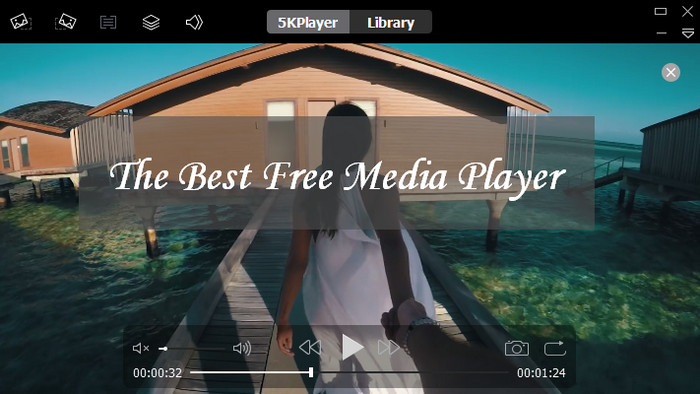
Can't Play Media Files? Convert Them to Formats Supported by Your Media Player
If you find your video can't play on Windows or Mac, it's probably because of missing required codecs or incompatible format. You need Winxvideo AI to convert your video to a format that your media player totoally supports. Convert any 4K/HD video to MP4, H.264, MPEG-4, MOV, AVI, etc. GPU-accelerated. High-quality.
Table of Contents:
- Part 1. How to Choose the Best Free Media Player?
- Part 2. 10 Best Free Media Player for Multimedia Playback
- Part 3. FAQs
Name |
Public Image |
Supported Operating System |
Feature-packed Multimedia Player |
Windows 11/10/8.1/8/7, macOS (Ventura & earlier) |
|
Free, Open-source & Versatile |
Windows 11/10/8.1/8/7, macOS, Linux, Android, iOS, iPadOS, Chrome OS, etc. |
|
User-Friendly and Customizable |
Windows 10/8/7, Mac OS X 10.13 or later (beta) |
|
Versatile and Customizable |
Windows 10/8.1/8/7, Mac OS X (beta), Android, and iOS |
|
Simplicity Meets Functionality |
Windows XP/Vista/7/8/10, Linux, and macOS |
|
Lightweight and Classic |
Windows 10/8.1/8/7 |
|
Media Streaming Player |
Windows 11/10/8.1/8/7, Mac OS X 10.7 (Lion) or higher |
|
A Feature-Rich Marvel |
Windows 10/8.1/8/7 |
|
Beyond a Media Player |
Windows 10 (version 1607) or newer, macOS 10.13 High Sierra or newer, Linux |
|
Best Free Media Player in India |
Android, iOS, Windows |
Part 1. How to Choose the Best Free Media Player?
With the multitude of free media player options available, it can be challenging to determine the most suitable one for your needs. However, before you feel overwhelmed, take a moment to peruse our helpful tips on selecting the optimal media player for playing your videos.
1. The best free media player supports a wide range of video and audio formats.
Make sure to compile a comprehensive list of the various formats that you typically utilize on your media player. Certain options available can handle outdated or damaged files, whereas others are specifically designed to play the most commonly used video and audio formats, including MP4, MKV, MOV, AVI, WMV, WebM, MP3, AAC, DTS, AMR, etc. If you intend to play DVD and Blu-ray discs, it is essential to ensure that your media player is capable of playing menus, including support for chapters and BD-Live functionality.
2. The best free media player supports newer codecs and 4K videos.
The video resolution gets higher and higher to ensure better picture quality, and codecs like HEVC, AVI, and ProRes are used to compress these videos better. So, the best free media player in the modern world should own the ability to decode such coding formats and play high-resolution videos up to 4K or 8K.
3. The best free media player can customize media playback and owns extra features.
Video and audio playback is the basic feature of a media player. While all of them enable video playback, certain media players outshine others by offering additional capabilities such as DVD and Blu-ray playback, online radio streaming, YouTube video download, and AirPlay/DLNA streaming. If you have any advanced need, choose a media player that comes with extra features.
4. The best free media player is easy to use.
Are you someone who prefers having complete control over all aspects of video playback, or do you prefer a more hands-off approach where your video player optimizes playback for you? Are you in need of a user-friendly tool for beginners, or are you searching for advanced features? The media player has an intuitive user interface and clear on-screen guide is the best for new newbies.
Part 2. 10 Best Free Media Player for Multimedia Playback
No.1: 5KPlayer
* The best free media player, built-in with media playback, YouTube download, DLNA/AirPlay streaming, M3U8 live, etc. functions.
- Operating system: Windows 11/10/8.1/8/7, macOS (Ventura & earlier)
- Rating: ★★★★★
- Highlited features: Play videos, music & DVD discs, live stream TV & radio, grab online contents, AirPlay iOS, DLNA media to smart TV
5KPlayer is a new fast-emerging media player for Windows PC and Mac. It is lightweight and clean, with a straightforward, modern and self-explaining interface and layout. It can play video media files in MKV, MP4, AVI, FLV, HEVC, AVCHD, M2TS, MOD and all video formats without extra codec pack needed; audio in MP3, AAC, M4A, APE, FLAC, etc; and copy-protected DVD discs, ISO files and DVD folders. It can also play 4K, 5K, and even 8K UHD videos encoded with HEVC without stutters to let you enjoy a cinema-like experience with TrueTheater audiovisual enhancements.
This best free media player also comes with all useful setting options, like playback speed change, rotate, video tuner, deinterlace, equalizer style, create playlist, select audio/subtitle track, and so on. That gives users greate freedom to control their media playback. Not only can it allow you to play local media files, but also download videos and music from 1,000+ sites for further playback. For mobile users, this media player will stream videos, music from iPhone iPad to Windows/Mac, and from PC to DLNA-compatible devices.
Also, it's 100% free and secure with no virus, Trojan, and other unfriendly malware and plug-ins.
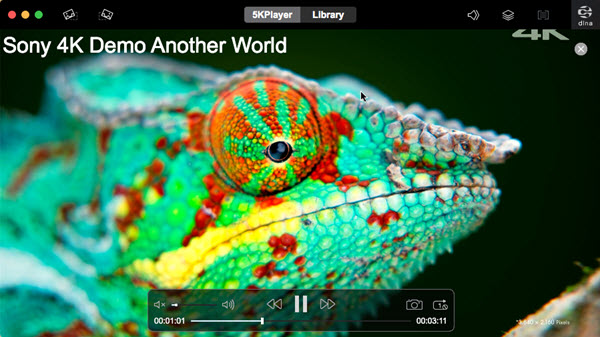
Pros:
- Wide range of format compatibility, including 4K, 8K resolution, and 360-degree videos.
- Built-in AirPlay support for seamless streaming from iOS devices.
- Built-in DLNA support for seamless streaming from Android devices.
- User-friendly interface with intuitive controls.
- Advanced playback options and settings.
- Ability to download online videos from platforms like YouTube.
Cons:
- No mobile version.
- Limited customization options compared to some other players.
- Some users may find the interface overwhelming due to the abundance of features.
Price: Free
No.2: VLC Media Player
* The best free and open-source media player chosen by over 4 billion users.
- Operating system: Windows, macOS, Linux, Android, iOS; Windows 11/10/8.1/8/7, macOS, Linux, Android, iOS, iPadOS, Chrome OS, etc.
- Rating: ★★★★★
- Highlited features: Open source, multimedia & DVD playback, video conversion, network streaming, record screen, Chromcast/DLNA media.
VLC Media Player is a well-known multimedia player, and also always been acclaimed as the best open source media player. It can play most video audio media files without codec packs installed, DVDs, Audio CDs and VCDs. Like 5KPlayer, it isn't bundled with any spyware, malware, viruses and ads. It is also packed with many settings options, more than 5KPlayer. But in most cases, you may think they are redundant.
When it comes to download best free media player for Windows, VLC is always one of our picks. It has gone through 16 years of development and update. VLC has lots of settings and options. Eg., you can customize interface with its skin editor. Also, VLC is available to stream media over computer networks and to transcode multimedia files. But VLC is not a good HD media player for Windows 7 as you may see VLC lagging or skipping playing some HD or 4K videos especially when they are encoded with newer codec like HEVC, AVI, Prores, etc.
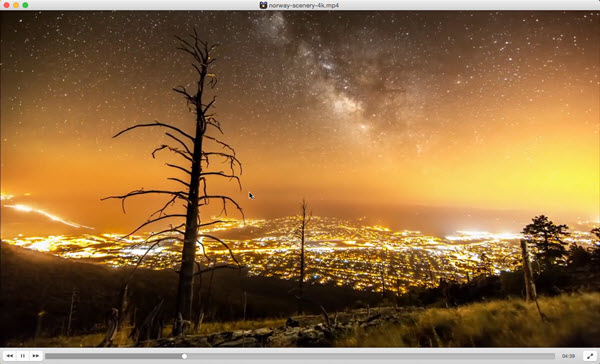
Pros:
- Supports a wide range of audio/video formats, DVD, audio CDs and VCDs.
- Bonus for video conversion and streaming.
- Advanced playback options and customization settings.
- Ability to play damaged or incomplete media files.
Cons:
- User interface can be overwhelming for some users.
- Lack of modern UI design elements.
- Steep learning curve
- Doesn't update frequently.
Price: Free and open-source
3. GOM Media Player - User-Friendly and Customizable
- Best free media player for 360-degree video playback. A feature-packed free video player with lots to offer
- Operating system: Windows. Windows 10/8/7, Mac OS X 10.13 or later (beta)
GOM is a free media player for Windows 10 with high visibility. With the pre-downloaded codecs, you can play all popular video audio media file types without additional codec packs. If you throw an uncommon file to it, its codec finder will help find sufficient codecs online. Another advantage is it has the potential to play damaged or partially downloaded files. Additionally, GOM Media Player official site offers multiple skins for download to customize your media player. However, it is ad-supported.
Pros:
- User-friendly interface Friendly layout with a clean and intuitive design.
- Supports various video and audio formats, even finding the sufficient codec from online.
- Customizable options for personalized viewing experience.
- Advanced features like playback speed control and subtitle synchronization.
- Good performance and stability.
- Handles 360-degree video
- Supports screencasting
Cons:
- Ad-supported (optional offers during installation).
- Occasional compatibility issues with certain file formats or codecs.
- Bundled extra software
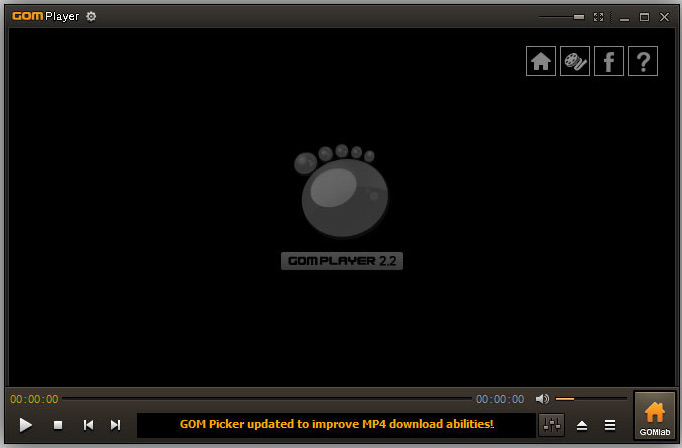
4. KMPlayer - Versatile and Customizable
Windows 10/8.1/8/7, Mac OS X (beta), Android and iOS
Here we come to the fourth best media player – KMPlayer. As powerful as the abovementioned, KMPlayer can play stacks of media files, including 4K/2K/3D video medias, audio files as well as DVDs. You can freely set up your libraries to achieve better media playback experience. And It is also worth highlighting that it is able to adjust the playback screen with respect to your screen. KMPlayer is definitely a powerful free media player, but it is also ad-supported.
Slideshow creator 3D and 360-degree VR playback Video to GIF creation 3D movie compatibility
Pros:
- Versatile media player with extensive format support, including VCD, HDML, DVD, AVI, MKV, Ogg, MPEG-1/2/4, AAC, QuickTime etc.
- Customizable interface with various skins and visualizations. Modern UI design
- Advanced features like 3D playback and screen capture.
- Internal and external codec options for improved compatibility.
- Good performance for video playback and always in high quality.
- Can play DVD and Blu-ray
Cons:
- Installation may include bundled software. Thus you need carefully check during installation.
- The abundance of features may be confused for the beginners.
- Occasional stability issues with certain video codecs or formats.
- Uses lots of CPU
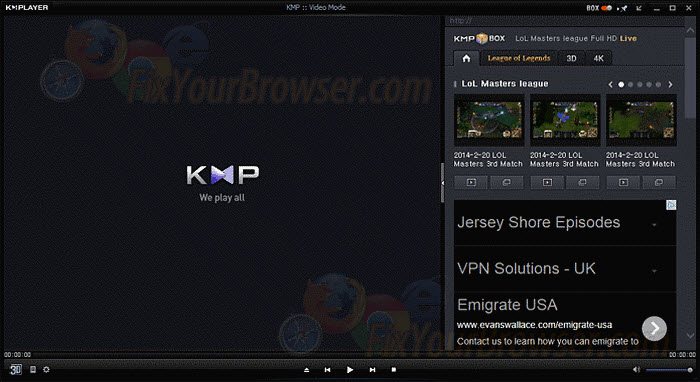
Also read: KMPlayer Doesn't Play MP4, FLV, MKV Media Files Problems [Solved]
5. SMPlayer - Simplicity Meets Functionality
Windows XP/Vista/7/8/10, Linux and Mac OS
SMPlayer comes with built-in codecs to ensure you play video audio media files without downloading external codecs. Superior to other best media players, it can remember the settings of all files you play. What's more, it is available to download subtitles for movies, provides a couple of skins to satisfy your aesthetic, and offers more than 30 languages to enable you to use it in your own language. Moreover, apart from playing local media files, it can also play YouTube videos.
Pros:
- User-friendly and intuitive interface make video playback a thing that cannot be simpler.
- Built-in codecs for hassle-free playback.
- Remembers settings for individual files.
- Extensive subtitle support.
- YouTube integration for online video streaming.
Cons:
- Initial setup may require additional codec installations.
- Limited advanced features compared to some other players.
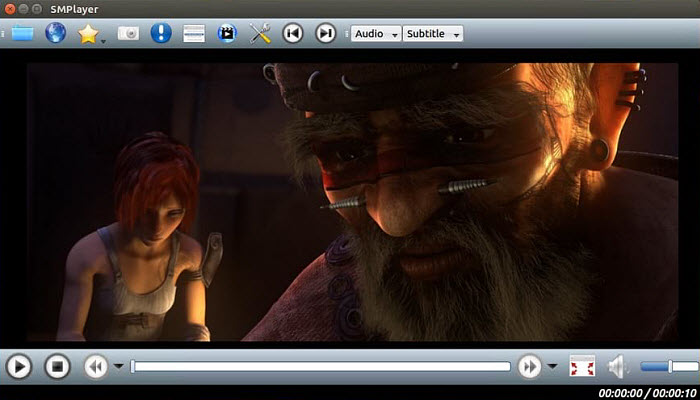
6. MPC-HC - Lightweight and Efficient
A modern take on Windows' old built-in video player
- Operating system: Windows 10/8.1/8/7
MPC-HC (Media Player Classic - Home Cinema) is an extremely light-weight, open source and free media player for Windows 7/8/10. It supports all common video and audio file formats available for playback. Being a free media player for PC, it's very rare that there are no advertisements at all. Fast performance, low resource usage, small installation size. That's really the biggest selling point for MPC-HC, making it possible to handle most formats without issue and support some advanced features like subtitle downloads, video capture, and integration with Skype.
Unfortunately, MPC-HC was discontinued in July 2017, but it still works well and is worth using for Windows users.
You may think it's necessary to introduce media players for Windows 10, but not for Windows 7, because the older system has built-in Windows Media Player. In fact, Windows 7 users have been fed up with the default Windows Media Player. It always stops working, crashes as soon as you open it, stucks on opening media, can't play the files you throw into it, and causes other issues. Some problems can be fixed by uninstalling and reinstalling it but some others can't. Therefore, many people would rather download another video player for Windows 7 than spend time on the endless troubleshooting. The problem is, which is the best free media player for Windows 7? Media Player Classic should be the best free media player for windows 7.
Pros:
- Lightweight and efficient performance even on older Windows computers.
- Supports numerous formats and codecs out of the box.
- Supports playback from files, discs, and external devices.
- Advanced features like subtitle downloads and Skype integration.
- Customizable toolbars
- Huge library of filters
Cons:
- Available on Windows only.
- Some options hard to find
- MPC-HC is not under development since 2017.
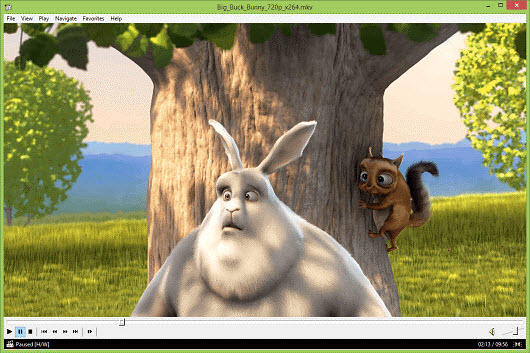
7. Kodi - Unleash the Power of Media Streaming
Windows 11/10/8.1/8/7, Mac OS X 10.7 (Lion) or higher
Kodi is a free and open-source movie player and entertainment hub. It helps users with a large media library to store all their digital content in one place, from TV shows to movies, podcasts to music, and photos to games. Thus it's not so much a free media player as a multimedia repository for organizing and storing all your media contents with full information, including artwork, cast, and genre, watched tags, show descriptions, actors and more.
Pros:
- Very clean and organized interface for all your media contents.
- Extensive library of add-ons and plugins, up to 900+ add-ons available.
- Can connect to most paid or free streaming services, and stream media across devices.
- Customizable skins and interface.
Cons:
- Initial setup and configuration can be complex.
- Limited native codec support, reliant on add-ons instead. However, finding add-ons can be difficult.
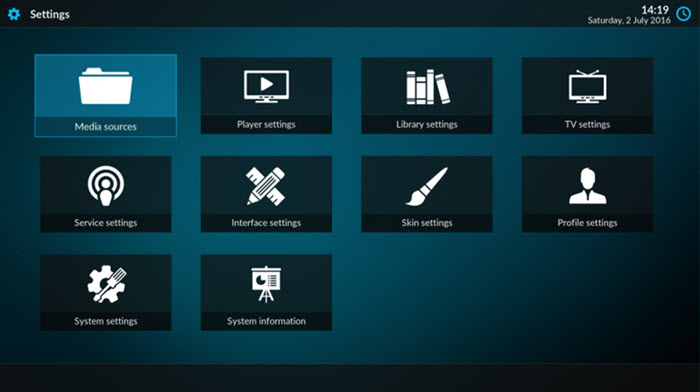
8. PotPlayer - A Feature-Rich Marvel
- A Windows 7 media player with high number of settings and customizations. A free video player with advanced customization settings
- Windows 10/8.1/8/7
- Ratings: ★★★★☆
Potplayer is a feature-rich free media player for Windows PCs, which can play almost any file format. It supports a variety of codecs, which means that there is no need to install different codecs all the time when using the player. The OpenCodec feature also allows users to add whatever codecs they want. Moreover, PotPlayer is more for advanced users because of its rich customization options. You can adjust your viewing experience with manual controls for brightness, contrast, and hue. It also ensures a great performance with the support of hardware acceleration.
PotPlayer is a free media player compatible with Windows only. Windows 7 is perfectly supported. It's from the same developer of KMPlayer. Browse its interfaces and we'll find that there're dozens of settings to customize to our liking. But not all people love these options. Opponents think that the settings "unfortunately make wading through the checkbox-laden settings menu kind of a pain" and are "confusing".
But the consensus is that PotPlayer is a good option if you need to download best free video player for Windows 7, because it supports various video audio formats, Blu-ray videos, DVDs, 3D videos and 360-degree immersive videos. Besides serving as media player software, it is also a screen recorder, TV receiver and a video editor. Note that PotPlayer locates at notification area instead of taskbar.
Pros:
- Detailed interface that shows a lot without being cluttered.
- DXVA, CUDA, & QuickSync Hardware acceleration tech helps fast and smooth 4K/8K playback.
- Customizable settings: Preview the scene, bookmark scene or chapter, full screen playback, etc.
- Wide codec support and the built-in OpenCodec can even add any codec you want to play.
- Supports 3D videos
- Automatically updates codecs
- Includes screen recorder
Cons:
- Can be overwhelming for beginners due to numerous settings.
- Occasional errors like no sound, time error when making bookmarks playlist, small subtitles, broken screen, strange color, etc.
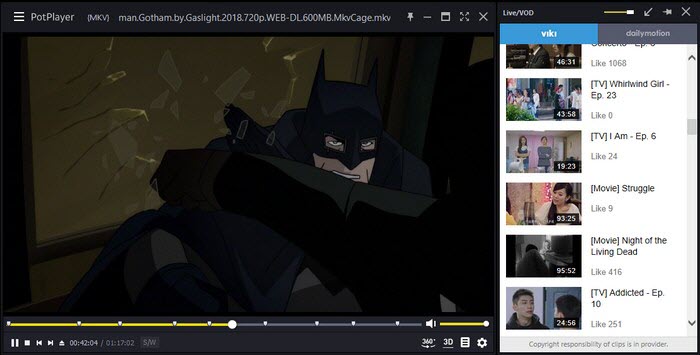
9. Plex - Beyond a Media Player
Windows 10 (version 1607) or newer, macOS 10.13 High Sierra or newer, Linux
Plex is a software that allows you to manage massive media collections as well as watch TV shows, movies, personal videos, and much more. It offers users the opportunity to stream over 100 different channels and an access for 20000 free movies-on-demand from Hollywood, MGM, Warner Bros and more. Plex not only allows you to watch such contents on PC, but also stream from your Plex server to your TV in the living room, a games console, or even your smartphone with a little more setup. Similar to Kodi, it's a personal media library tool that help users to organize their jumbled files into a clean interface.
Pros:
- Growing library of on-demand and preprogrammed video streaming content
- Organize, stream, and access media from multiple devices.
- Transcoding capabilities for optimized streaming.
- User-friendly interface and extensive library of add-ons.
Cons:
- Requires setting up a media server.
- Advanced features require a Plex Pass subscription.
- Internet connection required for some functionalities.
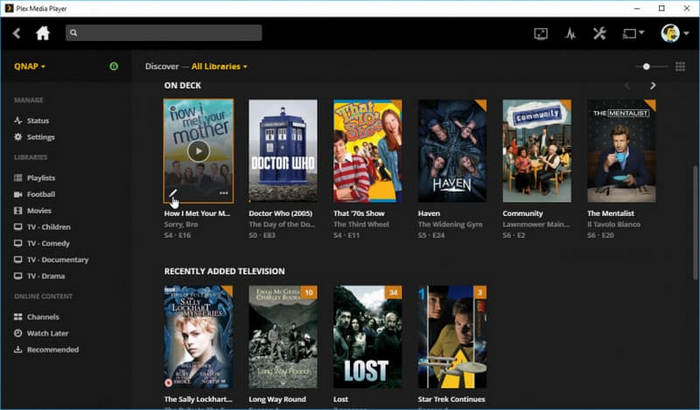
Suggested Reading: Quick Fixes for All Possible Plex Playback Error >>
10. MX Player - Feature-Rich Mobile Player
Android, iOS, macOS
MX Player is a free media player for Android, iOS and macOS. It plays almost all media and movie files in high quality, including MP4 MPEG-4, MOV QuickTime, AVI, M4A, iTunes M4V, MPEG, MPEG-2-video, MP3, AAC, EAC3 and more. As far as know, MX Player is the first video player for Android which supports multi-core decoding with hardware acceleration. Test results proved that multi-core device's performance is up to 70% better than single-core devices. Besides, MX Player is an all-round video/audio player, subtitle player, and video downloader.
Pros:
- Wide format support, including MP4 MPEG-4, MOV QuickTime, AVI, M4V, M4A, FLAC, AAC, EAC3, MKV, MPEG, MP3 etc.
- Hardware acceleration and multi-core decoding for smooth playback.
- Gesture controls for convenient navigation and playback.
- Subtitle support with customization options.
Cons:
- Primarily designed for mobile devices, limited desktop support.
- Some advanced features may require a paid version or additional plugins.
- Occasional compatibility issues with specific video codecs or formats. For example, you need download MX Player AIO Zip file to fix eac3 codec not supported error.
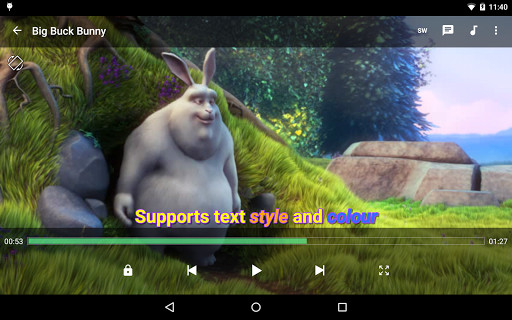
Conclusion
The above mentioned free media players offers a diverse range of options to cater to your multimedia needs. Each player brings its own unique set of features and strengths to the table. 5KPlayer stands out with its extensive format compatibility, including support for high-resolution videos, and built-in AirPlay support for seamless streaming. VLC impresses with its all-round features for all kinds of media playbacks. MX Player shines as a popular choice for mobile devices. KMPlayer offers versatility with its extensive customization options, advanced features like 3D playback, and compatibility across multiple platforms.
Ultimately, the best free media player for you depends on your specific preferences and requirements. Consider factors such as format compatibility, user interface, advanced features, customization options, and platform support. It's worth trying out different players to see which one provides the most enjoyable and seamless media playback experience for your needs.
BEST 10 Free Media Players Download
Free Meida Player |
supported media files |
ease of use |
Feature-Packed Multimedia Player |
Windows 11/10/8.1/8/7, macOS (Ventura & earlier) |
|
The Versatile All-Rounder |
Windows 11/10/8.1/8/7, macOS, Linux, Android, iOS, iPadOS, Chrome OS, etc. |
|
User-Friendly and Customizable |
Windows 10/8/7, Mac OS X 10.13 or later (beta) |
|
Versatile and Customizable |
Windows 10/8.1/8/7, Mac OS X (beta), Android and iOS |
|
Simplicity Meets Functionality |
Windows XP/Vista/7/8/10, Linux and Mac OS |
|
Lightweight and Efficient |
Windows 10/8.1/8/7 |
|
Unleash the Power of Media Streaming |
Windows 11/10/8.1/8/7, Mac OS X 10.7 (Lion) or higher |
|
A Feature-Rich Marvel |
Windows 10/8.1/8/7 |
|
Beyond a Media Player |
Windows 10 (version 1607) or newer, macOS 10.13 High Sierra or newer, Linux |
|
Feature-Rich Mobile Player |
Android, iOS, macOS |
Download the Best Free Media Player for Windows 7 | 32 & 64 Bit
5KPlayer is perfectly compatible with any Windows OS (and Mac OS). Compared to Windows Media Player, this freeware is able to:
- Play HD, 4K, 5K and 8K videos on Windows (7) PC;
- Play any music files (MP3 AAC APE FLAC) on Windows 7;
- Play DVDs, 3D videos and radio uniquely on Windows 7;
- Stream audio video across Windows, iOS and Mac devices;
- Download online videos from 300+ sites;
- Establish a complete and stylish media library;
- Pause, backward, forward videos, or drag the process;
- Make personal settings, choose subtitles, etc.
FAQs
1. Why can't I play videos on my computer?
There could be several reasons why you're unable to play videos on your computer, including:
- Missing or outdated codecs.
- Outdated media player.
- Corrupted video file.
- Insufficient hardware resources, including CPU, RAM, and graphics capabilities.
- Outdated graphics drivers.
- Conflicting software.
- Problematic video settings.
- Operating system issues.
Get more info for video not playing issues >>
2. Is VLC still the best media player?
Yes, the open-source VLC Media Player is still our top pick, thanks to its versatility, wide format compatibility, extensive feature set, and cross-platform compatibility. But it doesn't prevent the choice of other free video players. After all, the notion of "the best" media player can be subjective and depends on individual preferences and requirements.
3. Which video players can be cast to TV?
Several video players do have the capability to cast content to a TV. Here are a few popular options:
- VLC Media Player
- 5KPlayer
- Kodi
- Plex Media Player
- MX Player
1. What is the best free media player for Windows 7?
You should choose the best free media player for Windows 7 based on your needs. Out the market, there are hundreds of choices you can pick from, including the default Windows Media Player, VLC, 5KPlayer, PotPlayer, KMPlayer, GOM Player, Media Player Classic, and so on. If you need a Windows 7 video player in 32 Bit or 64 Bit to play multiple MP4, MKV, MOV, WMV, AVI, etc. files up to 4K, 5KPlayer is the best one.
2. Does Windows 7 have a media player?
Yes. Windows Media Player is the built-in media player for Windows 7. Once you set up Windows Media Player on Windows 7, you can use it to play CDs, music, videos, as well as organize the files stored on your computer, your network or your homegroup.
3. How do I download Windows Media Player on Windows 7?
To find and install Windows Media Player on Windows 7, simply select the Start button, then select Settings > Apps > Apps & features > Manage optional features > Add a feature > Windows Media Player, and select Install.
4. Is VLC media player safe for Windows 7?
Yes. VLC is an open-source media player that is safe for Windows 7, Windows 8, Windows 10, macOS, Linux, Chrome OS, iOS, Android, etc.






















