-
MP4 Player for Windows
- Media Player
- Windows Media Player
- 5KPlayer
- MP4 Player
- PotPlayer
- KMPlayer
- RealPlayer
- GOM Player
- Media Player Classic
- BS.Player MP4 Player for Mac
- QuickTime Player
- INNA
- VLC Media Player
- DivX Player
- MPlayerX
Top 15 MP4 Players to Play MP4 Files on Windows 10/8/7 & Mac
Though there are native Windows Media Player and QuickTime Player to help play MP4 files on Windows 10 and Mac computer respectively, a number of users would like to download a third-party MP4 player featuring compact UI, solid performance and practical functions. Since the market is crowed with all sorts of MP4 video player software, it becomes a little hard mission to single out one program you really need. So, we do the job for you, and here is the roundup of best MP4 file players for Windows 10/8/7 & Mac based on users' and editors’ reviews and votes, as well as our playback experience. Simply choose the one you like most.
Can’t Play MP4 Files? Convert MP4 for QuickTime, Windows Media Player, & More
QuickTime Player can’t play MP4 encoded with some codecs, and also some MP4 files won’t play in Windows Media Player. Therefore, you need to convert MP4 files for QuickTime, Windows Media Player or any other MP4 media player to play on Mac/Windows 10/11. Winxvideo AI is an AI-powered MP4 video converter that can help fix (4K UHD) MP4 HEVC video issues like won’t open, not recognizing, can’t play, audio video out of sync, black screen, freezing, choppy playback, etc.
Table of Contents:
- Part 1. Top MP4 Players for Windows
- Part 2. Top MP4 Players for Mac
- Part 3. How to Play MP4 Files on Windows 10/Mac?
- Part 4. How to Solve MP4 Player not Playing MP4 Files Issue?
- Part 5. MP4 Playback FAQs
Part 1. Top 10 MP4 Video Player for Windows
No.1: Media Player (Free)
* Supported OS: Windows 11
Media Player is Microsoft’s brand new default video and audio player for Windows 11 PC. It is designed to replace Groove Music and Windows Media Player to play videos, movies and music with enhanced performance. It is really an expert in playing FLAC, OGG, AAC, WMA, and ALAC audio files with both 5.1 and 7.1 surround sound.
As for MP4 video file playback, it supports for browsing, managing, and watching local videos. Also, you can tell it where to find video contents on computer to play in app settings. Besides MP4 video playback, the player currently can play M4V, MOV, ASF, AVI, WMV, M2TS, MKV, 3GP, 3G2, WebM (VP8, VP9), and OGG files up to 4K.
For Windows 11 users, Media Player is surely the best choice to play MP4 video files as it is pre-installed.
Pros:
- Support all popular video formats up to 4K.
- Customizable settings including changing the playback speed, skipping ahead and back, equalizing audio, viewing file properties, and making playlists.
- Cast MP4 movies to smart TV to have a bigger view.
Cons:
- Only available for Windows 11 PC.
- Failed to play 8K video files and 360-degree clips.
- H.265 and AV1 playback requires the installation of HEVC Video Extension and AV1 Video Extension respectively.
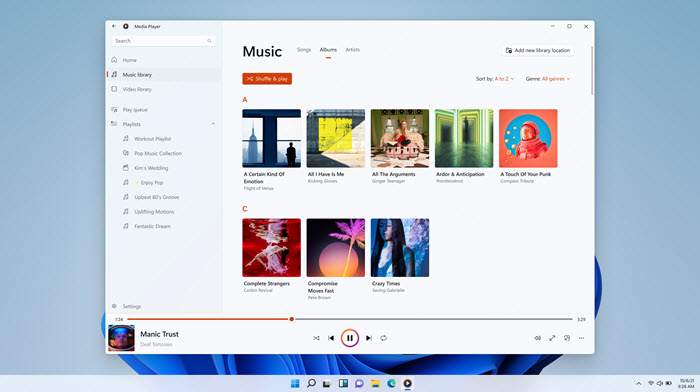
No.2: Windows Media Player (Free)
* Supported OS: Windows 11, 10, 8.1/8, 7
Despite Microsoft discontinued this program to be the default media player for Windows while replaced it with the named Media Player for Windows 11, you can still use the pre-installed application on all versions of Windows to play multiple media files. After long time development, the latest version – Windows Media Player 12 now can play nearly all popular file formats, such as MP4, MOV, MKV, WMV, AVI, ASF, H.264, 3GP, WMA, ACVHD (.mts, .m2ts), WebM VP9, MP3, ALAC, AAC, etc. With AV1 or HEVC video extension installed, even the AV1 or HEVC videos can be played.
More than an MP4 player, it also serves different requirements from you. For example, you can use it to play local videos, DVDs, stream files, DLNA cast movies from PC to TV, etc. Also, you can adjust settings by yourself to customize the playback process, like fast forward, reverse, speed up/slow down, etc.
Windows Media Player is always the favorite MP4 player for Windows 7/8 users to play MP4 video files. All popular MP4 codecs can be recognized by this media player, and newer MP4 codecs playback is also a piece of cake with some third-party help.
Pros:
- Default media player for Windows 8/7 to play MP4 files directly.
- DLNA stream MP4 files to Android smart TVs for bigger view.
- Built-in Media Guide lets create playlist, browse a website for music, movies, TV, and Internet radio.
- Automatically download all the information about CD: name of the album, artist name, song title, year, etc.
Cons:
- Windows Media Player won’t play MP4 videos encoded in modern codecs like ProRes and VP9.
- AVI and HEVC video extension installations are needed to play AV1 and HEVC MP4 videos respectively.
- Choppy performance when playing 4K, 2.7K & 1080P, 60fps, 50fps, 30fps, etc. MP4 videos.

No.3: 5KPlayer (Free)
* Supported OS: Windows 11/10/8.1/8/7, macOS (Catalina & earlier)
5KPlayer, an all-rounded free MP4 player software for Windows 10/11 and Mac, boasts its formidable ability to play MP4 video files with crisp image and hi-fi audio. With a plain but elegant design, it offers extremely simple operation so that even a mere beginner can quickly learn how to play an MP4 video file on computer. Built-in with all MP4 video and audio codecs, it totally supports MPEG-4, H.264 with HD 1080p quality and even 4K/8K HEVC coding videos. It tops the list as it always gives you a free and clean performance without any adware, spyware, virus or any other malicious stuffs.
Born to be a 4K video player, the software supports a wide range of media formats, including MP4, MKV, AVI, FLV, WMV, MP3, AAC, and more. It also features 4K and 5K playback, allowing users to play high-resolution videos smoothly.
Besides video playback, other standout features of 5KPlayer include the ability to download videos from over 300 websites, like YouTube, Vimeo, and Facebook. And AirPlay and DLNA support, which allows users to stream contents from small screen to bigger screen.
Overall, 5KPlayer is a versatile multimedia player that offers a range of useful features for both playing and downloading media files. Its clean and user-friendly interface makes it easy to use, while its advanced features provide added value for users who require more than just basic media playback capabilities.
Pros:
- Support nearly all MP4 videos encoded with different codecs.
- Play MP4 files with various customizable settings like speed up/slow down, add subtitles, video audio synchronization, etc.
- Cross-platform DLNA share MP4 files to smart TV with bigger enjoyment.
- Smoothly play MP4 (HEVC/H.264) videos up to 4K 30fps thanks to built-in Hardware Acceleration tech.
Cons:
- Crashes or choppy playback performance when the 4K MP4 videos are at 60fps or 120fps.
- Run in the background and is high in CPU usage when you don't use it.
- Occasional MP4 HDR washed out colors during playback.
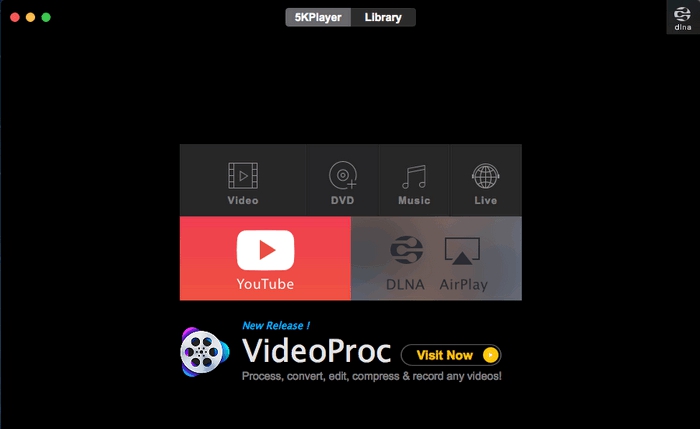
No.4: MP4 Player (Free)
* Supported OS: Windows 10/8.1/8/7, Windows Vista, Windows Server 2016, Windows Server 2008
MP4 Player from Tomabo can play MP4 video files on your Windows 10 machine anytime without the need for a conversion first. It is a simple and easy-to-use Windows media player that can play all popular videos formats (H.264, MP4, WebM, FLV, MKV, WMV, MOV, AVI, 3GP) and all popular audio formats (MP3, AAC, OGG, AC3). The software has a simple and user-friendly interface, allowing users to easily navigate and control the playback of their media files. You can drag and drop video or audio files from Windows Explorer to play with it. Alternatively, the support for file association lets you double-click any video or audio file to play.
In addition to basic playback functionality, MP4 Player by Tomabo also includes a range of advanced features, such as the ability to adjust video and audio settings, take screenshots, and even convert MP4 files to other formats. It also supports playback of videos in full screen mode and provides users with the option to loop and repeat videos.
The software also offers subtitle support, allowing users to add subtitles to their MP4 videos in various languages. Users can adjust the size, color, and font of the subtitles to suit their preferences.
However, MP4 Player is distributed as shareware, also known as TBYB (Try Before You Buy) software that you need to pay some money to use the full functions. Regardless, its advanced features and subtitle support make it a great choice for users who require more than just basic MP4 playback capabilities.
Pros:
- Support all popular video formats: MP4, WebM, FLV, MKV, WMV, MOV, AVI, 3GP.
- Support all popular audio formats: MP3, AAC, OGG, AC3.
- Smooth video playback with video resolution up to 4K.
- Create a playlist. You can add the contents of an entire folder at once.
- Show thumbnail images for videos for easier previewing video contents.
- Bouns: zoom 0.5x/1x/2x mode, full screen mode, playback progress control, and volume control.
- Simple video and audio filters: rotate, flip, grayscale, negate, etc.
Cons:
- Full license needs $29.99/year.
- Each license allows you to use the license key on only one computer.
- Opening from URL function not working happens often.
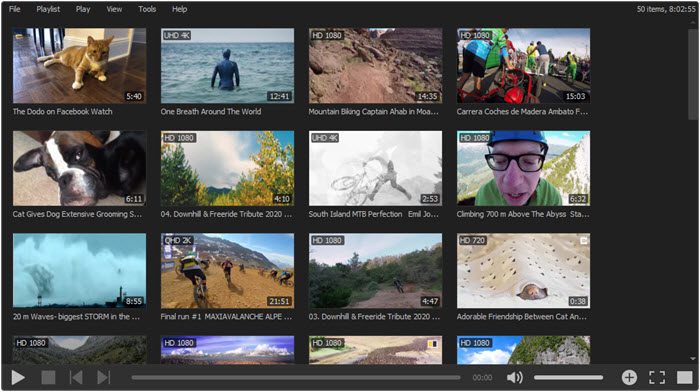
No.5: PotPlayer (Free)
* Supported OS: Windows 10/8.1/8/7
PotPlayer is a multimedia player software for Windows 10 that allows users to play a variety of media formats, including video and audio files, as well as DVDs and Blu-rays. It is developed by Kakao, a South Korean internet company.
Being a relatively young media player, PotPlayer has some advantages over other MP4 media players, such as more file formats supported, outstanding GPU hardware decoding powered by DXVA, Nvidia CUDA and Intel QuickSync, and so on. Those makes PotPlayer excellent for playing 4K (HEVC/H.264) videos without lags and stuttering on Windows 10.
Also, other advanced features include the ability to adjust video and audio settings, add subtitles to videos, take screenshots, record screen captures, sharpen video, and reduce noise. It also supports various playback modes, including full screen, thumbnail preview, and playlist playback. The software also offers a range of customization options, allowing users to personalize their experience with the player.
Overall, PotPlayer is a powerful and versatile media player that is suitable for both casual and professional users. But as it only has Windows version (Windows 11 version is yet not confirmed), it won't let you play MP4 files on Mac.
Pros:
- Support fast and smooth 4K/8K MP4 video playback thanks to DXVA, CUDA, & QuickSync Hardware acceleration techs.
- Play MP4 video files with subtitles (SMI, SRT, ASS, SSA).
- Built-in OpenCodec lets users easily add whatever codecs for MP4 without need to install different codecs every time.
- Customizable settings: Preview the scene, bookmark scene or chapter, full screen MP4 playback, etc.
Cons:
- It is more suitable for experienced users as the settings are complicated.
- No sound or time error when making bookmarks playlist, small subtitles, broken screen, strange color, etc.
- No Mac version. Can't play MP4 on Mac.
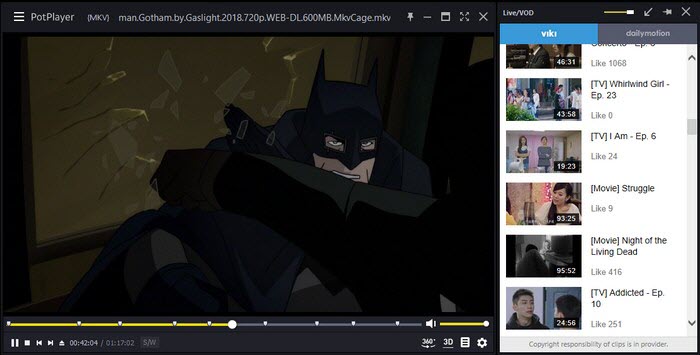
No.6: KMPlayer (Free)
* Supported OS: Windows 10/8.1/8/7, Mac OS X (beta)
KMPlayer is a multimedia player software for Windows and Mac that allows users to play a wide range of media formats, including video and audio files, as well as DVDs and Blu-rays. It is developed by Pandora TV, a South Korean video streaming company.
More than a top MP4 file player for Windows 10 and earlier, KMPlayer is versatile media player software supporting a wide range of container formats covering MPEG-4/2/1, MKV, WMV, FLV, AVI, 3GP, QuickTime MOV, VCD and DVD. Internal codecs of MP4 (MPEG-4/H.264) and other formats make KMPlayer deliver a quick and efficient way of MP4 video playback. Apart from playing general videos, it also supports 3D and 4K UHD movies/videos as KMPlayer has improved itself recently with KMPlayer 64X supporting MP4 files up to 8K on Windows 10 computer.
In addition to playback capabilities, KMPlayer also features some advanced features, such as the ability to adjust video and audio settings, add subtitles to videos, take screenshots, and record screen captures. It also offers a range of video processing tools, such as video sharpening, noise reduction, and deinterlacing.
KMPlayer is a very good option to play MP4 videos with various playback modes, including full screen, thumbnail preview, and playlist playback. The software also offers a range of customization options, allowing users to personalize their experience with the player.
Pros:
- KMPlayer 64X plays MP4 up to 8K and 60FPS thanks to Hardware Acceleration.
- Play MP4 files with subtitles in SMI, ASS, SRT, PSB, S2K, SUB, TXT and LRC formats.
- Capture desired screen and audio of MP4 playback in the format you want.
- Customizable settings: Noise reduction, rotate the screen, bookmark chapters, audio video synchronization, etc.
Cons:
- It is heavily CPU-loaded when playing 4K MP4 videos.
- Ads and pop-ups in the homepage, dedicated side panels, and the options panel.
- The Mac version is still in beta, so it is not very stable for MP4 playback on Mac.
- The installer contains several extra software.
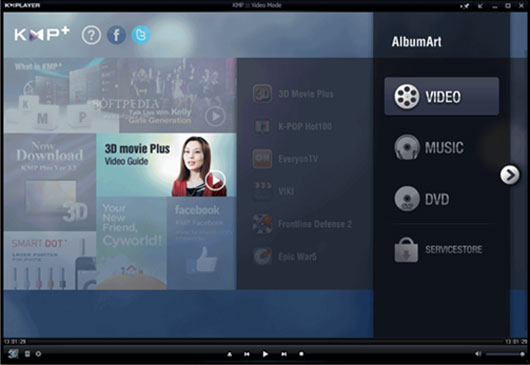
No.7: RealPlayer (Freemium)
* Supported OS: Microsoft Windows, Android, macOS, Linux, Symbian, Oracle Solaris, Palm OS
Developed by RealNetworks, a software company based in Seattle, Washington, RealPlayer is a media player software that allows users to play a variety of media formats, including video and audio files. During MP4 playback, this player allows you to adjust video and audio settings, add subtitles to videos, and create playlists. The software also offers a range of customization options, allowing users to personalize their experience with the player.
Though the market share RealPlayer has is decreasing, it is still a popular and trustworthy media player to play most common MP4 video files on Windows, Mac, Linux and Android. Aside from MP4 playback support, it also lets you play MKV, AVI, WMV, MOV, FLV, VOB, RM, MP3, AAC, M4A, etc., and provides a list of plug-ins for additional formats support.
RealPlayer is also available as a mobile app for iOS and Android devices, allowing users to access their media library on the go. The mobile app also includes a range of features, such as the ability to share videos with friends, stream videos to a TV or other device, and download videos for offline viewing.
Born to be a multifunctional media software, RealPlayer at the same time allows you to stream media over the internet, download web videos from Vimeo and sites alike, convert videos and burn music to CD. All in all, RealPlayer is a versatile MP4 video player that offers a range of advanced features and customization options.
Pros:
- Play any online and local videos and movies in MP4.
- Chromecast MP4 videos to smart TV with bigger picture and better sounds.
- Access MP4 media files from iPhone, computer, and TV anywhere anytime.
- Convert MP4 to other common formats. Turn MP4 video into MP3.
Cons:
- Load slowly or not at all, stop working or keep crashing now and then when playing videos.
- Computer gets too slow when running Real Player.
- Can't display MP4 videos in SD card, but just show no video found.
- The Mac version is not as stable as the PC version.
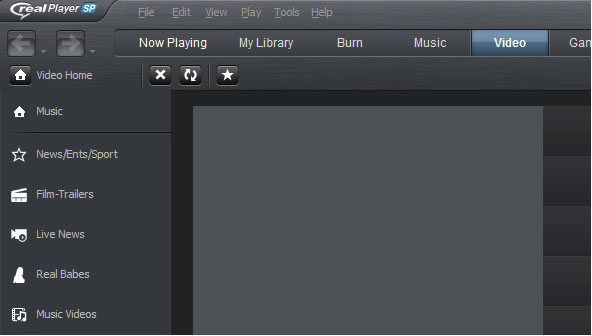
No.8: GOM Player (Freemium)
* Supported OS: Windows 10/8/7, Mac OS X 10.13 or later (beta)
GOM Player is a Korea made video player for Mac and Windows, which not only plays MP4 videos, and MKV, MOV, AVI, FLV, WMV, MOV, DVD and Audio CD, but also plays a damaged file or a file being downloaded. It was first released in 2003 and has since become a popular choice for Windows users who want a lightweight, yet powerful media player.
One of the key features of GOM Player is its ability to play incomplete or damaged media files. It has a built-in codec finder that can automatically download and install missing codecs, allowing you to play videos and audio files that would otherwise be unplayable. This can be especially helpful if you are searching for MP4 codec installation. Also, its resourceful Subtitle Library allows you to automatically search and sync subtitles for the MP4 movie being played.
It provides a comfortable playback environment that does not display ads if you upgrade to the Pro version. And the program itself has a clear interface and some features other programs lack, for example, you can install the mobile App - GOM Remote and use it as a remote while watching videos. Like some other MP4 players, GOM Player includes some other features, such as support for subtitles, customizable playback settings, 360 degree VR playback, and the ability to take screenshots and capture video clips.
GOM Player is a solid media player for Windows that offers a good balance of features and ease-of-use. Its ability to play incomplete or damaged media files is particularly useful, and its support for a wide range of formats makes it a versatile choice for anyone who needs a reliable media player.
Pros:
- Play most common media formats directly and play rare formats by installing additional codecs.
- Built-in Subtitle Library lets automatically search and sync subtitles for the MP4 movie being played.
- Play 360-degree videos side by side, and from top to bottom.
Cons:
- Poor playback performance on Mac as Mac version is still in beta.
- Ads and pop-ups in the free version.
- Can't enjoy high resolution up to 4K UHD in the free version.
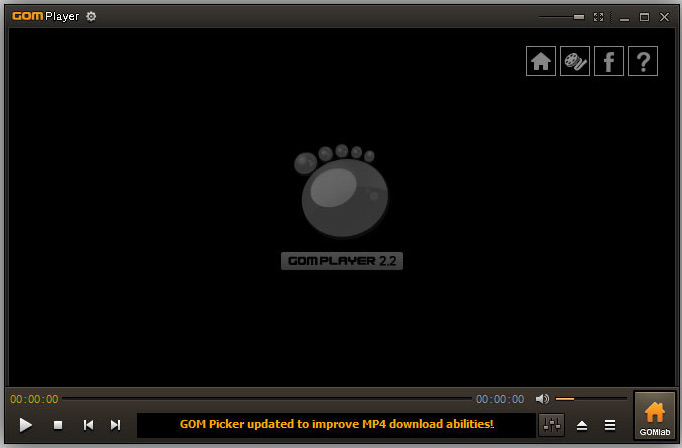
No.9: Media Player Classic (Free)
* Supported OS: Windows 10/8.1/8/7
Media Player Classic (also known as MPC-HC) is an open source, very light-weight MP4 player for Windows 10, 8.1, 8, 7, Vista or XP of both 32-bit and 64-bit. It is developed by a group of volunteers who seek to provide an alternative to other media players that may be bloated or lacking in features. It's 100% spyware free, with no advertisements or toolbars.
It supports not only MP4 video files, but also all common video and audio file formats available for playback. Various playback modes are provided, including full screen, thumbnail preview, and playlist playback. Also, some other customization options such as video sharpening, noise reduction, video deinterlacing, adjusting aspect ratio, color saturation, and audio equalizer are prepared for people to have better playback experience with the player.
It does well in playing some high-quality MP4 video files encoded with H.264, MPEG-4, and more, and offers support for 3D videos. However, the official site shows that v1.7.13 is the latest and won’t update in the future. So, you have to switch to something else if you want to play 4K videos in HEVC/H.264 MP4, MKV, AVI, etc. Also, it is not an MP4 player for Mac.
To sum up, Media Player Classic is a lightweight and powerful MP4 video player that is suitable for both casual and professional users. Its advanced features, customization options, and support for high-quality video make it a popular choice among users who value simplicity and efficiency.
Pros:
- Support Hardware decoding of 4K UHD/8K video with AMD cards.
- 100% spyware free, there are no advertisements or toolbars.
Cons:
- Typical MKV/MP4 playback errors: no video, MP4 no sound, green screen, choppy/lagging.
- Sometimes crashes when playing MP4 files up to 4K/8K.
- Can't load subtitles and rotate videos occasionally.
- No development since 2017. No mac version.
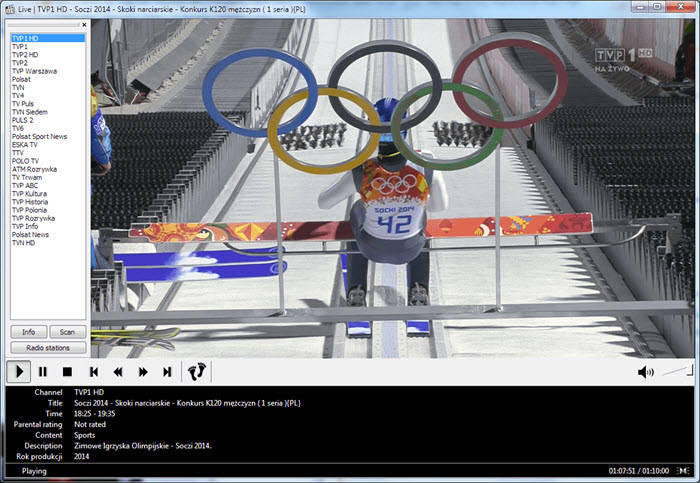
No.10: BS.Player (Freemium)
* Supported OS: Windows 2000, XP, Vista, and 7
BS.Player is another ideal MP4 player software for Windows operating system developed by BSPlayer Media. It is designed to play a wide range of audio and video formats, including MP4, DVD, AVI, MPEG, WMV, and many others.
Besides being capable of playing video and audio in MP4, AVI, MKV, WMV, VOB, MP3, AAC, AC3, WMA etc., BS.Player also plays and streams online videos, creates and saves playlists, and captures screenshots while playing video content. It also supports subtitles in multiple formats and can automatically search and download them from the internet. BTW, subtitle download asks users to install BSPlayer ControlBar.
The newest version of this free MP4 video player has been developed as all-sided multimedia software to manage video, audio, web-based TV and radio programs and live-streaming. It is an easy-to-use and efficient program with low CPU cost to guarantee a certain level of quality video playback even on a less capable computer.
BS.Player has a user-friendly interface and can be customized with various skins and color schemes. It is available in both free and paid versions, with the paid version offering additional features such as advanced video and audio settings and support for hardware-accelerated video playback.
Pros:
- It is lightweight without using much of the CPU resources of computer.
- Support Hardware Accelerated playback which benefits 4K MP4 video playback.
- Play any YouTube movie directly from the internet.
- Open MP4 video contents with subtitles (MicroDVD .sub, VobSub .sub + .idx, SubViewer .sub, SubStation Alpha .ssa or .ass, SubRip .srt, VPlayer .txt...)
Cons:
- Occassionally freeze during video playback.
- The interface is old-fashioned.
- Only paid version has Chromecast support. Chromecast does not load subtitles.
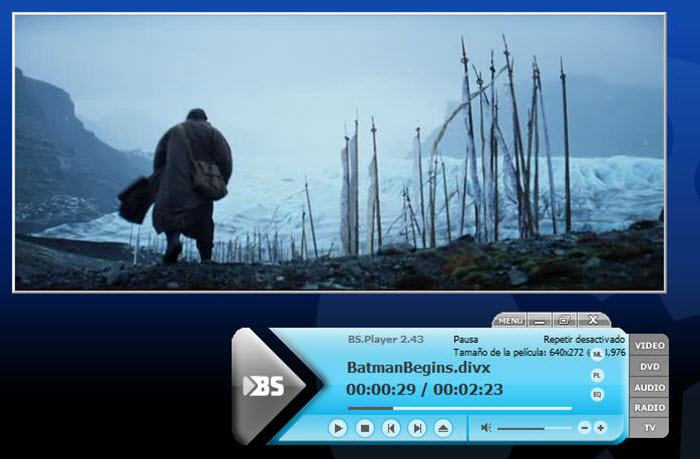
Part 2. Top 5 MP4 File Player for Mac
No.1: QuickTime Player (Freemium)
* Supported OS: Windows Vista, Mac OS X Leopard
Apple's QuickTime Player is a longstanding video player for playing MP4 videos, which is both available on Mac and Windows. And it provides a wealth of features to users, such as easy-to-use playback controls, simple editing features like trimming, splitting and flipping/rotating, and the ability to easily share the videos that you prefer.
But to be frank, QuickTime always works better on Mac OS, and it's a pity that QuickTime 7, QuickTime 7 Pro, and QuickTime Player 7 are no longer supported in macOS Catalina. This means that some legacy videos based on QuickTime 7 framework could be unplayable on Catalina. Still, QuickTime 7 for Windows hasn't been updated since 2016, which might lead errors on playing high resolution or high frame rate videos.
QuickTime Player is known for its user-friendly interface and versatile playback capabilities, which enable users to watch videos, listen to music, and view images with ease. Additionally, the software offers advanced features such as screen recording and video editing tools, making it a popular choice for content creators and professionals.
Pros:
- Play MP4 videos by default with various customization settings like: choose a screen size, show subtitles, choose soundtrack, etc.
- Record screen while playing MP4 files.
- Edit MP4 videos: Trim, rearrange, rotate, and split a movie into multiple clips.
- Share MP4 movies through AirDrop.
Cons:
- Play MP4 videos encoded with MPEG-4 or H.264/HEVC video codec and AAC audio codec only.
- No updates on Windows version QuickTime 7.7.9 in 2016.
- Unknown error happens now and then.
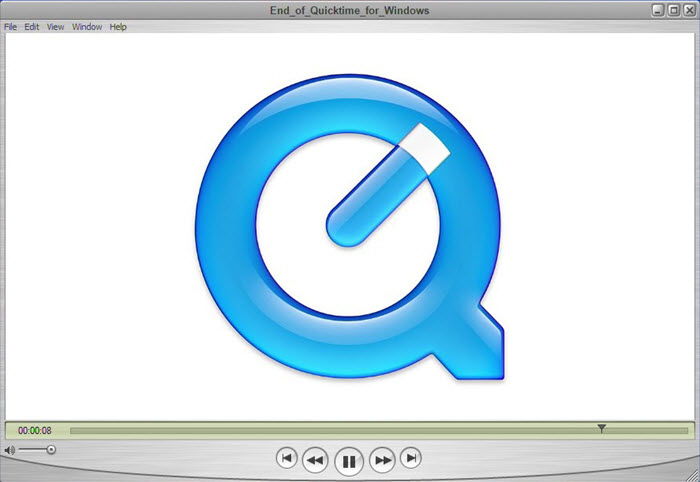
No.2: IINA (Free)
* Supported OS: macOS 10.11 and later
IINA is a free and open-source MP4 video player tailor-made for Mac computers. Based on mpv, written in Swift, and released under the GNU General Public License version 3, it is a modern media player from its framework to the user interface. It adopts the post-Yosemite design language of macOS and keeps up the pace of new technologies like Force Touch, Touch Bar, Picture-in-Picture. Dark mode, etc. Now, it has been translated into more than 20 languages for users worldwide. In case needed, you can also download its browser extension for Chrome or Firefox.
By using it as an Mac MP4 player, you can throw any MP4 video file to it and it can digest the file easily. The simple interface gives you a very pleasing viewing experience. One of the key features of IINA is its ability to play high-quality videos smoothly, even on older or less powerful Macs. It uses hardware acceleration to decode videos, which means that it can handle 4K, 5K, and even 8K video without stuttering or lag.
IINA also includes a number of other useful features, such as support for subtitles, customizable playback settings, and the ability to take screenshots and capture video clips. It even integrates with services like YouTube and Vimeo, allowing you to watch videos directly within the app.
It is designed to be a modern, user-friendly alternative to the default QuickTime Player. Anyone who is looking for a QuickTime alternative, IINA is a super ideal option.
Pros:
- Dark mode available
- Picture in picture mode available
- Customizable UI
- Music mode available
- Touch Bar support
- System Media Control
- Thumbnail preview available
- Trackpad and mouse gestures
- Online subtitles
- Plugin system
- Plays anything: local and online videos, YouTube playlists.
Cons:
- Freeze occasionally.
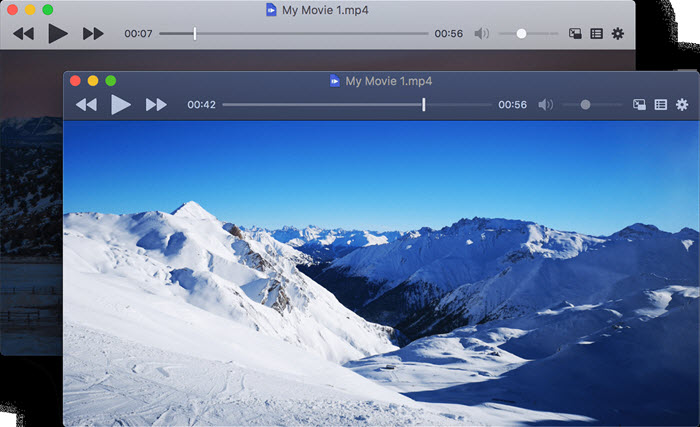
No.3: VLC Media Player (Free)
* Supported OS: Windows 11/10/8.1/8/7, macOS, Linux, Android, iOS, iPadOS, Chrome OS, etc.
VLC media player is a free and open-source media player that can play a wide variety of multimedia files, including video and audio files, as well as streaming content from the internet. It is developed by VideoLAN, a non-profit organization that creates software for multimedia streaming, encoding, and decoding.
VLC media player is available on multiple platforms, including Windows 10, Mac OS, Linux, Android, and iOS. It is known for its ability to play virtually any media format, including MPEG, AVI, MP4, WMV, FLV, MOV, and more. It can also play DVDs, VCDs, and even supports various streaming protocols like HTTP, RTP, RTSP, MMS, and more.
This MP4 player also has a range of advanced features, such as the ability to adjust video and audio settings, add subtitles to videos, take screenshots, and record screen captures. It also supports a range of plugins and extensions, allowing users to further customize their experience with the player.
Overall, VLC media player is a versatile and reliable media player that is widely used and appreciated by users all over the world. Its open-source nature means that it is continually being improved and updated by a dedicated community of developers, ensuring that it remains a top choice for media playback.
Pros:
- Play nearly all MP4 video files without downloading extra codec packs.
- Let customize your MP4 file playback like speed up/slow down, add subtitles, video audio synchronization, etc.
- Cross-platform stream MP4 files to smart TV with bigger enjoyment.
- Hardware Acceleration tech helps 4K HEVC MP4 smooth playback up to 60fps.
Cons:
- Choppy, crashing, mosaic, or frame dropping when the 4K HEVC MP4 videos are at 120fps.
- Lots of playback errors like MP4 no sound, MP4 video audio out of sync, MP4 HDR washed out colors, etc.
- It is hard to recognize sub-codec of AV1 - av01.
- Sudden green screen, blank screen or black screen without notice.
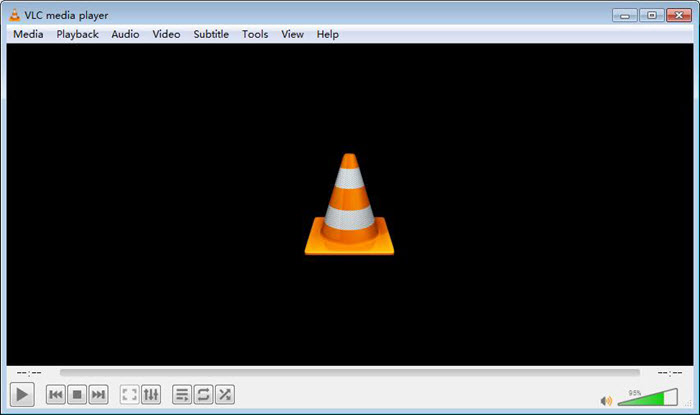
No.4: DivX Player (Freemium)
* Supported OS: Windows, macOS (64bit for Mojave & later, 32bit for High Sierra & earlier)
DivX Player is a free media player for Windows and Mac that specializes in playing high-quality video content. It was first released in 2001 and has since become a popular choice for video enthusiasts who want to watch high-quality videos without sacrificing performance.
One of the key features of DivX Player is its support for the DivX codec, which is known for its high compression and excellent video quality. This allows people to watch videos in high definition without experiencing lag or stuttering.
With best media management ability, you can use DivX Player to easily enjoy MP4, AVI, DivX and MKV video in high-quality up to 4K UHD, and even cast videos music to big screens. More than an MP4 video player for Mac, DivX Player is also able to use smooth FF/RW and Chapter point to quickly navigate to your favorite scenes or find different scenes. It isn’t totally a free software, but the free version is enough for you to play most popular audio formats and organize video/audio with playlist, including MP4 file of course.
BTW, DivX Player has a pro version (priced at $19.99) which allows you to play AC3, DTS surround sound, convert MPEG-2 and VC-1 video, and sync videos from Dropbox, Google Drive for playing. If needed, upgrade your DivX MP4 player to play more files on Mac.
Pros:
- Play MP4 video files up to 4K very smoothly.
- With the help of DivX Media Server, you can cast MP4 videos from computer to a DLNA-compatible device like Xbox, Playstation, Samsung Galaxy line of products. Or Chromecast.
- Chapter Points function lets you quickly navigate to your favorite scenes or find different scenes.
- Multiple audio support lets you switch between soundtracks without interrupting MP4 playback.
Cons:
- Free version has ads and pop ups.
- Only Pro version supports DTS surround sound/AC3 audio playback when playing MP4 movies.
- Only Pro version plays HEVC 10bits MP4 files.
- Only Pro version lets play MP4 videos directly from Google Drive or Dropbox.
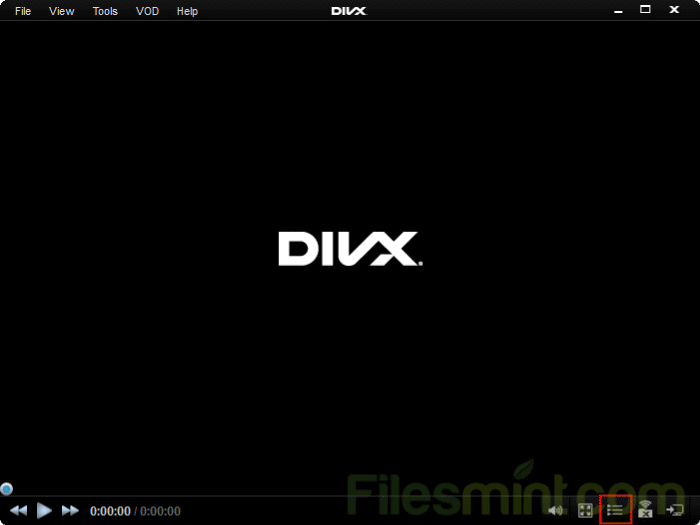
No.5: MPlayerX (Free)
* Supported OS: Mac OS 10.7 and later OS versions
MPlayerX is a free media player for macOS that is designed to be fast, lightweight, and easy to use. It was first released in 2011 and has since become a popular choice for Mac users who want a powerful and versatile media player.
This Mac MP4 player supports a wide range of formats and codecs, including MP4, MOV, AVI, 3GP, etc. It also supports FFmpeg so that it can play almost almost all types of formats without any need for additional codec packages or plug-ins. When playing MP4 movies, the built-in encoding method of the subtitle files are automatically detected and converted with the support of different languages.
Besides local media playback, it can also directly play online videos from YouTube, Vimeo, and Instagram without need to download offline. If your movie names are numbered in any guessable pattern, MPlayerX could find the next episode in the same folder for you automatically without any help. Also, it can output the raw DTS/AC3 stream to render theater-like effect if you Plug your SPDIF cable.
What's more, the automatic subtitle search and download helps you enjoy and understand foreign language movies better. MPlayerX also includes a number of other features, such as customizable playback settings, the ability to take screenshots and capture video clips, and support for AirPlay and Apple Remote. It even includes a video equalizer that allows you to adjust the color and brightness of your videos to your liking.
Pros:
- Play almost any video or audio.
- Support subtitles.
Cons:
- No updates since 2016.
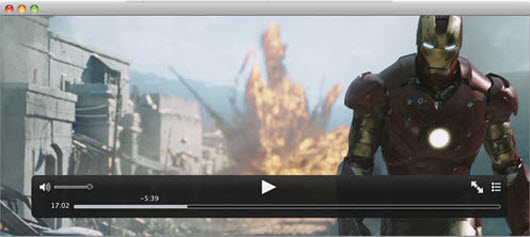
Part 3. How to Play MP4 Video Files on Windows 10 and Mac with an MP4 Player?
Step 1. Free download an MP4 video player on your computer, install and launch it. Here, we take 5KPlayer to show you how to.
Step 2. After open MP4 player 5KPlayer, just play MP4 videos by using one of the following ways.
- Drag and drop your MP4 files to 5KPlayer to play directly.
- Click on "Video" button on the main UI of 5KPlayer to add an MP4 file on your computer to play.
- Find your MOV video on computer and right click on the file to choose "Play with" and then choose 5KPlayer to play.
- Set 5KPlayer as default MP4 player on your computer, and double-click your MP4 video to play quickly.
Step 3. In case needed, you can rotate the MP4 video left or right by 90 or 180 degree, you can pause at any second, or drag to realize Fast Forward and Rewinding.

Note: MP4 is a container format that may contain different video and audio codecs which your media player can't recognize. To solve the MP4 not playing error caused by incompatible codecs, simply convert MP4 video first and then play with your media player.
Part 4. How to Solve MP4 Player not Playing MP4 Files?
QuickTime Player can’t play MP4 encoded with some codecs, and also some MP4 files won’t play in Windows Media Player and other MP4 players. Therefore, you need to convert MP4 files for QuickTime, Windows Media Player or any other MP4 video player to play on Mac/Windows 10/11.
Winxvideo AI is the right video converter to help fix (4K UHD/HEVC) MP4 video issues by transcodng your MP4 files. Then, problems can be solved easily, like won’t open, not recognizing, can’t play, audio video out of sync, black screen, freezing, choppy playback, etc.
Step 1. Free download Winxvideo AI, install and launch it on your computer.
Step 2. Click on the Video Converter button and then choose "+ Video" button on the main UI to add your MP4 file to the video converter. Besides, you can also add more than one MP4 videos at a time for batch conversion.
Step 3. When the video is added, go to Target Format and choose an output format.
Step 4. Now, click on the "Browse" button to pick the destination folder to save your converted file, and hit "RUN" to start converting your MP4 file to be more compatible with any MP4 file player.
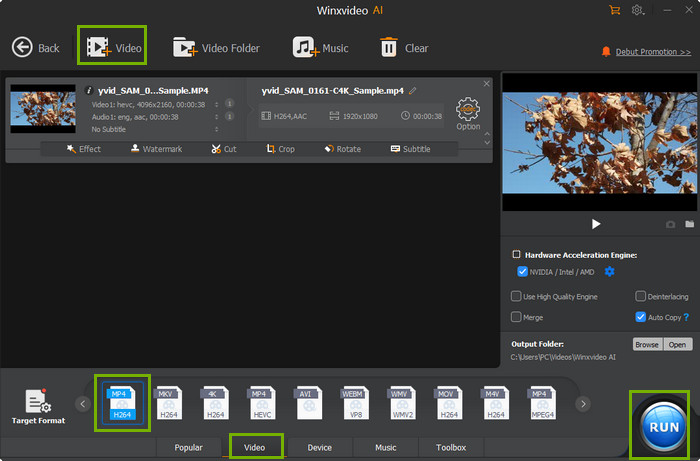
In conclusion:
If you are using Windows 11 PC, Media Player is the native choice for you to play MP4 files. If you want a cross-platform MP4 video player for Windows (10) and macOS that handles a wide range of formats, 5KPlayer, GOM Player, and VLC Media Player are good choices. For users who have numerous 4K UHD MP4 videos or CPU-intensive HEVC MP4 resources, We recommended 5KPlayer and VLC media player that support Hardware Acceleration. For any SD common video playback, the above all MP4 player software can perform well. But please note, your MP4 video player probably can't recognize all the video audio, so sometimes you have to convert MP4 videos with Winxvideo AI to a more compatible format for your MP4 media player to play.
Part 5. Frequently Asked Questions
1. Which MP4 player is best?
There are several good free video players to play MP4 video files, among them 5KPlayer truly outshines. Unlike Windows Media Player and some other media player which require MP4 format and MP4 associated codecs, 5KPlayer is a one-piece MP4 media player app without the need of additional codec pack.
Besides 5KPlayer, there are also VLC Media Player, PotPlayer, KMPlayer, INNA, GOM Player, DivX Player, etc. for you to choose from.
2. What video player can play MP4 files?
Almost all the media players we see out the market can play MP4 files, as MP4 is most common and widely used media format on hardware devices like iPhone, smart TV, streaming services like YouTube and Netflix. So, besides the 15 MP4 players in this page including 5KPlayer, VLC, DivX Player, RealPlayer, KMPlayer, PotPlayer, BS.Player, MPC-HC, QuickTime, GOM Player, etc., you can also find examples like Movies & TV app, SMPlayer, MPlayer, etc.
3. How to play MP4 on Windows 10?
Playing MP4 files on Windows 10 is simple and easy. On your Windows 10 computer, simply select Start > File Explorer or choose the File Explorer from the taskbar. Next, choose the MP4 file you want to play, press and hold it, and select the Open with option. Then, a list of MP4 player applications will appear and you can choose one to open your MP4 files.
4. How to play MP4 on Windows 11?
Now, the newly-released player app named Media Player is claimed as the default and best media player to play video music files. To play MP4 files with it, simply open the Media Player on Windows 11 and then drag'n drop your MP4 video to it to play.
5. How to play MP4 on Mac?
A tailor-made MP4 player for Mac like VLC or 5KPlayer lets you directly play MP4 on Mac without errors. If you encounter error message like "the movie could not be opened", chances are the default media player for Mac - QuickTime has codec incompatibility issue for QuickTime Player plays MP4 videos encoded with MPEG-4 or H.264/HEVC video codec and AAC audio codec only. To make QuickTime play MP4 videos successfully, convert MP4 to QuickTime-compatible format with Winxvideo AI is one way out.
6. Why is my MP4 file not playing on Windows 10 or Mac?
If your MP4 player failed to play MP4 videos, one reason is that the MP4 video player is not that powerful to handle new video formats like AV1, HEVC, 360-degree, 4K, etc. videos. Most likely, it might be an issue of your MP4 video itself which has improper codec like VP9, HEVC, VC1, or DTS audio codec etc. Or your video is just embedded with high frame rate, resolution or some other parameters. For that, you can turn to Winxvideo AI to convert MP4 to be more compatible with your MP4 media player.
7. Can Windows Media Player play MP4?
Yes. By default, Windows Media Player can play MP4 files. However, if there is corrupted video, incompatible file format, or codec missing issue, Windows Media Player can't play MP4 files error happens. Switching to a more powerful MP4 player and converting MP4 to Windows Media Player-compatible are the top two solutions.
8. What is the best portable MP4 player?
Actually, there are hundreds of portable MP4 players available for you to choose from. To make things easier, we pick top 5 choices from Amazon based on customer reviews.
- FiiO M11Plus Music Player
- Sony NW-ZX507/S Walkman
- SanDisk 8GB Clip Jam MP3 Player
- AGPTEK MP3 Player
- HIFI WALKER H2























