Best 12 VOB Players to Play VOB files on Windows 10/Mac/Android/iOS
Speaking of VOB playback, both Windows Media Player and QuickTime have difficulties playing VOB files. So, how to play VOB files on Windows 10 or Mac as the default media player is incompetent? The best, easiest, and most direct way is to find a dedicated VOB file player to help open VOB files (inclu. DVD VOB files) without issues. And below are ideal examples.
VOB File not Playing? Convert VOB to MP4 to Be Playable
To convert VOB to MP4, AVI, WMV, H.264, etc., you can use Winxvideo AI to change between video formats. So, you can easily play VOB files with Windows Media Player, QuickTime, or any other VOB player on Windows 10 or Mac.
Table of Contents:
Part 1. Best 3 DVD VOB Players for DVD/Video_TS Folder Playback
Part 2. Best 5 VOB Players for Windows 10/Mac
Part 3. Best 2 VOB Players for Android
Part 4. Best 2 VOB Players for iOS
Part 5. How to Play VOB files?
Part 6. How to Solve VOB files not Playing Issue?
Part 7. VOB Playback FAQs
What is VOB? VOB is a container format commonly used for DVD-Video media so often the VOB files we see are saved in the DVD Video_TS folder with a .vob extension. Besides DVD VOB files, the other major source where we obtain VOB videos is the online VOB video site. An ordinary VOB player of generic MPEG-2 files can play unencrypted VOB files, however, DVD VOB especially the encrypted VOB files need a special DVD VOB player to play.
Based on the facts, we provide 4 types of VOB file players to help play online VOB videos and VOB files from DVD Video_TS folders easily on Windows 10, Mac, Android, or iOS devices.
Part 1. Best 3 DVD VOB Players for DVD/Video_TS Folder Playback
Since the way of playing DVD VOB files is more strict than that of playing other video formats, we are very picky about a VOB player. To recognize the data in a DVD VOB file, the below players are selected. These are not common VOB video player, they are tailor-made for DVD VOB files playback, such as VOB files in DVD discs, unprotected VOB files in DVD VIDEO_TS folders, encrypted DVD VOB files. Thanks to them, it is never easier to play DVD VOB files on Windows 10 or Mac.
No.1: WinX DVD Ripper Platinum
- Operating System: Windows 11, 10, 8.1, 8, 7, Vista, XP, 2003, 2000; macOS Monterey and earlier
- Supported VOB file types: VOB files in DVD discs, unprotected VOB files in DVD VIDEO_TS folders, encrypted DVD VOB files.
More than a DVD VOB player that you can add DVD VIDEO_TS folders containing VOB videos to preview the contents, WinX DVD Ripper Platinum is mainly used to convert DVDs to MP4 for playback on any devices, like PC, Mac, iPhone, Android, TV, Xbox One, etc. As a DVD VOB file is large in file size (around 1GB), you are not suggested to directly play a DVD VOB file but convert it first.
Also, current commercial DVDs often come with copy protection, like CSS, DVD Region Code, UOPs, Sony ARccOS, or Disney DRM. Even if you get an independent VOB file from a DVD disc, you can’t open and play the VOB file directly with an ordinary VOB file player. That’s the meaning of WinX DVD Ripper Platinum – a tool helping you preview unprotected and protected 99-title, exercise, Disney, Japanese, etc. DVDs. Also, it lets you convert any DVD VOB files to common MP4 and other mainstream file formats for playback on any device.
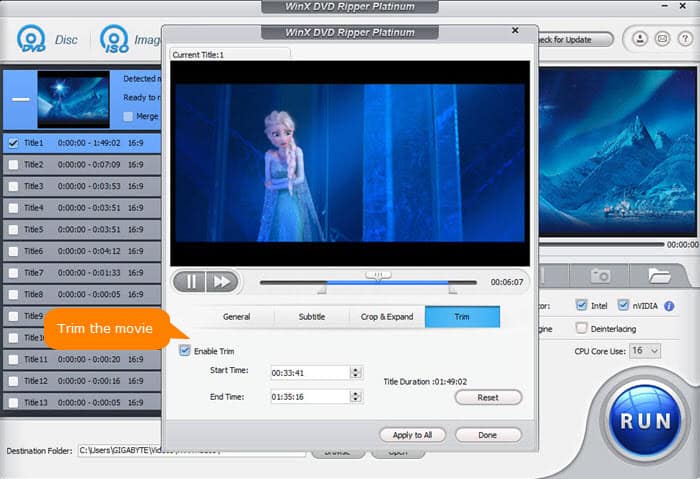
No.2: Apple DVD Player
- Operating System: macOS Ventura or later
- Supported VOB file types: VOB files in DVD discs, VOB files in DVD VIDEO_TS folders from your home region.
This is the default DVD player app for macOS to play DVDs from your home region. To play VOB files in DVD VIDEO_TS folders, simply insert your DVD to the Mac DVD drive and Apple DVD Player will open automatically and allows you to choose a VOB file to play. It also supports all the DVD features, like multiple audio, video & subtitle tracks, Dolby Digital 5.1, closed captions, etc.
However, this player is for DVD VOB files from your home region, which means the DVDs should not contain region codes or any other copy protections.
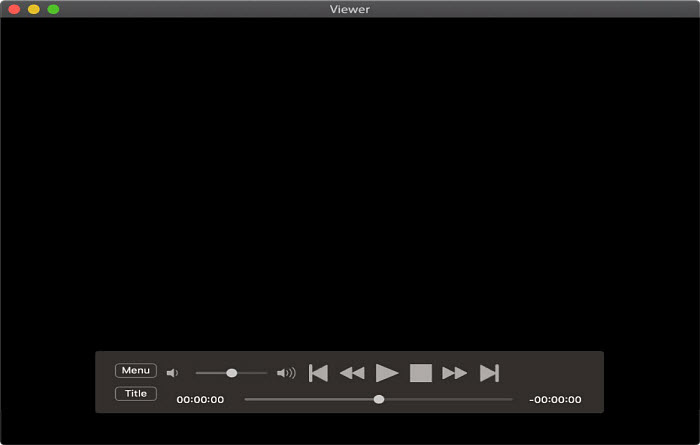
No.3: Anymp4 Blu-ray Player
- Operating System: Windows 11, 10, 8.1, 8, 7; Mac OS X 10.9 or above
- Supported VOB file types: Online VOB files, VOB files in DVD discs, VOB files in DVD VIDEO_TS folders.
Anymp4 Blu-ray Player is a versatile player that can play both DVD files and common videos. You can use it to play Blu-ray/DVD discs, folders, VOB files in VIDEO_TS folders, 4K/1080p HD videos, HEVC, MP4, MKV, WMV, MOV, etc. media files with superb quality and smoothness. For VOB file playback, simply drag and drop the VOB video to it or open a disc to find the VOB file to play.
However, it is not capable of playing encrypted DVD VOB files from different regions. Some Blu-ray discs are protected with advanced copy protection mechanisms, such as AACS (Advanced Access Content System) or BD+ (Blu-ray Disc Plus). AnyMP4 Blu-ray Player may encounter difficulties playing discs encrypted with these protection schemes. You have to remove copy protections from DVDs before playback with this VOB player.
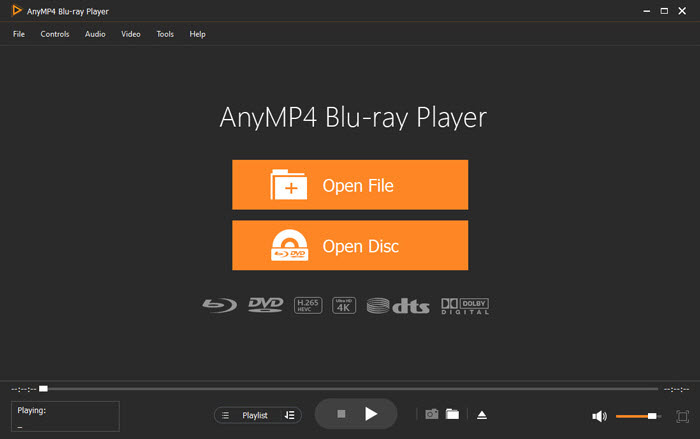
Part 2. Best 5 VOB Players for Windows 10 & Mac
Besides VOB videos in a DVD disc, you may have some online VOB videos to play. So, below are 5 best VOB video players for you to choose from.
No.1: Winxvideo AI
- Operating System: Windows 11, 10, 8.1, 8, 7, Vista, XP, 2003, 2000;
- Supported VOB file types: Online VOB videos, unencrypted VOB files in VIDEO_TS folders, and damaged VOB files.
Winxvideo AI is born to be a video converter for video format conversion, however, it has a built-in video player that you can use to play VOB files on Windows 10 and Mac. You can add any downloaded VOB files and unencrypted DVD VOB files to it to play and convert VOB to MP4 if needed. In the VOB video conversion process, it is also able to trim/crop/merge the videos, add subtitles, change video audio parameters, etc. Since a VOB file often comes with a large file size, you can also use this tool to reduce the VOB file size.
However, since it is not a tailor-made VOB player, there is a lack of common playback settings like changing playback speed, creating playlists to play, adding video effects, audio equalizer, resume playback, full-screen playback, and so on.

No.2: 5KPlayer
- Operating System: Windows 11/10/8/7, macOS Monterey & earlier
- Supported VOB file types: Online VOB videos, VOB files in VIDEO_TS folders, ISO image files, damaged VOB files, and some encrypted DVD files.
Unlike most VOB file players which only recognize online VOB videos, 5KPlayer is an all-in-one VOB player to handle common VOB videos in HD, DVD VOB files, VOB files in VIDEO_TS folders, CSS-encrypted DVD VOB, and damaged DVD VOB files. Except for some DVD VOB files with special copy-protections, 5KPlayer is able to play all VOB files on Mac and Windows 10 without additional installation or settings.
Besides VOB file playback, you can also use 5KPlayer to play multimedia formats, including 4K, 1080p, HEVC, H.264, MP4, MOV, AVI, WMV, MKV, FLV, 3GP, MP3, AAC, FLAC, etc. In case needed, the media download, AirPlay, and DLNA streaming functions are built-in with every update.
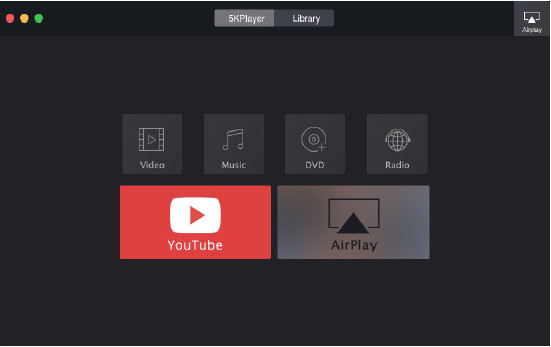
No.3: VLC Media Player
- Operating System: Windows 11/10/8/7, macOS, iOS, Android, Chrome OS, etc.
- Supported VOB file types: Online VOB videos, VOB files in VIDEO_TS folders, and damaged VOB files.
VLC is one of the most popular and powerful media players to play videos and music in different file formats, and the VOB format we discuss here is also supported. As an open-source media player, you can use it to play VOB files on nearly all platforms, including Windows 10, Mac, Linux, iOS, and Android. Also, some CSS-encrypted DVD VOB files can be opened by VLC Media Player.
There are seldom problems when playing online VOB media files, however, some users have difficulties in playing DVD VOB files. For example, VLC can’t open the VIDEO_TS VOB files, the VOB playback shows a video black screen, the VOB playback is choppy, etc.
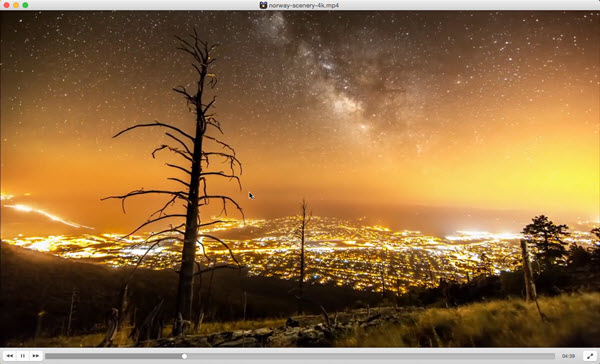
No.4: GOM Player
- Operating System: Windows 10/8/7, Mac OS X 10.13 or later (beta)
- Supported VOB file types: Online VOB videos, and VOB files in VIDEO_TS folders.
From the supported file formats list of GOM Player, we see VOB format is here. GOM Player works much better on Windows than on Mac. So, if you want to play VOB files on Windows 10, GOM Player is a very ideal choice. If needed, the built-in codec search feature is available for you to search and download extra codecs to play more video files.
However, GOM Player cannot open all encrypted DVD VOB files. When playing VOB files on Mac, the performance may be unstable as GOM for Mac is still in the beta version. This VOB player has a free version and a paid version. Obviously, the paid version has more features and lets you play videos without ads.
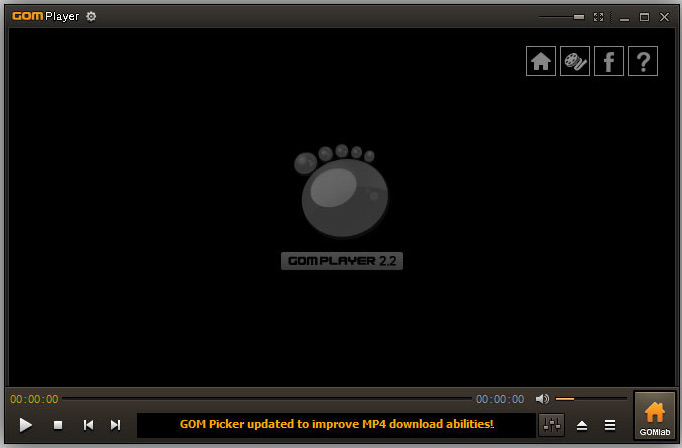
No.5: Elmedia Player
- Operating System: Mac OS X 10.12+
- Highlighted features: Online VOB videos, and VOB files in VIDEO_TS folders.
Elmedia Player is tailored-made for Mac users, so it is surely the best solution to play VOB files on Mac. Elmedia Player improved itself with enhanced performance to perform better on the M1 chip Mac. That being said, on the world’s most powerful Mac, you have numerous advanced playback options to play VOB files, such as subtitle and audio sync, external track addition, bookmarks, playlists, picture-in-picture, visual effects, etc.
Note, some users had reported that some quality may be lost when it comes to VOB playback. If that issue happens to you, converting VOB videos is one solution, and switching to another VOB player is the other solution as of now. If you have enough budget, you can pay $19.95 for Elmedia PRO to get full features, including video download abilities, streaming features, and so on.
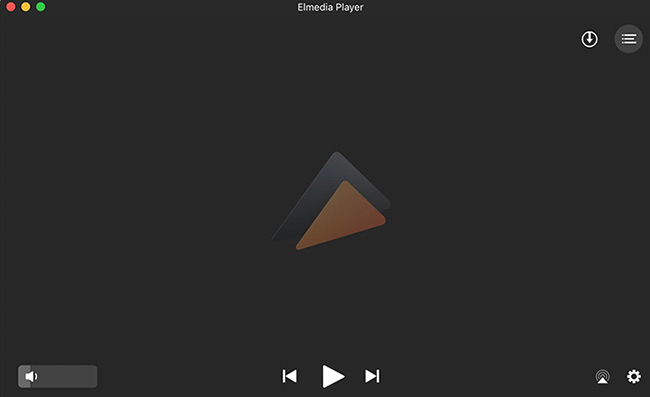
The above 5 VOB file player performs well when playing online VOB videos and non-encrypted DVD VOB files. However, When your VOB files are from DVDs that are encrypted with CSS, region code, RCE, UOPs, Sony ARccOS, APS, AACS 2.0, Disney X-Project (99-title), or Playlist Obfuscation, you need a special way to play VOB files like the above DVD VOB players or even convert copy-protected DVD VOBs to a common video format like MP4 first with a tool.
Part 3. Best 2 VOB Players for Android
No.1: VOB Video Player
To play VOB files on your Android device, VOB Video Player for Android is a fantastic option for VOB video playback in HD on Android devices. It is simple to download from the Play Store and use on any Android device as any other media player. It works with many other common file types like MP4 in addition to VOB files. You can select a VOB video from your internal and external storage, and play it without the need to install any plugin.
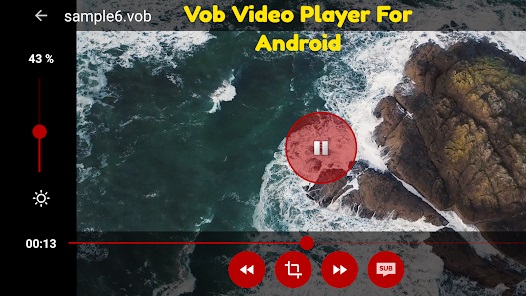
No.2: VLC for Android
Using a decent VOB file player for Android is a good way to watch VOB videos on smartphones from Samsung, LG, Sony, Moto, Google, and other brands. Our tests indicate that many video player apps can play VOB files, only a few like VLC for Android can really play VOB video files in high quality. To play VOB on Android, VLC for Android is a free VOB player available on the platform. In addition to VOB playback, this player can also recognize a wide range of audio and video formats on Android, such as MP3, FLAC, SWF, AAC, MP4, MOV, and WMV.
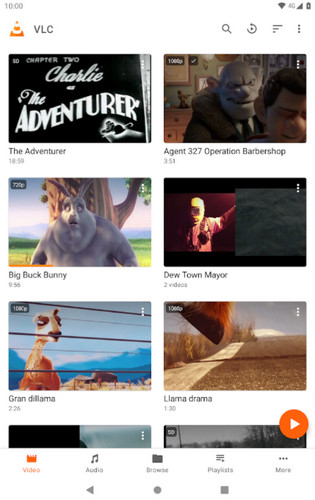
Part 4. Best 2 VOB Players for iOS
No.1: Movie Player 3
With Movie Player 3, you can watch all your favorite media files including films and VOB videos on your iPhone, iPad, or iPod Touch. No video conversion is required beforehand, Movie Player 3 supports all popular file formats, including vob, divx, avi, flv, mov, wmv, mpg, mpeg, mp4, m4v, ts, mkv, etc. Additionally, it allows you to access files from Dropbox, organize your videos with folders and playlists, and transfer files to iPhone, iPad, and iPod Touch via WiFi, Dropbox, and iTunes.

No.2: 8player Pro
8player Pro is an effective media player for iPhone, iPad, and Apple TV. You can use this VOB player software to play media files from DLNA/UPnP, Dropbox, Google Drive, OneDrive, SMB, and FTP in addition to your local films, music, and photos. Numerous picture, music, and video formats are supported, including VOB, MXF, FLAC, HEIC, and TIFF. In addition, you may download files for offline playing, as well as manage media playback on DLNA players and Chromecast devices. The music playlist is also editable and createable.
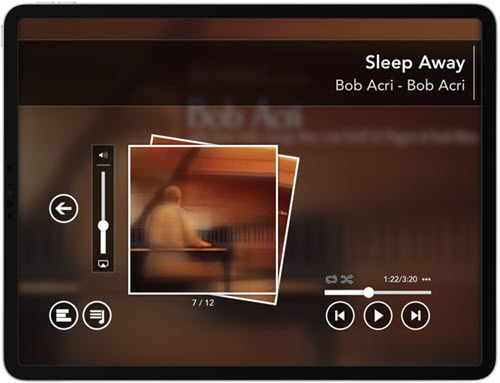
Part 5. How to Play VOB files?
Now that you have picked a VOB player, you can play your VOB files in no time. Here, we take 5KPlayer as an example to help play VOB files on Windows 10 or Mac.
Step 1. Free download 5KPlayer, install and launch it on your computer. Here, we download the Windows version.
Step 2. Use one of the following ways to play VOB files on Windows 10.
- Find the destination folder where your VOB file is stored, then drag and drop it to 5KPlayer.
- Click the Video button on the main UI of 5KPlayer, find your VOB video from the pop-up window, select it, and then click Open.
- Find the VOB video on the computer, right-click on it, and choose Open with 5KPlayer.
- Set 5KPlayer as the default VOB file player for your computer first, then just double-click the VOB file, and 5KPlayer will play it automatically.
- For DVD VOB files, insert your DVD into DVD drive, click the +DVD button on the main UI of 5KPlayer to choose your disc to play.

Note: Common online VOB videos and unprotected DVD VOB files are easily recognized by 5KPlayer and other VOB players we mentioned above. However, VOB file not playing error happens in high possibility especially when your VOB files are from encrypted DVDs. To solve that, you need solutions.
Part 6. How to Solve VOB files not Playing Issue?
It is inevitable your VOB file player can’t play all types of VOB files. The easiest way is to convert VOB to another format like MP4. Considering that your VOB file may be a VOB video downloaded from online or a VOB file from DVD VIDEO_TS folder, we provide two ways to help convert your VOB files to be playable.
Solution 1. Convert Normal VOB Videos to MP4.
Download and install Winxvideo AI to convert VOB to other formats accepted by iPhone, iPad, Android, etc. 420+ preloaded profiles are provided.
Step 1. Launch this software and input VOB file(s). You can click "+ Video" button to load one or more VOB files for converting.

Step 2. Define an output profile. The preset output profiles can meet all users' needs. Just choose any one as you like.
Step 3. Select a destination folder. Simply click "Browse" button to specify a folder of your hard drive or other storage device.
Step 4. Begin converting VOB for playing later. Hit "RUN", and you will be led to the process of VOB conversion. After that, you can play VOB file on the gadget you like without errors.
Solution 2. Convert Encrypted/Non-encrypted DVD VOB Files to MP4.
To convert DVD VOB to MP4, we need to download and install WinX DVD Ripper Platinum on our computer at the very begining. Once done, just follow the steps below to convert DVD VOB files for playback on any device you like.
Step 1. Open WinX DVD Ripper Platinum and click the "+ Folder" button to load the VIDEO_TS folder which covers the VOB files you want to convert and play.
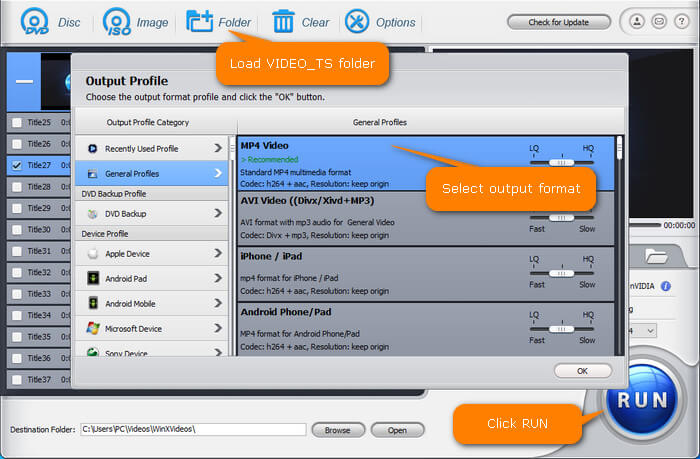
Step 2. On the "Output Profile" panel, choose a format that can be played on your device. You can find a format or profile for PC, Mac, TV, Android mobile, iPhone, iPad, PS4, Xbox, Kindle Fire, etc. You can convert VOB to MP4, MOV, AVI, WMV, etc.
Step 3. Hit the "RUN" button to begin converting DVD VOB to MP4. Once done, throw the converted VOB file to your VOB file player to play.
Part 7. VOB Playback FAQs
1. How do I play a VOB file?
If you have a competent VOB file player that can recognize both VOB videos and DVD VOB files, you can directly throw your VOB files at it to play. However, VOB from copy-protected DVDs can be played by a common VOB player unless the DVD VOB have been converted to common MP4 format.
2. Can I play VOB files on Windows Media Player?
Yes. Windows Media Player can play VOB files. You may find older versions of Windows Media Player has difficulty playing VOB files due to the lack of an MPEG-2 encoder or decoder on the system, but with the latest updates, Windows Media Player 12 is able to play VOB files on Windows 10/8/7.
3. What player opens VOB files?
After ransacking the internet, the best free players to play VOB files on Windows 10 and Mac are 5KPlayer, VLC Media Player, GOM Player, and Elmedia Player. For DVD VOB files, you can first convert DVD to MP4 with WinX DVD Ripper Platinum and then play with these VOB players.
4. Why is VOB file not playing?
As is known, VOB is a DVD video conatiner format that can contain encrypted files in the form of DVD menu, audio, video, navigation content, and/or subtitles. The .vob file is the core of any DVD video and is usually found in the VIDEO_TS folder with a .vob extension. Naturally, a VOB player of generic MPEG-2 files can play unencrypted VOB files, but obviously encrypted VOB files can't be played by most media players. Also, a VOB player lacking DVD playback function won't play a DVD VOB video.






















