How to Play VOB Files on Windows 10, Mac, iPhone, iPad, Android, etc.
"Several days ago, I saved my DVDs as DVD folders on computer. Each DVD folder contains a host of VOB files. But when I tried to play VOB files using Windows Media Player, I failed. Windows Media Player can't play .vob file? Any fix or workaround?"
What is VOB? VOB is a container format commonly used for DVD-Video media so often the VOB files we see are saved in DVD Video_TS folders. Also, there are streaming VOB files online that have complete data and information for playback.
So, how to play VOB files in these two formats? As Windows Media Player on Windows 10 and QuickTime on Mac have been reported to fail to open VOB files, you need some help. To play VOB files on Windows 10, Mac, Android, iOS, TV, etc. without issues, you can install required VOB codec pack, download a VOB file player, or convert VOB file to a more compatible format to make it to play. Below are detailed guides.
DVD VOB File not Playing? Convert It with WinX DVD Ripper Platinum
WinX DVD Ripper Platinum ranks No.1 as a GPU-accelerated DVD processing software that can rip a full DVD (inclu. encrypted DVDs) to MP4 in 5 minutes. You can 1:1 convert a VOB file/VIDEO_TS folder to MP4, MOV, AVI, MKV, etc. for playback on Windows 10, Mac, iPhone, iPad, Android, TV, etc.
Online VOB Video not Playing? Convert It with Winxvideo AI
Winxvideo AI is a powerful 4K video converter that can convert between formats, such as VOB to MP4, VOB to AVI, MOV to MP4, MKV to MP4, etc. and vice versa. With it, it is never easier to play VOB files on Windows 10, Mac with Windows Media Player or QuickTime, and more.
Table of Contents
- Part 1. How to Play VOB Files on Windows 10/Mac?
- Part 2. How to Solve VOB File not Playing?
- Part 3. About VOB File
- Part 4. FAQs
Part 1. How to Play VOB Files on Windows 10/Mac?
As mentioned above, some media players including Windows Media Player and QuickTime sometimes cannot play VOB files due to codec missing. Good news is that there are free VOB file players capable of playing VOB files directly without extra codec pack installation. And below are the top 5.
Note: Some of them can play some encrypted DVD VOB files. If you have VOB files from DVDs which are encrypted with CSS, region code, RCE, UOPs, Sony ARccOS, APS, AACS 2.0, Disney X-Project (99-title), or Playlist Obfuscation, you need special way to convert copy-protected DVDs first to play on VOB player.
No.1: 5KPlayer
* Supported OS: Windows 11, 10, 8, 7, & macOS
100% free and clean, 5KPlayer includes everything you need for VOB file playback. It is able to play any VOB files on Mac and Windows 11/10/8/7 without additional installation or settings. No need to change file extension. No complicated settings.
Besides playing a single VOB file, 5KPlayer also allows you to play VIDEO_TS folder, ISO image file, as well as home-made and encrypted DVD discs easily. Apart from that, this VOB file player is also designed to play media files in MP4, MOV, AVI, WMV, MKV, FLV, 3GP, MP3, AAC, FLAC and other popular or rare formats.
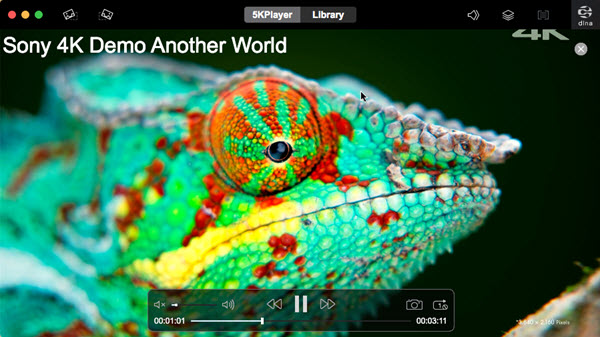
How to play VOB files on Windows 10/Mac with 5KPlayer?
Step 1. Free download 5KPlayer, install and launch it on your computer. Here, we the download Windows version.
Step 2. Use one of the following ways to play VOB files on Windows 10.
- Find the destination folder where your VOB file is stored, then drag and drop it to 5KPlayer.
- Click Video button on main UI of 5KPlayer, find your VOB video from the pop up window, select it and then click Open.
- Find the VOB video on computer, right-click on it and choose Open with 5KPlayer.
- Set 5KPlayer as the default VOB file player for your computer first, then just double click the VOB file and 5KPlayer will play it automatically.
No.2: VLC Media Player
* Supported OS: Windows 11/10/8/7, macOS, iOS, Android, Chrome OS, etc.
VLC supports playing most multimedia files as well as DVDs, Audio CDs, VCDs, and various streaming protocols. The VOB format that we discuss here is also supported. You can download VLC to play VOB files on Windows 10, Mac, Linux, iOS and Android. Also, some CSS protected DVD VOB files can be opened by VLC.
However, we also notice that some users have problems playing VOB files with VLC. Some can be solved by playing VOB with VLC Open Disc option, some can be fixed by changing the file extension from .vob to .mpg. Most of time, you need to convert VOB to MP4 or other VLC-supported formats for successful playback.
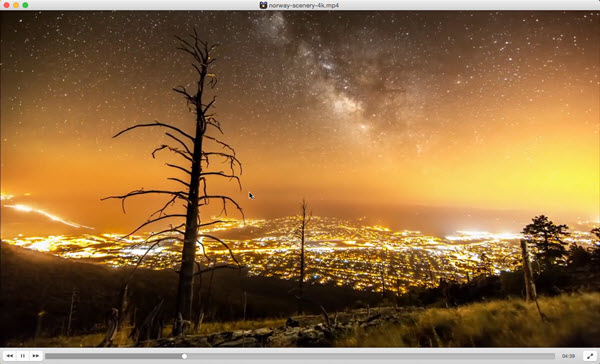
How to play VOB files on Windows 10 or Mac with VLC?
Step 1. Go to VLC official website, download, install and run VLC on your Windows or Mac computer.
Step 2. Drag and drop the VOB file to play. This is especially suitable for VOB file downloaded from online.
Step 3. If you can’t directly play the VOB video, especially the VOB file in a VIDEO_TS folder, you need VLC Open Disc option. Simply click Open Disc and for Disc device click on and browse to your VIDEO_TS or the folder holding the VIDEO_TS then click Open > Play. Please note, Don't browse inside the VIDEO_TS.
No.3: MPC-HC
* Supported OS: Windows Vista, 7, 8, 8.1, 10 32-bit/64-bit.
MPC-HC (Media Player Classic Home Cinema) is free open source media player for Windows PC. With it, you can play all common video and audio file formats, including the VOB and DVD. It is a lightweight and clean tool coming with a simple interface and custom toolbars that you can handle quickly. What’s more, MPC-HC is also a DVB player.
However, MPC-HC had been discontinued since 2017, it won’t support newer VOB videos ideally. In detail, there will be choppy playback experience when playing downloaded 4K VOB videos. Also, encrypted DVD VOB files can’t be played by this VOB file player.
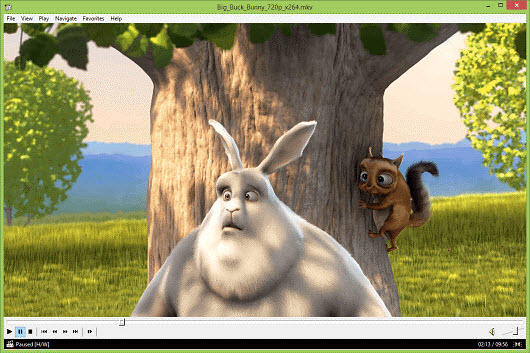
How to open VOB files on Windows 10 with MPC-HC?
Step 1. Go to MPC-HC official website, download and install it on your Windows 10 PC. Then, launch it.
Step 2. Drag and drop the VOB file downloaded from online to play.
Step 3. If you want to open VOB file from VIDEO_TS folder, you need the followings steps.
- Click File in the menu bar and choose Open File…
- In the new pop up window, click the Browse button.
- Open the DVD folder on your computer and select "Video_TS.ifo" File. Other IFO files will work but in order to play the entire DVD you must select this file and click Open.
- Once the Video_TS.ifo file is selected, Click OK button.
No.4: GOM Player
* Supported OS: Windows 10/8/7, Mac OS X 10.13 or later (beta)
GOM Player has a free version and a paid version. If you want play VOB videos without ads and want to get more features, you need to choose the paid edition named GOM Player Plus.
GOM Player can play various video formats. In its supported format list, we find VOB. So if you want to play VOB files on Windows 10 or Mac, GOM Player is also a choice. But, you should know that it may be not stable to play VOB files on Mac as GOM for Mac is still in beta version. GOM Player also has a codec search feature that you can use to search and download extra codecs to play more video files.
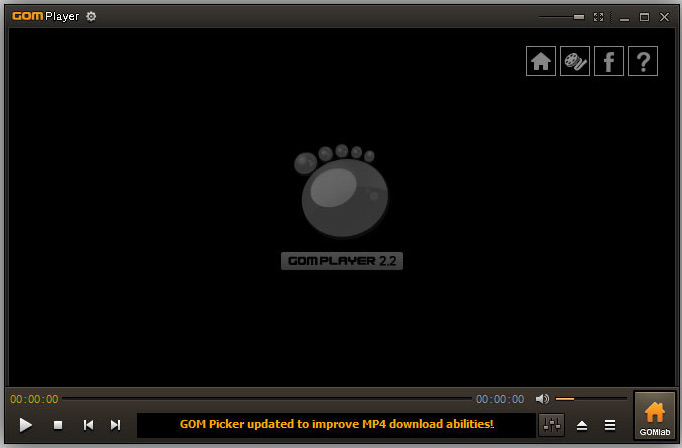
How to play VOB videos on Windows 10 with GOM Player?
Step 1. Free download GOM Player for Windows, install and launch it.
Step 2. Drag and drop the VOB file on PC to play.
Step 3. To play DVD VOB file with GOM Player, you need to right-click on the playback windows of GOM > choose Open > DVD Files (.IFO)… > choose the Video_TS.ifo file and then click Open.
No.5: BS.Player
* Supported OS: Windows 10, 8, 7, Vista, XP, etc.
The last free VOB file player for Windows PC we want to introduce is BS.Player that is very suitable for older PCs with low CPU and RAM requirements. It was released in 2000. With BS.Player, we can play popular video and audio media file types, containers and formats such as VOB, WebM, Xvid, AVI, MPG, MPEG-2, MPEG-4, YouTube streaming video, AVCHD, DVD, QT QuickTime MOV, MKV, ASF, WMV, MP4, and AAC.
It is also equipped with advanced subtitle options enabling users to watch video content with subtitles from many popular subtitle formats (MicroDVD .sub, VobSub .sub + .idx, SubViewer .sub, (Advanced) SubStation Alpha .ssa or .ass, SubRip .srt, VPlayer .txt...). However, it seems it has difficulty in playing DVDs even you have installed an MPEG2 decoder.
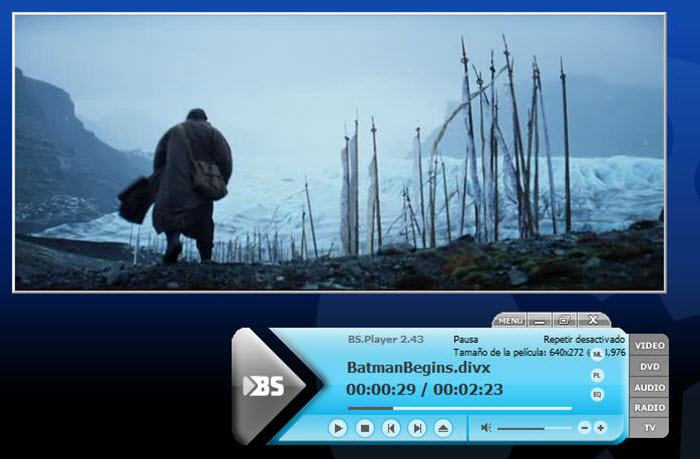
How to play VOB videos on Windows 10 with BS.Player?
Step 1. Free download BS.Player from its official site, install and launch it on your PC.
Step 2. Drag and drop your VOB files to it to play.
Step 3. To play DVDs, you need install an MPEG2 decoder first. However, you are suggested to use the above VOB file players to play DVD VOB videos as BS.Player is not that competent.
Part 2. How to Solve VOB Files not Playing?
If the VOB player can't play your VOB files, you may need to convert your VOB file to another format. If you need to play and convert VOB files in your VIDEO_TS folder, you need to try WinX DVD Ripper Platinum which can convert your VOB file for playing on Windows computer, Mac, TV, iPhone, iPad, Android, PlayStation, Xbox, etc. If it is a regular VOB file downloaded from online, then try Winxvideo AI.
1. Convert DVD VOB Files with WinX DVD Ripper Platinum
First of all, we need to download and install WinX DVD Ripper Platinum on our computer. Once done, just follow the steps below to convert DVD VOB files for playback on any device you like.
Step 1. Open WinX DVD Ripper Platinum and click the + Folder button to load the VIDEO_TS folder which covers the VOB files you want to convert and play.
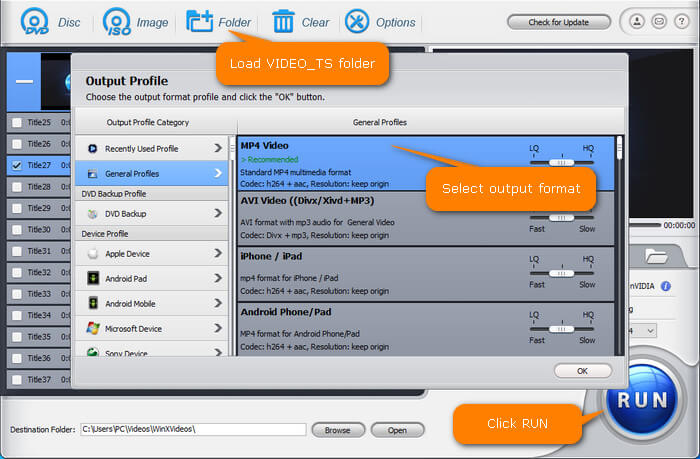
Step 2. On the Output Profile panel, choose a format that can be played on your device. You can find a format or profile for PC, Mac, TV, Android mobile, iPhone, iPad, PS4, Xbox, Kindle Fire, etc. You can convert VOB to MP4, MOV, AVI, WMV, etc.
Step 3. Hit the RUN button to begin converting VOB. Once done, through the converter VOB file to your VOB file player to play.
2. Convert Normal VOB Videos with Winxvideo AI
Nowadays, more and more people prefer to watch videos on mobiles on the move. However, almost all mobile devices can't play VOB files natively. If you want to play VOB file on Android, Apple devices or others, you are suggested to convert VOB to those devices playable formats. All you need is just a VOB video converter. And Winxvideo AI is a good option.
Above all, download and install Winxvideo AI to convert VOB to other formats accepted by iPhone, iPad, Android, etc. 420+ preloaded profiles are provided.
Step 1. Launch this software and input VOB file(s). You can click "+ Video" button to load one or more VOB files for converting.

Step 2. Define an output profile. The preset output profiles can meet all users' needs. Just choose any one as you like.
Step 3. Select a destination folder. Simply click "Browse" button to specify a folder of your hard drive or other storage device.
Step 4. Begin converting VOB for playing later. Hit "RUN", and you will be led to the process of VOB conversion. After that, you can play VOB file on the gadget you like without errors.
Part 3. About VOB File
What is a VOB file? Video Object (VOB) is a native DVD storage file format that can contain encrypted files in the form of DVD menu, audio, video, navigation content, and/or subtitles. The .vob file is the core of any DVD video and is usually found in the VIDEO_TS folder with a .vob extension. Certainly, you can also find the streaming VOB file online that can be played respectively.
A player of generic MPEG-2 files can usually play unencrypted VOB files, which contain MPEG-1 Audio Layer II audio. To play all types of VOB files, you need a professional VOB file player that supports unencrypted, encrypted and online VOB files.
Part 4. FAQs
1. Why VOB file is not playing?
As is known, VOB is a DVD video conatiner format that can contain encrypted files in the form of DVD menu, audio, video, navigation content, and/or subtitles. The .vob file is the core of any DVD video and is usually found in the VIDEO_TS folder with a .vob extension. Naturally, a VOB player of generic MPEG-2 files can play unencrypted VOB files, but obviously encrypted VOB files can't be played by most media players. Also, a VOB player lacking DVD playback function won't play a DVD VOB video.
2. Can I play VOB files on Windows Media Player?
Yes. Windows Media Player can play VOB files. You may find older versions of Windows Media Player has difficulty playing VOB files due to the lack of an MPEG-2 encoder or decoder on the system, but with the latest updates, Windows Media Player 12 is able to play VOB files on Windows 10/8/7.
Step 1. Update your media player or download free K-Lite codec for your Windows Media Player.
Step 2. Follow the on-screen instructions to install the codec on your computer.
Step 3. Restart your computer to finishing installing the codec.
Step 4. Find your VOB files on your computer. Right-click on the file and select "Open With" from the context menu. Select "Window Media Player" and click "Apply". Then, your Windows Media Player will play the VOB files for you.
3. How to play old VOB files on Windows 10?
You can simply click and select to open using your Windows Media Player on Windows 10 to get the VOB file running. If it is not playing, you can try to install required codec packs, download a different VOB file player or convert VOB to MP4 to a Windows compatible format for Windows Media Player to play.
4. How do I play VOB IFO BUP files on Mac?
You can try using the DVD Player app on Mac to play VOB files on Mac. If the app doesn't work, try playing VOB files in QuickTime player or a third-party VOB player program.
5. Can VOB files convert to MP4?
Yes. With a right VOB to MP4 converter, you can convert VOB to MP4 easily. For example, WinX DVD Ripper Platinum is a tool to help convert VOB files in DVD VIDEO_TS folder to MP4, and Winxvideo AI can be used convert downloaded online VOB files to MP4. Then, it is never easier to play VOB files on Windows 10, Mac with any VOB player including Windows Media Player and QuickTime Player. Also, you can open the VOB videos on iPhone, iPad, Android, TV, Plex, etc.






















