WinX DVD Ripper Platinum
Rip a full DVD to MP4 (H.264/HEVC) in 5 mins. Backup DVD collection to hard drive, USB, etc with original quality. GPU Accelerated.
- DVD to MP4
- Support old/new/99-title DVD
- 1:1 copy DVD
- Full GPU acceleration
Winxvideo AI is an image enhancer powered by AI that can scale up low-resolution images by 400%, and transform your aging, grainy, noisy, blurry, heavily compressed, or otherwise low-quality images into stunning 4K/8K/10K visuals. Whether you're working with wildlife/landscape/architecture photography, portraits, night, product images, CGI, text pictures, blurry portraits/groups, or black-and-white photos, the tool ensures an impressive enhancement, delivering vivid and lifelike results in every pixel.
Use 4 AI models to enlarge image to gigapixel scale with exceptional clarity in every pixel.
Revive vintage photos, boost image quality, & transform old pics into high-quality prints.
Remove noise, blurriness, compression artifacts, and restore details.
Batch task supported. Process multiple images swiftly, with full GPU acceleration.




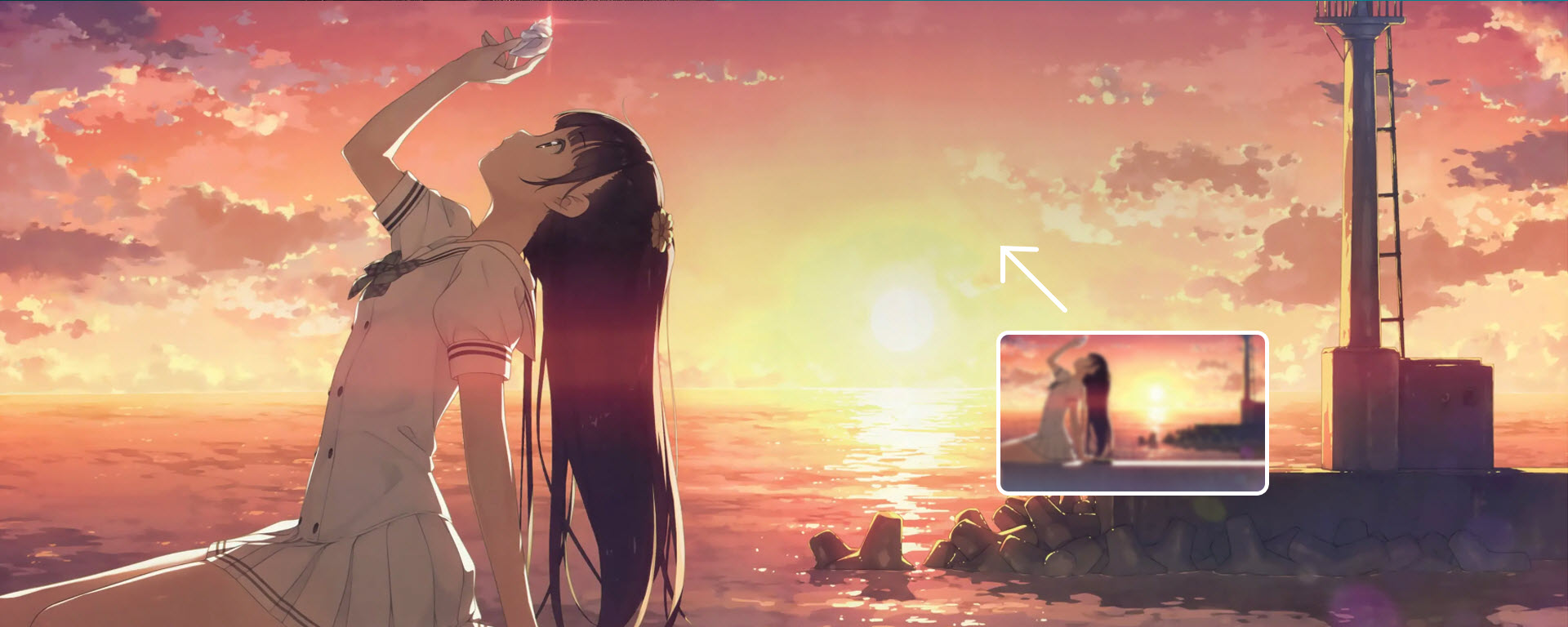
Winxvideo AI employs well-trained AI model to increase the quality of your AI creations from platforms like Midjourney, DALL-E2, Stable Diffussion, etc. It elevates your AI-generated images from 1024x1024px to stunningly larger scales, ready for top-quality printing or displaying on 4K/8K screens.
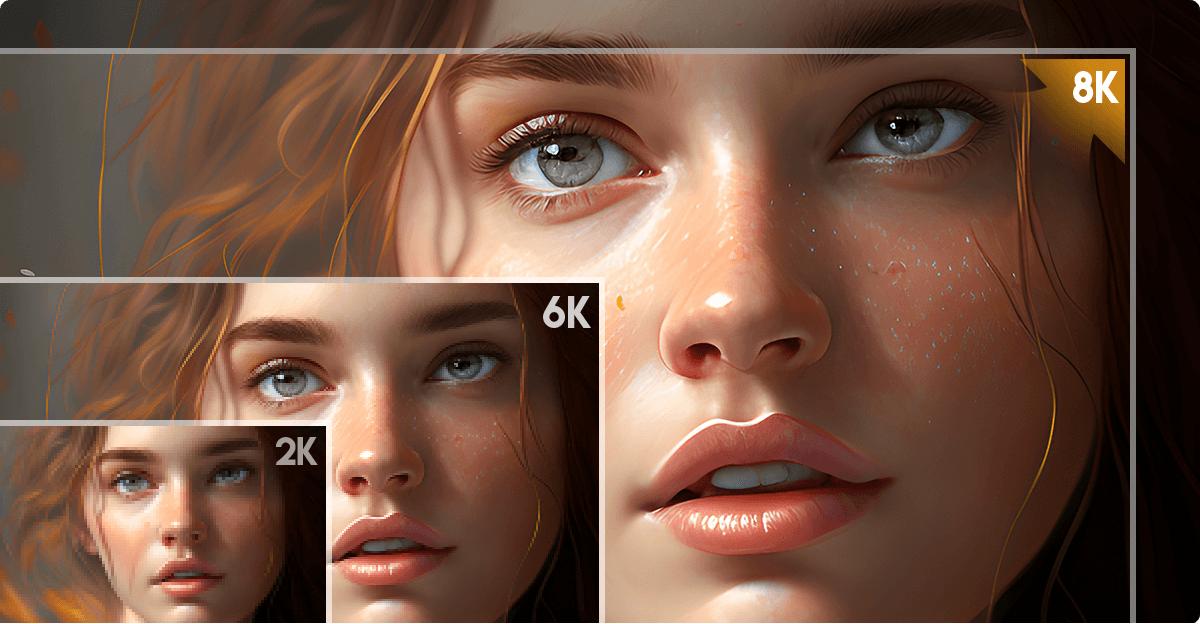
Winxvideo AI intelligently analyzes vintage photos, magically restoring blurred faces, sharpening details, removing grains and compression artifacts. Bring back the original beauty of your faded, scratched, or damaged images and add realistic colors to your black and white photographs.
Whether you want to relive joyful moments from your childhood, feel how exciting your parents were the moment you were born, or picture the happiness your grandparents felt at their anniversary party, Winxvideo AI is here to preserve your precious memories.

Automatic detect the level of noise, remove noise caused by factors like low light conditions and high ISO settings, and maximize the visual quality of ruined photographs. With the AI tool, you don't need to adjust complex ISO settings or worry about taking pictures in dark light anymore.
Blurry photos can result from factors like camera shake, subject motion, missed focus, lens defects, and more. Winxvideo AI can remove blur and sharpen the details in no time. Easily unblur your image for a clearer, crisper, and more precise result that’s free of edge haloes, fringing, or other artifacts.
Unlike traditional method that merely enlarge pixels and therefore results in blocky appearance, Winxvideo's AI model intelligently fills in missing pixels based on its advanced dataset training from millions of images, facilitating a smooth enlargement to gigapixel scale without any blocky artifacts.
Compression artifacts, particularly blocking artifacts, ringing effects, and blurring edges, can be found in heavily compressed JPEG images. In just one click, you can remove the JPEG artifacts or other visual distorsion, and get high-quality, natural JPEG pictures with smoother edges and sharper contrast.
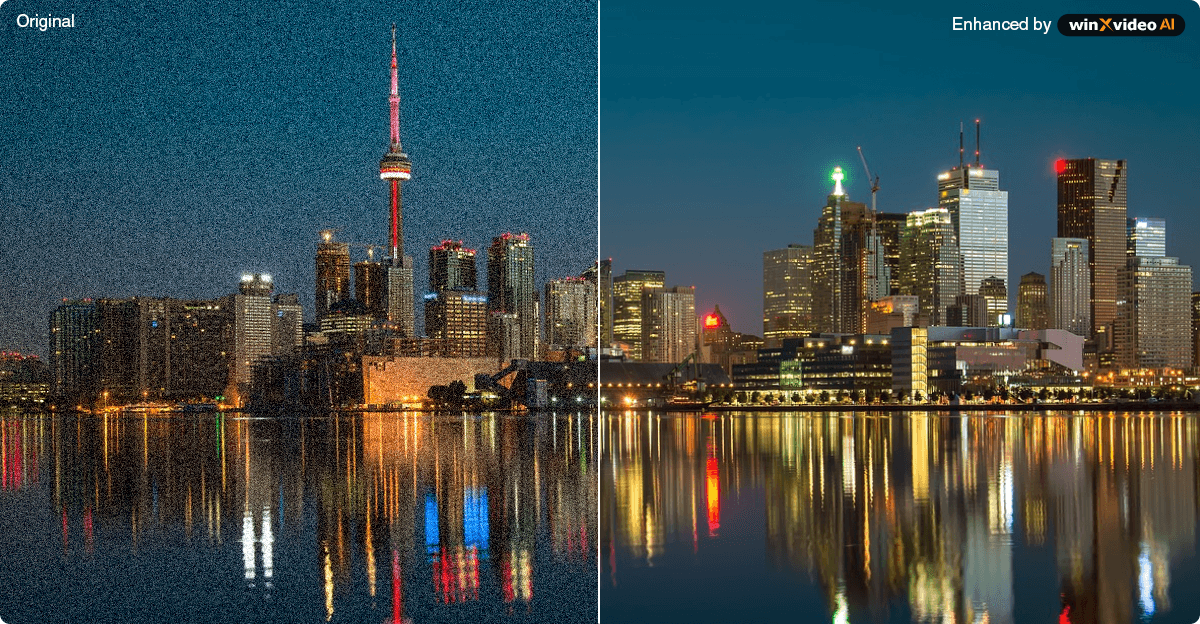
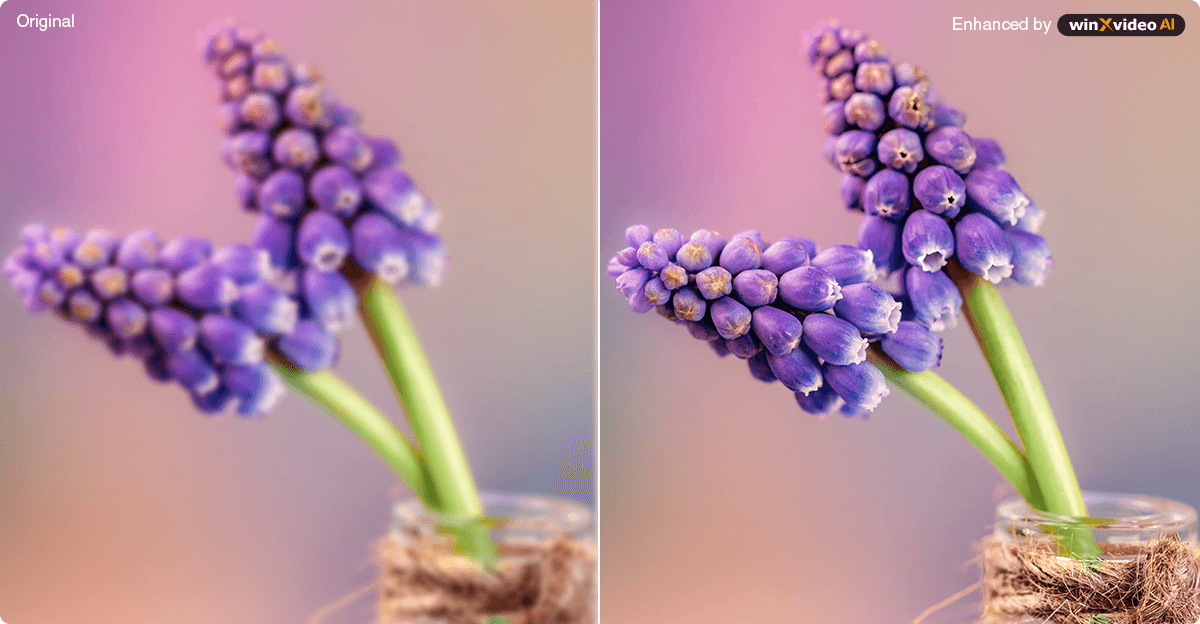

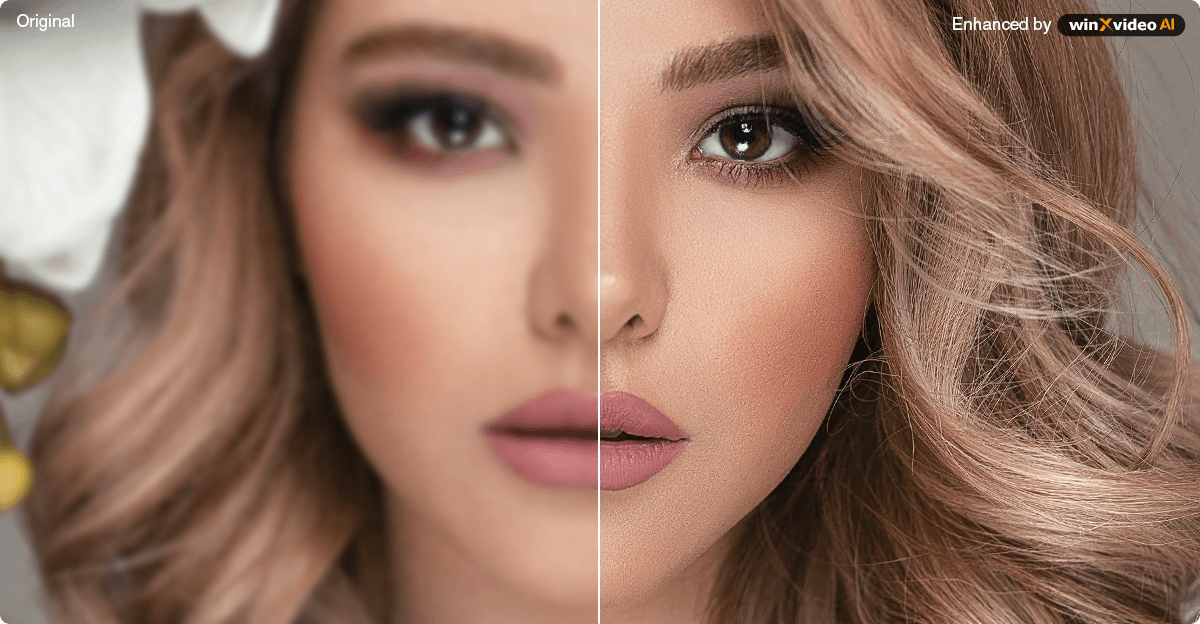
Explore boundless opportunities in e-commerce, real estate, web design, and more with Winxvideo AI. Elevate the visual quality of your images and transform them into print-worthy pieces.


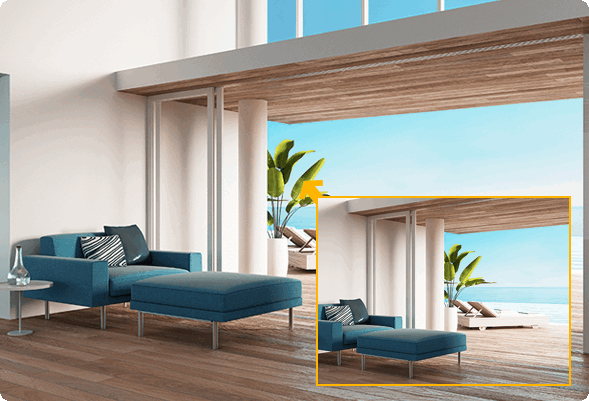
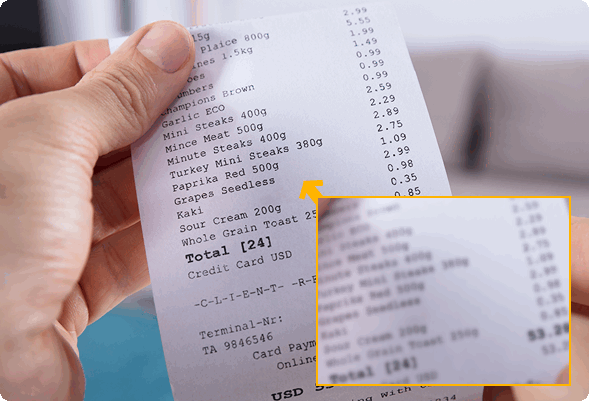

Winxvideo AI can maximize the visual quality of photos and images from various users.





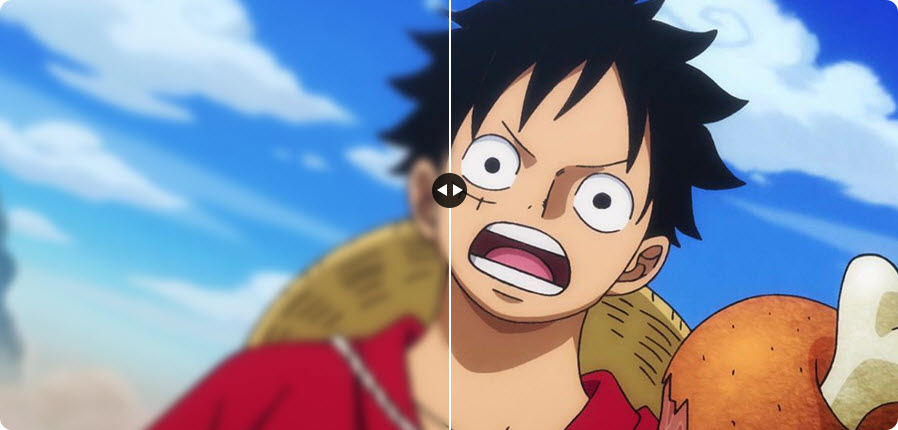


Enhance Images Captured by Any Camera
Every photographer tries to take the best photos as possible, but factors like low light, high ISO settings, shaky motions, or missed focus will result in bad-quality images. Enhance the image resolution and remove artifacts to make your photos more suitable for printing, exhibitions, or other professional use.
Optimize Social Media Images
Enhance the resolution and clarity of your photos before posting them online. This can make your visual stories more eye-catching and engaging and help your photos stand out among the sea of content on social media. Gain more likes on Facebook, Instagram, Twitter, TikTok, Pinterest, etc.
High-quality Product Images with All Details
Online e-commerce, businesses and industries need professional and visually appealing representation of their products on Amazon, BestBuy, Walmart, their own sites, catalogs, or other promotional materials for potential customers. This can lead to increased customer engagement and higher conversion rates.
Convert Old Photos to New Photos
By restoring old photos back to new, we have the chance to relive our family history, see historical places, understand fashion trends of the past, and connect with our ancestors. It’s also helpful when documenting historical events, creating personalized gifts, enhancing genealogical research, inspiring creativity, etc.
Upscale Anime and Manga Images
Upscale anime images to 4K quality without losing quality. Reduce blur, noise, and compression artifacts on old cartoons and anime images to restore the artistic integrity of the original anime. The batch process helps save time when upscaling an entire anime series.
Highest Quality Photo Prints
Low-resolution images may appear blurry or pixelated when printed. Increasing the resolution to 300 DPI is necessary to produce a clear and sharp image. Now you can upscale and enhance low-quality images to up to 8K and 10k to achieve high-quality prints in large formats.
With only a few clicks, your old or blurry photos will be turned into crisp, high-quality pictures. Check how to upsize and enhance images instantly.
Click Image AI. Then click on the +Add Image button to add the picture(s) you want to upscale.
Under Super Resolution, choose the AI model based on the type of your images.
Choose to upscale or resolution options for your image, e.g 2x, 3x, 4x, or 1080p, 2k, 4k. Or simply enhance the image quality.
Change the output format and folder if necessary, and hit RUN to start exporting.
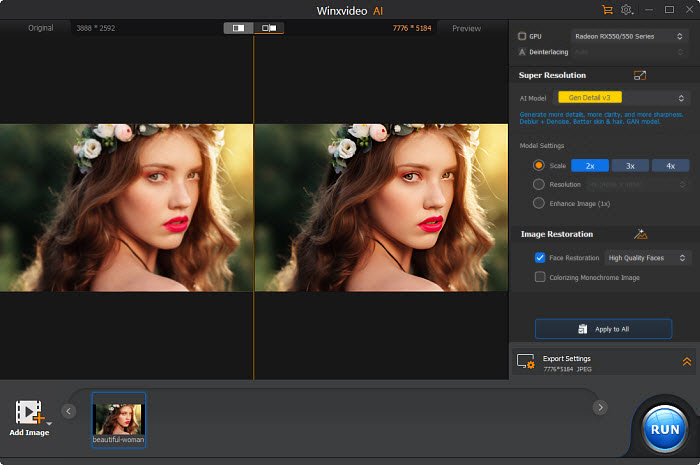
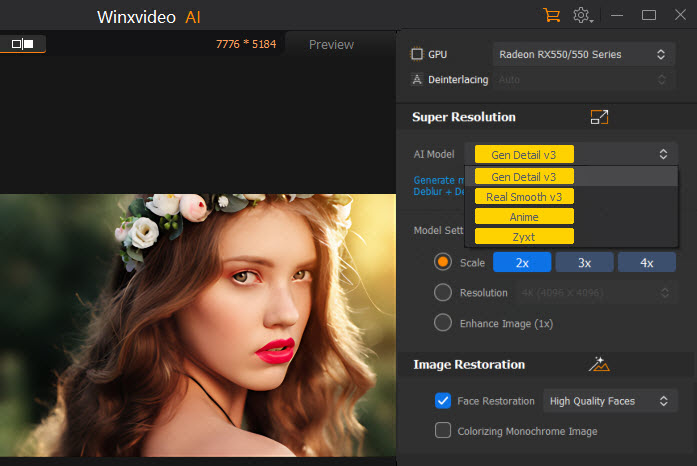
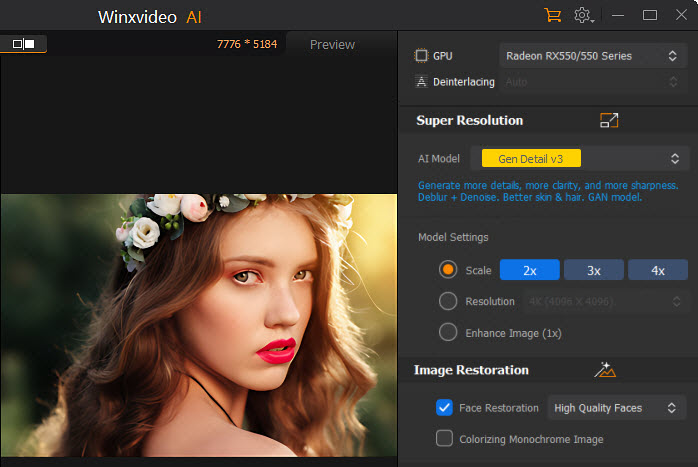
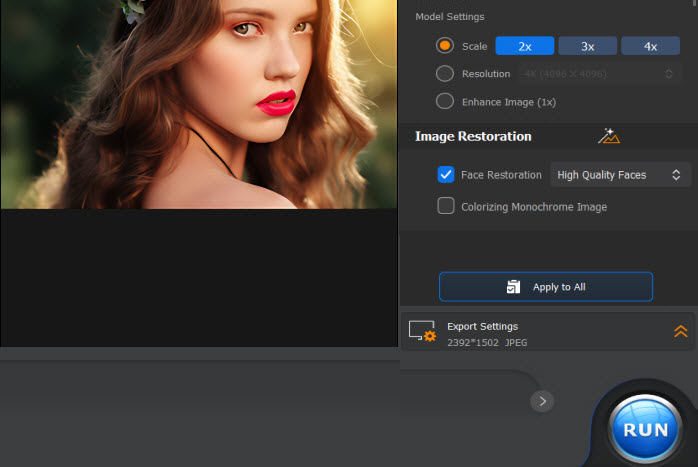
Winxvideo AI is an AI-powered video/image enhancer. It will revitalize your video/photo, whether it's old, low in resolution, noisy, or blurry. Enhance, upscale, stabilize, convert, compress, record, and edit 4K/8K/HDR videos smoothly and efficiently with AI at its finest, achieving cinema-grade visuals in every frame.
Winxvideo AI is an AI image upscaler and enhancer. It uses Super Resolution technology based on Convolutional Neural Network (CNN), Recurrent Neural Network (RNN), and other machine learning techs. It analyzes the existing pixels in the image and uses this information to generate new pixels, effectively increasing the size and quality of the image. Click here to see in-depth Winxvideo AI review.
Simply add your photo, select your desired scale, or simply enhance the quality without upscaling, and you'll get a high-quality image in seconds.
Winxvideo AI supports images and photos from different types of images, ranging from old and faded photos to pictures recorded by DSLRs, mobiles, and the web, to CGI and AI-generated arts.
Yes. Winxvideo AI is a good helper to enhance product images, real estate photos, web design, or other business marketing materials.
Winxvideo AI is much easier than advanced image upscaling software such as Photoshop. However, it’s able to provide a one-click image upscaler that delivers much better output than online apps. You can click here for more image processing tips >>
How to download, install, and convert video/audio on Windows and Mac with Winxvideo AI? Learn the step-by-step guide.
Have questions about Winxvideo AI? We are here to help! Find answers in FAQs >>
If your image is blurry or low in resolution, find the best AI photo upscalers, with their best features, price, pros and cons listed here.
Images with low resolution can be blurry and pixelated especially when zoomed in, but you can fix the issue by sharpening them in the post.
Follow to use tools, like Adobe Photoshop, to repair damaged photo, such as faded colors, scratches, tears, spots, etc., and bring your memories back to new life.
Check the best AI image noise reduction software or online denoisers to get rid of noise from low night or high ISO settings.
8 photo restoration software are objectively examined so that you can enhance your vintage photos to their formal glory.