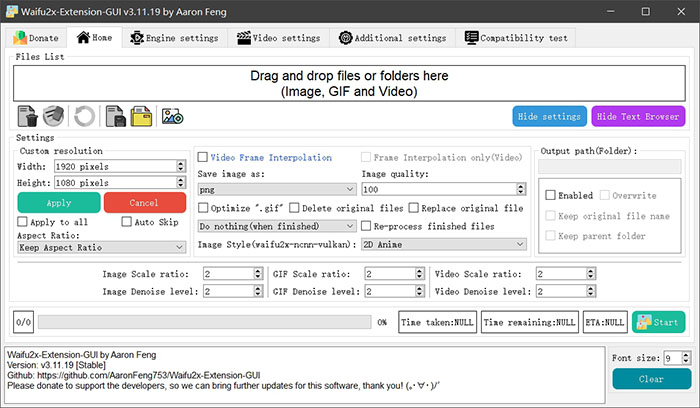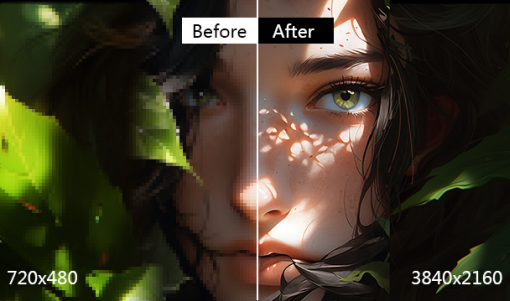Top 10 Best AI 4K Photo Upscaler Review [2026 Updated]
 Mike Rule
Mike Rule
Updated on
Trying out every AI photo upscaler would be time-consuming and expensive. Reviews and tests can help you narrow down your options and choose the upscalers that are most likely to meet your needs. To help you make informed decisions and choose the best AI photo upscaler for your specific requirements, we bring top 10 best AI image upscaler for your reference, including Winxvideo AI, Gigapixel AI, Zyro AI Image Upscaler, Icons8 smart upscaler, Clipdrop image upscaler, and more.
Upscale and enhance your photos to 4K, 8K, or even 10K. Batch processing and GPU acceleration supported.
This GUI application offers a user-friendly way to upscale and enhance anime-style images, GIFs, videos, and PDFs.
Upscayl is a free online AI image upscaler that can increase image size by up to 4x while sharpening details.
Top 10 Best AI Image Upscaler (Free, Open Source, Online)
#1. Winxvideo AI
Winxvideo AI is a powerful AI tool designed to enhance photos and videos. The image upscaling feature of Winxvideo AI can increase the resolution of photos to 4K, 8K, or even 10K, while most other AI image upscalers only supports up to 4K. This is especially useful for users who want to display photos on large screens like TVs. The tool can automatically remove scratches, stains, and other imperfections from photos, requiring no manual operation.
Winxvideo AI supports GPU acceleration for fast batch processing of photos and videos. There are real and anime enhancement modes, as well as three noise reduction levels. It offers video enhancement, upscaling, stabilization, conversion, compression, recording, and editing features. Winxvideo AI is only available for Windows users and does not offer a Mac version.
 Free Download
Free Download
 Free Download
Free Download
Winxvideo AI is for PC, while Macxvideo AI (from our MacXDVD brand) is for macOS.
- Upscale photos to 4K, 8K, and or 10K.
- Real and anime enhancement modes, three noise reduction levels
- Automatic image enhancement and restoration.
- Batch processing with GPU Acceleration.
- Only available for Windows users.
- Lack image generation feature.
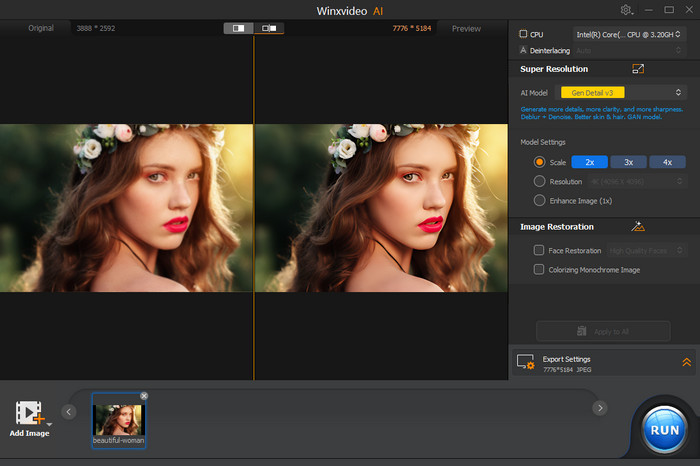
Read more: Top 8 Best Old Photo Restoration App for iPhone and Android.
#2. Gigapixel AI
Gigapixel AI is a software program from Topaz Labs that uses artificial intelligence to upscale images. It is often considered to be one of the best AI photo upscalers on the market that promises to increase the resolution of your photos by up to 600% and upscale images to 4K, without sacrificing quality.
As evident from the user reviews above, many people have found Gigapixel AI to be very effective in improving the quality of their photos. It upscales old, low-resolution photo to a large size without losing any detail for share on social media without worrying about them looking blurry or pixelated.
It is easy to use, fast, and available for both Windows and Mac. However, it is not perfect and can sometimes introduce artifacts into images. It is also expensive. Overall, Gigapixel AI is a valuable tool for photographers and anyone who wants to improve the quality of their images.
Also read: Top 10 Topaz Gigapixel AI Alternatives in 2025
- Upscale images by up to 600% without sacrificing quality.
- Work for both Windows and Mac.
- A free trial available.
- Expensive.
- Sometimes introduce artifacts into images.
- Not always able to upscale images perfectly.
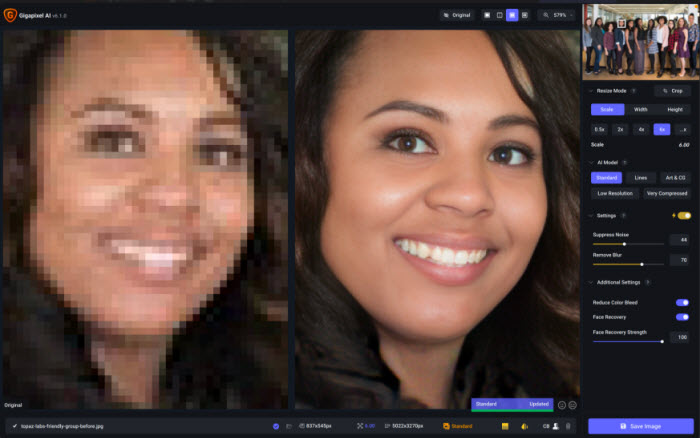
#3. Zyro AI Image Upscaler
Zyro AI Image Upscaler is a free online tool that uses AI to upscale images, increasing their resolution without sacrificing quality. It can be a valuable tool for photographers, designers, and anyone who wants to improve the quality of their images.
The upscaling process is simple and straightforward. Users simply need to upload their image, select the desired magnification factor, and click "Upscale." The tool can upscale images by up to 8x, significantly improving their quality and detail while reducing noise and artifacts.
Professional users with more demanding requirements may find the limited magnification factor, image size restrictions, and output format limitations to be drawbacks.
- Free to use, no registration or subscription required.
- Fast, upscale images in seconds.
- Upscale images by up to 8x.
- Limited magnification.
- Only process images up to 50MB in size.
- Only support output in JPG and PNG formats.
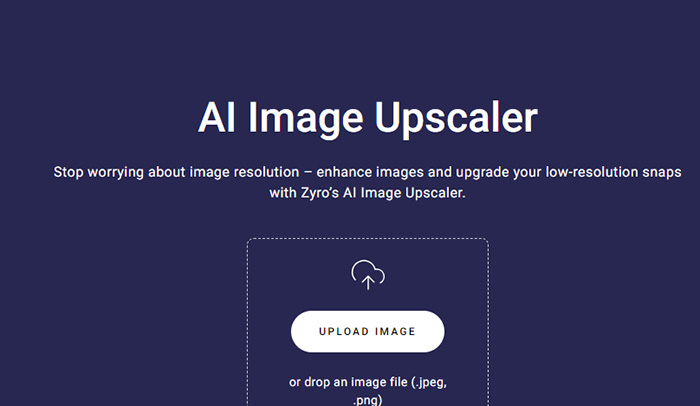
#4. Icons8 Smart Upscaler
Icons8 Smart Upscaler is an AI-powered image upscaling tool that can enhance the resolution and quality of your images. It's a user-friendly web app that requires no installation or software downloads. Images are upscaled quickly, with no lag or delays. The AI image upscaler supports a wide range of image formats, including JPG, PNG, BMP, and GIF.
The free plan only allows you to upscale images up to 2x and adds a watermark to your results. While the free plan may be sufficient for casual users, professional users may want to consider the paid plan for additional features and higher output quality. The tool currently doesn't support batch processing, which can be inconvenient if you need to upscale multiple images.
- Easy to use.
- Fast and efficient.
- Support a wide range of image formats.
- Limited free plan.
- Output quality may be disappointing.
- No batch processing.
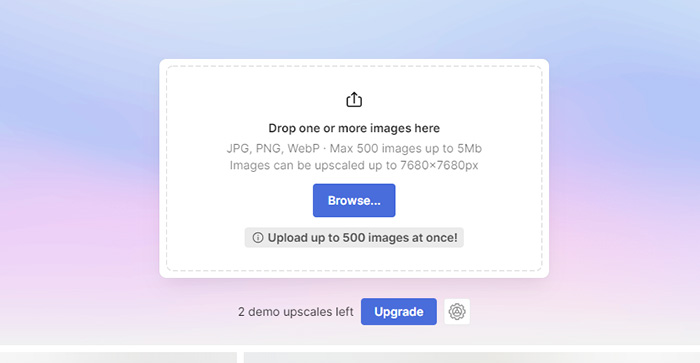
#5. Upscale.media
This web-based AI image upscaler offers a straightforward approach. Simply upload your image, choose your desired upscale factor (up to 4x), and download the enhanced version. It supports automatic artifact removal for cleaner visuals and multiple file formats (JPEG, PNG, BMP). A paid subscription unlocks features like batch processing and priority processing.
It has limited features compared to desktop AI image upscaler, lower upscale limit in the free plan (2x), potential wait times for processing in free tiers, watermarked outputs in the free plan. Upscale.media currently does not support batch processing, which can be inconvenient if you need to upscale multiple images simultaneously. While Upscale.media generally produces impressive results, the output quality may vary depending on the original image and the selected upscale factor.
- Noise and artifacts are effectively reduced.
- Flexible pricing options.
- Free plan limitations.
- Batch processing not available.
- Output quality can vary.
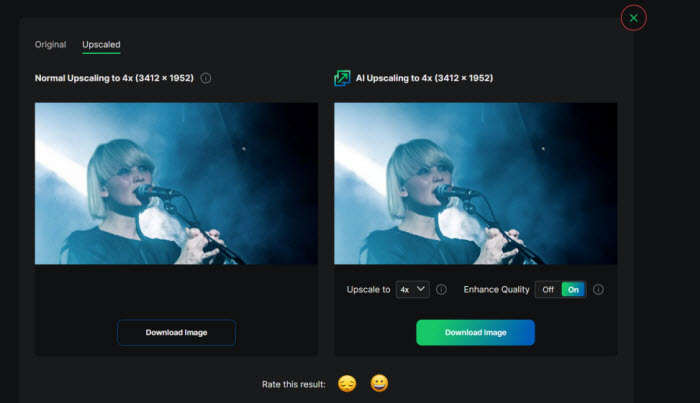
#6. Clipdrop Image Upscaler
Clipdrop Image Upscaler is a free AI image upscaler that can increase image resolution, sharpen details, and reduce noise. Whether you're a photographer, designer, or simply looking to improve the quality of your personal photos, Clipdrop offers a quick and easy solution. Clipdrop supports a wide range of image formats, including JPG, PNG, BMP, and GIF. It also offers various upscale factors, allowing you to customize the level of detail to your specific needs.
Clipdrop currently only supports images up to 10MB in size, which may be a limitation for some users. Clipdrop is ideal for casual users who prioritize simplicity and free access. If you need higher quality results, more features, or the ability to upscale larger images, even if it means considering their paid plans, the above online AI image upscaler, Upscale.media caters more.
- Effortless workflow.
- Completely free.
- Limited image size, up to 10MB in size.
- No batch processing.
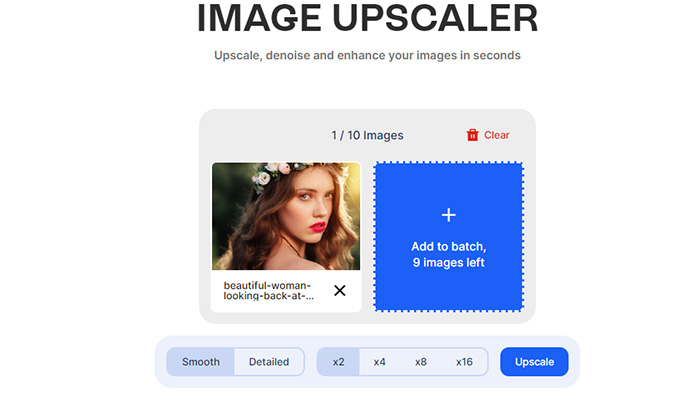
#7. Deep Image AI
What is appreciated most about Deep Image AI is its user-friendly interface, swift image processing, and rich array of features. It greatly aids in daily tasks by reducing the time needed for creative assignments and facilitating the generation of AI images for work-related projects, as well as upscaling photos for clients. Deep Image AI is one of the most advanced solutions available, leveraging sophisticated algorithms to produce high-quality results.
While there may be limitations with the free trial credits, the subscription options provided at a reasonable price compensate for this, making the software accessible to a wider audience. There may be occasional oversights in detail during image repair and upscaling, it is anticipated that these issues will be rectified as the program continues to mature.
Read More: [Photoshop Tutorial] How To Upscale An Image In Photoshop
- Ease of use and quick image generation.
- Efficient image repair.
- Does not have the best image generation quality.
- Pixels gets damaged.
- Limited free trial credits.
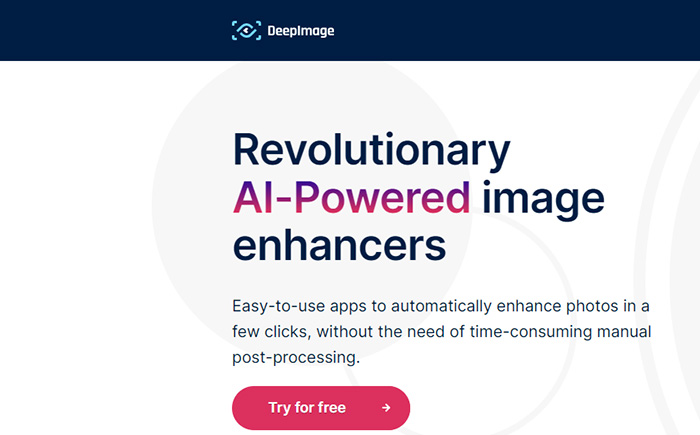
#8. Upscayl
Upscayl is a free and open-source AI image upscaler that can increase image size by up to 4x while sharpening details. It's particularly suitable for casual users or those who only need a basic level of upscaling. Upscayl runs on Windows, Mac, and Linux operating systems.
Upscayl can be used for enlarging low-resolution photos from the web, restoring old family photos, increasing image size for prints and posters, and potentially even upconverting SD videos to HD (by processing individual frames).
Upscayl lacks some features found in paid competitors, such as noise reduction, color correction, or background removal. For professional needs or situations requiring more advanced features, paid competitors with higher upscale factors, batch processing, and a wider range of tools might be a better option. Upscayl's maximum upscale factor of 4x may not be sufficient for all needs. Some other AI image upscaler tools offer upscaling factors of up to 8x or even 16x.
- Free and open source.
- Cross-platform compatibility.
- Suitable for various use cases.
- Limited upscaling factor(4x).
- No batch processing.
- Limited features.

#9. Image Upscaler
Image Upscaler is a web-based image upscaling tool powered by the Real-ESRGAN algorithm. It supports various image formats, including JPEG, PNG, BMP, and GIF, with multiple upscaling factors, a maximum of 4x. The image upscaling speed is a bit slow, but overall it is still good.
Image Upscaler provides image quality and noise control options, allowing you to adjust the output image quality as needed. You can use it to upscale low-resolution images for printing or display, or upscale images of online products to view details.
- Support batch image upscaling.
- Provide image quality and noise control options.
- Image upload size limit of 5MB.
- Upscaled images may have some artifacts.
- Slower speed, especially for large images or high upscaling factors.
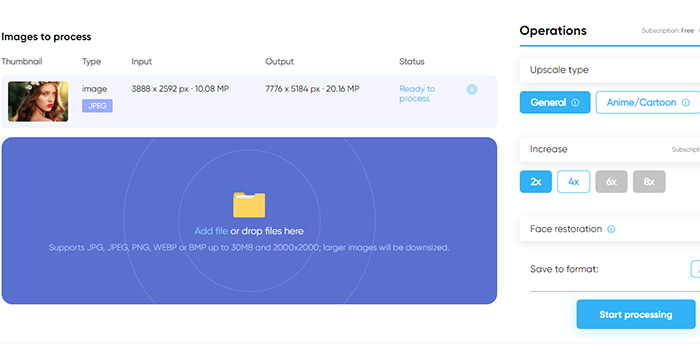
#10. Waifu2x-GUI
Waifu2x-GUI is a graphical user interface (GUI) for the waifu2x image upscaler. It is easy to use and does not require any command-line knowledge. Waifu2x-GUI is available for Windows, macOS, and Linux. This GUI application offers a user-friendly way to upscale and enhance anime-style images, GIFs, videos, and even PDFs. It provides multiple upscaling algorithms, including waifu2x, Real-ESRGAN, and Real-CUGAN. Advanced users can incorporate their own PyTorch models for upscaling.
Upscaling videos and GIFs can be time-consuming, especially without a powerful graphics card. Some algorithms like Real-ESRGAN have restrictions on available settings. macOS users need an additional step to bypass quarantine restrictions.
- Easy to use.
- Available for Windows, macOS, and Linux.
- Does not require any command-line knowledge.
- Not as powerful as Upscayl.
- Fewer features and options.