8 Best AI Video Upscalers [Tested & Compared]
 Mike Rule
Mike Rule
Updated on
Summary: This is a tried-and-true test about 8 best AI video upscalers/enhancers, accompanied by before-and-after images for reference. To help you choose the desired one, their key features, pros, cons, price availability, and rating from trusted sites will also be provided.
From 480p to 720p to 4K and even 8K, we never stop our pace to chase higher video resolution and better image quality. We already have 4K TV and Mac with Retina Display to enjoy high quality video, but unfortunately we only have countable 4K or 8K video resources to enjoy. Besides, we don’t have enough budget to get a device to record super high definition videos. To make it easier to get higher resolution videos like 4K videos, here comes the best video upscaling software to get you out of the trouble.
The video upscaling technology is still in its early days, so there are a few qualified options available for you to upscale and enhance videos. After tried-and-true test, we have picked 8 AI video upscaler software to help you upscale and enhance videos from low resolution to high resolution. Scroll down, read the reviews, and then choose one based on your needs.
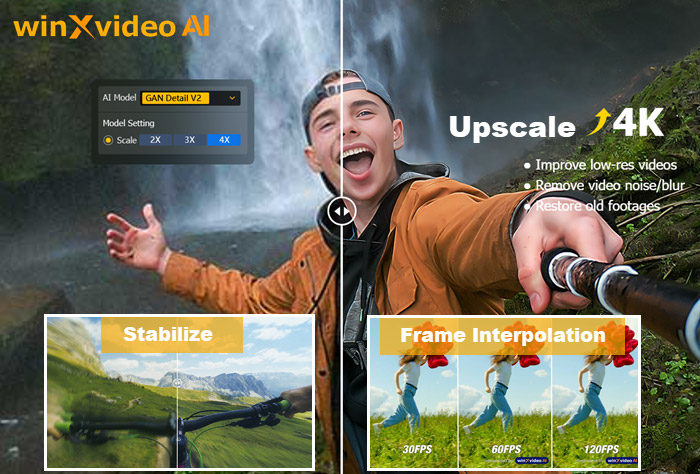
8 Best AI Video Upscaling Software to Enhance Video Quality
Thanks to the AI power, it is never easier to upscale videos to 4K or higher resolution in a few clicks. At the same time, after enhancing the video, the video quality is improved a lot and it will bring new life to your old media files. Also, the AI-powered video upscaler software will automatically adjust the brightness, contrast, saturation, hue, gama, and so on to make the video more amazing. Now, let's start AI video upscaling with Winxvideo AI.
How I test:
I tested all the AI video upscalers/enhancers with the same video in the same environment.
- The test environment: GeForce GTX 650, Intel(R) Core(TM) i5-4430 CPU@3.00GHz, 8GB RAM, Windows 10 64bit.
- The test video: A shaky, blur, and noisy video in 360p. The video source: https://cdn.pixabay.com/video/2016/09/21/5598-185024745_tiny.mp4 (10s / MP4 / 360p / 605KB).
- The test metrics: I spent hours testing every video upscaler software reviewed here, and ensured if these video upscaling software can stabilize, deblur, denoise, and convert the video to 4K. Find out more about how we test.
Winxvideo AI
The best AI-powered video upscaler/enhancer for low-resolution videos that can upscale resolution, stabilize videos, and boost FPS. Download Winxvideo AI video enhancer to upscale videos to 4K for higher quality.

Winxvideo AI is an advanced AI-powered video upscaler that enhances videos and images with superior resolution, clarity, and quality. It upscales to 4K, stabilizes shakiness, and increases frame rates to 60fps/120fps/240fps. The new Gen Detail model enhances sharpness and perceptual quality, while Real Smooth restores visuals by smoothing flaws and improving fidelity. Both integrate cutting-edge AI-powered Deblurring and Denoising technologies. Additionally, the software now offers Fast Mode for speed and High Quality Mode for the best results, along with three resolution presets (1080p/2K/4K) in Super Resolution for easy selection.
With NVIDIA® TensorRT™ support, Winxvideo AI optimizes AI inference speed for faster processing. Whether working with camera recordings, AI-generated images, or videos from iPhones, GoPros, and drones, it delivers top-tier enhancement. Ideal for photographers, vloggers, and marketers, Winxvideo AI refines visuals, elevates content quality, and helps engage audiences more effectively.
Key Features:
- Enhances and upscales old, low-quality, noisy video to 4K;
- Upscales & restores images and photos to 4K/8K/10K ;
- Stabilizes shaky videos;
- Boosts FPS to 60fps/120fps/240fps and creates slow-motion videos;
- Super Resolution mode can automatically deblur, denoise, and enhance videos;
- Enhances videos resolution by 1x, 2x, 3x, and 4x to reach 4K;
- Smoothens video by boosting FPS to 60fps, 120fps, 240fps, and even 480fps;
- Stabilizes videos to reduce camera shake;
- It requires minimal computer resources and;
- AI-powered. GPU-accelerated. 47x faster. High-quality.
- Easy for newbies.
- Requires quite powerful computer;
- Sometimes the software crashes.
* APIs for GPU Computing: Vulkan ≥ 1.2.x, OpenCL ≥ 1.0.
* NVIDIA: Quadro 410 or higher, GeForce GT 630 or higher, GeForce GTX645 or higher.
* Intel: Intel® UHD Graphics 620 (WHL GT2) or higher, Graphics 510 or higher.
* AMD: AMD Radeon RX550 series or higher.
Compatibility: Windows
Rating: ★★★★☆4.0/5 (G2)
Pricing: A trial version is available. $54.95 for a lifetime license (1-year plan: 34.95).
How to Upscale video quality with Winxvideo AI
With Winxvideo AI, it is a piece of cake to enhance old and low-quality videos, remove noisy and blurry contents, upscale 720p/1080p to 4K, stabilize shakiness, and boost frame rate to 120/240/480fps.
Step 1. Free download, install and launch this AI video upscaler software. Then, click the "Video AI" button on the main UI to navigate to the AI video upscaling window.
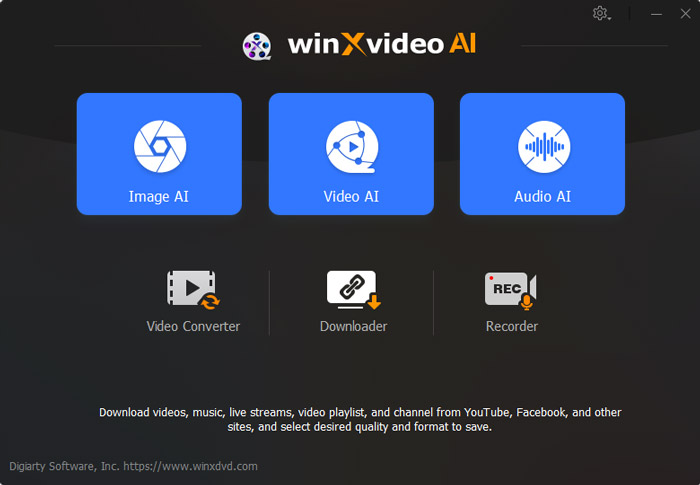
Step 2. Now, click on the "+ Video" button to add the video you want to improve quality. You can add multiple videos and enhance them in batch.
Step 3. Once the video is loaded, check the 3 AI options on the right panel.
#1. Super Resolution: To enhance the quality of your videos from lower resolutions to HD or 4K, simply enable the AI Super Resolution feature and select the upscale option depending on your requirements.
- AI Model: Each AI model is suitable for specific videos.
- Gen Detail v2: Ideal for generating authentic details, improving clarity and sharpness, and addressing blur and noise in videos.
- Real Smooth v2: Perfect for creating smoother, clearer, and brighter videos, and restoring originals, especially for content with fewer details.
- Anime: Designed specifically for upscaling and denoising anime and cartoons.
- Zyxt: Best for enhancing and upscaling low-resolution photorealistic photos, producing realistic and visually appealing results with improved detail and sharpness.
- High Quality Mode or Fast Mode: Choose one to emphasize output quality or processing speed.
- Model Settings:
- Scale (2x, 3x, 4x): Enhance videos by 2x, 3x, or 4x
- Resolution: You can choose to upscale your video to 480p, 720p, 1080p, 2K, or 4K.
- Enhance video (1x): Enhance video quality without changing resolution.
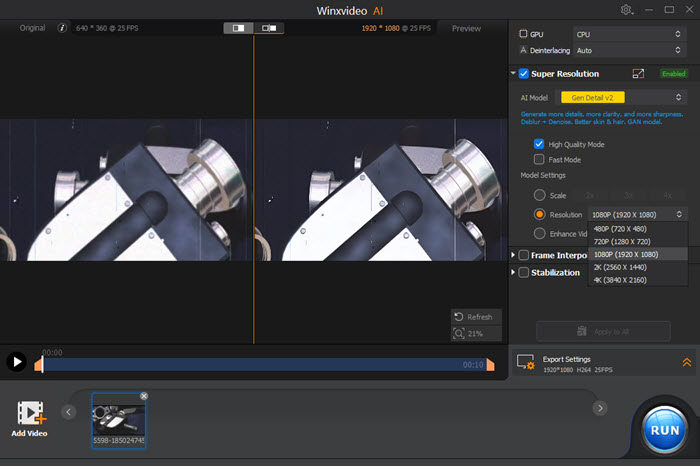
#2. Frame Interpolation: To enhance the smoothness of your video or convert it from 24/30fps to a higher frame rate like 60fps, 120fps, 240fps or even 480fps, simply enable the AI Frame Interpolation feature and select a suitable scaling option.
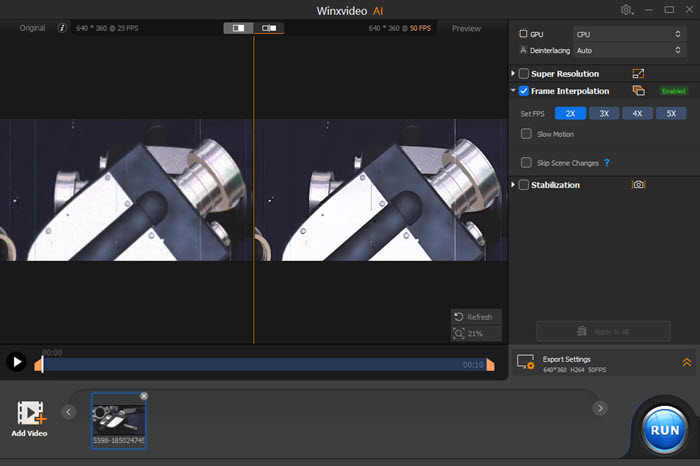
#3. Stabilization: To enhance the stability of your video and eliminate any unwanted shakes, simply enable the AI Stabilization feature and select a mode and preset.
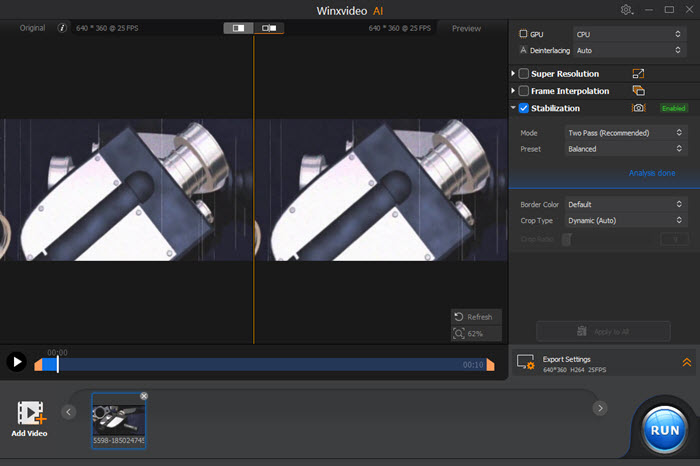
Step 3. Next, specify the export settings, choose an output format and folder. Then click the "Run" button and Winxvideo AI will start upscaling your low-resolution video.
Download Winxvideo AI video enhancer to upscale videos to 4K with super high quality
 Free Download
Free Download
 Free Download
Free Download
Winxvideo AI is for PC, while Macxvideo AI (from our MacXDVD brand) is for macOS.
My experience with Winxvideo AI's video upscaling:
I had noticed that most AI-based video upscaling software demands really powerful, high-end hardware to work properly. If I was using a low-end computer, there’s a good chance the software might crash, or worse, the upscaling process might not even finish. Some tools wouldn't even let me install them!
But Winxvideo AI was a total game-changer. Unlike the others, it’s lightweight and super easy to use. I was able to take low-resolution videos and upscale them to 4K effortlessly, and the quality improvement was impressive. The best part? The whole process was straightforward - almost like a one-click solution! Every function was automatic that I only needed to select an option and Winxvideo AI would do the rest jobs for me.
FYI: The Winxvideo AI you just downloaded has a big improvement! There are 4 new AI models in Super Resolution, two for AI video enhancement and two for AI image enhancement, and a "Fast Mode" for much faster video upscaling and enhancing. That will give you a better result when AI video upscaling.
- Added: "Gen Detail" model for generating more details, clarity, and sharpness for videos/images, and delivering better perceptual quality.
- Added: "Real Smooth" for video/image restoration, smoothing, flaw elimination, and better fidelity.
- Integrated: Breakthrough AI-powered Debluring and Denoising technologies in "Gen Detail" and "Real Smooth" models.
- Added: "Fast Mode" and "High Quality Mode" for video super-resolution, offering users flexibility between speed and quality.
- Embedded: The NVIDIA® TensorRT™ supports into the new AI models to optimize inference speed.
- Included: Three resolution presets (1080p/2K/4K) in Super Resolution, enabling users to select output resolution directly.
- Implemented: Denoising effect across all AI models of Super Resolution, enhancing image clarity.
Topaz Video AI
A comprehensive AI video enhancer employs neural networks to enhance videos through AI video upscaling, motion interpolation, and shake stabilization.
Topaz Video AI is a powerful AI video upscaler and enhancer that can automatically improve the quality of your low-resolution videos. Developed by Topaz Labs, it utilizes advanced machine learning algorithms and artificial intelligence technology to improve the quality and resolution of videos up to 16K, making them sharper, clearer, and more detailed.
The machine learning algorithm, known as temporal and spatial neural network (TSNN) technology, helps analyzes multiple frames in a video sequence to understand motion and details, and then utilizes this information to intelligently enhance each frame individually. After training a lot of videos, the test results are far better than many other video upscaling software.
Whether you are a professional filmmaker or casual user, you can utilize this AI video upscaling software to enhance the quality of your footages and improve the visual appeal of your videos. Also, the outputs are rich including MP4, AVI, MOV, ProRes, H.264, H.265, VP9, TIFF, PNG, JPEG, etc.
See full review about Topaz Video AI >>
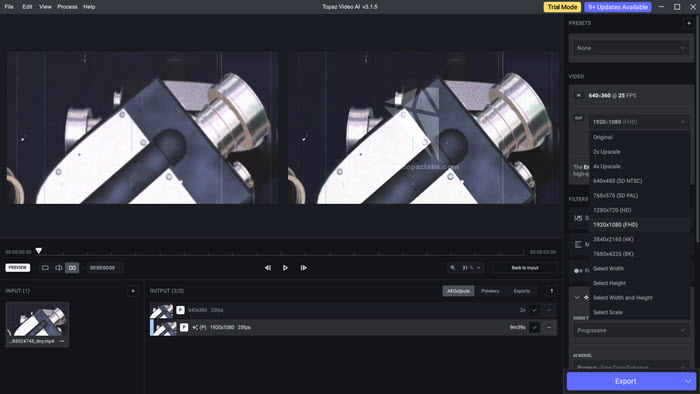
Key features:
- Enhances and upscales video to 4K/8K/16K at 60fps/120fps;
- De-interlaces videos;
- Motion interpolation (16x);
- Motion deblur;
- Shake stabilization;
- Creates cinematic slow-mo;
- Convert SDR to HDR;
- Trims and crops videos;
- Removes duplications.
- Fewer motion artifacts;
- Recovers video details; recovers low-quality/noisy videos;
- Deinterlaces interlaced footages;
- Restores old footage;
- Converts DVDs to Blu-ray quality ;
- Upscales CG or cartoons;
- The results are natural and smooth;
- Smoother panning and no camera shake;
- Supported inputs: AVI, DV, FLV, M1V, M2TS, MKv, MOV, MP4, MPG, MPEG, WebM, WMV, TS, VOB, MXF, M4V; & image sequences (png, tif, tiff, jpg, jpeg, exr);
- Supported outputs: ProRes, H.264, H.265, VP9, TIFF, PNG, JPEG, and EXR;
- Previews the results;
- AI-powered, process videos automatically;
- Easy for newbies.
- Requires a powerful GPU and CPU;
- Slow processing speed, very time-consuming;
- The output video file size is very large;
- The free version has a watermark;
- Unknown error when upscaling videos to 4K 60fps.
Compatibility: Windows, Mac
Rating: 4.6/5 (G2)
Pricing: Topaz Video is subscription-only: $25/month when billed annually ($299 total), or $33/month with monthly billing. The annual plan is non-cancellable during the year.
My experience with Topaz Video AI's video upscaling:
Using this video upscaler software was surprisingly simple. It offered five different AI video enhancement models I could choose from right away, including options to upscale videos to 4K, 8K, or 16K, fix low-quality or noisy footage, deinterlace videos, restore old recordings, and even enhance CG or cartoon content. On top of that, there were eight handy presets like 4K slow motion, 8K/16K super slow motion, upscale to 4K, upscale to 4K at 60FPS, deinterlacing, crop stabilization, and upscaling to HD quality. Customizing videos took me just a few clicks, and everything felt intuitive and user-friendly. Here is detailed Topaz Video AI performance test >>
PowerDirector
An AI video editor with AI video enhancement for users with any skill level.
PowerDirector, developed by CyberLink, offers an advanced AI video enhancement tool that automatically improves both video and audio quality. Using artificial intelligence, it analyzes footage to make adjustments in color correction, lighting, and sound. The software excels as an AI video upscaler for 16K video upscaling, providing features like denoising, white balance fixes, and video stabilization for shaky footage. Whether you're a beginner or professional, PowerDirector simplifies the editing process, enabling users to create polished, high-quality content with ease. Its comprehensive suite of tools ensures your videos look and sound their best, no matter your level of expertise.
Beyond its core AI video upscaling feature, PowerDirector offers advanced features to fine-tune your videos, including HDR effects, color matching, and lens corrections. You can also elevate the visual impact with color grading, titles, transitions, and pan/zoom effects. For added creativity, the software includes AI Sky Replacement, allowing you to replace dull skies with breathtaking landscapes. Whether you're correcting minor imperfections or transforming your footage into a masterpiece, PowerDirector’s powerful tools ensure your videos achieve outstanding clarity, quality, and professional polish.
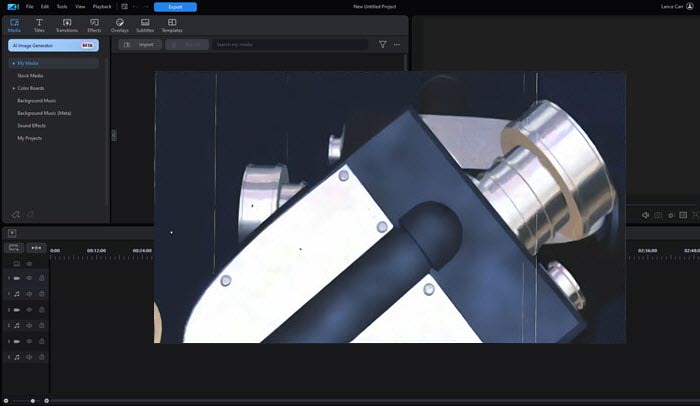
Key features:
- AI video enhancement in a click;
- Stabilize action cam footage and correct lens distortions;
- Achieve crystal-clear audio with AI-powered Audio Enhancements;
- Eliminate grain and background noise using video and audio denoise;
- Enhance colors with the Split Toning tool for a more dramatic effect.
- AI-Powered enhancement;
- Packed with advanced features for professional users;
- User-friendly interface, perfect for beginners to learn quickly;
- Supports a wide range of formats, including 360-degree and 3D videos.
- Loss of detail in extreme upscaling;
- Upscaling can be resource-intensive, requiring a powerful computer;
- Learning Curve for Advanced Features;
- Occasional visual artifacts, like blurring and pixelation.
Compatibility: Windows, Mac
Rating: 5.0/5 (PCMag)
Pricing: Premium version available for a 30-day free trial, then $19.99/month.
My experience with PowerDirector's AI video enhancement:
It supported all of my video formats, and the best part was I can upload directly to social media, saving me tons of time. What really impressed me, though, was its AI-powered video and audio enhancements, plus support for NVIDIA Broadcast. Whether I was fixing shaky action cam or drone footage, restoring old videos, adjusting uneven lighting, improving bad audio, or upscaling videos to give them a professional touch, this video upscaler software made it all super easy.
VideoProc Converter AI
An AI-powered 4K video upscaling software designed to enhance videos of all types, along with other video processing abilities.
VideoProc Converter AI stands out as the top video upscaler software for low-resolution videos, leveraging its Super Resolution technology to enhance videos and images by up to 400%. It can transform 360p footage into HD or 4K, preserving fine details without introducing frame loss, color distortion, or flickering effects. Whether the source is outdated VHS tapes, mini DVs, DVDs, or low-res online videos, it effectively elevates their quality, making them suitable for modern screens.
Beyond basic upscaling, VideoProc Converter AI includes powerful tools like AI stabilization and AI Frame Interpolation, designed to handle dynamic, high-motion content such as sports or gaming footage. These features ensure smooth playback, even with fast-moving scenes and complex details. Despite its advanced capabilities, the software remains lightweight and efficient, minimizing the load on your hardware. It offers real-time Super Resolution, dynamically adjusting GPU memory usage to optimize performance, ensuring seamless AI video upscaling with minimal resource demands.
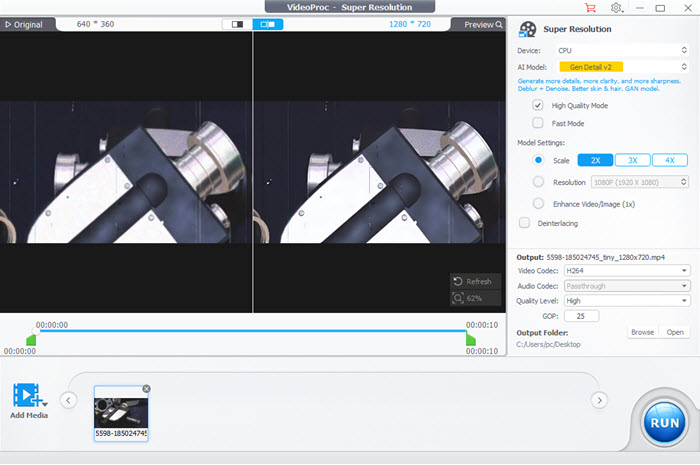
Key features:
- Upscale videos/images by 400% to 4K/8K/10K.
- AI frame interpolation.
- AI stabilization.
- AI denoise.
- All-in-one AI video upscaling solution: enhance resolution, boost fps, deblur, denoise, and deinterlace;
- The Fast Mode and High Quality Mode for more flexibility between upscaling speed and quality;
- Wide format compatibility: old VHS tapes, mini DVs, DVDs, and low-res videos;
- Lightweight and efficient.
- Limited customization;
- Hardware demands for high-resolution upscaling;
- Not a one-size-fits-all solution.
Compatibility: Windows
Rating: 4.2/5 (Trustpilot)
Pricing: Free; $34.95/year (3PCs), $54.95 for a lifetime license (1PC), $79.95 for a family lifetime license (3-5PCs).
My experience with VideoProc's AI video upscaling:
VideoProc Converter AI was definitely one of the best AI video upscalers I’ve tested. It struck the perfect balance between output quality and processing speed. I gave it a try by upscaling a 360p video to 4K, and I was really impressed. The process was super fast, especially with the Fast Mode, which made everything even quicker. The final result? Very clear video with sharper details and vibrant colors - it looked amazing!
AVCLabs Video Enhancer AI
An AI-based video upscaling and video quality enhancement software that uses neural networks to upscale video from SD to HD, HD to 4K, and 4K to 8K.
AVCLabs Video Enhancer AI is also an AI-based video upscaler software to help users upscale video resolution and enhance video quality. It can upscale a video up to 400%, from 480p to 1080p, 720p to 4K, 1080p to 4K, 4K to 8K, etc. at 60fps or even 120fps. It gives your footages a new look, while keeping details and motion consistency. It is really a good option to give a new birth to your old homemade videos, music videos, recordings, anime episodes, movies clips, etc.
How does AVCLabs Video Enhancer AI upscale videos? It utilizes powerful algorithms and AI technology to train hundreds of videos and then empowers itself to own the ability to automatically enhance a video. To make the old low-resolution video look clear and high-quality, this AI video upscaler will upscale a video by enlarging video resolution, fixing blur, denoising, deinterlacing, reducing flickers, reduce shaking, enhancing and correcting color, interpolating frames, removing scratches, sharpening the details, and so on.
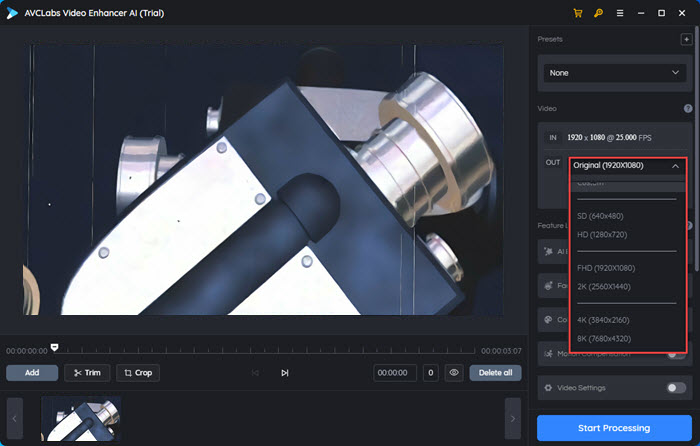
Key features:
- Enhances and upscales videos from 480p to 1080p, 1080p to 4K, and 8K;
- De-noises videos;
- De-interlaces videos;
- Face refinement;
- Creates slow-mo videos;
- Colorizes videos;
- Interpolates videos;
- Trims and crops videos.
- Enlarges video resolution to 4K/8K;
- Outputs videos up to 60fps/120fps;
- Reduces flickers and noises;
- Fixes blurry videos;
- De-interlaces videos;
- Adjusts the brightness/saturation/contrast, bitrate and audio;
- Retouches faces and beautifies portrait-style footages;
- Supports newer encoding formats: H.264, H.265, VP9, and AV1;
- Face enhancement;
- Motion compensation.
- Requires a powerful GPU and CPU;
- The processing time of a 4K video is very long;
- Limited output formats;
- It takes a long time to preview a video;
- The trial version has a big watermark;
- The computer runs very slow when upscaling a video.
Compatibility: Windows, Mac
Rating: 5.0/5 (G2)
Pricing: A trial version is available. The Perpetual plan is priced at $199.90 (1-month plan: $39.95, 1-year plan: $89.95).
My experience with AVCLabs's AI video upscaling:
The video upscaling options were easy for me to find in the software, including "Upscale to HD", "Upscale to 4K", "4x Slow Motion", "8x Super Slow Motion", "Convert to 60fps", "Upscale to 4K and Colorize", and "Upscale to 4K and Convert to 60fps". Plus, AI features were obvious like AI Enhancement, Face Enhancement AI, Colorize AI, and Motion Compensation AI, letting me enhance my video with just one click.
The software also worked wonders with old footage. Besides converting 360p to 4K, it could make my older videos look crystal clear and high-quality on modern, larger screens.
DVDFab Video Enhancer AI
An AI-based tool for video quality enhancement and resolution enlargement, trained by a neural network plus super-resolution technology.
Do you have low-resolution and low-quality videos taken on older mobile phones or cameras? DVDFab Video Enhancer AI is a powerful AI video upscaler to enhance video quality to bring your old videos to new life. It uses Super Resolution technology to upscale videos to 4K seamlessly. Thanks to AI, there is no need to configure any parameters or settings to enhance a video to higher quality.
By predicting the missing pixels through a neural network, it replenishes the details and sharpness of low-resolution videos so that the quality will be clearer and higher than the original videos. Also, its noise reduction capability can effectively reduce various types of noise in videos, such as grain, compression artifacts, and random pixel fluctuations.
In addition to that, DVDFab Video Enhancer provides tools to adjust the brightness, contrast, and saturation levels of videos. These adjustments allow users to fine-tune the visual elements and improve the overall color accuracy and vibrancy of their videos.
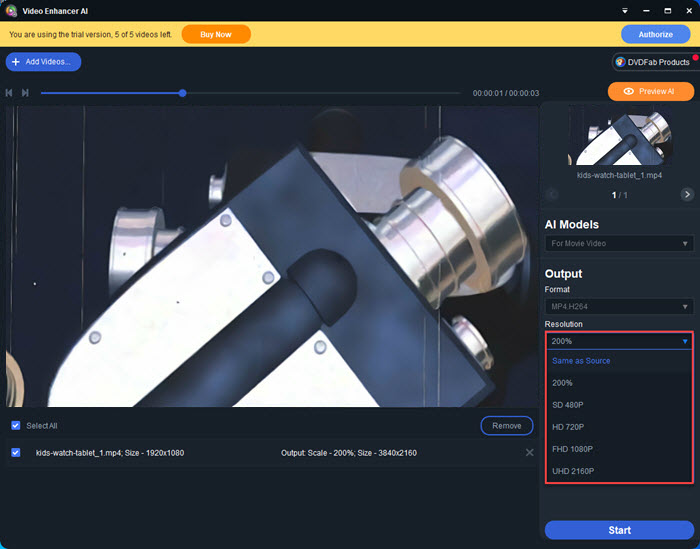
Key features:
- Enhances video quality and enlarges video resolution to 4K;
- De-blocks videos;
- De-interlaces videos;
- Reduces noises;
- Corrects colors.
- Inputs 3GP, ASF, AVI, FLV, M2TS, MOV, MP4, M4V, MPEG, DAT, MKV, RMVB, RM, TS, VOB, WMV, etc;
- Outputs MP4 H.264, MP4 H.265, MKV H.264, and MKV H.265;
- Upscales videos to 4K;
- Boosts saturation and brightness of images;
- Corrects colors;
- Reduces noises and removes artifacts;
- Sharpens blurry lines;
- Supports all mainstream graphics cards.
- The installation process is very slow and costs a lot of time;
- Upscaling conversion failed error message occurs occasionally;
- The trial version can only upscale 5 videos;
- The full version is costly;
- Only outputs 2 formats: MP4 and MKV.
Compatibility: Windows
Rating: 4.5/5 (G2)
Pricing: A trial version is available. The lifetime version is priced at $99.99 (1-month plan: $59.99, 1-year plan: $79.99).
My experience with DVDFab's AI video upscaling:
I recently tested DVDFab Video Enhancer AI, and it’s an impressive tool for improving video quality with great results. The software exceled at upscaling resolution, enhancing video quality, and improving color and sharpness. It also removed distractions like noise or grain, giving my video a cleaner, more professional look. The process was quite easy and intuitive, with a simple, one-click solution.
Video2X
Open-source free video upscaler that upscales videos, GIFs, and images in high quality.
Video2x is an open-source video upscaling software tool that utilizes advanced algorithms and AI technology to upscale videos to 2X of their original resolution. The free video upscaler enhances the visual quality of videos by increasing their resolution, improving sharpness, and enhancing details. Video2x is often used to upscale low-resolution videos, such as old footage or content captured from older devices, to higher resolutions while maintaining the best possible quality.
By employing deep learning algorithms, it can analyze the content of the video and intelligently fill in missing information to generate a higher-resolution version. The overall clarity and sharpness has also been improved while preserving the original contents. This makes it a valuable tool for content creators, videographers, and anyone who wants to improve the visual quality of their videos.
Video2X also provides various options and settings to customize the video upscaling process according to individual preferences. Users can choose the desired output resolution, adjust parameters related to sharpness, noise reduction, and other visual aspects to achieve the desired result.
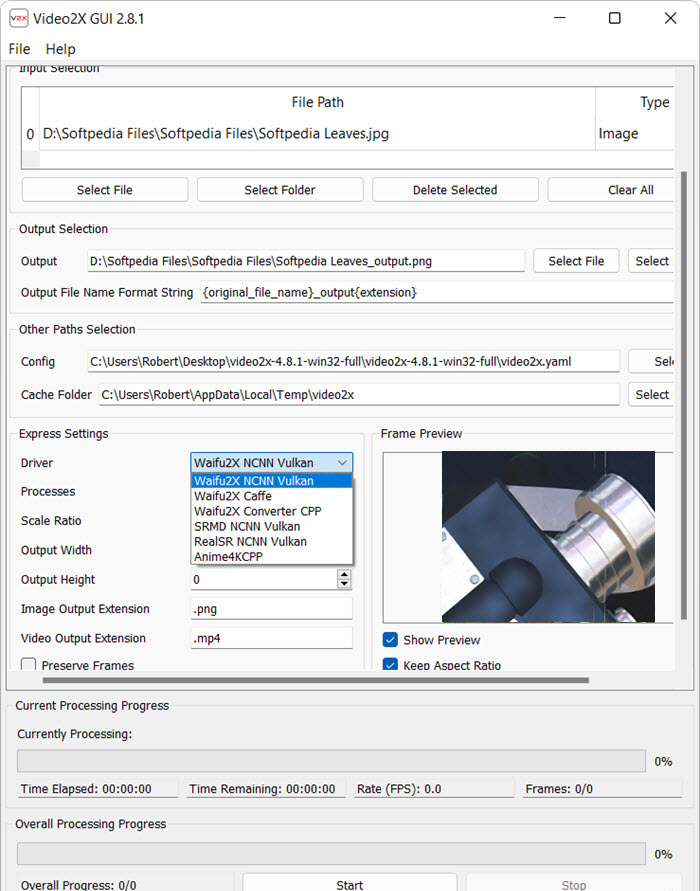
Key features:
- Upsacles videos, GIFs, and images;
- Video frame interpolation.
- Upscales videos to 2X of their original resolution;
- Preserves the original contents;
- Real-time processing;
- Supports popular video codecs and containers.
- It is not compatible with Windows 10S and macOS;
- The final results are not very satisfying;
- Sometimes there is loss of original quality;
- Sometimes it creates artifacts and noises;
- Requires high-end hardware.
Compatibility: Linux, Mac, Windows
Rating: 3.7/5 (SOFTPEDIA)
Pricing: Free.
My experience with Video2X's AI video upscaling:
I tested Video2X’s AI video upscaling on a 360p video, and the result was impressive. It upscaled the footage to 720p with noticeable improvements in clarity and sharpness. What I liked most is that it’s lightweight and open-source, so it ran smoothly on my mid-range PC without needing high-end hardware. While the setup took a bit of effort, the process was simple once configured. For a free upscaling tool, Video2X delivered solid results and was worth trying out.
HitPaw Video Enhancer
An AI video resolution enhancer to enhance and enlarge low-res videos up to 4K/8K, along with noise reduction, anime/human face repair, and black and white movies colorizing.
HitPaw Video Enhancer is a modern video upscaler software using AI technology to improve the quality of videos by enhancing various aspects such as resolution, brightness, sharpness, and colors. It provides users with a user-friendly interface and a range of features to enhance and optimize their videos.
This video upscaler software offers advanced algorithms that can upscale low-resolution videos, making them appear sharper and more detailed. It employs artificial intelligence and machine learning techniques to analyze and enhance the video content, improving its overall quality. Also, it supports downscaling high-resolution 4K videos so as to reduce the video size and make the video compatible with the specific display requirements.
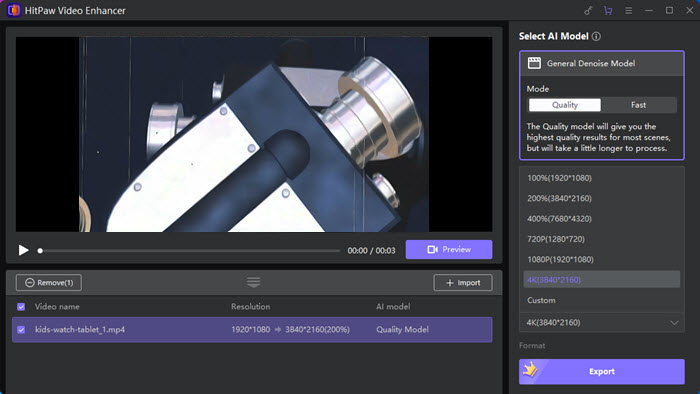
Key features:
- Enhances and enlarges low-res videos to 4K;
- Noise reduction;
- Sharpens videos;
- Repairs videos of anime and human face;
- Colorizes black and white movies.
- Supports batch processing;
- GPU-accelerated, fast and high-efficient;
- No watermarks;
- 4 AI models: Denoise Model, Animation Model, Face Model, and Colorize;
- Adds colors to black and white videos;
- Creates animations from videos;
- Removes noises;
- Previews the upscaled videos;
- No network required for local videos.
- Needs Windows 10/11 64bit and macOS 10.15 computer, or above;
- Requires powerful GPU and CPU to smoothly process videos;
- No complete control over specific parameters or advanced settings;
- Sometimes it create artifacts;
- Limited outputs: MOV and MP4.
Compatibility: Linux, Mac
Rating: 2.0/5 (G2)
Pricing: A trial version is available. The perpetual version is priced at $437.99 (1-month plan: $53.99 , 1-year plan: $124.99).
You can click here for a thorough review of HitPaw Video Enhancer and performance test >>
My experience with HitPaw's AI video upscaling:
I recently tried HitPaw Video Enhancer, and it offered an impressive range of tools to fine-tune videos. I was able to easily adjust brightness, contrast, saturation, and sharpness, which helped bring out the best in my footage. The noise and grain reduction feature worked great, leaving my videos cleaner and smoother. Batch processing was a huge time-saver, especially for larger projects. Since results depend on the original video quality and chosen settings, I found experimenting with adjustments and using the preview option really helpful to achieve the perfect look. Overall, it’s a versatile and user-friendly video enhancer.
Comparison Table of the Best 8 AI Video Upscaling Software
| Video Upscaler | Excel at | Scale | Price |
|---|---|---|---|
| Winxvideo AI | Video/image upscaling, delurring, denoising, restoration, deshaking & adding details. | 1x, 2x, 3x, 4x 480p, 720p, 1080p, 2K, 4K |
$54.95 lifetime |
| Topaz Video AI | Video upscaling and blurry face recovery. | 2x, 4x, 6x, 4K, 8K, 16K | $299 lifetime |
| PowerDirector | Video upscaling while editing. | HD, 2K, 4K, 8K, 16K | $54.99/year |
| VideoProc Converter AI | Video upscaling, delurring, denoising, deshaking & adding details. | 1x, 2x, 3x, 4x 480p, 720p, 1080p, 2K, 4K |
$54.95 lifetime |
| AVC Labs Video Enhancer AI | Pixelated videoup scaling | 2x, 4x | $299.90 lifetime |
| DVDFab Video Enhancer AI | DVD video upscaling | 2x, 3x | $99.99 lifetime |
| Video2X | GIF upscaling | 2x, 3x, 4x | Free |
| HitPaw Video Enhancer | Increasing overall clarity | 2x, 4x | $437.99 lifetime |
Winxvideo AI stands out as a powerful and budget-friendly AI video upscaler, offering comprehensive features like video/image upscaling, deblurring, denoising, restoration, and deshaking—all at an unbeatable one-time price of $54.95. Unlike competitors like Topaz Video AI and AVC Labs, which charge hundreds of dollars, Winxvideo AI delivers high-quality enhancement at a fraction of the cost. It supports multiple upscale levels (1x–4x) and resolutions from 360p/480p to 4K, ensuring impressive visual improvements for a wide range of content. For those seeking a cost-effective yet powerful AI enhancement tool, Winxvideo AI is the ultimate choice.
How We Test the Best Video Upscaler Software
To choose the best video upscaler software, here are the points we followed to ensure an unbiased and effective review and ranking of AI video upscalers.
1. Upscaling Quality: We thoroughly evaluate the improved resolution, focusing on how well details are preserved, clarity is enhanced, and sharpness is maintained in the upscaled video.
2. Format and Resolution Compatibility: We test each video upscaler’s performance across a broad range of formats and resolutions, from standard definition to 4K, ensuring adaptability for diverse video types.
3. Processing Speed and Efficiency: We assess the software's processing speed and resource management, emphasizing its ability to upscale efficiently and maintain high quality, even for large or high-resolution files.
4. User Experience and Interface: We review the software’s intuitiveness and ease of use, ensuring it caters to both beginners and professionals with straightforward navigation and accessible features.
5. Cross-Platform Compatibility: We verify the software’s functionality across multiple operating systems, including Windows, macOS, and Linux, ensuring seamless access for users on their preferred platforms.
6. Editors’ and users’ reviews: We value user feedback and rely on insights from reputable media outlets to gather professional opinions on an AI video upscaler.
By thoroughly evaluating each AI video upscaler software across these critical aspects, we ensure our top recommendations uphold the highest standards. Whether you're enhancing personal projects or managing professional video production, the tools we highlight are designed to deliver exceptional results for all needs and skill levels.
In conclusion:
AI video upscalers have completely transformed the manner in which we perceive and engage with videos. Through their sophisticated algorithms and machine learning capabilities, these tools effectively diminish video noise, enhance stability, and elevate the overall visual quality. Whether it involves restoring vintage photographs or crafting breathtaking animations, these AI video upscaling software breathe life into images in unimaginable ways. If needed, choose affordable one like Winxvideo AI based on your budget from this list to enhance your video quality easily.
Download Winxvideo AI video enhancer to upscale videos to 4K to improve video quality
 Free Download
Free Download
 Free Download
Free Download
Winxvideo AI is for PC, while Macxvideo AI (from our MacXDVD brand) is for macOS.
 Best AI Video Upscaler FAQs
Best AI Video Upscaler FAQs
Yes. The video upscalers like Topaz Video AI and HitPaw Video Enhancer are designed to upscale videos from low resolution to high resolution.
Yes. Video2X is the free video upscaling software for you to free upscale a video. Actually, the commercial tools also provide trial versions for you to learn about them.
To increase the video quality, you can enlarge the video resolution like 1080p to 4K, de-interlace, de-noise, correct color, remove blurring and flickers, reduce shaking, interpolate frames, sharpen the detail, and so on. And all of them can be done by a video upscaler.
It is easy to improve a video to 4K. You can utilize an AI video upscaler and 4K video converter like Winxvideo AI to automatically upscale the video resolution and convert video to 4K.
The AI video upscaling software is the tool that upscales videos using AI technology. AI upscaling based on different algorithm, automatically analyzes the content of the image and generates new pixels that are consistent with the existing ones. Then, it will result in a much higher quality image, with fewer artifacts and more realistic details like better lighting, balanced colors, better filters, etc.
Upscaling VHS video requires specialized software capable of improving resolution, reducing noise, and enhancing clarity while maintaining the nostalgic quality of VHS footage. The best software to upscale VHS videos can be Winxvideo AI and Topaz Video AI.


















