Top 4 MXF Players to Open MXF Files on Mac/Windows
Mainly created by Sony, Panasonic, Cannon, and JVC cameras, MXF is not a common file format that needs a special MXF player to play successfully on a Mac or Windows PC. MXF video, as a digital equivalent of videotapes, maintains the full quality of the footage without any compression or loss of data.
Its high quality makes MXF the popular format for media production, editing, publishing, and storing. However, as individuals rarely see MXF files, we probably don’t know how to open MXF files. In this case, the MXF format player is the answer to solve the MXF incompatibility issue.
Can’t Open MXF Files on Mac/Windows? Convert MXF to MP4
Windows Media Player and Mac QuickTime can’t natively open MKV files. To make your default media player work with MXF format, you can convert MXF format to MP4 with Winxvideo AI – a versatile 4K video converter that can convert, compress, edit, etc. MXF video files.
Table of Contents:
- Part 1. What Is MXF Format?
- Part 2. Top 4 MXF Players
- Part 3. How to Open MXF Files on Mac/Windows?
- Part 4. How to Solve MXF File not Playing Issue?
- Part 5. FAQs
Part 1. What Is MXF Format?
Created by the Society of Motion Picture and Television Engineers, MXF is a container format that stands for Material Exchange Format. The format, which comprises video, audio, and metadata, is primarily used to store TV archives, TV commercials, and movies that are going to be distributed to theaters. MXf is the standard for professional recording equipment of most major manufacturers, like Sony, Panasonic, Cannon, etc.
MXF format-supported cameras:
- Sony PMW series, PDW series, PXW series, XDCAM HD422 Camcorder, etc.
- Panasonic AG series, AJ series, Panasonic DVCPRO P2, etc.
- Canon XF-300, XF-305, EOS C300, EOS C500, etc.
- JVC GY-HM650, JVC GY-HM850, GC-PX100, Everio series, etc.
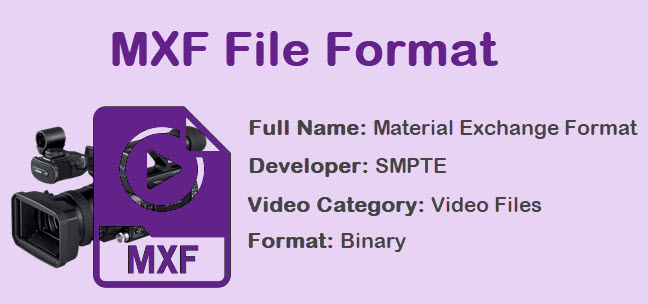
Part 2. Top 4 MXF Players to Open MXF Files on Mac/Windows
Now that you know MXF is a format for professional recording cameras, you need a professional MXF file player to play MXF files on Mac and Windows since Windows Media Player and QuickTime are incapable of handling this type of file format.
For your reference, here are the 5 best MXF video players you can try for a successful MXF playback.
No.1. 5KPlayer
* Supported OS: Windows 11/10/8/7, macOS Sonoma & earlier
Excellent as it is, 5KPlayer is a modern and free 4K video player that can be used to play MXF files, DVDs, music, and any other videos up to 4K/8K. Its easy-to-use interface makes opening MXF files on Windows and Mac quite simple. Its built-in codec pack eliminates the need to install an additional MXF codec pack. Besides MXF playback, 5KPlayer as a multimedia player also shows great performance in playing MP4, MKV, WMV, FLV, AVI, H.264, H.265, VP9, MPEG4, etc. format videos in 4K, 1080p, 720p, 480p and 360p.
As multifunctional software, 5KPlayer has native support for Apple AirPlay and DLNA functions, which makes it possible to wirelessly stream media files from the computer to TV or other devices easily. The other notable feature is its ability to download online videos from popular sites. If needed, you can also use 5KPlayer to live stream IPTV/internet radio. In a word, this MXF player is a comprehensive media player that can extend your enjoyment when watching media files.
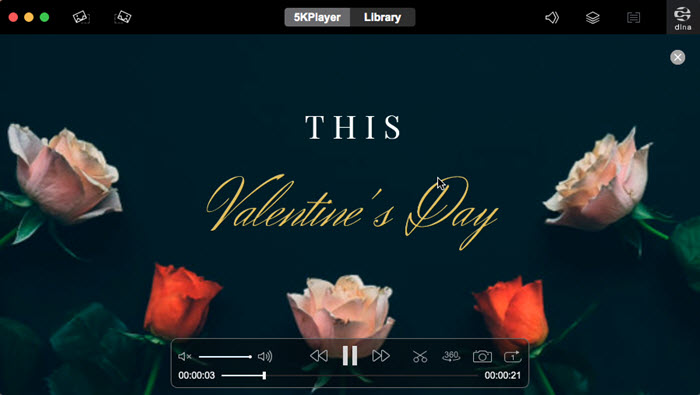
Pros:
- Supports almost all MXF codecs, including VC3, H.264, MPEG-2, XAVC, ProRes, DNxHD, and RAW.
- Plays MXF files with customizable options such as audio and video synchronization, subtitle addition, and video speed up/down.
- Supports DLNA MXF files across platforms.
- Plays MXF video files up to 4K butter smooth.
- Supports NVIDIA, AMD, Intel® QSV, and DXVA 2.0 Hardware Acceleration.
Cons:
- Choppy playback performance when playing 4K videos at up to 60FPS or above.
- Crashes occasionally during MXF playback without notice.
- Runs in the background consuming high CPU when you don’t use it.
No.2. VLC Media Player
* Supported OS: Windows 11/10/8/7(64bit/32bit), Vista, macOS Sonoma & earlier, Android, iOS, Linux, Chrome OS
VLC Media Player is the most popular open-source media player in the world that you can trust to play MXF files on both Windows and Mac. Without having to install additional codecs or codec packs, it supports a wide range of video formats, including MXF, MOV, MP4, MKV, DVD, VCD, WMV, and more. Also, you can download the VLC mobile app to play MXF videos on your iPhone, Android, or iPad without restrictions.
At the same time, VLC Media Player is popular for its ton of hidden features. The most popular one is the format conversion function which you can utilize to convert MXF to MP4 to increase the format compatibility. Besides that, there are also several advanced features of this MXF format player you can use to improve your media experience. For example, you can use this player to live stream HTTP, RTP, RTSP, MMS, and more streams. During video playback, you can adjust video and audio settings, add subtitles to videos, take screenshots, and record screen captures.
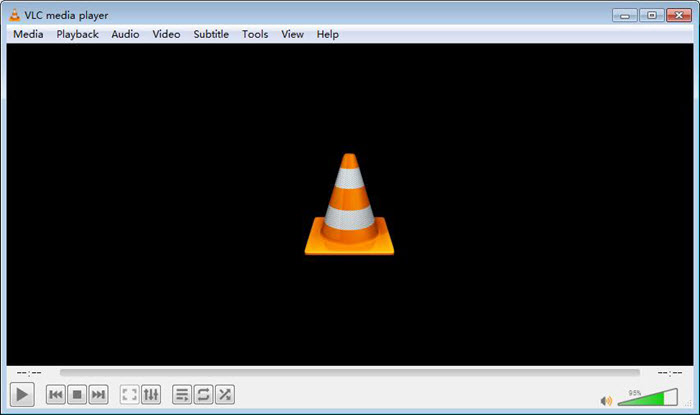
Pros:
- Plays any MXF video file without the need to download additional MXF codec packs.
- Diverse customization options are available to let users add subtitles, synchronize audio and video, and slow down or speed up videos.
- Built-in DLNA function allows for sharing MXF files from computers to smart TVs.
- Hardware Acceleration support enables 4K@60FPS video playback.
- Converts MXF to MP4 for easier playback, editing, and uploading.
Cons:
- Stuttering, crashing, mosaic, or frame drops when playing 4K videos at 120 frames per second.
- MXF no sound, MXF no video, MXF black screen, or MXF audio out of sync error happens now and then.
No.3. Elmedia Player
* Supported OS: macOS 10.12 or later
Tailor-made for Mac users, this is a great MXF player to open MXF files on Mac. Coming with a user-friendly and visually appealing interface, Elmedia Player is a nice MXF player for Mac integrated with online media download, AirPlay, and DLNA streaming functions, making it a popular choice among Mac users for their media playback needs.
Speaking of MXF playback, there are many advanced customization settings for you to control your media playback, such as adjusting playback speed, changing aspect ratio, fine-tuning audio settings, synchronizing the subtitle files, and so on. Of course, it is available for you to use Elmedia Player to play other video formats, such as MKV, MOV, MP4, WebM, AVI, etc. on Mac.
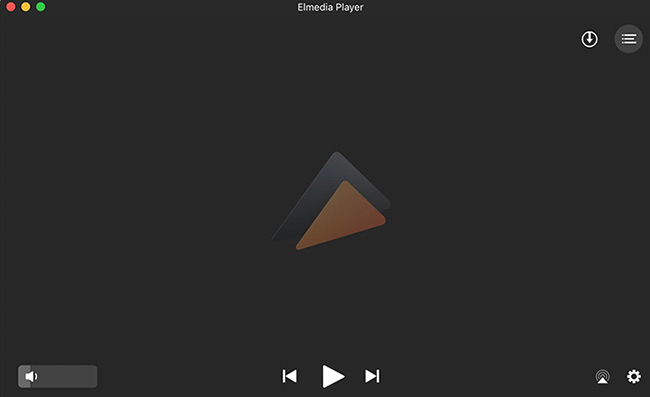
Pros:
- Supports almost all file formats, including MXF, MKV, MP4, MOV, AVI, WMV, etc.
- Various advanced playback controls are provided.
- Supports subtitle synchronization.
- Allows for creating customized playlists for uninterrupted playback.
- Supports Chromecast, DLNA, and AirPlay protocols.
- The built-in web browser lets browse and stream online videos within the application.
Cons:
- It is not very fluent when playing 4K MXF videos.
- Some advanced features are available only in the Pro version.
- It’s not a free MXF player.
No.4. MXF Player
* Supported OS: macOS and Windows
As its name implies, this is a dedicated MXF player for MXF playback. It allows you to smoothly play MXF files on Mac or Windows computers, including those recorded by Sony, Canon, Panasonic, JVC, Blackmagic, and other devices.
In addition to its MXF playback capabilities, it can assist you in converting MXF videos to any other format you require, including AVI, MOV, MP4, and so on to make the MXF video more compatible with devices and platforms. Additionally, it has an advanced MXF video editing feature that makes it simple to crop, trim, add a watermark, change the audio, and add effects to videos..

Pros:
- Plays all MXF videos recorded by Canon XF camcorders, Sony XDCAM camcorders, Panasonic P2 camcorders, etc.
- Converts MXF to MP4, AVI, MOV, MKV, M4V, FLV, etc.
- Edit MXF files: Trim, crop, add watermarks, remove audio from video, and adjust effects.
- Plays other video formats: AVI, MKV, MP4, AVCHD MTS, M2TS, M4V, MOV, etc.
Cons:
- It’s hard for MXF Player to handle 4K videos smoothly.
- Some advanced features are available only in the paid version.
Part 3. How to Open MXF Files on Mac/Windows?
After choosing the right MXF file player, you can easily play an MXF video file from Sony, Cannon, Panasonic, etc. cameras or online. Here, we take 5KPlayer as an example to show you how to open MXF files on Mac or Windows 10/11.
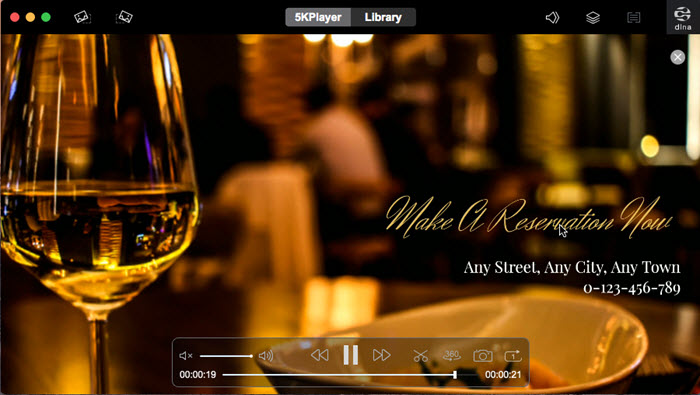
How to open an MXF file on Mac?
Step 1. Free download 5KPlayer on Mac from its official website, install and launch it.
Step 2. After launching 5KPlayer, just play an MXF file on Mac by using one of the following ways.
- Drag and drop your MXF video file to 5KPlayer to play directly.
- Click on the "Video" button on the main UI of 5KPlayer and choose an MXF file to open with 5KPlayer.
- On the top menu bar of your Mac, click on "File" > "Open file", and then choose an MXF and click on the "Open" button.
- Find your MXF video on Mac, and right-click on the file to choose "Play with" and then choose 5KPlayer.app to play.
How to play MXF files on Windows?
Step 1. Free download 5KPlayer on Windows from its official website, install and launch it.
Step 2. After launching this MXF player, just play MXF files on Windows by using one of the following ways.
- Drag and drop your MXF file to 5KPlayer to play directly.
- Click on the "Video" button on the main UI of 5KPlayer to add an MXF video on your computer to play.
- Find your MXF file on the computer, right-click on the file to choose "Play with" and then choose 5KPlayer to play.
- Set 5KPlayer as the default MXF format player on your Windows PC, and then double-click your MXF video to play quickly.
The top 4 MXF players in this article are handpicked that you can use in the market to open MXF files on Windows or Mac. However, as MXF is also a container format like MP4 and MKV that can contain different audio and video codecs, you probably can’t play MXF files with the above MXF file players but encounter audio video codec not supported error. In such a case, the solution goes to converting MXF to MP4 to make MXF files playable.
Part 4. How to Solve MXF File not Playing Issue?
When an MXF player is incapable of playing an MXF file, you can try to convert MXF to MP4 format with an MXF converter. The tool recommended here is Winxvideo AI, a GPU-accelerated 4K video converter you can use to convert any video to MP4 and change the codec to increase format compatibility so as to play, edit, and upload a video without any problem.
To save time, here is the guide to convert MXF to MP4 with Winxvideo AI.
Step 1. Download Winxvideo AI, install and launch it.
Step 2. On the main UI, click on the "Video Converter" button to navigate to the video conversion window.
Step 3. Click on the "+ Video" button on the main UI to add your MXF file. Besides, you can also add more than one MXF video at a time for batch conversion.

Step 4. Pop up the "Output Profile" window by clicking on the "Target Format" option at the bottom, and then choose an output format. Here, we suggest you choose MP4 (h264+aac) as it is the most compatible format.
Step 5. Now, click on the "Browse" button to pick the destination folder to save your converted file, and hit "RUN" to start converting MXF to MP4.
In conclusion:
As there are MXF player and MXF converter options available in the market, it’s never easier to open an MXF file in daily life. It’s suggested to play an MXF file with a compatible media player first. If it won’t work for your MXF video file, simply switch to an MXF video converter to convert MXF files to MP4 format then play them with any media player.
Part 5. FAQs
1. What player plays MXF files?
At present, there are mainly 4 media players tested to play MXF files well. They are 5KPlayer, VLC Media Player, Elmedia Player, and MXF Player.
2. Can you open MXF with VLC?
Yes. VLC is a great MXF format player that you can use to play MXF files on both Mac and Windows, as well as Android, iPhone, iPad, etc.
3. What is the best MXF viewer?
After comparison, 5KPlayer is the best MXF file viewer for its ability to recognize different MXF videos encoded with different codecs up to 4K video resolution.
4. Is MXF better than MP4?
MXF format makes a video contain the full quality of the footage without any compression or loss of data. The MXF video is super high in file quality but also extremely large in file size. At the same time, MXF is not a common file format that a few media players can play it well.
As for MP4 format, it is the most compatible file format in the world and all devices and platforms support it. Even an MXF player can open an MP4 video file. Also, MP4 video has a smaller file size though the video quality is not as high as the MXF video.






















