How to Convert MXF to MP4 with Shortest Time & Best Quality
You must have come across MXF files intentionally or not. But did you open them all right? Many people complain that they cannot open MXF files smoothly, which pushes them to convert MXF to MP4. Here we'd like to explain what MXF format is, compare the merits of MXF and MP4, and find out the easiest way to convert MXF to MP4 fast but in high quality.
Get Started with This Excellent MXF to MP4 Converter - Winxvideo AI
Table of Contents
Part 1: What's MXF Format? What's the Advantage of MP4 over MXF?
What is an MXF file? MXF (short for Material eXchange Format) is a container format for professional digital video and audio media. An MXF file includes both the audio data and the digital data components that combine to create the overall complete video. SMPTE designed MXF format for the purpose of making it easier to work on the video files on different components, such as servers, editing equipment that can handle digital files and cameras.
Nowadays, more and more professional camcorders can output MXF format, and MXF is accepted by more and more professional programs like Final Cut Pro X. However, MXF is still not in the list of supported formats of mainstream devices like iPhone, iPad, Android phone, players like QuickTime and Windows Media Player, and basic video editing software like iMovie. A user in Tomsharware says "I have a Canon XC15 that only shoots video in MXF format. I want to use the footage in iMovie but it won't take that format. What is good software to convert MXF to MP4". So, this is why we talk about how to convert MXF to MP4 in this post.
Comparing to MXF, MP4 is much much more compatible for devices, players and programs. So, if you find inconvenience with your MXF files, MP4 is no doubt the best format to convert MXF to. Here is what you can benefit from MXF to MP4 conversion.
- You're able to play MXF video on iPhone, iPad, Samsung, HTC, Sony, Zune, Xbox and other devices.
- You can import and open MXF files to a wider range of media players and video editing software including iMovie and more.
- You're no longer bothered with "No file found" error when inputting MXF recordings from camcorders to Windows PCs or Mac.
- It could be easier to upload the MXF videos to YouTube, Vimeo, Facebook and more video-supported sites.
Suggested reading: Top 4 MXF Players to Play MXF Files
Part 2: How to Convert MXF to MP4 on PC and Mac?
If you're finding a MXF converter to change MXF format to MP4, Winxvideo AI could be the first choice owing to its fast converting speed and high video quality reserved. It added the support for MXF file in 2014 with the release of version 5.0.8. With this tool in hand, you can:
- Convert almost all SD/HD/4K/8K videos in MXF, MP4, MKV, HEVC, MOD, TOD, AVCHD, MOV, FLV, etc.
- Convert MXF to MP4, AVI, WMV, MOV, MKV, MOD, H.265, H.264, FLV, WebM, iPhone, iPad, iPod, Apple TV, Chromecast, Samsung Galaxy, HTC One, Sony PSP, WP8 and more formats and devices. 420+ profiles are provided.
- Retain the best video quality after conversion, thanks to the deinterlacing and high quality engine.
- Convert MXF to MP4 without video file size limit. It's more secure, convernient and powerful than online MXF to MP4 converter.
- Compress MXF files if they are too large for you.
Better yet, by using it, you can fullfill the MXF to MP4 conversion within 3 steps. Now let's download and install Winxvideo AI to have a try.
For Windows and Mac only. If you are a mobile user, please click here.
Step 1: Import MXF file to the program.
After you finish the installation of Winxvideo AI, open it up and click "+Video" to load your MXF file to it.
Step 2: Choose MP4 as the output format.
You can select General Profiles category from Output Profile dialogue and choose MP4 Video (H.264 + AAC). Click OK.
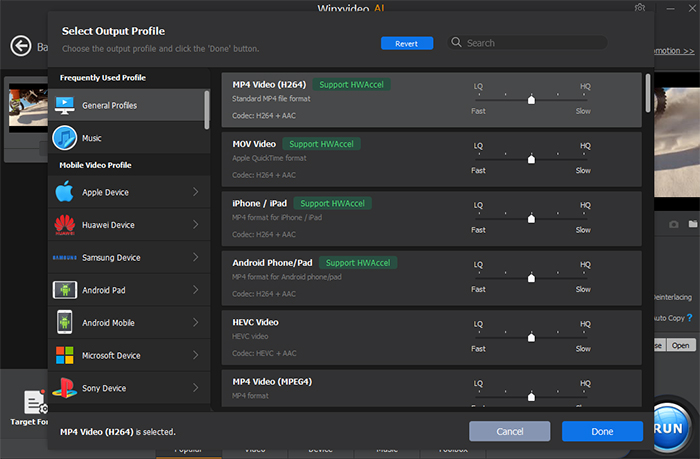
Step 3: Start Conversion.
Set the output folder by clicking "Browse" button and start MXF to MP4 conversion by clicking "RUN" button.
Thanks to the hardware acceleration, multi-core CPU and Hyper threading technology, Winxvideo AI delivers the fastest speed to convert videos, up to 47X real-time faster. Better yet, you won't lose your video quality after the conversion under the support of high quality engine.
Part 3: Other Workable MXF to MP4 Converters
Additionally, we've also noticed that some people are wondering how to convert MXF to MP4 with VLC, HandBrake, Adobe Media Encoder, ffmpeg, as well as how to convert MXF to MP4 online. In the following, we'll walk you through the steps of how to perform conversion with all of these programs.1. How to convert MXF to MP4 with free VLC media player
Although designated a media player, VLC can do more than playing media. One of its features you may not know is that It can convert media including MXF files. Browsing its features page and scrolling down to input formats section, we find MXF. Well, how to convert MXF to MP4 with VLC? Just follow the steps below.
- Step 1. Download and install VLC on your computer running on Windows, Mac, or Linux. If you already have it installed on your system, just move on to the next step.
- Step 2. Launch VLC, click Media, and then click Convert / Save.
- Step 3. Click the + Add button to import the MXF file you want to convert to MP4.
- Step 4. Click the Convert / Save option at the bottom.
- Step 5. On the Convert window, click the drop-down menu of profile and choose a MP4 profile, such as Video – H.265+MP3 (MP4) or Video – H.264+MP3 (MP4). In addition, you need to click the Browse button to specify the destination. If you've finished all settings, just click the Start button. Then, VLC will begin converting MXF to MP4.
VLC is a good choice to convert videos for those who already install VLC and don't want to install extra programs on computer. It enables users to convert videos to basic formats, including MXF to MP4. Besides, it can also play MXF files.
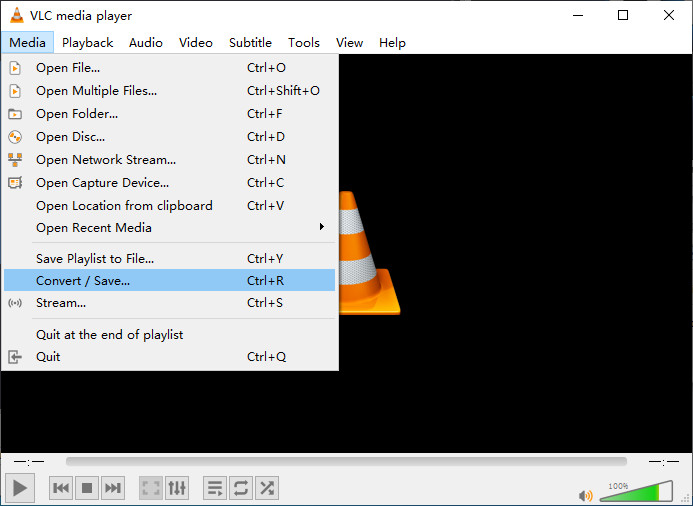
2. How to convert MXF to MP4 for free using HandBrake
HandBrake is well-known as the swiss knife of video converters. It's able to convert MXF to MP4 on Windows, Mac and Linux. It's fairly easy, just as you convert other video files to MP4. But there are users compain that they cannot import MXF videos in stereo to HandBrake. Anyway, it does work for MXF to MP4 conversion. Let's check how to do this.
- Step 1. Download and install HandBrake on computer. It is compatible with Windows, Mac, and Linux.
- Step 2. Open HandBrake and then click the File option under Source Selection to open the MXF file you want to convert to MP4.
- Step 3. Choose a preset and check the format from Summary tab. Make sure MP4 is selected. And as you can see, HandBrake provides a large number of options. You can make changes based on your own needs.
- Step 4. Click the Browse button at the bottom right to select save path.
- Step 5. Click the Start Encode at the top to begin converting MXF file to MP4.
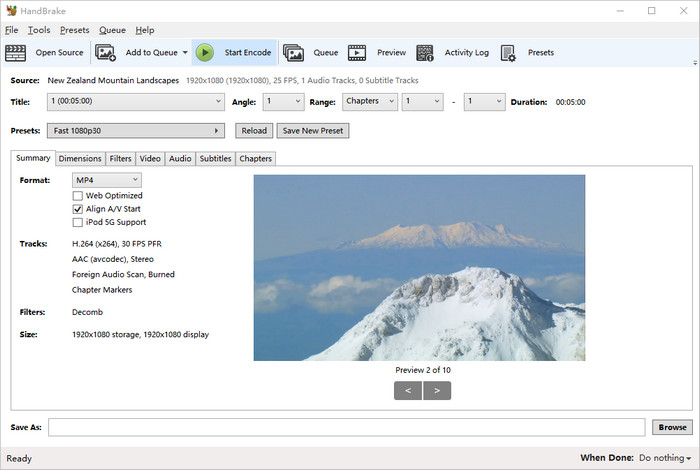
3. How to convert MXF to MP4 with Adobe Media Encoder
There is an annoying case that MXF files cannot be recognized by Adobe Premiere. If you want to load your MXF media files to Premiere Pro CC or other programs, you can convert MXF to MP4 with Adobe Media Encoder. This comes in handy for users used to Adobe software. Generally spreaking, you can create a watch folder to add MXF files to the queue.
- Step 1. Download and install Adobe Media Encoder.
- Step 2: Start Adobe Media Encoder and click "+" button under Queue to browse and add MXF files for later conversion.
- Step 3. Right click on the input file and then you'll see Export Settings option. Just click Export Settings and choose format, preset, and others.
- Step 4. Now you can press Enter to begin encoding.
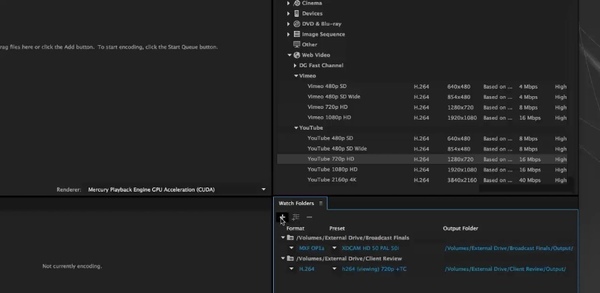
4. How to convert MXF to MP4 for free with FFmpeg
FFmpeg is also a very popular choice in terms of converting video. It can convert MXF files to MP4. But different from those tools mentioned above, FFmpeg is a command line tool. You need to write a correct command line to get desired result.
Step 1. Download FFmpeg. Make sure you get the right version for your system.
Step 2. Extract the files from the .zip folder you just downloaded, select all of the files, create a folder in C drive named FFmpegTool and paste all the files in this folder.
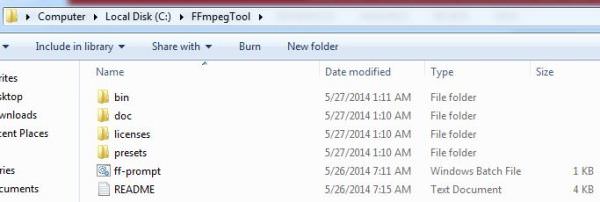
Step 3. Open the Run app, enter cmd, and then you'll see a command line window. Now enter cd\. Next, enter cd FFmpegTool which will allow you to enter into the FFmpegTool folder. Now, enter cd bin which will allow you to access the content in the bin folder.
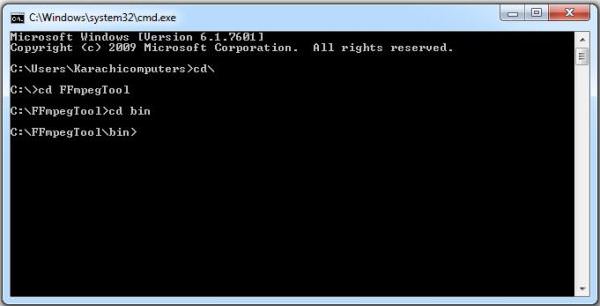
At last, enter ffmpeg.exe. It will take 1 or 2 seconds to execute the command. If you see text lines written on your screen (as per the below picture) then it means FFmpeg is working fine.
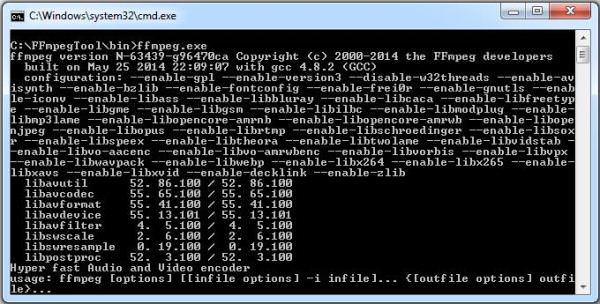
Step 4. Copy the MXF file in the bin folder on which you'll perform the operations.
Step 5. Type in this command: ffmpeg -i yourvideoname.mxf -c:v libx264 outputfilename.mp4
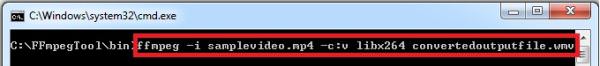
5. Online Solutions for MXF to MP4 Conversion
Certainly, online websites can also help you convert MXF to MP4. There are plenty of online MXF to MP4 converters available. All of them avoid downloading software, particularly with so many sketchy downloads out there that can come with malware, spyware, user tracking, or other malicious programs. Also, with the enhancement of the security, almost all online video converters like CloudConvert, FreeFileConvert, Convertio, Zamzar etc. have a safe solution for video conversion.
Here, let's take cloudconvert as an example.
- Step 1. Open a web browser and head to cloudconvert MXF to MP4 converter page.
- Step 2. Click the Select File button to import the MXF file you want to convert. It allows you to import files from computer, Google Drive, Dropbox, and OneDrive, or import a URL.
- Step 3. The default output format is MP4, so you don't need to change it. If you need to adjust the video audio parameters, click the wrench button. once done, click the Convert button to begin converting MXF to MP4.
- Step 4. When the conversion is complete, download the resulting MP4 file to your computer.
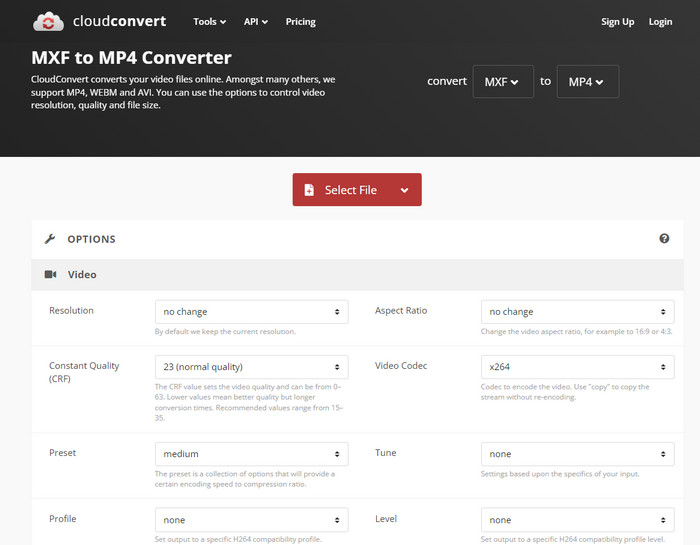
This article has mentioned 6 ways to convert MXF to MP4 on Windows and MacOS. If you have installed software that's available to convert video files, such as VLC, HandBrake, or Adobe Media Encoder, it's okay to convert MXF to MP4 with them. If not, you cannot miss Winxvideo AI. It offers the fastest MXF to MP4 solution with highest video quality reserved. Still have questions about MXF to MP4 conversion? Feel free to contact us!






















