How to Use Handbrake to Convert MKV to MP4 for Free without Quality Loss
How to get best or original output quality when using Handbrake to convert MKV to MP4 for free.
Q1: I choose the popular free Handbrake to convert my dozens of MKV files to MP4. Can Handbrake convert MKV to MP4 format with original quality? I'm wondering what are the best settings should I set for the conversion.
Q2: I use Handbrake to convert MKV to MP4. I import the MKV video to Handbrake and choose MP4 as output, as well as choose the output resolution as the original video. However, the output video is really screwed up.
A Fast and Simple Video Converter for PC/Mac – Winxvideo AI
- Especially designed to help users auto copy video audio from one video container to another with original quality.
- Convert HD/4K videos to MP4, MOV, AVI, FLV, iPhone, iPad, Android, Xbox, PS4 and 420+ profiles.
- AI-powered video/image enhancer, noise remover, video converter, video editor, video/music downloader, and screen recorder.
For Windows and Mac only. If you are a mobile user, please click here.
Table of Contents
Part 1. 5 Facts about Using Handbrake to Convert MKV to MP4
1. Handbrake is a video transcoder but not a video passthrough tool. That is to say, when you use Handbrake to convert MKV to MP4 container, Handbrake will decode and re-encode the video, but don't allow for original copy of video content. And this may cause some quality loss.
2. Best settings to convert MKV to MP4 for free with Handbrake. Supposing that you are a loyal fan, knowing something of how to use Handbrake and decide to use it to re-encode the video, then how can you retain almost the same quality as the original? You can choose "Constant Quality" and set the CRF value to 18 or 19. This is not a lossless conversion, but the difference is small.
3. Do you really need to remux MKV to MP4 or convert MKV to MP4? Since Handbrake don't support changing container from MKV to MP4 with intact quality, you may also turn to a powerful Handbrake alternative like Winxvideo AI to copy the video and audio streams without quality loss. Using Winxvideo AI to wrap the content from MKV to MP4 container is also fast enough.
4. Handbrake is a free video converter, but it only provides two output video containers: MP4, MKV. You cannot use it to convert MKV or MP4 to other formats. It also doesn't support batching converting video files.
5. Converting MKV to MP4 with Handbrake can be really slow, especially when you want the best output quality using Very Slow Preset. A case in point, a user spent 8 hours to encode a 6hrs 40 Min MKV video that he copied from a DVD using MakeMKV into MP4. It also takes longer when the source MKV is in 4K resolution which will need more CPU.
Part 2. How to Convert MKV to MP4 for Free with Handbrake
Handbrake released the version 1.2.0 on Dec. 22, 2018. It adds AMD VCE, Nvidia NVENC, and Apple VideoToolbox hardware-accelerated video encoding tech, and we hope this will offer us a much faster video converting speed.
You can go to Handbrake official site to download its latest version. Install and launch Handbrake, and follow the steps below to easily convert MKV to MP4 format for free without much quality loss.
Handbrake is a cross-platform video transcoder. The supported operating platforms include: Windows 7-10 (64 bit), macOS 10.10 Yosemite and later (Intel 64bit), Linux. If your computer is running on a 32 bit Windows computer, you can't use Handbrake, please turn to other video converters.
Step 1. Load source MKV video or folder
Click "Source" button to select and open a single MKV file or a folder with one /more MKV video files.
Click "Browse" button to set a destination folder to store the converted file.
Step 2. Choose MP4 as output and set video quality
Next you can choose MP4 container as the output and then tap "Video" icon under "Output Settings".
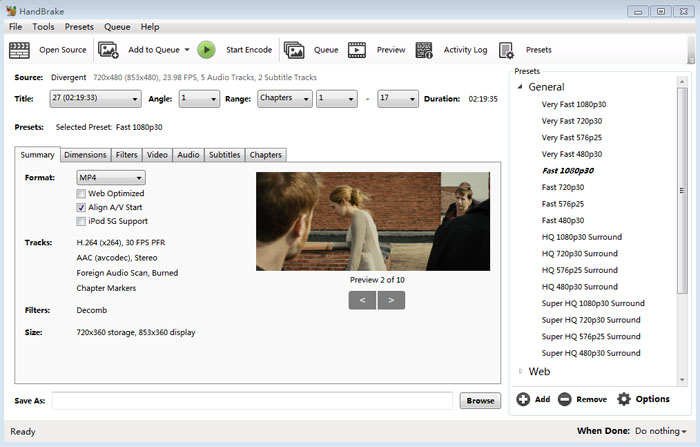
Select one preferred output video codec like H.264 (x264). If your computer supports Nvidia NVENC, Intel QSV hardware acceleration, you can also choose H.264/H.265 (Intel QSV/Nvidia NVEnc) encoder to encode the output MP4 video, to see if it will be faster in video encoding process. Learn more for Handbrake x265 settings >>
- MP4 container supported video/audio codecs are H.264/H.265/MPEG-4 and AAC/AC3.
- MKV container supported video/audio codecs are H.264/H.265 (AAC), VP9/VP8 (Vorbis).
If you want to make the quality seem to be the same as the original, try to set CRF at a lower value like 18/19, and choose "High" in Encoder Profile. But the output file size may be bigger as well.
Step 3. Start converting MKV to MP4 for free
Finally you can click "Start Encode" button to start to convert MKV to MP4 without much quality loss for free with Handbrake.
Part 3. Can You Losslessly Convert MKV to MP4? Try the Best Handbrake Alternative
If it still doesn't work well for you and Handbrake outputs poor quality in converting MKV to MP4, you may try an alternative tool to Handbrake – Winxvideo AI – to pass through the video content from MKV to MP4 container without quality loss. It equips an "Auto Copy" function. Neither the video nor the audio needs re-encoding. This will be super fast and will retain 1:1 video and audio quality in your MKV to MP4 conversion.
Key Features of Winxvideo AI
1. Convert: You can use Winxvideo AI to substitute Handbrake to convert MKV to MP4 with original quality. Winxvideo AI can convert almost any video to any preferred target format. Its output profile is not just limited to MKV or MP4 container, but extends to hundreds of popular video formats and device profiles.
2. Edit: This best Handbrake alternative also allows you to cut, merge, trim, rotate, flip video. You can also add subtitles, etc.
3. Compress: Winxvideo AI also lets you freely adjust video resolution, frame rate, bit rate, aspect ratio, audio sample rate, etc. to get desired results and to meet devices playback or online sites upload requirements. You can use it to compress 4K to 1080p without noticeable quality loss.
4. Download: To download online videos, movies, music for offline playback, Winxvideo AI is a great helper. It enables you to download 8K/4K/1080p/720p videos, MP3 songs from YouTube and 1000+ sites.
5. Hardware acceleration: Fully utilize Nvidia NVENC/CUDA, Intel QSV, and AMD hardware acceleration to quicken the MKV to MP4 conversion process at most.
6. AI Video & Image Enhancer: built-in with AI super resolution, stabilization and frame interpolation techs to help you upscale any video image to 4K high quality, restore old video/image quality, remove noise from video, stabilize shaky GoPro video, interpolate frames to video 60FPS/120FPS, etc.
[Tutorial] How to Convert MKV to MP4 for Free with Winxvideo AI
You can free download and install Winxvideo AI on Windows 11/10/8/7, or macOS 10.6 and later. The following guide will tell how to use Winxvideo AI to fast convert MKV to MP4 with original quality.
 Free download Winxvideo AI on Windows 11/10/8/7
Free download Winxvideo AI on Windows 11/10/8/7
 Free Download Winxvideo AI for Mac on macOS 10.6 or above
Free Download Winxvideo AI for Mac on macOS 10.6 or above
Step 1. Launch Winxvideo AI and click "Video Converter ". Then click "+Video" button to load source MKV video file. You can add several MKV files to convert in batch later.
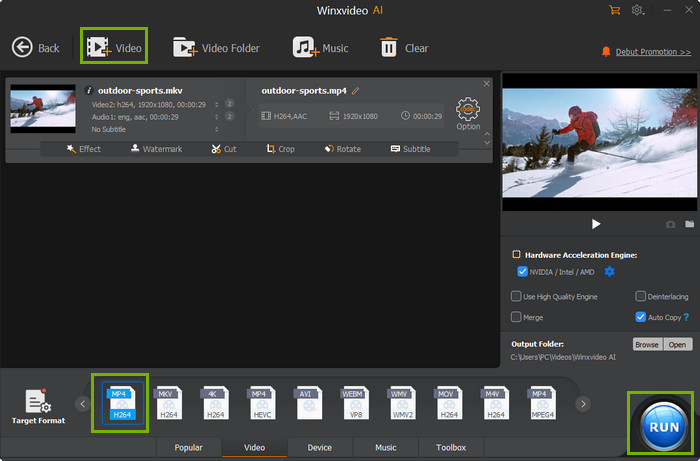
Step 2. In the Target Format column, choose MP4 H.264 as output format.
Step 3. Tick "Auto Copy" and "Nvidia/Intel/AMD" hardware acceleration engine. Then hit "RUN" to convert MKV to MP4 with original quality at lightning speed.
Just Give This Handbrake Alternative a Whirl!
Winxvideo AI - Best video/music downloader & converter, video editor, DVD converter, video/webcam recorder for Windows (10) and Mac. Ultrafast video processing speed with Nvidia/Intel/AMD hardware acceleration.






















