Best 11 Handbrake Alternatives for DVD Ripping & Video Converting
Here we review top 11 best Handbrake alternatives to rip DVDs and convert videos on Windows (11/10/8/7) and Mac.
Handbrake is a good helper to assist people in ripping DVDs and converting videos. It is open source, clean, and easy to use (check full Handbrake user guide). However, it has some limitations and always pops up errors, thus leading many guys to search for the best Handbrake alternative.
Some Handbrake limitations and errors that may irritate you include:
- Handbrake can't rip copy-protected DVDs..
- Handbrake says 'No valid source or titles found'.
- Handbrake only rips half DVD even with Libdvdcss installed.
- Handbrake output formats are limited to MKV,MP4,and WebM containers.
- Handbrake always get crashed/stuck.
Besides the aforementioned, you may encounter other flaws while using Handbrake. If you've fed up with Handbrake, you can try the following Handbrake alternatives out, and see what you think.
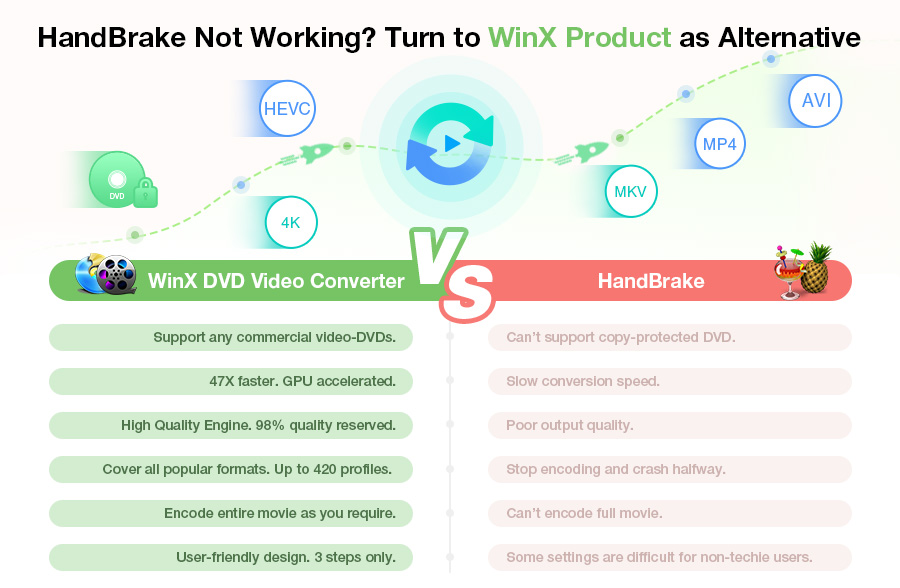
Table of Contents
Part 1. Best Handbrake Alternatives for DVD Ripping
No.1 WinX DVD Ripper (Windows & Mac)
WinX DVD Ripper can work as an alternative to Handbrake, available for Windows 11, 10, 8.1, 8, 7, and so on. And its Mac version is compatible with OS X 10.6 and later, covering macOS 15 Sequoia, macOS Sonoma, and macOS Ventura.
If you're looking for a Handbrake alternative on MacOS, you can get the Mac version here.
As a Handbrake substitute for DVD ripping, WinX DVD Ripper is better than Handbrake in many aspects, such as:
- It can rip DVDs protected by DVD CSS, region code, RCE, Sony ArccOS, UOPs, Disney X-project DRM and more independently. 99-title DVDs and workout DVDs are fully supported. It automatically ticks the right title and delivers high-quality output in order. No crashes.
- It provides 350+ different output formats. Handbrake allows users to rip DVD to MP4 and MKV only, but this tool is able to convert DVD to AVI, MP4, WMV, MOV, FLV, MPEG, MP3, AAC, M4A and more video audio formats besides MKV and MP4.
- It comes with hundreds of preloaded profiles. Handbrake provides limited output profiles, while WinX DVD Ripper is designed to help directly rip DVD to iPhone, iPad Pro/Air/mini, Apple TV, Android Samsung, Google Nexus, Sony, Xbox etc.
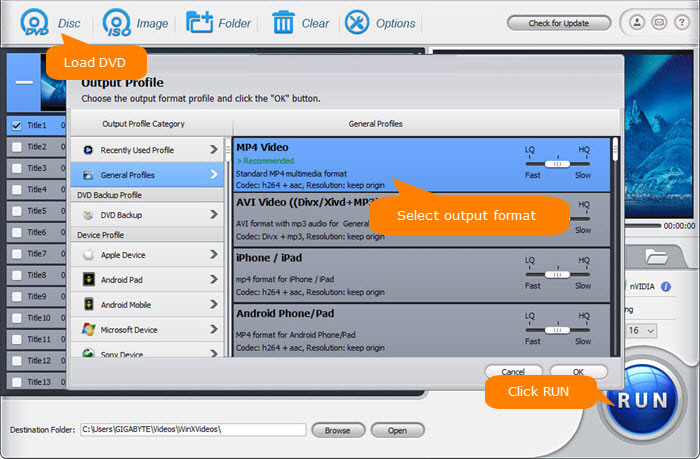
Compare WinX DVD Ripper vs HandBrake
WinX DVD Ripper |
HandBrake |
|
Platforms supported |
Windows, Mac |
Windows, Mac, Linux |
License |
Shareware |
Freeware |
Supported input files |
|
|
Number of output presets |
350+ |
70+ |
Output formats |
|
|
Video editing features |
Trim, crop, merge, crop, add subtitles |
Trim, crop |
Support for adjusting quality |
Yes |
Yes |
Support for Level-3 hardware acceleration |
Yes |
No |
Audience |
Anyone who needs an easy-to-use way to rip and backup home-made and store-bought DVDs at fast speed. |
Anyone who wants to use a free open-source program to convert non-protected media. However, non-professionals may need to spend a lot of time learning how to use this program. |
Ease of use |
★★★★★ |
★★★★☆ |
Head-to-Head: WinX DVD Ripper vs Handbrake for DVD ripping
No. 2 DVDFab (Windows & Mac)
DVDFab is another well-known program you can use to replace HandBrake DVD ripper. Just like WinX DVD Ripper, it is able to remove DVD copy protections, and rip regular and encrypted DVD discs/ISO files/DVD folders to popular media file formats and prevailing devices. But according to the DVDFab reviews on TopTenREVIEWS, it is not a fast DVD ripper. It needs about 1h to finish a full rip of a movie, while other competitors only cost about half that time when ripping the same movie.
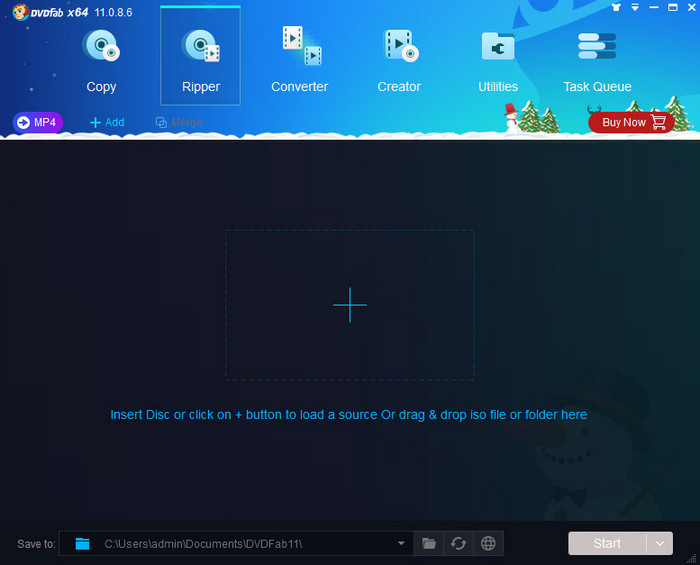
Compare DVDFab vs HandBrake
DVDFab |
HandBrake |
|
Platforms supported |
Windows, Mac |
Windows, Mac, Linux |
License |
Shareware |
Freeware |
Supported input files |
|
|
Output formats |
|
|
Video editing features |
Merge. |
Trim, crop |
Support for adjusting quality |
Yes |
Yes |
Support for Level-3 hardware acceleration |
No |
No |
Audience |
Anyone who needs a versatile tool that can copy and convert DVD, Blu-ray, 4K Blu-ray, and videos. |
Anyone who wants to use a free open-source program to convert non-protected media. However, non-professionals may need to spend a lot of time learning how to use this program. |
Ease of use |
★★★★☆ |
★★★★☆ |
No.3 MakeMKV (Windows, Mac, Linux)
Just like HandBrake, MakeMKV can rip Blu-ray and DVD discs to digital. But, there are a few differences. Firstly, HandBrake itself can't handle copy-protected discs while MakeMKV can. MakeMKV is better than HandBrake in terms of decrypting DVD. Secondly, HandBrake exports files in MP4 and MKV while MakeMKV can only export large MKV files. You can use MakeMKV as an alternative to HandBrake. Actually, many users often make HandBrake and MakeMKV in combination. They use MakeMKV to decrypt disc to MKV video and use HandBrake to compress the large MKV file.
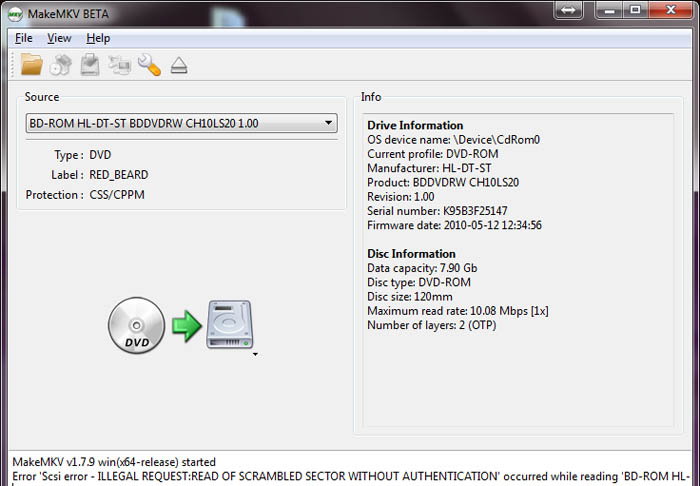
Compare MakeMKV vs HandBrake
MakeMKV |
HandBrake |
|
Platforms supported |
Windows, Mac, Linux |
Windows, Mac, Linux |
License |
Free to use during BETA |
Freeware |
Supported input files |
|
|
Output formats |
|
|
Video editing features |
No |
Trim, crop |
Support for adjusting quality |
No |
Yes |
Support for Level-3 hardware acceleration |
No |
No |
Audience |
Anyone who wants to convert DVD or Blu-ray to MKV format without compression. |
Anyone who wants to use a free open-source program to convert non-protected media. However, non-professionals may need to spend a lot of time learning how to use this program. |
Ease of use |
★★★★☆ |
★★★★☆ |
No. 4 VidCoder (Windows)
VidCoder is a user-friendly open-source video transcoder, particularly suited for Windows users. Its primary function is DVD ripping, extracting movies and TV shows from physical discs. Unlike its more complex counterpart, Handbrake, VidCoder offers a simplified interface that's easy to navigate, even for beginners.
This HandBrake alternative supports a wide range of video formats, allowing users to convert videos to various codecs and resolutions. It provides pre-configured settings for different devices and usage scenarios, further simplifying the process. While Handbrake offers more advanced customization options, VidCoder's streamlined approach makes it a great choice for those who prioritize simplicity and ease of use.
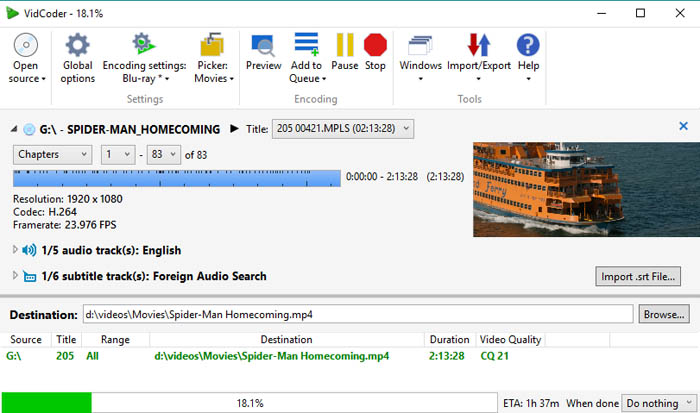
Compare VidCoder vs HandBrake
VidCoder |
HandBrake |
|
Platforms supported |
Windows |
Windows, Mac, Linux |
License |
Freeware |
Freeware |
Supported input files |
|
|
Output formats |
|
|
Video editing features |
Decomb, detelecine, deinterlace, rotate, reflect, chroma smooth, colorspace filters |
Trim, crop |
Support for adjusting quality |
Yes |
Yes |
Support for Level-3 hardware acceleration |
Yes |
No |
Audience |
Users who want a simple and user-friendly way to rip DVDs and Blu-rays, as well as transcode video files. |
Anyone who wants to use a free open-source program to convert non-protected media. However, non-professionals may need to spend a lot of time learning how to use this program. |
Ease of use |
★★★★ |
★★★★☆ |
No.5: iSuper DVD Ripper (Mac)
iSuper DVD Ripper is a super fast and high-quality DVD ripping software to rip home-made DVD to MP4, AVI, WMV, etc. You can download it from the Mac App Store safely and for free. It's relatively more a Handbrake Mac alternative as it rips un-encrypted DVDs only. By using iSuper DVD Ripper, you can rip DVD to popular formats, like MP4, MOV, MKV, M4V, etc with unmatchable speed and incrediable quality, edit the video effect, such as brightness, trimming, merging, subtitle and so on.
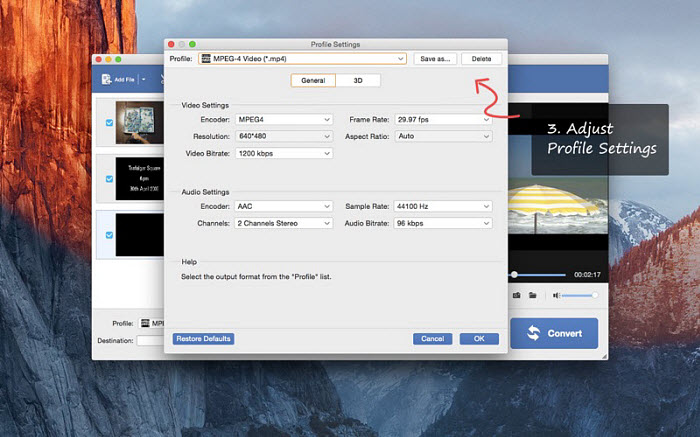
Compare iSuper DVD Ripper vs HandBrake
iSuper DVD Ripper |
HandBrake |
|
Platforms supported |
Mac |
Windows, Mac, Linux |
License |
Freemium |
Freeware |
Supported input files |
|
|
Output formats |
|
|
Video editing features |
Cut, merge, add watermark, Adjust the video brightness, saturation, hue, contrast, etc. |
Trim, crop |
Support for adjusting quality |
Yes |
Yes |
Support for Level-3 hardware acceleration |
No |
No |
Audience |
Anyone who want to rip home-made DVD on Mac. |
Anyone who wants to use a free open-source program to convert non-protected media. However, non-professionals may need to spend a lot of time learning how to use this program. |
Ease of use |
★★★ |
★★★★☆ |
No.6: StaxRip (Windows)
StaxRip is a powerful and flexible video encoding tool for Windows. While it may have a steeper learning curve than user-friendly tools like Handbrake, it offers a much wider range of customization options and advanced features for experienced users. StaxRip excels at DVD ripping, allowing you to extract movies and TV shows from physical discs and convert them into various digital formats. It supports a wide range of codecs and can produce high-quality video files at significantly smaller file sizes.
Beyond DVD ripping, StaxRip can also handle a variety of video formats, including HD and 4K content. While StaxRip may require more technical knowledge and configuration, its flexibility and advanced features make it a popular choice for video enthusiasts who demand precise control over the encoding process.
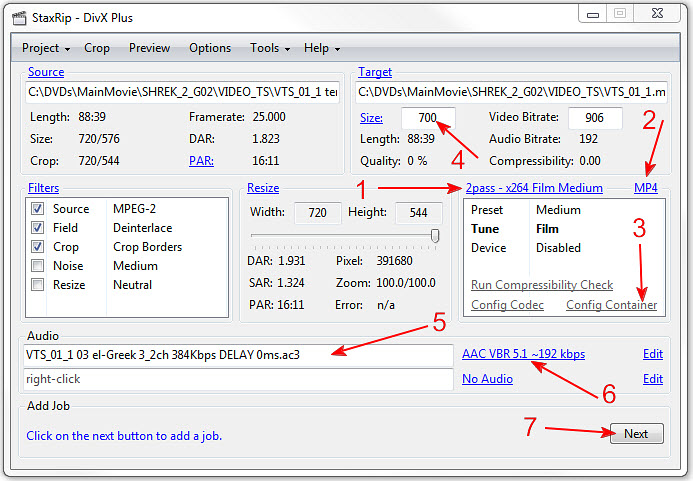
Compare StaxRip vs HandBrake
StaxRip |
HandBrake |
|
Platforms supported |
Windows |
Windows, Mac, Linux |
License |
Freeware |
Freeware |
Supported input files |
|
|
Output formats |
|
|
Video editing features |
|
Trim, crop |
Support for adjusting quality |
Yes |
Yes |
Support for Level-3 hardware acceleration |
Yes |
No |
Audience |
Advanced users who want a powerful and flexible video encoding tool with a high degree of customization. |
Anyone who wants to use a free open-source program to convert non-protected media. However, non-professionals may need to spend a lot of time learning how to use this program. |
Ease of use |
★★☆☆☆ |
★★★★☆ |
StaxRip is a powerful video transcoder capable of processing DVD rips. However, it doesn't directly handle copy protection. To rip a protected DVD, you'll first need to use a tool like WinX DVD Ripper to remove the protection. Once decrypted, you can feed the files into StaxRip for further encoding and optimization. While StaxRip isn't a standalone solution for ripping protected DVDs, it's a valuable tool for creating high-quality digital copies from the decrypted source material.
Part 2. Best Handbrake Alternatives for Video Conversion
No.1 Winxvideo AI (Windows & Mac)
When it comes to selecting an alternative to Handbrake for converting videos, Winxvideo AI is must be recommended. As we have mentioned at the beginning, Handbrake has many disadvantages while converting videos. So you need a replacement like Winxvideo AI which enables you to:
- Convert/compress HD and even 4K UHD and 8K FUHD videos stably;
- Convert videos among MP4, AVI, WMV, MOV, MPEG, MKV, M2TS, TS, MOD, HEVC (H.265), FLV, VOB, etc quickly;
- Convert videos to iPhone, iPad, Android Samsung, HTC, Kindle Fire, Sony, Xbox and more directly;
- Convert audio among MP3, AAC, WMA, AC3, FLAC, PCM, OGG, etc;
- Enhance video quality with AI upscaling, AI stabilization, AI interpolation, edit video, add effects/subtitles, adjust video settings, and more.
Not only function as a video converter, it is also an image/video enhancer, a screen recorder, an online video downloader supporting 1000+ sites, and a photo slideshow maker supporting background music.
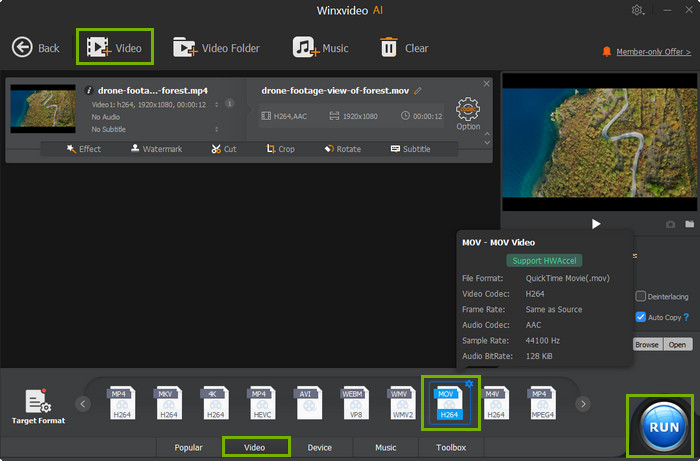
Compare Winxvideo AI vs HandBrake
Winxvideo AI |
HandBrake |
|
Platforms supported |
Windows, Mac |
Windows, Mac, Linux |
License |
Shareware |
Freeware |
Supported input files |
370+ formats: MP4, MOV, MKV, H.264, H.265, H.266, AV1, MXF, M2TS, AVCHD, MPEG, AVI, FLV, WebM, etc. |
|
Number of output presets |
420+ |
70+ |
Output formats |
|
|
Video editing features |
Trim, crop, merge, crop, add subtitles/effects/watermark, enhance image/video quality with AI, adjust speed, and more. |
Trim, crop |
Support for adjusting quality |
Yes |
Yes |
Support for Level-3 hardware acceleration |
Yes |
No |
Audience |
Anyone who needs an easy and fast video converter and compressor. |
Anyone who needs a free open-source video transcoder. However, non-tech savvy people may need to spend a lot of time learning how to use this program. |
Ease of use |
★★★★★ |
★★★★☆ |
No 2. Freemake Video Converter (Windows)
Freemake Video Converter is a multi-functional yet free Handbrake alternative for Windows Vista, 7, 8, 8.1, and 10. It is able to convert videos among a wide range of video formats, rip unprotected DVDs to common formats/devices as well as burn DVDs. That's really a pity that Freemake doesn't accompany with a Mac version, thus people have to seek for a Freemake alternative for Mac. In addition, most users complained on CNET saying that Freemake Video Converter is full of adware and possible malware. Be careful if you want to use it.

Compare Freemake Video Converter vs HandBrake
Freemake Video Converter |
HandBrake |
|
Platforms supported |
Windows |
Windows, Mac, Linux |
License |
Freemium adware |
Freeware |
Supported input files |
|
|
Output formats |
|
|
Video editing features |
Cut, join, rotate, add subtitles |
Trim, crop |
Support for adjusting quality |
Yes |
Yes |
Support for Level-3 hardware acceleration |
No |
No |
Audience |
Anyone who needs an all-in-one video converter. |
Anyone who needs a free open-source video transcoder. However, non-tech savvy people may need to spend a lot of time learning how to use this program. |
Ease of use |
★★★☆☆ |
★★★★☆ |
No 3. Movavi Video Converter (Windows, macOS)
Movavi Video Converter is a user-friendly video conversion tool that offers a simpler alternative to Handbrake. It's designed to be easy to use, even for those who are new to video editing. Movavi supports a wide range of video and audio formats, including popular ones like MP4, AVI, MKV, and more. It also allows you to rip DVDs, making it a versatile tool for converting and managing your media library. The intuitive interface makes it simple to add files, select output formats, and apply basic editing features like trimming and cropping.
Movavi also includes pre-configured settings for various devices, ensuring optimal video quality and compatibility. With hardware acceleration, it can quickly convert even large video files. While it may not offer the same level of customization as Handbrake, Movavi Video Converter is a great choice for users who prioritize simplicity and ease of use.
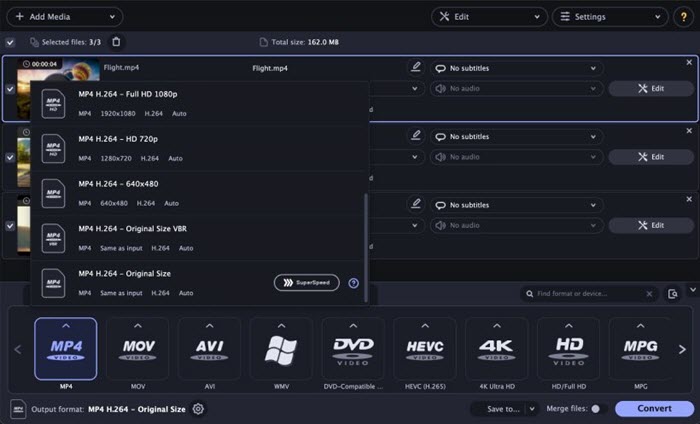
Compare Movavi Video Converter vs HandBrake
Movavi Video Converter |
HandBrake |
|
Platforms supported |
Windows, Mac |
Windows, Mac, Linux |
License |
Shareware |
Freeware |
Supported input files |
|
|
Output formats |
|
|
Video editing features |
Cut, join, rotate, add subtitles, add effects, add audio |
Trim, crop |
Support for adjusting quality |
Yes |
Yes |
Support for Level-3 hardware acceleration |
Yes |
No |
Audience |
Users who need a simple and user-friendly all-in-one video converter. |
Anyone who needs a free open-source video transcoder. However, non-tech savvy people may need to spend a lot of time learning how to use this program. |
Ease of use |
★★★★☆ |
★★★★☆ |
No 4. Any Video Converter (Windows & Mac)
Any Video Converter, also known as AVC, is advertised to be able to convert almost all video formats (200+ formats in total). Just like other Handbrake alternatives, AVC is not limited to convert videos. It can also edit videos by cutting, cropping, download videos from YouTube and other 100+ sites, and record videos. But compared to WinX Video Converter, it is a bit behind in upgrading to support new devices, such as iPhone, Apple TV 4, and iPad Pro.
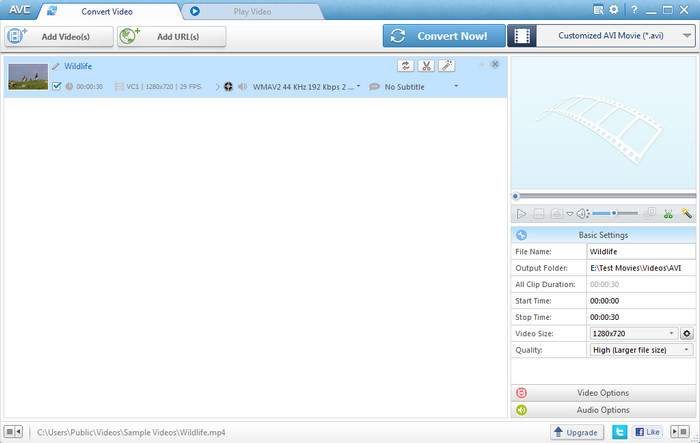
Compare Any Video Converter vs HandBrake
Any Video Converter |
HandBrake |
|
Platforms supported |
Windows, Mac |
Windows, Mac, Linux |
License |
It has a free version and an ultimate version |
Freeware |
Supported input files |
Free version: video, audio, CD |
|
Output formats |
|
|
Video editing features |
Clip, crop, flip, merge, add special effects, add watermarks and subtitles. |
Trim, crop |
Support for adjusting quality |
Yes |
Yes |
Support for Level-3 hardware acceleration |
No |
No |
Audience |
Anyone who is looking for a program that can convert video, audio, CD, and burn video to DVD. |
Anyone who needs a free open-source video transcoder. However, non-tech savvy people may need to spend a lot of time learning how to use this program. |
Ease of use |
★★★☆☆ |
★★★★☆ |
No.5 Format Factory (Windows)
This HandBrake alternative is a free and multifunctional media converter. In addition to converting videos, it can also convert audios, convert images, PDFs, and convert Blurays, DVDs, and CDs. Moreover, it can clip video, join video, split video, crop video, delogo video, download video, record video, and do more. This is really a versatile tool.
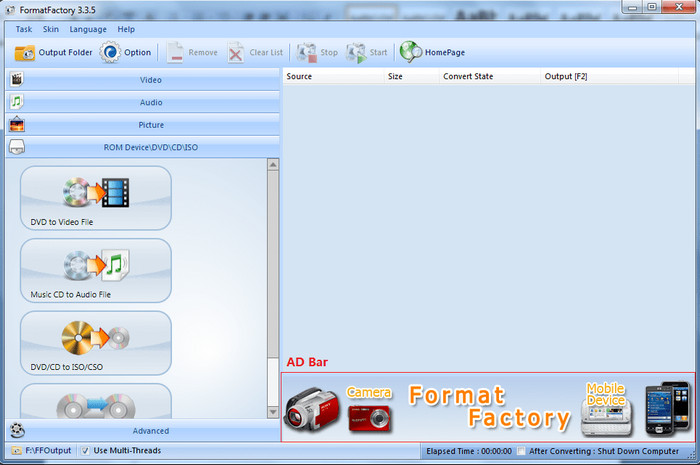
Compare Format Factory vs HandBrake
Format Factory |
HandBrake |
|
Platforms supported |
Windows |
Windows, Mac, Linux |
License |
Ad-supported freeware |
Freeware |
Supported input files |
|
|
Output formats |
|
|
Video editing features |
Merge |
Trim, crop |
Support for adjusting quality |
|
Yes |
Support for Level-3 hardware acceleration |
No |
No |
Audience |
Users who need a simple and efficient way to convert various file formats. |
Anyone who needs a free open-source video transcoder. However, non-tech savvy people may need to spend a lot of time learning how to use this program. |
Ease of use |
★★★☆☆ |
★★★★☆ |
Sum Up
There are many HandBrake alternatives. Some are even better than HandBrake. Above are our picks for the best HandBrake alternatives for ripping DVDs and converting videos, some paid and some free. If you need to rip DVD, WinX DVD Ripper is the best way to go. It can decrypt and rip any DVD to ISO, VIDEO_TS, MP4, MPEG, MOV, MP3 and more multimedia formats. If you need to convert video, Winxvideo AI is a good choice. It supports video of any format and converts it to all popular formats. Both WinX DVD Ripper and Winxvideo AI support GPU hardware acceleration to improve conversion speed and support High Quality Engine to export high quality file.

















