Download Install HandBrake libdvdcss to Rip Protected DVDs
Summary: Libdvdcss is an open-source library that lets software read and decrypt CSS-encrypted DVDs. Learn how to download and install libdvdcss on Windows/Mac (manually & via Homebrew) and rip protected DVDs.
Libdvdcss has been removed from HandBrake since V0.9.2. Now you can only find libDVDNav in HandBrake under Tools > Preferences > Advanced > DVD Reading. Without libdvdcss, HandBrake cannot rip DVDs encrypted with CSS. To handle the protections, you need to manually download libdvdcss for Handbrake. Here are the steps[with pictures] to install libdvdcss for Handbrake on Windows/Mac to rip protected DVDs.
Note: Libdvdcss only supports decrypting DVDs protected by the CSS encryption system. Sometimes, Libdvdcss Handbrake/VLC may handle region codes. It won't solve the "HandBrake won't work" problems for all types of DVDs.
Rip Protected DVDs without Installing libdvdcss for Handbrake on Mac/Windows
Downloading and installing libdvdcss.pkg/libdvdcss.dll for Handbrake can only rip DVDs with region codes and CSS. Handbrake with libdvdcss won't work with DVDs encrypted by 99 fake titles, bad sectors, struction protections, and other advanced schemes.
Remove all DVD encryptions with WinX DVD Ripper - a more powerful FREE alternative to Handbrake and libdvdcss for Windows and Mac. It rips protected DVDs without using libdvdcss or additional tools. It supports CSS encryption, region code, Sony ARccOS, UOPs, APS, RCE, etc. and it gets updated continuously with new protections. Easily rip any protected DVD to MP4, H.264, AVI, WMV, MOV, etc.
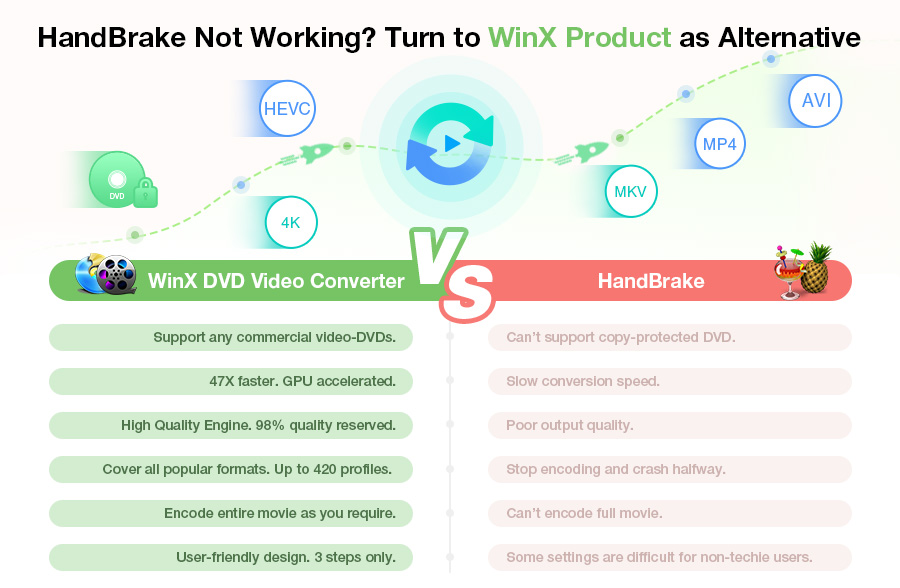
Table of Contents
- Part 1. What Is Libdvdcss? Is Libdvdcss Legal and Safe to Use?
- Part 2. How to Download Install Libdvdcss for HandBrake on Windows (11/10)
- Part 3. How to Download Install Libdvdcss for HandBrake on Mac
- Part 4. How to Rip Protected DVDs with Handbrake Libdvdcss on Windows/Mac
- Part 5. Why HandBrake libdvdcss Fail to Rip DVDs & What to Do
- Part 6. How to Rip Protected DVDs for Free Without Installing Libdvdcss
- Part 7. Libdvdcss FAQs
Part 1. What Is Libdvdcss? Is Libdvdcss Legal and Safe to Use?
libdvdcss = lib (library) + dvd (DVD) + css (Content Scrambling System, a kind of DVD copy protection)
To sum up, libdvdcss (or libdvdcss-2.dll in some repositories) is a crucial component of the VideoLAN project, which by itself is a free and open-source software library capable of locating and guessing keys to decrypt DVDs with CSS protection, ensuring proper playback of these DVDs. When combined with media player software and free DVD rippers like VLC and HandBrake, libdvdcss enables them to read and decrypt DVDs from various regions or those encrypted with CSS. Due to its use of a generated list of possible player keys, libdvdcss has never faced any legal challenges.
Is Libdvdcss Legal and Safe to Use?
libdvdcss itself is open-source and contains no pirated content, which makes it generally safe to install from official or trusted repositories. Its legality depends on local laws: some regions restrict bypassing copy protection, while others allow personal backups. For normal playback and personal DVD ripping, most users face little real-world risk.
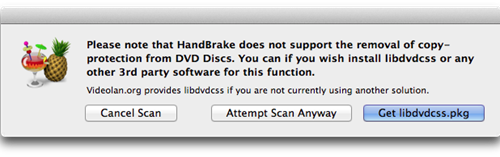
More Info about libdvdcss Mac/Windows
- The latest version of libdvdcss is libdvdcss 1.5.0.
- libdvdcss is used only for free software, like HandBrake and VLC to decrypt DVDs.
- libdvdcss can run on macOS (though since El Capitan, stricter security requires extra steps to install), Windows NT 4.0 SP4 (with IE 5.0) or later, Linux, FreeBSD, NetBSD, OpenBSD, Haiku, Solaris, QNX, and OS/2. Many GNU/Linux distributions (such as Ubuntu and SUSE) do not include libdvdcss by default due to legal concerns like the DMCA, but they often provide ways for users to install it manually.
- VLC installed with libdvdcss supports DVDs of all regions (1-6) if you have RPC1 drives. Some RPC2 drives block raw data access for out-of-region DVDs, causing playback failure, while others allow access but slow decryption, resulting in delayed playback.
- Libdvdcss is designed to decrypt DVDs protected by the common CSS encryption but cannot bypass advanced protections like region coding, Sony ARccOS, UOPs, APS, or Disney’s DRM.
- libdvdcss only decrypts CSS protection so software can read DVDs; it does not rip, convert, or process video.
Part 2. How to Download Install Libdvdcss for HandBrake on Windows (11/10)
1. What platforms can install libdvdcss?
Libdvdcss Handbrake currently can be installed on Windows NT 4.0 SP4 (with IE 5.0) or later, Mac OS X, GNU/Linux, FreeBSD, NetBSD, OpenBSD, Haiku, Solaris, QNX, OS/2.
Some platforms come with pre-installed libdvdcss including BackTrack, CrunchBang Linux, LinuxMCE, Linux Mint, PCLinuxOS, Puppy Linux 4.2.1, Slax, Super OS, Pardus, and XBMC Live.
2. Where to download and install libdvdcss-2.dll for Handbrake on Windows?
Libdvdcss is part of the VideoLAN project. The latest version of libdvdcss is 1.4.3, and users can download and install libdvdcss-2.dll on Windows 11/10/Mac from VideoLAN official site: https://download.videolan.org/pub/libdvdcss/
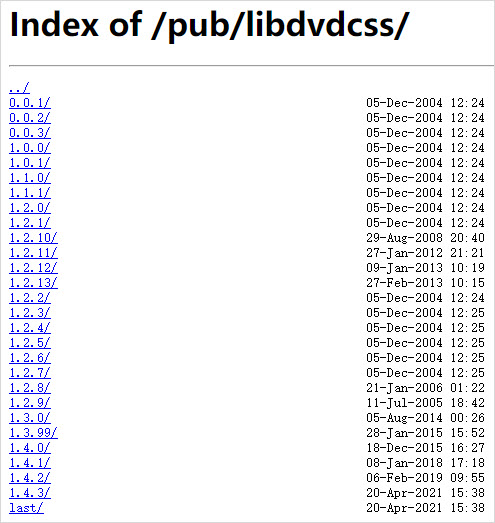
Now let's show you how to download and install libdvdcss/libdvdcss2.dll on Windows (11/10/8/7).
Step 1. Download libdvdcss-2.dll for Handbrake on Windows (11/10/7)
 libdvdcss.dll for Windows 32 bit |
libdvdcss.dll for Windows 32 bit |  libdvdcss.dll for Windows 64 bit
libdvdcss.dll for Windows 64 bit
Step 2. You will get a file named libdvdcss-2.dll. You don't have to rename libdvdcss-2.dll as libdvdcss.dll. Just cut and paste the downloaded libdvdcss 2 file into your HandBrake program folder. If you didn't manually set the installation path before, it normally is "C:\Program Files\HandBrake".
Step 3. And that's all for installing HandBrake libdvdcss on Windows (11/10/7). When you open a protected DVD next time, libdvdcss-2.dll will work with Handbrake automatically to remove the copy protection and load the correct DVD data.
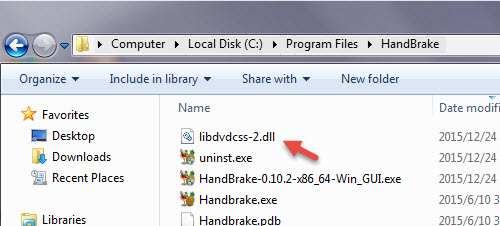
Additional Tips:
- Make sure to use the correct 32-bit or 64-bit version of libdvdcss matching your HandBrake installation.
- Copying files into the "Program Files" folder may require administrator rights, run your file manager as administrator if needed.
- You usually don't need to rename libdvdcss-2.dll to libdvdcss.dll, but if HandBrake doesn't recognize it, you can try renaming it.
- If you use a custom installation path or Microsoft Store version of HandBrake, paste the DLL accordingly in the respective program folder.
>> How to Fix HandBrake Freezes When Clicking Start Encode
Part 3. How to Download Install Libdvdcss HandBrake on Mac
Method 1. Install Libdvdcss for Handbrake on Mac Manually
Step 1. Download libdvdcss.pkg for Handbrake on Mac OS.
 libdvdcss.pkg for Mac OS
libdvdcss.pkg for Mac OS
Step 2. Double-click the downloaded libdvdcss installer package file to install libdvdcss on Mac.
Step 3. There is one more step for installing libdvdcss on Mac El Capitan and later macOS as its SIP (System Integrity Protection) will remove libdvdcss by default. To download libdvdcss on Mac later than El Capitan successfully, here are two workarounds:
Option 1. disable SIP. To disable SIP for libdvdcss Handbrake download on Mac, you need to: restart your Mac and simultaneously press down the Command - R keys until you see the Apple logo. Select Utilities > Terminal. Run the command "csrutil disable" in the Terminal and press Return. Exit Terminal and click the Apple menu > Restart to reboot your Mac. Then you should be able to install libdvdcss for Handbrake on Mac without problems.
Note: It is not recommended for most users to disable SIP due to security risks.
Option 2. a more complicated but recommended way from a Reddit user (as below).
1. Open a Finder window -> type "cmd+shift+G" or click "Go" and choose "Go to Folder" -> copy and paste /Library/SystemMigration/History/ -> press button "GO" -> open the folder "Migration-[random letters and numbers]" and find "QuarantineRoot" -> libdvdcss file should be in this folder.
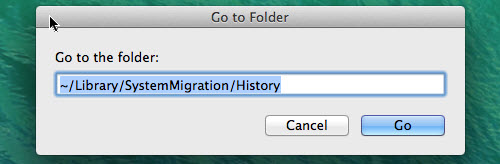
2. Again click "Go" on the taskbar -> "Go to Folder" -> type "/usr/local/lib".
3. Cut and paste the libdvdcss file (libdvdcss.2.dylib) to the folder "/usr/local/lib" -> put in your admin password to finish the move and then libdvdcss is installed on Mac for Handbrake.
Method 2. Install Libdvdcss for Handbrake on Mac via Homebrew
Manually installing libdvdcss for Handbrake on Mac is much complicated than that on Windows, but you can download and install libdvdcss.pkg for Handbrake on macOS 14 Sonoma, macOS 13 Ventura, macOS 12 Monterey, macOS 11 Big Sur, and earlier using Homebrew. It's pretty simple and fast:
Step 1. First, you will need to install Homebrew on Mac. Click the Launchpad icon in the Dock, type Terminal in the search field, then click and open the Terminal app. In the Terminal app, type the following command and hit Enter to start the Homebrew installation process:
/bin/bash -c "$(curl -fsSL https://raw.githubusercontent.com/Homebrew/install/HEAD/install.sh)" "
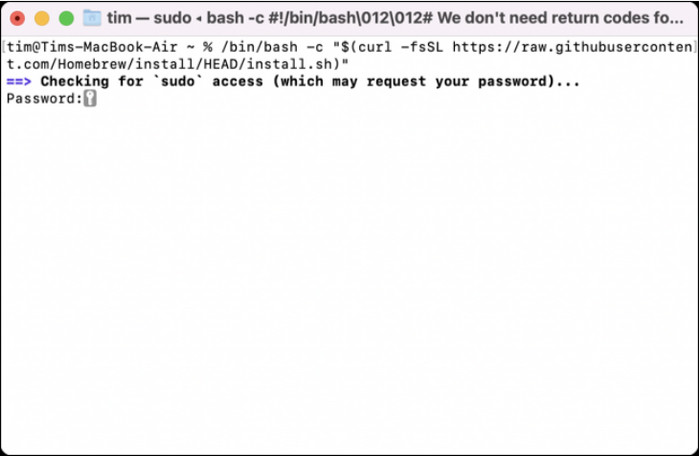
Step 2. After Homebrew is installed, type brew install libdvdcss in Homebrew and hit Enter. Homebrew will automatically install libdvdcss.2.dylib on Mac for Handbrake.
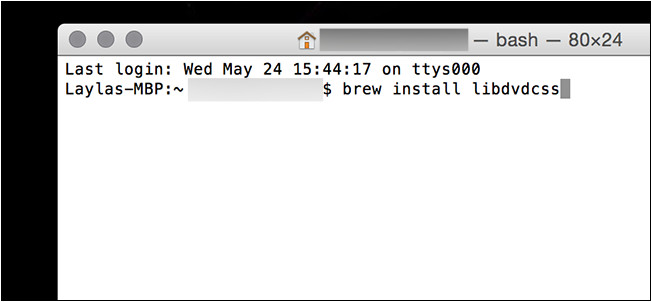
Note: You can also use Homebrew to install libdvdcss on M1/M2 Apple Silicon machines. But you need to note that Homebrew on M1/M2 and some newer Macs will store files in the /opt/homebrew/ folder instead of the /usr/local/ folder. However, if the libdvdcss.2.dylib is installed in the /opt/homebrew/ folder, Handbrake is unable to find and use it. So you will need to manually copy the file into the /usr/local/ folder.
Part 4. How to Rip Protected DVDs with Handbrake libdvdcss on Windows 11/10/Mac?
After you download and install libdvdcss on your Windows 10/11 or Mac, you should be able to rip a protected DVD using Handbrake. Here are the steps:
Step 1. Open Handbrake on your computer and insert the source DVD into your computer's optical drive.
Step 2. Click on "Open Source" in Handbrake and select the DVD drive as the source. Handbrake use libdvdcss-2.dll or libdvdcss.pkg on your Windows/Mac to scan the DVD titles and find the correct one. Handbrake and libdvdcss will rip DVDs with region codes and css without error. If it says no valid title found error, then you need to check if the libdvdcss is installed correctly. Or the DVD may be protected by advanced measures.
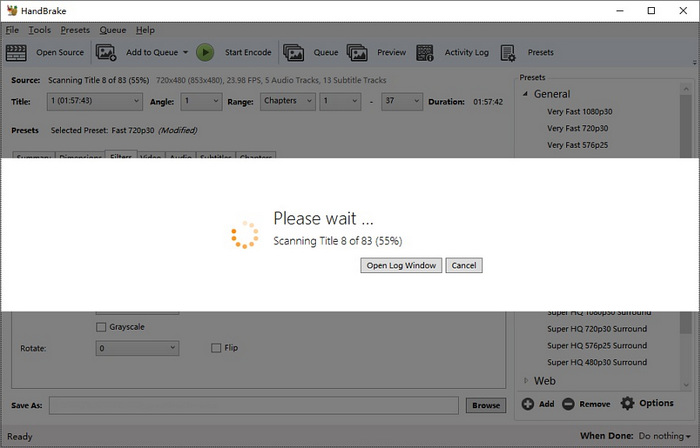
Step 3. Open the Title drop-down list and select the appropriate title. Generally, the main movie title is the one you want to rip.
Step 4. Select an encoding preset and an output format according to your preferences. You can adjust various settings such as video quality, audio tracks, subtitles, and more.
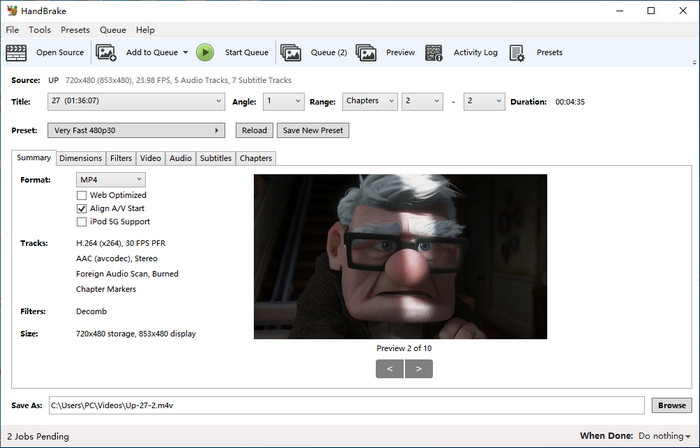
Step 5. Choose an output folder on your Windows/Mac computer to save the ripped file by clicking on "Browse" under "Destination." Then click on "Start", Handbrake and libdvdcss will start the ripping process.
Click here for step-by-step guide on how to rip DVD with Handbrake >
After ripping your DVD with HandBrake and libdvdcss, you can further enhance the video quality using AI-powered video upscaling tools like Winxvideo AI to upscale resolution, remove noise, and improve playback clarity.
Part 5. Why HandBrake libdvdcss Fail to Rip DVDs & What You Can Do
There are many users reporting that libdvdcss Handbrake still won't rip a DVD after they have installed libdvdcss-2.dll on Windows or libdvdcss.2.dylib on Mac. Why is libdvdcss for Handbrake not working on your Windows/Mac computers? The problem is often caused by reasons below:
Wrong libdvdcss version: If you are using an old version of Handbrake or libdvdcss, it may not be compatible with the latest operating systems or DVD protections. Many users are reporting that the latest Handbrake 1.10.2 is not working with libdvdcss. In this case, you can go back to earlier version of Handbrake.
Wrong libdvdcss path: It's tricky to place libdvdcss.pkg to Handbrake's folder on Mac. Especially when you install libdvdcss for Handbrake on an M1/M2M3/M4 Mac using Homebrew, it will place the libdvdcss in the /opt/homebrew/ folder instead of the /usr/local/ folder. If the libdvdcss library is not placed correctly, HandBrake cannot detect it.
Advanced copy protection: libdvdcss only bypasses CSS encryption. It cannot decrypt structural protections such as Disney X-project DRM, Sony ARccOS, or discs with 99 fake titles. Then you need a more powerful DVD ripper for copy-protected DVDs.
Region Code & drive limitations: Even with libdvdcss installed, HandBrake cannot decrypt DVDs if: Your optical drive is RPC2 locked to a different region; The disc requires a region change but the drive refuses it; The DVD uses RCE validation that HandBrake cannot bypass. In these cases, the rip process won't even start.
This is why most users eventually switch to WinX DVD Ripper Platinum and other Handbrake alternatives, which handles all the protections HandBrake cannot.
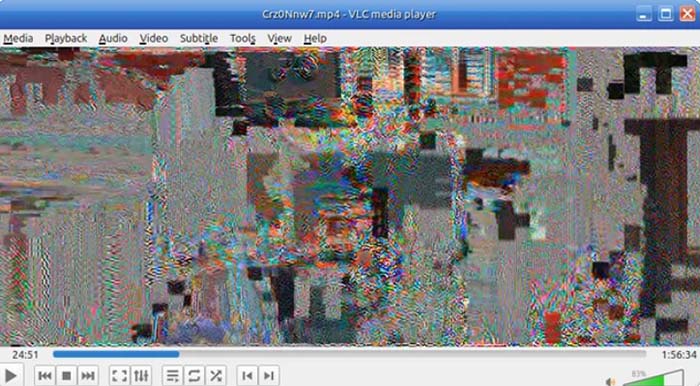
Part 6. How to Rip Protected DVDs for Free Without Installing Libdvdcss?
Libdvdcss is mainly used in free DVD rippers like HandBrake to rip DVDs encrypted with CSS. But libdvdcss can't help crack all CSS keys, let alone other advanced DVD copy protections, such as Region Code, AACS 2.0, Sony ArccOS, UOPs, and Disney X-project DRM. If you are trying to rip Disney DVDs using HandBrake and libdvdcss-2.dll or libdvdcss.pkg, there might be a "HandBrake won't rip" problem.
If downloading and installing HandBrake libdvdcss.pkg on Mac or libdvdcss-2.dll for Windows 11/10 is too complicated, try a more powerful and easier HandBrake alternative like WinX DVD Ripper Platinum. It constantly updates with all kinds of latest DVD copy protections.
- Remove CSS, AACS, UOP, Sony ARccOS, RCE, region, Disney DRM without downloading libdvdcss-2.dll or libdvdcss.pkg on Mac/PC.
- Rip protected DVDs to MP4, MPEG, MOV, WMV, iPhone, Apple TV, Android, PSP, Xbox, etc. (handbrake can't do) and 350+ profiles.
- 1:1 backup DVD to ISO image and copy DVD with full/main title without quality loss.
- Rip DVDs 5x faster than Handbrake with support for Nvidia/AMD/Intel GPU acceleration, MMX- SSE, 3DNow! and Hyperthreading.
Follow the 3 simple steps below to rip protected DVDs without installing Handbrake libdvdcss on Windows 11/10/Mac.
Step 1. Download the free libdvdcss Handbrake alternative DVD ripper, open it and insert your source DVD into the computer's optical drive. Then click the "DVD Disc" button to load the inserted DVD movie. The internal decryption model in the Handbrake alternative will start to analyze and remove the copy protection on the disc.

Step 2. After a few seconds, the Handbrake and libdvdcss freeware can auto-detect and select the right main DVD movie title for you. Then an output format will popu up automatically. Select the output video format or device. You can choose to rip DVD to MP4, WMV, MPEG, H.264, iPhone, Samsung, etc.

Step 3. Hit the "RUN" button to begin ripping DVDs. This free Handbrake and libdvdcss alternative will unblock the encryption and rip the protected DVD into the output folder in the format you just set. It will rip a DVD at a 5x faster speed than Handbrake.
Disclaimer: Digiarty Software does not advocate ripping/copying copy-protected DVDs for any commercial purpose and suggests referring to the DVD copyright laws in your countries before doing so.
Part 7. FAQs about Handbrake Libdvdcss
1. Is libdvdcss legal?
The legality of libdvdcss depends on the jurisdiction in which it is being used. In some countries, including the United States, libdvdcss may be considered illegal under the Digital Millennium Copyright Act (DMCA), as it can be used to circumvent digital rights management (DRM) protections on DVDs. In other countries, such as Canada and some European countries, it may be legal to use libdvdcss with Handbrake for personal use, but illegal to distribute or use it for commercial purposes.
It is important to check the laws in your specific jurisdiction before installing libdvdcss for Handbrake or using any other software that may be used to circumvent DRM protections.
2. How to download and instsall libdvdcss on Linux Ubuntu/Debian?
In addition to Windows and macOS, Handbrake also works on Linux systems and libdvdcss is also required for Handbrake to rip protected DVDs. To install libdvdcss (libdvd-pkg) for Handbrake on Linux, here are the steps:
Step 1. Open a terminal app and update your repos using the apt-get command or apt command:
sudo apt-get update or sudo apt-get upgrade
Step 2. Then type the following command line to install the libdvdcss package for Handbrake:
sudo apt install libdvd-pkg
Step 3. Next, you need to type the following dpkg-reconfigure command to download, compile, and install libdvdcss on Linux Ubuntu/Debian:
sudo dpkg-reconfigure libdvd-pkg
3. Does VLC include libdvdcss?
Yes. Libdvdcss is part of the VideoLAN project and is used by VLC media player and other DVD player software packages
4. How do I know if libdvdcss is installed successfully?
To check if libdvdcss is installed successfully on Windows 11/10/7 or Mac, you can follow these steps:
Step 1. Open HandBrake and insert a protected DVD into your computer's DVD drive.
Step 2. Attempt to load the DVD using Handbrake. If libdvdcss is installed correctly, Handbrake should be able to read the DVD and load it without any issues.
Step 3. If you receive an error message like "No valid source or titles found", it means that there is no libdvdcss installed or installed properly on your computer.
5. Can Handbrake use libdvdcss in VLC?
Yes, HandBrake can dynamically load VLC's copy of libdvdcss to rip a protected DVD, but you need to manually copy and move the libdvdcss DLL (on Windows) or dylib (on Mac) file into the HandBrake application folder on your computer for this to work properly.
6. What is the usage of libdvdcss?
Libdvdcss is a free library used for accessing DVDs encrypted with CSS. It alone is a library and can't play or rip a DVD, but it allows programs that support DVD playback to bypass the encryption and read the contents of a DVD disc. The usage of libdvdcss is important because many commercial DVDs are encrypted with CSS encryption, which makes it difficult for users to access and play the DVD contents on their computers.
So libdvdcss is often used together with other DVD player and ripping applications that allow users to copy the contents of a DVD disc for personal use. For example, Handbrake uses libdvdcss to decode encrypted DVDs, or it can only rip DVDs without protections.
External Sources:
1. libdvdcss VideoLAN: libdvdcss is a simple library designed for accessing DVDs like a block device without having to bother about the decryption.
2. libdvdcss [wiki]: libdvdcss (or libdvdcss2 in some repositories) is a free and open-source software library for accessing and unscrambling DVDs encrypted with the Content Scramble System (CSS). libdvdcss is part of the VideoLAN project and is used by VLC media player and other DVD player software packages, such as Ogle, xine-based players, and MPlayer.
2. libdvdcss 1.4.3 VideoHelp: This repository hosts the compiled libdvdcss-2.dll for Windows. Download the .dll from this repository and drop it into the Handbrake or VidCoder installation folder to decrypt your DVDs. The latest version of libdvdcss is 1.4.3 (fixed opening non-ASCII paths in Windows and potential buffer overflow if PATH_MAX is reached).



















