WinX DVD Ripper Platinum
Rip a full DVD to MP4 (H.264/HEVC) in 5 mins. Backup DVD collection to hard drive, USB, etc with original quality. GPU Accelerated.
- DVD to MP4
- Support old/new/99-title DVD
- 1:1 copy DVD
- Full GPU acceleration

WinX DVD Ripper is 2025 best free DVD ripping software to rip DVD for easier backup, archiving, editing and sharing. With 350+ profiles, it can convert ISO image or DVD to MP4 (H.264/HEVC), AVI, WMV, FLV, MOV, MPEG, MP3, etc, and backup DVD to hard drive HDD/USB/NAS/cloud/Plex. The ripped file can be viewed on home theatre, PC, computer, HDTV, Android, iPhone, iPad, Xbox One S, PS4/5, etc. Due to the unique title check mechanism and beefed up DVD analysis kernel, WinXDVD supports both homemade and commercial DVDs, including those with protection schemes like CSS, region code, RCE, or Sony ARccOS. This makes it hassle-free to rip DVDs of any type s- discs (DVD+/-R, DVD+/-RW), ISO images, VIDEO_TS folders, in UDF or ISO 9660 file systems, and NTSC or PAL regions. Feed it whatever you have, old or new DVDs, blockbuster movies/TV episodes, unplayable DVDs, protected discs, etc.
Get a license key to rip DVD to MP4 and watch movies freely >>
The free DVD ripper has defeated 95% of rivals for its unmatchable speed, while balancing quality & file size optimally and consuming CPU usage minimally. The achievement comes down to the superlative GPU acceleration powered by Intel® (QSV), NVIDIA® (CUDA/NVENC) & AMD.
General hardware encoders accelerate conversion, outperforming CPU-only encoding. 95% of hardware-accelerated DVD rippers end up with this level.
Hardware decoder further increases DVD ripping speed. It extracts raw data through parallel computing to Buffer for later image processing & encoding, without wearing off user's hardware or optical disc. But current software hasn't yet caught up.
Hardware Processing powered by Nvidia CUDA/NVENC, Intel QSV, AMD & Video Toolbox is a BIG PLUS.
Unlike general GPU acceleration, it won't affect image quality, but quickens the process: source DVD -> HWDec -> Processing (GPU) -> HWEnc -> target video.
WinX DVD Ripper Platinum is the only one to reach Level 3 – 50% speed up!

For easier playing DVD on Win10/11, sharing, editing on any device.
Rip a full DVD in 5 min: WinX Free DVD Ripper can rip DVDs to MP4 or other digital formats with the main title for the hard drive, USB, NAS, media player, YouTube, or editing app. It provides mobile-specific MPEG4/H.264/HEVC outputs for iPhone, iPad, Android, HDTV, PC, tablet, or game console as various viewing options. On top of that, this free DVD ripper makes a 5-min full DVD ripping a reality on advanced hardware configurations.
210+ video/audio codecs: To further follow your bent, the abundant profile library is geared up for home theater entertaining, NAS/Plex streaming, SNS sharing, file compressing, and for EVERYTHING.
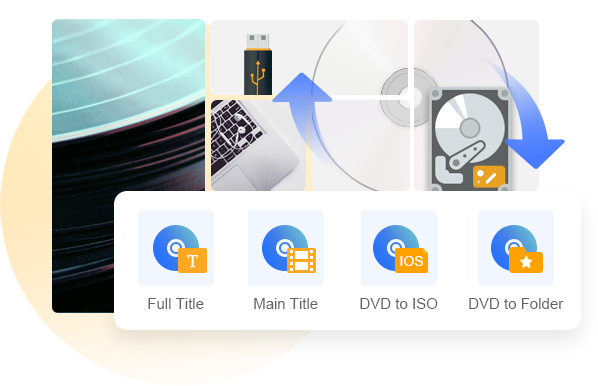
Save an exact copy for home theatre or burning, with lossless quality.
DVD to ISO:WinX DVD Ripper enables you to make an uncompressed and genuine copy of the original disc, with intact quality. It keeps the original structure, video/audio tracks, menus, chapters, and subtitles, without a shred of quality reduction. The ISO image can be further burned to another optical disc or mounted as a virtual drive.
DVD to MPEG2: The best DVD ripper software also makes it possible for your home theater experience. It provides original DVD copy from full/main title to a single quality-lossless MPEG2 with 5.1 Channel AC3/DTS Dolby audio.
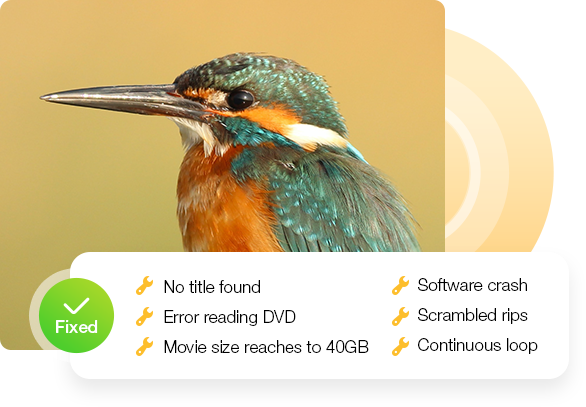
Keep pace with new DVD releases from different studios.
Disney X-project is a Disney's Fake that disguises a DVD with 99 titles and as big as 40GB file size. It is largely imposed on new movies, workout DVDs and Japanese AV DVDs, disabling the access to DVD players. The protection frustrates many DVD rip freeware, which commonly ends up with DVD read error, wrong title, incomplete ripping, scrambled output, oversized file, etc. It even shortens the life of the DVD drive if wrong DVD decoding scheme is used.
WinXDVD's unique Disney Fake title checking tech will cope with such tricks for personal DVD backup needs. It can intelligently detect the right title whne you rip DVD and avert program crash, chapters out of order, or continuous loop.

Upscale low-resolution DVD from 480p to 720p/1080p or higher.
WinX DVD Ripper works seamlessly with Winxvideo AI's cutting-edge AI Super Resolution to enhance your nostalgic movie rips to higher resolution with added details and texture after DVD ripping.
You can upscale DVD movie resolution from 480p to 720p/1080p to make your DVD look crisper on higher-resolution screens, increase the movie frame rate from 24fps to 60fps or higher up to 480fps, restore classics, and remove flaws in the movie, whether it is noise, grain, blur, or pixelation.
Make your movie stand out with fexible settings and useful editing.

The versatile editing features let you trim and merge DVD titles, enable, disable, select audio tracks, & crop the movie while ripping DVDs.

The DVD ripper allows to enable, disable, and select subtitle tracks, add SRT subtitles to the movie rip to make it understandable.

The DVD ripper software gives you flexible control over format, bitrate, sample rate, fps, resolution. Get a compact file for portable device.
| Features | WinX DVD Ripper (Free Edition) Free Download |
WinX DVD Ripper Platinum |
|---|---|---|
| Supported Input | ||
| DVD disc, ISO image, DVD folder | ||
| CSS, region-locked DVDs | ||
| Old scratched/damaged DVDs | ||
| Latest movie/TV show/workout DVDs | ||
| Japanese DVDs/99-title DVDs | ||
| Supported Output | ||
| DVD to AVI | ||
| DVD to MOV | ||
| DVD to WMV | ||
| DVD to MP4 | (to MP4 H.264) | (to MP4 H.264 and HEVC) |
| DVD to Digital/Device/Web | iPhone, iPod, Apple TV, HTC, Samsung, PSP | 210+ codecs and 350+ profiles: iPhone (15/Pro/Max), iPad, Apple TV, HTC, Samsung, Huawei, Google Nexus, Xbox, PS3/4/5, YouTube, etc. |
| 1:1 DVD Copy | ||
| Clone DVD to ISO image | ||
| Copy DVD to MPEG2 file | ||
| Backup DVD main/full title | ||
| Technologies | ||
| Level-3 hardware acceleration | (Ripping a 2-hour DVD takes 77.33 min at averagely 48 fps ) | (Ripping a 2-hour DVD takes 8min 45s at averagely 387 fps) |
| High Quality Engine/De-interlacing | ||
| Customize and Edit | ||
| Select/disable subtitle before ripping, add external subtitle | ||
| Adjust video/audio codec, bitrate, frame rate, aspect ratio, resolution | ||
| Edits (trim, crop, expand) |
WinX DVD Ripper has been known as the fastest and best free DVD rip software for Windows 10/11 in 2025. Now with utmost utilization of both CPU and GPU acceleration, along with the unique video processing technology, the DVD ripping speed has raised to a higher level, while the original video quality is basically maintained. Most of all, it consumes CPU less than other competitor products, so it won't crash, freeze or cause CPU overuse/overheating issues during DVD conversion. With 19 Years of experience, the software has been the first choice of millions users to rip DVD discs to hard drive.
Please DO NOT use our software to rip rental DVDs or back up DVD for commercial use!
WinX Free DVD Ripper is the best DVD ripper freeware that makes even intractable DVD digitizing work as easy as 3 clicks away. It is 100% safe, and clean to install, sparing you from the hazard of virus infection or malware introsion and risk of damaging DVDs. Just follow the steps below, let WinXDVD auto chooses the right title, and completes the whole ripping process in the least amount of time thanks to its full hardware acceleration tech.
Launch the freeware on your Windows (11/10/8/7), load DVD, ISO image or DVD folder as per your needs.
Select the output format like MP4 H.264, MOV, AVI or device profile such as iPhone, iPad, or so from the Output Profile window.
Click "Browse" to specify the destination folder where you want to save your ripped file. Trigger the button "RUN" to begin DVD conversion.
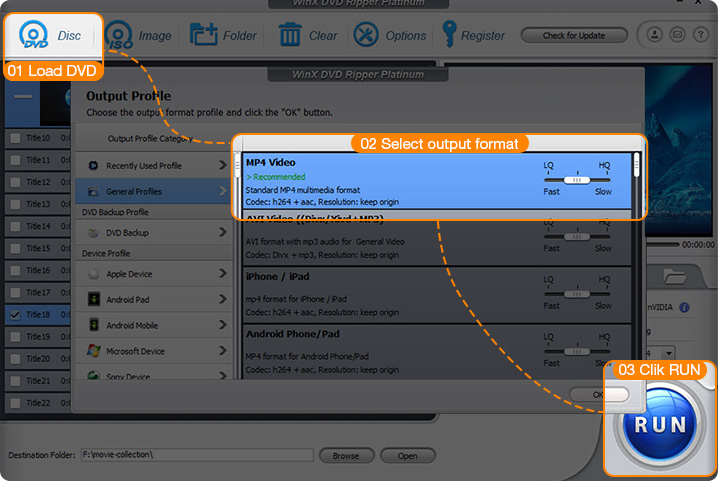
| Supported Formats and System Requirement | ||
|---|---|---|
| Supported Formats | Input Formats | Homemade, commercial, damaged/workout/99-title DVD, ISO, Video_TS, DVD folder |
| Output Formats | Widely used MP4 (H.264/HEVC), AVI (DivX/XviD), MP3, MPEG, WMV, MOV, etc. | |
| Output Devices | 350+ profiles: iPad, iPhone, HD TV, Samsung, Sony, mobiles, tablets, PCs, game consoles, etc. | |
| System Requirement | Supported OS | Windows 11/10 or lower (optional: Download free Mac DVD ripper if you're running macOS) |
| Processor | 1 GHz Intel or AMD processor or above. | |
| RAM | 1GB or above. | |
| Downloaded 9 million users worldwide since 2006. Awarded by 200+ tech authorities. | ||
- For lossless DVD copy, go to "DVD Backup", choose to clone DVD to ISO image or backup main/full title to MPEG2. It keeps the video and audio tracks the same as original.
- For high-quality movie playback, you can choose MP4 H.264 as the output format. MP4 is known for the best balance between image quality and file size, and is compatible with most mobile devices, gaming systems, TVs, laptops, media players and storage gadgets such as USB, NAS and Cloud.
Commercial DVDs are encoded with copy protection measures such as region code, CSS, etc, which make DVD ripping almost impossible if without decryption. Currently, some professional tool such as WinX DVD Ripper is competent for the job. But you have to bear in mind it's illegal to rip copy-protected DVD for any unfair use.
It depends. For your personally made DVD video, it is definitely legal to do the ripping. But ripping copyright-protected contents for republication or sharing the copies is totally illegal. Even if the protected DVD is purchased by yourself, ripping still involves in a legal gray area. Make sure to check the local intellectual property law before doing so.
The time it takes to rip a full-length DVD depends on your hardware system, the reading/writing speed of DVD drive, the DVD ripper software you are using, along with the DVD video encoding settings. Since your computer, DVD drive, and the movie itself are certain, the only way to speed up the conversion is to choose a fast DVD ripper. In most cases it takes less than half an hour to rip a standard DVD movie. But GPU-acetated software such as WinX DVD Ripper will finish the job within 5 to 10 minutes.
Yes, it is 100% secure to do business with us. It has enabled HTTPs and SSL encryption to protect your security on the site. The Payment platform we utilize is Verifone, one of most trusted ecommerce companies in the world. The order of your private information, such as credit card number, addresses and so on will never be disclosed without your specific permission.
In the case of backing up a DVD, many people may hesitate whether to choose MP4 or AVI as the output format. Which of the two is the best video format for DVD ripping?
AVI is an old video file format developed by Microsoft. Its greatest strength is the capability of holding a majority of video and audio formats. For example, AVI file can contain H.264, MPEG-2, MP3 or AAC. This is why this format is so popular. In this day and age when video formats are prevalent, however, AVI has vital weaknesses:
1. The file size of AVI video is comparatively large. A 60-minute AVI video can reach 25 GB file size.
2. AVI does not support HEVC codec that is for higher quality video and better compression rates.
3. AVI can only contain one video and audio track, and cannot contain subtitle.
4. It is not acceptable by many portable devices such as iPhone and Android, and not supportable by Apple Mac either.
Ripping DVD to MP4 is the best choice because MP4 has overcome all the weaknesses in AVI format. Being the most popular file format nowadays, MP4 can be played on Windows, Mac, iPhone and Android platforms, game consoles, and HDTVs. It accepts widely supported video codecs including MPEG4, H.264 and HEVC (about half the file size of H.264/AVC), together with an audio Codec - AAC (2 Channel - 8 Channel), MP3. MP4 file format can be supported by almost all players, such as free 5KPlayer, Windows (11/10) Media Player, VLC, MPC-HC, and MPlayer. Therefore, to rip a DVD to the format MP4 is a wiser choice than that of AVI.
WinX DVD Ripper is a highly-rated free DVD ripping software for Windows users to back up DVD quickly and convert DVD to MP4 or other digital files for playback on the go. It works perfectly on both 32 bit and 64 bit of Windows 11, 10, 8.1/8, 7, Vista. It can load and analyze all general DVDs in disc/folder/ISO image format fast, and then rip DVD content to MP4 (HEVC or H.264), with hands-down high quality still. Also, either inner subtitles or audio channels are selectable. If anyone happens to prefer a piece of subtitle-free MP4 video, just disable it in advance. The whole DVD rip process (software downloading and installation included) is 100% clean, stable and secure. Watch disc to digital video tutorial. Furthermore, quick customer service response can be enjoyed by all WinXDVD users.