WinX DVD Ripper Platinum
Rip a full DVD to MP4 (H.264/HEVC) in 5 mins. Backup DVD collection to hard drive, USB, etc with original quality. GPU Accelerated.
- DVD to MP4
- Support old/new/99-title DVD
- 1:1 copy DVD
- Full GPU acceleration
iTunes U app provides vast free educational courses and lectures materials from 300+ famous colleges and universities worldwide like Stanford, MIT, Yale, University of Melbourne, UC Berkeley and many more. People can learn the great free lessons on the internet with iTunes U or free download them to iPhone iPad for playback on the move. Search for a fast and safe way to transfer iTunes U from iPhone to PC for backup before deleting them from iPhone, since the iPhone storage is almost full? You can try WinX MediaTrans.
WinX MediaTrans, best professional iPhone manager, gives you comprehensive control of your iPhone. It helps users to resolve the following:
1. Transfer iTunes U content from iPhone (iPad) to PC or in reverse by a few clicks, thanks to its extremely intuitive interface.
2. This top iPhone transfer software also enables users to transfer music, playlist, ringtones, Podcast, photos, videos, iBooks, PDFs, EPUB, etc. between computer and iPhone iPad.
3. Another powerful feature of WinX MediaTrans is it can auto convert any video to iPhone MP4 format as well as convert most audio to MP3 or AAC when transferring video or music to iPhone.
4. It is also a free iPhone ringtone maker allowing users to make free iPhone ringtones from favorate songs.
5. WinX MediaTrans's transfer speed is amazingly fast. To be specific, 1GB video can be transferred in 1 minute. It is 100% clean and safe.
Unique: It can transfer iTunes music, movies, audio books from iPhone to PC and turn them into DRM-free MP4/MP3.
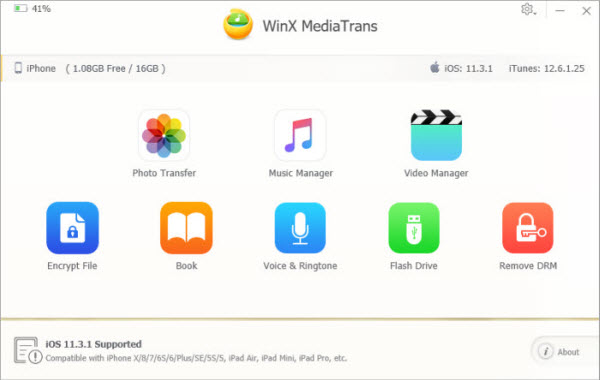
Free download and install WinX MediaTrans on your Windows 10/8/7/Vista PC or free download its Mac version, then follow the 3 simple steps below to transfer iTunes U materials from iPhone to PC without iTunes. Good news is WinX MediaTrans allows users to import or export 30 iTunes U files for free every day.
Step 1: Launch WinX MediaTrans and connect your iPhone with PC via USB cable.
Step 2: Select the iTunes U courses you'd like to transfer to PC.
Click "Voice & Ringtone" button on the main interface.
Click "iTunes U" button on the left column and all your iPhone iTunes U materials will be displayed in the window.
Choose the iTunes U files you want to export from iPhone to PC.
Step 3: Start to transfer iTunes U from iPhone to PC.
Tap "Export" button on the tool bar to start exporting iTunes U from iPhone to PC.
Once the transfer process is finished, the output folder will auto pop up.
Tip: You can also set an output folder on computer at the beginning by clicking "Settings" button on the main interface of the program.
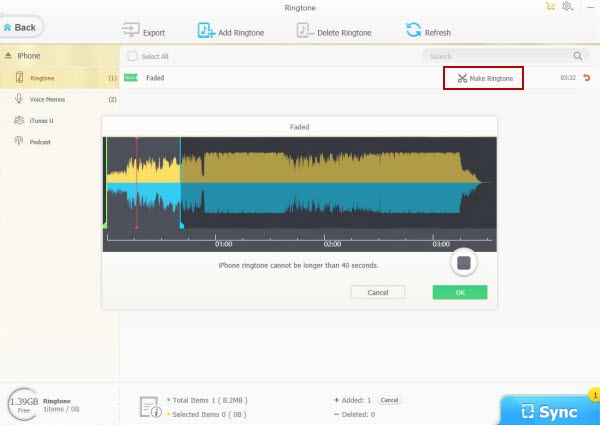

WinX MediaTrans
1. Sync music: Transfer music from/to iPhone iPad. Convert music to AAC/MP3.
2. Transfer video: Sync videos between iPhone iPad and PC. Convert video to MP4.
3. Photo transfer: Transfer photos from/to iPhone iPad. Convert HEIC photo to JPG.
4. Free DRM: Transfer iTunes music, movies, audio books along with DRM releasing.
5. iBooks manager: Transfer iBooks from/to iPhone iPad. Convert EPUB to PDF, TXT.
6. Ringtone maker: Make free iPhone ringtones from any favorite song.
7. Flash drive: Turn iPhone iPad into flash drives to store PDF, Excel, Word, etc.
Backup Old iPhone to New iPhone 17/Pro/Max/Air
Learn how to backup old iPhone data to new iPhone 17/Pro/Max/Air. Easily transfer data from old iPhone to new iPhone without iTunes or iCloud. Transfer photos, music, videos, movies, etc, from old iPhone to your new iPhone.
How to Transfer PDF to iPhone
For someone who has a big library collecting thousands of PDF books on hard drive but fails to get an effortless way for adding desired ones to iPhone, here we will show how to transfer PDF to iPhone from computer in a simple, fast and safe way.
How to Fast Transfer Files from iPhone to PC Without iTunes Syncing
How to fast transfer files (photos, music, videos, etc.) from iPhone to PC including Windows 10/8/7 computer seamlessly with best fastest iPhone to PC transfer software.

 Will You Upgrade to iPhone 17
Will You Upgrade to iPhone 17