WinX DVD Ripper Platinum
Rip a full DVD to MP4 (H.264/HEVC) in 5 mins. Backup DVD collection to hard drive, USB, etc with original quality. GPU Accelerated.
- DVD to MP4
- Support old/new/99-title DVD
- 1:1 copy DVD
- Full GPU acceleration
#1 fast speed in photo transfer: a hundred 4K pics take 8 sec only!
- [New] Preview HEIC photos and export/convert HEIC to JPG.
- Add JPG/PNG/GIF/BMP/TIFF to iPhone iPad and delete photos.
- Export any photos (incl.AVIF, WebP) in iOS Camera Roll and third-party apps.
Safe music backup. Personalize your music library now!
- Two-way transfer: Import/export any songs between PC and iDevice.
- All-round editor: Create playlist & ringtone, edit artists/album info.
- Smart manager: Auto convert music to MP3/AAC. Delete songs.
Fast transfer all videos between iDevice and PC (no data loss)!
- Selectively backup iPhone videos incl. iTunes purchases to PC.
- Sync video in any format like MP4 MKV AVCHD to iPhone iPad.
- Auto convert and rotate videos for smooth playback when necessary.
Turn your iPhone into a flash drive for free!
- Save all sorts of files (i.e. PPT, DOC, and Excel) into iPhone privately.
- Support adding folder directly. Get files off iPhone with ease.
All-in-one e-book transfer and converter!
- Permit e-books/audio books transfer and conversion at one go.
- Convert EPUB to PDF, TXT or HTML for iPhone, Kindle, PC, etc.
1-click solution to create iPhone text/ringtones and Alarm sounds!
- Make & sync ringtones at one go with original audio quality.
- Auto convert music to iPhone MP3/AAC. Support 8 audio formats.
Best iTunes alternative to manage podcast/iTunes U!
- Easily download podcasts to iPhone or save podcasts to PC.
- Backup your favorite lectures in iTunes U without iTunes.
Your personal security expert to safeguard media file against leakage.
- Encrypt your private photos and videos transferred from iOS to PC.
- Lock local photos and videos for encrypted storage. 100% secure.
- Nobody can access the encrypted one without your password.
 Watch Video Guide
Watch Video Guide
No matter if you are ready to export big 4K videos/photos from iPhone for more storage space, or sick of paying for extra iCloud storage monthly, WinX MediaTrans is the one that understands your cross-platform media backup demand most.

Data loss easily happens when you delete & sync files in PC via iTunes. They also get vanished in the associated iOS device.
Without iTunes installed, WinX MediaTrans lets you backup and sync media content between iPhone/iPad and PC extensively or selectively with zero data erased. [Support iOS26 and iPhone 17 lineup]

Password protect your photos videos with unbreakable encryptions, incl. 256-bit AES, 1024-bit RSA, PBKDF2, Argon2.
√ Encrypt the photo and video files transfered from iOS to PC.
√ Encrypt local photos & videos in hard disk in bulk or selectively.
√ Prevent brute-force attack from cracking the password.
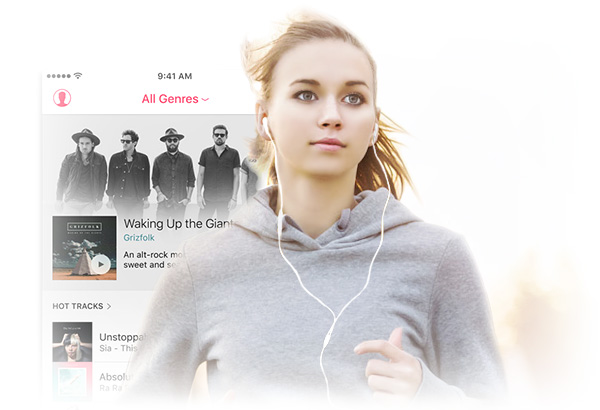
Life's good when you listen to music. WinX MediaTrans lets you sort out songs and create playlists in every way possible, easier than ever before. For running, or sleeping. Forever change the way you transfer and manage music files with iTunes.

Auto convert any video formats, like MKV, to iPhone/iPad.

Reduce big video file size to 50% without quality loss on iPhone iPad.

Auto rotate videos to fit iPhone iPad for full-screen playback, always.

Import/export 4K or 1080p HD videos & films between PC and iDevice, in batch.




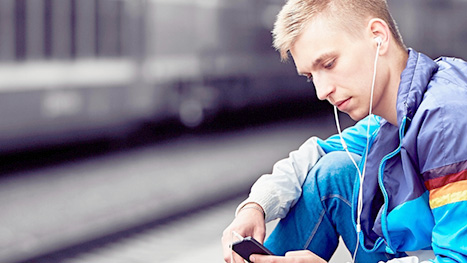

No space for iOS upgrade? Keep your iPhone neat and clean, by transferring. No more deleting the beautiful moments.
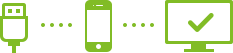
Forget to bring a USB drive? Hush! iPhone is your big flash disk! Pocket your words, PDF, Excel and anything and take them anywhere via your iPhone. All file types supported.
Whether your goal is to keep iPhone iPad light and fit, or to get rid of iTunes and iCloud, WinX MediaTrans is here for you.
Buy Now