How to Transfer EPUB to TXT from iPhone iPad iPod touch
How can I convert .epub files to plain text? I'm able to view an EPUB file, select all the text and copy-paste into a text editor. I'd like a command line method - anyone knows of such a thing?
How to extract TXT from EPUB format for iOS? I want to extract text from EPUB file for my text to an iOS app. It would be great if I can do that within iOS device using some library.
Actually early in 2016, users could remove the pre-installed apps at will on iOS 10, iBooks included. Will iPhone users abolish this relatively-new built-in e-book app for iOS? Obviously most of them won't. Because since being integrated with iOS 8, iBooks gradually became the default e-book reader and organizer for iOS users. It's only a-few-click thing to transfer and export iOS EPUB to TXT, as well as PDF/HTML for reading on hot e-book readers like Kindle (Oasis/Voyage/Paperwhite), Nook (GlowLight Plus) etc.
Table of Content
Part 1. How to Transfer/Convert EPUB to TXT with WinX MediaTrans
EPUB format is quite common around the Internet now, but it cannot be read without a third party tool on computer and some e-book readers do not support reading it natively, too. To enjoy the favorite EPUB books from iOS iBooks on whatever devices with no limit, the easiest way is to transfer EPUB to TXT with WinX MediaTrans.
- Convert EPUB to TXT in batch for iPhone, iPad, and iPod Touch.
- Export, add, organize, and delete ebooks on for iOS devices safe and sound.
- Add EPUB to iPhone, and transfer PDF files, audiobooks to all iOS devices, including iPhone, iPad, iPod, etc.
- Transfer photos/music/videos/ringtones between computer and iPhone iPad. Backup and organize iPhone data freely.
Step 1: Connect iDevice, for example iPhone, to computer and trust it to access to it. If the software has no reaction after plugging in the iPhone XS, just unplug and do it again.
Step 2: Click Book option on the main interface to turn to related operation window.
Step 3: After jumping into the iBooks Manager screen, "All Books", "Books (EPUB)", "PDFs" and "Audio Books" categories are listed on the left side. Select one, two or all EPUB files at "All Books" or "Books (EPUB)" that you'd like to transfer to plain text format.
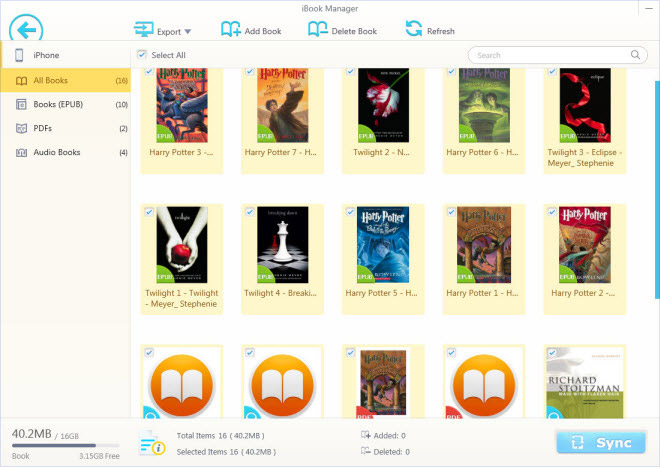
Step 4: Press Export button on the top taskbar, and choose "Export EPUB book to TXT".
Step 5: Tap "Sync" at the bottom to start transferring EPUB book to TXT from XS to PC.
Step 6: A process dialog box will pop up to show the EPUB to TXT transferring speed and status.
Note: The folder for saving transferred TXT output file can be modified under Settings -> Path.
Part 2. How to Convert EPUB to TXT Free Online
Zamzar is a popular online file converter, allowing you to convert EPUB files to txt and other formats like azw3, fb2, oeb, lit, pdf, and more. You can convert EPUB to TXT with maximum 50MB for free in Zamzar. The website is clean, it has no annoying full-screen ads. It's quite easy, and you don't have to download EPUB to TXT converter software for Windows, Mac or Linux to do so. You can free convert EPUB book to .txt file extention using other online file conversion services, such as Convertio, CloudConvert, Online Converter. File size limit(max 50MB-100MB) and slow conversion speed are common disadvantages of using online tools. Use the steps below to convert EPUB files to txt free online in Zamzar.
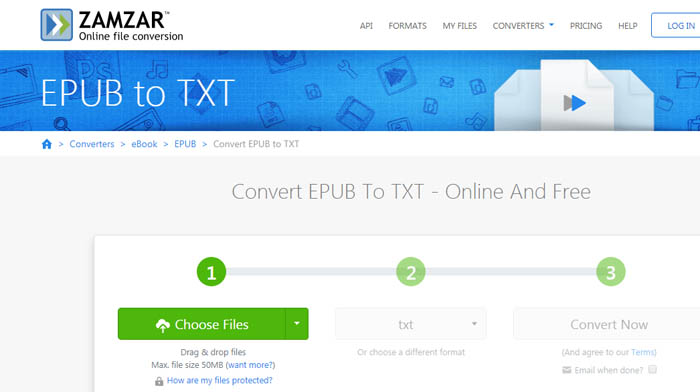
Step 1. Open the online EPUB to TXT converter website via a browser. Click the Choose File button and select the EPUB file you'd like to convert. Or directly drag and drop the EPUB file.
Step 2. Select txt as the output format. The output format will be set to txt on the EPUB to TXT converter page.
Step 3. Click the Convert Now to start converting EPUB to TXT free online. Wait for the conversion process to complete.
Step 4. Download the converted EPUB to TXT file to your device.
Part 3. More Information about EPUB Readers/iBooks
EPUB/ePub (abbreviation of electronic publication), a free and open standard published by IDPF [1], is actually a ZIP file with HTML files, images, CSS style sheets, assets and also metadata like a web page. It's widely used on iBooks since being received. Users can either purchase or free download EPUB books from iBooks or online sites, then view the EPUB file directly on iOS via iBooks or on computer via exclusive EPUB reader.
- Best Windows EPUB Reader: Calibre, Adobe Digital Editions, FBReader, Cool Reader, Sony Reader for PC
- Top EPUB Reader for Mac: iBooks, Kindle for Mac, Calibre
- EPUB Reading Plugins: EPUBReader (for Firefox), Readium (for Chrome)
- Mainstream E-book Reader Devices: Kindle (Oasis/Voyage/Paperwhite), Nook (GlowLight Plus), Kobo (Glo).
- iBooks supported file format: EPUB, PDF, MP3/AAC/audible.com audiobooks
- iBooks supported iOS: iOS 6 - iOS 16
- iBooks supported Mac OS X: Mac OS X Mavericks - macOS Catalina
iBooks main features: Play audiobooks; Read books in multiple languages; Read illustrated books; Read book aloud; Interact with textbooks (v2.0 or later for iOS); Accessibility features (for enjoying downloaded books); Buy books from the New York Times bestseller list (US only); Control kids reading.
















