Free eBook Download | Where and How to Download Free eBooks to iPhone iPad
eBook, this digital form of book publication, is proved to be extremely successful with a fast growth in recent years not only thanks to its native portability, lower prices (even free), but development of reading technology, software and devices. Internet is absolutely a resourceful library treasuring up billions of books in any genre. Amazon, eBay, iTunes and other similar online stores are great places to explore eBooks.
But where to get free eBooks? If we want to download free eBooks for iPhone iPad, how to do? Let's unveil answers one by one.
How to Sync eBooks to iPhone/iPad?
WinX MediaTrans - The smartest way to tranfer eBooks between iPhone/iPad and computer.
- Add eBooks (PDF, EPUB, audio books) to iPhone/iPad from computer
- Export EPUB from iPhone/iPad to PDF, TXT, HTML for Android, Kindle Fire
- Selective transfer is allowed. Fast transfer speed. No data loss.
Table of Contents
Part 1. Where to Download Free eBooks
Hundreds of free eBook download sites swarm into the market supplying lots of freebies. But, book limitations, security problem and some other errors of a part of sites may disappoint you. Here, we would like to introduce top 3 sites for free eBooks downloads which collect diversified books in different formats and deliver green downloads. >> See iBooks Formats.
1. Project Gutenberg
Gathering over 53,000 free eBooks and continuously adding new items, Project Gutenberg is the first recommendation for eBooks free download. Every eBook is given in several formats, like EPUB, Kindle books, TXT in order to fit different devices. You can directly read book online or free download wanted format to hard drive or send to Dropbox, Google Drive, OneDrive. Book Search Page allows you to find a book with keywords or get popular/latest/random books, while Book Categories page can help you browse books from specific genres.
2. Free-Ebooks.Net
Open Free-Ebooks.net. An obviously category list is displayed. Then, scroll down to access to other book lists: Featured eBooks, Best Books, Great Book Lists (including Christmas Books, Best Books 2016 etc.), Latest Arrivals and Latest Audiobooks. You can explore books from those categories and lists on home page or search by author or title to get the book what you want. This free eBook download site also offers several formats for one book, PDF, EPUB, Kindle and TXT. But, you need to register to achieve eBooks free download.
3. Bookboon
If you are a student or business professional, Bookboon is the greatest place offering useful free eBooks. It embraces learning books on various ranges, from language to IT, economics to natural sciences, personality development to social skills and more. Almost all books are in PDF format which is compatible with Kindle, iPhone, iPad and lots of eBook reader software. To download a free eBook from Bookboon, you need to give some information at first, like e-mail address, studying/working, professional/study program.
Besides above-mentioned best free eBooks download sites, torrent sites also collect a large number of eBooks in torrent format. You can probably find any book on those sites but also face security and copyright problem for eBooks free download.
Find More on free eBook download sites/apps >>
Part 2. Download Free eBooks to Hard Drive
Once you know where to download free eBooks, the next thing is to download eBooks on your devices for viewing. If you're using your iPhone iPad, you can read your preferred eBooks through the regular browsers. If you prefer to download, instead of reading online, the fastest way to get ebooks onto your iOS device is to use the built-in browser to download the EPUB format and then "open in" the preferred application.
You can also get eBook files onto the iPhone or iPad using eBook transfer programs that transfer files to your device. This works for EPUB files, and it also works well for MP3 audio eBooks. Besides, it's super useful for bulk transferring eBooks to iOS devices.
How to Download Free eBooks for Offline Reading?
Step 1. Open an online eBook libary site. Select the book you want to download and enter the download page. Well, you will find that some sites gives a download button to access to format list while some others directly lists available formats.
Step 2. Select one format and the book will be downloaded automatically. If registration is required, do it! Wait a minute and you can get free eBook on your computer.
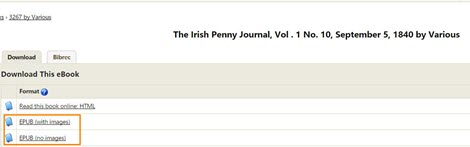
Part 3. How to Transfer Downloaded Free eBooks to iPhone iPad
Instead of iTunes, we highly recommend making full use of WinX MediaTrans, an easy-to-use iOS file transfer program capable of adding PDFs, EPUBs, audiobooks from computer to iPhone iPad with ease. It delivers a fast speed for batching transferring and will never make any data disappear from your devices. It is fully compatible with devices running on iOS 7.0 and later, including latest iPhone 17/Pro/Max/Air.
How to Tansfer E-Books from Computer to iPhone iPad
Please download and install WinX MediaTrans on your Windows (10/11) PC and follow the steps to transfer free eBooks to iPhone iPad.
Step 1. Make sure that iTunes was installed (once) on your computer. Plug in your iPhone/iPad to PC. After launching WinX MediaTrans, main interface with function modules will appear.
Step 2. Click Book module. A new page for eBooks transfer appears. Hit Add Book button to important downloaded free eBooks to this page. According to the format, eBooks will be automatically assigned to Books (EPUB), PDFs and Audio Books category.
Step 3. Click Sync on the right bottom of this page to transfer eBooks to iPhone iPad. Also, you can cancel eBook transfer by clicking "X" symbol on the right corner of each book cover before hitting Sync button.
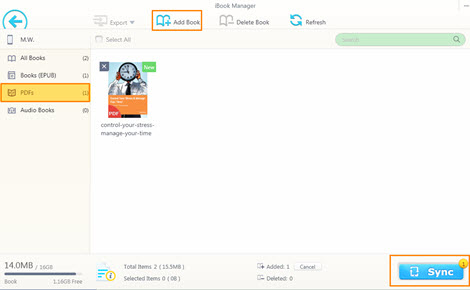
To the Bottom
eBooks offer users a more convernient way to read. It doesn't have the clunky feel of a traditional books, as well as give users an access to a bulk of books. If you're an e-book enthusiast, don't hesitate to follow out post to find more E-books download sites, get to know how to download e-books on your devices, and even transfer e-books to iPhone iPad for reading on the go.
















