How to Transfer and Convert EPUB to PDF Free (Online)
"How do I convert .epub to .pdf? I downloaded an ebook from the iTunes store but I want to read it on my kindle. I have been looking for a free program that will convert epub documents to pdf. I use ABC Amber ePub Converter, but there is no free version of this software."
"Does anyone know of an EPUB to PDF converter free with no watermark? I have been looking for a program that will convert ePub documents to pdf. I read from my Laptop which utilizes PDF, making it a breeze to read anything. How do I convert epub to pdf for free without a Program leaving a watermark?"
You guys who have the same question just need a list of Amazon Kindle supported formats, rather than convert EPUB to PDF. Kindle does not read EPUB. Kindle supports formats: AZW, AZW3, unprotected MOBI, PRC, TXT, PDF. Surely there exist many EPUB to PDF converter programs. But nailing down a fast easy yet free solution can take a great deal of time and energy. You gotta try again and again. Here are several easy ways to convert EPUB to PDF on Android, Mac, iPhone, PC.
Know well of e-book formats and need an EPUB to PDF converter?
The best free way to transfer convert EPUB to PDF– WinX MediaTrans
- Fast convert EPUB file to PDF/TXT/HTML format for easier sharing, reading, and open.
- Convert EPUB to PDF document offline, no watermarks will be added.
- Transfer, manage, and organize iBooks for iPhone in a few clicks on your computer.
- 100% safe and clean, no ads, no file size limit, no redirects.
- Support a wide range of file types, including photo/music/videos/ringtones/audiobooks, and more.
Table of Content
- Part 1. How to Convert ePUB to PDF on Desktop With an Ebook Converter
- Part 2. How to Convert ePUB to PDF Free Online (Limited, Watermark)
- #1. Convert EPUB to PDF Free Online with Zamzar
- #2. Convert EPUB to PDF Free Online with PDF2GO
- #3. Convert EPUB to PDF Free Online with PDFCandy
- Part 3. More about EPUB and PDF Format (Differences included)
Part 1. Convert ePUB to PDF on Desktop With an Ebook Converter
Sometimes, if you use a trial version of an EPUB to PDF converter or free online tools, it might leave you with a watermark. And the only way out is to purchase the software. WinX MediaTrans, one of the best mobile file managers enable you to convert and transfer EPUB to PDF for free with no watermark. Apart from being an EPUB to PDF converter, it also amazes us with the following functions. As an iBooks manager, it helps import and export iBooks. Also you can convert EPUB to PDF, TXT or HTML based on your needs.
It is an inteligent file manager. What you can do with the desktop EPUB to PDF converter: transfer songs, videos, photos, ibooks, etc. between iPhone and PC, manage/organize iPhone data, make ringtone, etc. It comes with built-in file converter, allowing you to convert EPUB to PDF, convert audio formats, transfer HEIC to JPG, HEVC to H.264, the list goes on. It's a desktop program, however, it's a child play to convert EPUB to PDF, there's no learning curve.
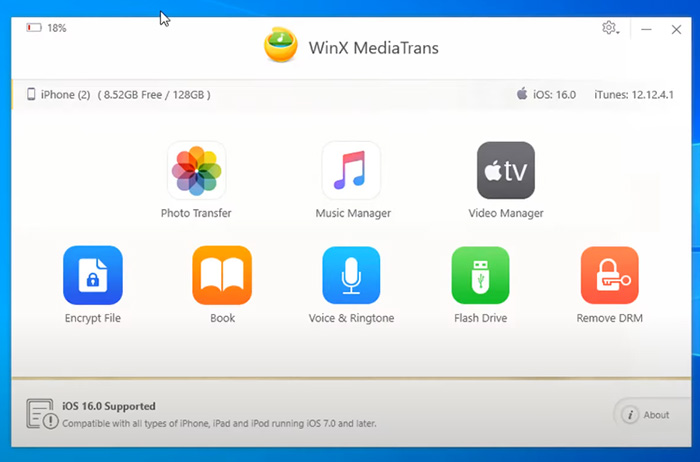
How to Convert ePUB to PDF on Desktop With an Ebook Converter
Step 1. Free download the desktop EPUB to PDF converter. Follow the setup wizard and get this EPUB to PDF converter installed correctly. A few simple clicks will make it done.
Step 2. Connect iPhone with computer. Just plug in your iPhone via USB cable and then open the mobile manager software. After a while, the main interface will show up.
Step 3. Convert EPUB to PDF. Click "Book" function under "Photo Transfer" in the main interface. Then select the EPUB books you want to transfer to PDF. Next click the pull-down menu of "Export", choose "Export EPUB book to PDF", and wait. The whole process will be done within few seconds.
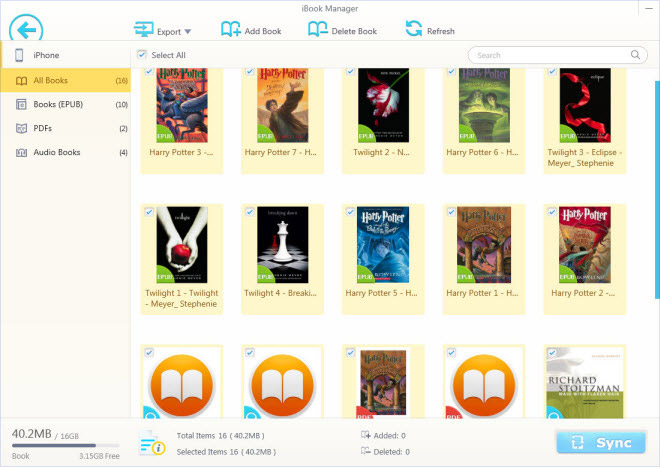
If you are trying to transfer an EPUB book on your PC to PDF, first "Add Book" from the hard drive (Note that only ebook in .epub and .pdf can be successfully loaded) -> press "Sync" button at the bottom right -> select the one you want to convert -> choose "Export EPUB book to PDF" -> done.
Part 2. How to Convert EPUB to PDF Free Online
#1. Convert EPUB to PDF Free Online with Zamzar
Zamzar is an free limited online file converter that also supports ebooks conversion. It allows you to convert EPUB files into PDFs without downloading any desktop software. You can use Zamzar to convert EPUB files on Android, iPhone, Mac, PC, and other devices via a web browser. Zamzar is a good free file converter that supports a wide type of file formats, such as images, eBook, archive, CAD, document, video and audio formats. You can start simply with no user account required.
It is slower than other free online EPUB to PDF file converters. The conversion speed can even slower when there's high traffic on Zamzar. 50MB file size limit makes it far from enough for large files. The converted EPUB to PDF online download links are only valid for 24 hours. Free accounts are limited to two conversions within 24 hours.
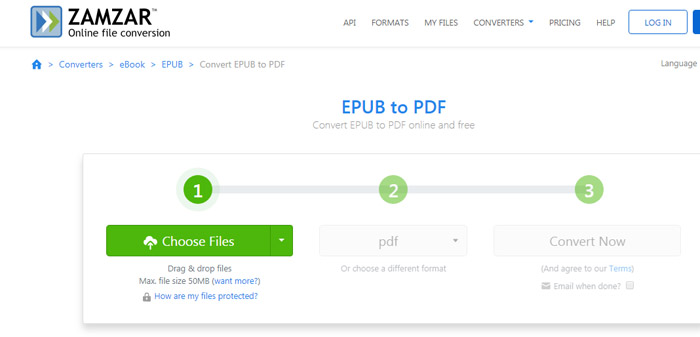
Step 1. Go to the Zamzar epub-to-pdf page, select Choose Files, and choose the EPUB file(s) you want to convert to PDF on Android, iPhone, Mac, PC, or other devices.
Step 2. PDF is selected by default. You can click the pdf drop-down icon and choose other formats such as html, docx, etc.
Step 3. Click the Convert Now button to start to convert EPUB files into PDFs free online. Check the box next to Email when the conversion process is done if you want to receive an email with a download link to the converted PDF file. You can use these steps to convert a PDF file to EPUB free online or other file formats on Zamzar.
#2. Convert EPUB to PDF Free Online with PDF2GO
PDF2Go is a online service established for dealing with PDFs. The EPUB to PDF free online converter works on any operating system, iOS, Anroid, Windows, Linux, Mac since it just needs a browser to process. You can upload the EPUB file from your computer, Google Drive, Dropbox, or enter a URL to an online file. It supports other commonly used eBooks formats, like EPUB, MOBI or AZW. Entire EPUB to PDF file conversion free online is completed in three steps, upload, convert, and download the file, no software download required.
Non-email conversion is free for any file processing time up to 30 minutes. File is deleted automatically after 24 hours. You can upgrade to a payment plan if you want to use it without limits. Upgrading has other pros, high-speed downloads, no ads, higher conversion priorities, and longer processing time (6 hours, $5). You can also split, compress, and edit PDF files.
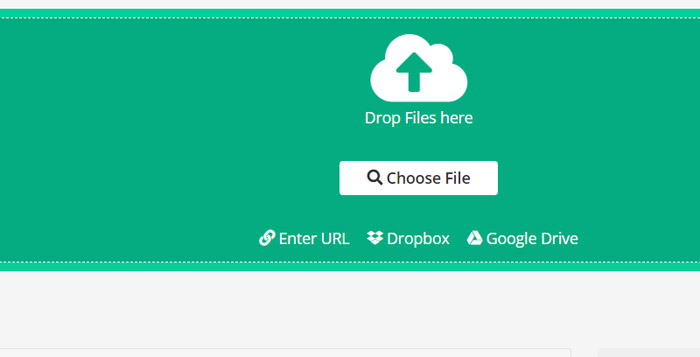
Step 1. Go to PDF2GO epub-to-pdf page, click Choose File and select the EPUB audiobook file to convert to PDF. You can drop EPUB files here. Other eBook files are also supported, namely, MOBI or AZW.
Step 2. Click on "Start" after the EPUB file is loaded. There are no additional settings for the EPUB to PDF conversion feature.
Step 3. Wait for the conversion process to finish. Download the converted EPUB to PDF file to your device.
#3. Convert EPUB to PDF Free Online with PDFCandy
PDFCandy is very easy to use for EPUB to PDF online conversion. Just visit their PDF converter website, upload your original EPUB files, choose the format you want to convert them to, and then hit "Convert to PDF". Converted EPUB to PDF files can be downloaded on iPhone, Android, Mac, PC. That's it! PDF Candy is free online PDF editor that comes with PDF editor, merger, compressor, up to 47 tools. It offers a desktop PDF editor for Windows.
The free version of the free online EPUB to PDF converter has one-task-per-hour limitation. The free account is good for casual users. You can upgrade to make it power-users alike. With very large EPUB files or other files containing large images, the conversion and editing process can be very slow.
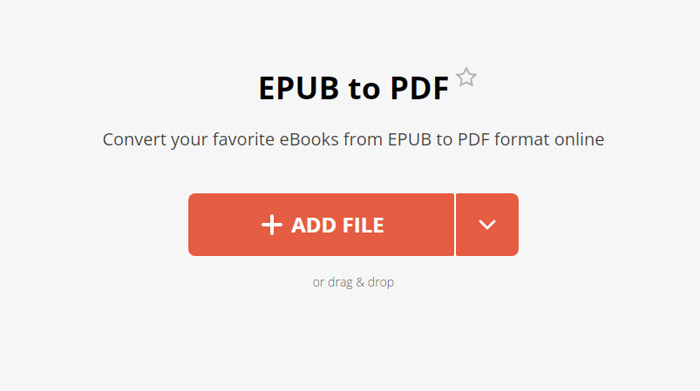
Step 1. Go to PDFCandy EPUB to PDF conversion website. Upload an EPUB file via drag-n-drop.
Step 2. Set an output PDF page size you desire: US letter, A3, A4, or A5. A4 is recommended if you have no ideal which one you should select.
Step 3. Decide if you need margins in the resulting PDF. "Small margins" setting is preferred while converting EPUB to PDF.
Step 4. Click the "Convert to PDF" button to process EPUB to PDF conversion. Download the new EPUB eBook in PDF format on your device.
Part 3. More about EPUB and PDF Format (Differences included)
EPUB vs. PDF - The Basics
All variations of its name, EPUB, ePub, ePUB and .epub, point to the same thing. EPUB (short for electronic publication) has gone mainstream for nearly 10 years, leading the official standard of the IDPF in September 2007. Now the newest version is EPUB 3.2, supporting for embedded interactivity, audio, and video. An EPUB file is an unencrypted ZIP archive. You can download EPUB files, open, and read them on your smartphone, tablet, e-reader, or computer.
EPUB vs. PDF - Detailed Information
Basically, EPUB is an e-book format widely supported by both hardware and software readers, such as computers, tablets, smartphones, Adobe Digital Edition on Windows, iBooks on Mac OS X and iOS, Google Books and iReader on Android, etc. PDF file doesn't adapt well to different sized displays, but it gives you control over fonts, layout, text, graphics, etc, all of which make it the best option for file printout. So where EPUB disappoints you, PDF picks up the slack. | sites/apps to free download EPUB/PDF eBooks >>
















