WinX DVD Ripper Platinum
Rip a full DVD to MP4 (H.264/HEVC) in 5 mins. Backup DVD collection to hard drive, USB, etc with original quality. GPU Accelerated.
- DVD to MP4
- Support old/new/99-title DVD
- 1:1 copy DVD
- Full GPU acceleration
• #1 fast in DVD to MP4/AVI/MOV/iPhone iPad ripping.
• Even low-end and old computers can digitize DVDs.
• Protect your DVD-ROM for longer life.
• Parallel tasks on computer while ripping.
* You may need 12 minutes to read through the whole article. If you are unfamiliar with computer terms,
download the software and you'll find how easy it actually is to enable the Hardware Acceleration in the software.
High efficiency video processing involves in updated processors and GPUs. GPUs take media processing to accelerate video encoding/decoding and free up CPU for other tasks. Benefiting from GPU acceleration, video programs can deliver a faster workflow to handle UHD raw footage. In the industry, well-developed applications have employed GPU hardware acceleration[1] with better and better support, while new developers also wrap this tech into their products earning smoother experience to process videos. Here, the most common video software with the integration of hardware acceleration is compiled, including video editor, player, transcoder and DVD ripper.

1. Adobe Premiere Pro
• User rating: ★★★★★ 4.9/5.0
• Support platforms: Windows 10 and lower
• Hardware Acceleration Support:
 NVIDIA CUDA[2]
NVIDIA CUDA[2]  AMD/Intel OpenCL[3]
AMD/Intel OpenCL[3]
Adobe Premiere Pro continues to show off its strong ability on video editing to generate creative work from footage. It works with a wide range of videos from 4K, HDR to virtual reality, from compressed videos to raw files shot by any device through color adjustment, transitions & effects on images, audio editing and more.
Through integration of Adobe Mercury Playback Engine, Premiere Pro takes advantage of NVIDIA CUDA-enabled GPUs boasting faster workflow for real-time video editing and output rendering, especially 4K footage. Plus, OpenCL GPU acceleration with AMD and Intel graphics is another choice for a faster performance on video encoding/decoding, rendering. A personal experience turns out CUDA works better with Premiere Pro (20% faster than OpenCL) while OpenCL offers accelerated solution for only AMD or Intel GPUs.
2. Vegas Pro
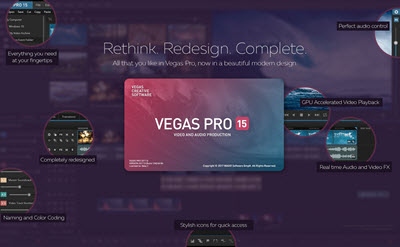 • User rating: ★★★★☆ 4.5/5.0
• User rating: ★★★★☆ 4.5/5.0
• Support platforms: Windows 10 and lower
• Hardware Acceleration Support: Intel QSV[4], NIVDIA NVENC[5], OpenCL-enabled AMD/ATI
Sony announces Vegas Pro as an innovative nonlinear video editor with a customized interface full of flexibility. Smart editing tools lead an efficient workflow to create, render and output movie-like productions more quickly. The support of popular formats - like HEVC, AVC, XAVC in 4K/2K/HD - drive Vegas Pro to edit raw footage without rewrapping or transcoding. Disc authoring is simplified in the workplace offered by Vegas Pro.
GPU acceleration in Vegas Pro is a weakness in early days. The latest 15.0 gives an improvement utilizing Intel QSV and NVIDIA NVENC for the new MAGIX AVC/AAC codec to further accelerate rendering and encoding. When the encode mode turns to be NVENC or QSV, the rendering time will be as much as half or even more of using Mainconcept AVC encoder (CPU).

3. CyberLink PowerDirector
• User rating: ★★★★ 4.0/5.0
• Support platforms: Windows 10 and lower
• Hardware Acceleration Support:
 AMD/Intel OpenCL
AMD/Intel OpenCL  NVIDIA for partial effects
NVIDIA for partial effects
CyberLink Powerdirector is a favorable choice for amateur video creators who are going to create amazing works for family, trip, sports or other great moments. Color options aims to brighten and saturating the footage. Effects and transitions drive the video into a superior situation. Every desired part is maintained by trimming or joining. The highlight goes to 360-degree video editing helping export a perfect and stabilized work from raw shot by action cameras, for example GoPro.
It enables hardware acceleration on effect processing, video encoding and decoding with the purpose of producing a greater performance to support 4K and new high efficiency codecs, for example HEVC. OpenCL support for AMD/Intel graphics greatly enhances the speed of rendering with effects. Unlike AMD/Intel GPU acceleration for whole video processing, NVIDIA GPU acceleration is only used for specific video effects with NVIDIA logo.
| The Most Popular Video Editors with GPU Hardware Acceleration | ||
| Application | Supported GPUs | Acceleration Features |
| Adobe Premiere Pro | NVIDIA CUDA, Intel/AMD OpenCL | Real-time video editing & accelerated output rendering Video encoding & decoding for HEVC |
| Vegas Pro | Intel QSV, NIVDIA NVENC, OpenCL-enabled AMD/ATI | Faster video effects and encoding |
| CyberLink PowerDirector | AMD/Intel OpenCL, NVIDIA for partial effects | Faster rendering and effects |
| Adobe After Effects | NVIDIA CUDA, Intel/AMD OpenCL | 2D/3D processing & rendering |
| Final Cut Pro | OpenCL compatible graphics: ATI/AMD/Intel/NVIDIA | Video editing & faster effects |
| Avid Media Composer | NVIDIA QUADRO, AMD Radeon Pro | Faster effects, stereo 3D capabilities |
| EDUIS Pro | Intel/AMD/NVIDIA | Faster effects, raw de-bayering |
| Lightworks | NVIDIA | Faster effects, CUDA-accelerated de-bayering |
Some video players supporting video decoding and processing can make the video playback more smoothly and keep crisp visual quality. Here are the top 5 hardware accelerated free video players for Windows.
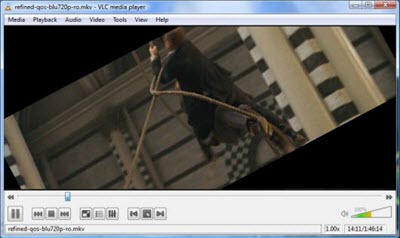
1. VLC Media Player
• User rating: ★★★★★ 4.7/5.0
• Support platforms: Windows 10 and lower
• Hardware Acceleration Support: GPU hardware accelerated decoding (only for Windows)
VLC is a free media player which can play most video/music files and DVD movie.
VLC media player doesn't use hardware accelerated video decoding by default. You can turn it on by yourself, but if you meet problems in video playback with hardware acceleration on, you can also choose to turn it off later.
Open VLC, click Tools > Preferences > Input & Codecs > Tick "Use GPU accelerated decoding" box, to enable hardware acceleration in VLC.

2. 5KPlayer
• User rating: ★★★★★ 4.8/5.0
• Support platforms: Windows 10 and lower
• Hardware Acceleration Support:
 Intel QSV
Intel QSV  NVIDIA CUDA
NVIDIA CUDA  DirectX Video Acceleration (DXVA)
DirectX Video Acceleration (DXVA)
The most popular hardware accelerated free video player is 5KPlayer. 5KPlayer is a 3-in-1 media player with music/video/DVD playing, airplay, and online video/music downloading functions combined into one. It is capable of playing all media files incl. HEVC/MKV/M2TS/MP4/AVI/WMV/FLV, 720p/1080p/4K/5K/8K UHD videos, HD Camcorder, Blu-ray videos, AAC, AC3, WMA, and FLAC & ALAC, and almost any other video/audio files. Extremely easy-to-use and 100% secure.
Playing large video files like 8K/4K/drone videos will make the computer CPU heavily occupied, but you can enable hardware acceleration decoding to release some burden from CPU to GPU. 5KPlayer can fully Intel QSV, NVIDIA CUDA, DXVA to accelerate 4K H.264, 4K HEVC, 3D, VR video decoding process, etc.
To enable hardware decoder in 5KPlyaer, you can: Open 5KPlayer and right click the main UI of 5KPlayer > Click "Hardware Acceleration" to manually enable HW decoding in 5KPlayer > Click "Allow hardware acceleration" and "Check hardware", to check which one your computer supports and tick it.
3. GOM Player
 • User rating: ★★★★☆ 4.3/5.0
• User rating: ★★★★☆ 4.3/5.0
• Support platforms: Windows 10 and lower
• Hardware Acceleration Support:
 DXVA 2.0
DXVA 2.0  Nvidia CUVID
Nvidia CUVID  Intel Quick Sync
Intel Quick Sync  Intel HEVC Software Pack
Intel HEVC Software Pack
GOM Player is a free media player with built-in support for most popular video formats. It can play AVI, MP4, MKV, FLV, WMV, MOV, and more by default.
The hardware decoders of GOM Player are probably set up differently based on each media file's codec. You can choose either GOM Media Player's internal decoder or a particular hardware decoder for each codec. For instance, when playing a video file with H.264/MPEG2/MPEG4/MPEG1 codec, instead of using internal decoder, you can also select between "Nvidia CUVID Decoder", "Intel QuickSync Decoder", "DXVA 2.0 Decoder" and "DXVA 2.0 Decoder(Copy-back)"; playing a video with HEVC (H.265) codec, you can choose "Intel HEVC Software Pack" hardware decoder; while playing videos with VC-1/DivX/XviD codec, you can choose "Nvidia CUVID Decoder", thus, to accelerate the video processing speed.
4. Windows Media Player 12
• User rating: ★★★★☆ 4.3/5.0
• Support platforms: Windows 10 and lower
• Hardware Acceleration Support:
 DXVA (DirectX Video Acceleration)
DXVA (DirectX Video Acceleration)  Intel
Intel  Nvidia
Nvidia
Windows Media Player is one of the first media players with video acceleration. Microsoft's own DXVA (DirectX Video Acceleration) API tech is the only GPU acceleration of video playback in Windows Media Player. Windows Media Player 12 also offers support for GPU acceleration of WMV, H.264, VC-1 and MPEG-2 video files.
5. Media Player Classic HomeCinema
• User rating: ★★★★☆ 4.3/5.0
• Support platforms: Windows 10 and lower
• Hardware Acceleration Support:
 DXVA (DirectX Video Acceleration)
DXVA (DirectX Video Acceleration)  Intel
Intel  Nvidia
Nvidia
Even though MPC-HC is a very basic video/audio player, it implemented GPU acceleration of video when DVXA became available. But the support of GPU acceleration is limited, namely, if you have an Nvidia video card, then only support videos with H.264 codec; if you have an ATI video card, then H.264 and VC-1 are supported. Besides, you also have to make sure that you use certain render settings in the player. Especially for large HD video content, MPC-HC uses DXVA Video Acceleration technology to offload video decoding operations to your modern video card, to enhance the viewing experience.
1. FFmpeg
 • User rating: ★★★★★ 4.9/5.0
• User rating: ★★★★★ 4.9/5.0
• Support platforms: Windows 10 and lower
• Hardware Acceleration Support:
 NVIDIA CUDA
NVIDIA CUDA  AMD/Intel OpenCL
AMD/Intel OpenCL
FFmpeg offers a command-lined solution to transcode and stream video/audio cross platforms. It includes libavcodec assembling encoders/decoders to natively support a huge collection of formats containing mainstream MPEG4, H.264, HEVC, VP9, QuickTime, AVI, FLV etc, and several special standards. In collaboration with FFmpeg, many projects and programs for video playback or transcoding are developed and some of them become the leading software in the industry, for example VLC.
FFmpeg also wraps GPU acceleration for video decoding, encoding, filtering with low cost of CPU. Via NVIDIA Video Codec SDK, encoding & decoding for H.264/HEVC, decoding for VP8/9, MPEG2, MPEG4 can be accelerated with GPU. NVIDIA CUDA implementation plus FFmpeg built-in filters, high performance video processing can be accomplished. OpenCL with AMD/Intel is usable for avoiding redundant copies between CPU and GPU memory.

2. HandBrake
• User rating: ★★★★★ 4.7/5.0
• Support platforms: Windows and lower
• Hardware Acceleration Support:
 Intel QSV
Intel QSV  NVIDIA
NVIDIA
HandBrake has a fairly long story in video transcoding. This free open-source program excels at turning virtually all video formats and unprotected discs to MP4/MKV. Loads of presets for SD/HD videos, web and devices are listed for a quick selection without setting. >> More DVD ripping features of HandBrake
On December 24, 2016, HandBrake release its 1.0.0 version adding HEVC encoder and VP9 video encoding via libvpx making it available to output a MKV file with HEVC/VP9 in better quality but smaller size. Another significant feature in HandBrake 1.0.0 is GPU acceleration for H.264/HEVC encoding is enabled via Intel QSV. Personal experience proves that quick sync for H.264 encoding is 60% faster than CPU encoding (CPU: i3-4130/iGPU: HD4400). Although feedbacks tell demands for NVIDIA graphics supports, HandBrake has no plan on it so far.
3. WinX HD Video Converter Deluxe
 • User rating: ★★★★★ 4.6/5.0
• User rating: ★★★★★ 4.6/5.0
• Support platforms: Windows 10 and lower
• Hardware Acceleration Support:
 Intel QSV
Intel QSV  NVIDIA CUDA/NVENC
NVIDIA CUDA/NVENC  Level-3 Hardware Video Processing
Level-3 Hardware Video Processing
WinX HD Video Converter Deluxe is a professional video converter and compressor with a perfect support for 4K UHD, HD and SD videos. It accepts numbers of inputs and outputs in various formats - HEVC, H.264, MPEG4, VP9, Xvid, DivX, MKV, MTS, MPEG2, MOV, FLV, 3GP etc. Profiles for devices, web, DVD are preset with precisely calculated parameters to wipe away complicated video/audio settings for specific output. It simplifies video compression with 1-step solution to downscale 4K to 2K, 4K to 1080P, 1080P to 720P and more.
WinX HD Video Converter Deluxe started the utilization of hardware acceleration tech enabling Intel QSV and NVIDIA NVENC to build a faster and efficient performance of video transcoding on computer having OpenCL and CUDA compatible graphics from December 2015. It hires Hardware encoder and decoder acting on any format including HEVC for UHD, which assist CPU to hasten raw footage transcoding while hardware processing delivers its ability to maintain original image quality even if the footage is compressed.
| The Most Popular Video Transcoders with GPU Hardware Acceleration | ||
| Application | Supported GPUs | Acceleration Features |
| FFmpeg | Intel/AMD/NVIDIA | Video encoding/decoding |
| HandBrake | Intel QSV | Video encoding |
| WinX HD Video Converter Deluxe | Intel QSV, NVIDIA NVENC | Video encoding, decoding and processing The only hardware accelerated video transcoder wraps video processing for quality preservation. |
| Wondershare Video Converter Ultimate | Intel/AMD/NVIDIA | Video encoding |
| Movavi Video Converter | Intel/NVIDIA | Video encoding |
| MediaCoder | Intel/NVIDIA | Video encoding |
| Adobe Media Encoder | Intel/AMD/NVIDIA | Video encoding |
| CyberLink MediaEspresso | Intel/AMD. CUDA video encoder is not available for NVIDIA driver 340.43 or later. | Video encoding |
1. Handbrake
• User rating: ★★★★☆ 4.5/5.0
• Support platforms: Windows 7 to Windows 10
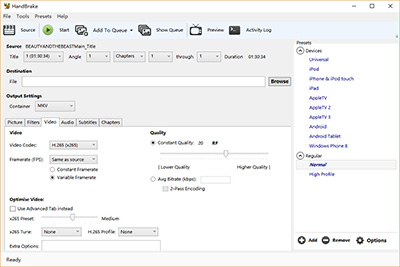 • Hardware Acceleration Support:
• Hardware Acceleration Support:
 Intel Quick Sync Video
Intel Quick Sync Video  NVIDIA
NVIDIA
Handbrake is a free and open-source DVD/video converter program, focusing on ripping DVD disc/converting video to MP4 or MKV digital file. The input can be DVD disc or video file. Supported output video codecs include H.264, H.265 (HEVC), MPEG-4 and MPEG-2. Its interface, operation, settings are a little bit complex, so it may be more suitable for experienced users. Need to mention that Handbrake itself can't rip protected DVD, Disney DVD or 99-title DVD. You need to use a third-party DVD decrypter to disable the DVD copy protection first. Sometimes the output video is distorted, especially when you choose H.264 (Intel QSV) or H.265 (Intel QSV) as output.
Handbrake only supports Intel Quick Sync Video hardware acceleration tech to improve video processing speed. It doesn't support NVIDIA NVENC/CUDA GPU hardware acceleration. Based on the test, it is about 4x faster video encoding when using the Intel QSV based H.264 codec than the CPU-only H264 codec. However, Handbrake outputs worse video quality with a much larger size when using Intel Quick Sync to encode H.265/H.264 than using x264/x265 encoder only.
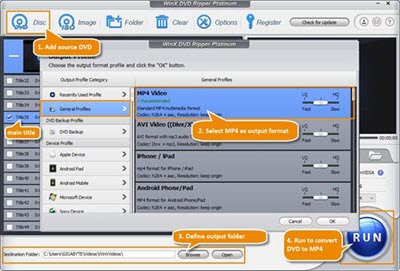
2. WinX DVD Ripper Platinum (No.1 Fast)
• User rating: ★★★★★ 4.9/5.0
• Support platforms: Windows 10 and lower
• Hardware Acceleration Support:
 Intel QSV
Intel QSV  NVIDIA CUDA/NVENC
NVIDIA CUDA/NVENC  Level-3 Hardware Video Processing
Level-3 Hardware Video Processing
WinX DVD Ripper Platinum is the only DVD ripper that has reached Level-3 hardware processing. It features intuitive interface and operation, No.1 fast DVD conversion speed, the support of all types DVD discs (incl. 99-title Disney DVDs), intact DVD disc to digital backup, best output quality, vast output formats and device profiles.
WinX DVD Ripper Platinum delivers No.1 fast DVD disc to digital conversion speed with Intel QSV and NVIDIA (CUDA) NVENC hardware acceleration and Hyper-threading tech. It can utilize Intel QSV and take full advantages of Nvidia NVENC/CUDA GPU acceleration to fully speed up the video processing, e.g., deliver a high speed for ripping DVD to MP4(H.264) , up to 5 minutes. According to the test, using software decoding & encoding, it takes 16.29 minutes to rip a feature-length DVD movie to MP4, while its only takes 8.45 minutes with Nvidia NVENC, 9.33 minutes with Intel QSV hardware acceleration. The DVD conversion speed is improved 40%-50%. The detailed test data can be referred in the chart below.
3. DVDFab DVD Ripper
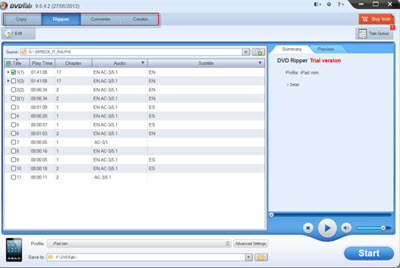 • User rating: ★★★★★ 4.8/5.0
• User rating: ★★★★★ 4.8/5.0
• Support platforms: Windows 10 and lower
• Hardware Acceleration Support:
 Intel QSV
Intel QSV  NVIDIA CUDA
NVIDIA CUDA  NVIDIA NVENC
NVIDIA NVENC
DVDFab DVD Ripper is also one of the best hardware accelerated DVD ripping software that can rip and convert DVD disc/ISO Image/DVD folder to many mainstream video & audio formats, popular devices at fast speed with good quality for easy playback on mobile devices. DVDFab all-in-one suit combines DVD/Blu-ray/4K ultra HD copy and conversion, DVD/Blu-ray authoring, Cinavia/DRM removal, and video conversion functions into one program.
DVDFab DVD Ripper lets users rip DVD an amazing conversion speed with NVIDIA CUDA and Intel Quick Sync supported. Using the Intel QSV or NVIDIA CUDA tech to rip a full-length DVD to MP4 respectively costs 11 minutes, 9.22 minutes, while using software decoding & encoding takes 18.44 minutes. The 2-pass high quality encoding option doesn't support CUDA or Inter Quick Sync hardware acceleration.
▶ Top Hardware Accelerated DVD Rippers – Test Results Comparison
▶ Top Hardware Accelerated DVD Rippers – Main Features Comparison
| Other Popular DVD Ripper Software with Hardware Acceleration | ||
| Application | Supported GPUs | Hardware Acceleration Features |
| Aimersoft DVD Ripper | NVIDIA CUDA | Users can click "Check and enable GPU encoding" button to utilize computer supported hardware acceleration technologies to speed up the video processing. |
| Wonderfox DVD Ripper Pro | NVIDIA CUDA | There is an option "Enable GPU Acceleration" on the software interface to enable GPU acceleration. |
| Wondershare Video Converter Ultimate | NVIDIA CUDA/NVENC | It uses 2% GPU power when encoding a video with GPU acceleration on. If the GPU acceleration works, can it use more GPU power to make the video processing faster? |
| VLC | GPU hardware accelerated decoding | VLC doesn't use hardware acceleration by default. If you want to use hardware acceleration in VLC, you need to turn it on by yourself. Open VLC, click Tools > Preferences > Input & Codecs > Tick "Use GPU accelerated decoding" box, to enable hardware acceleration in VLC. |
| Brorsoft DVD Ripper | NVIDIA CUDA | Since the 4.9.0.0 version, Brorsoft DVD ripper has added the support of NVIDIA CUDA technology to largely accelerate the speed of decoding/encoding the DVD/Blu-ray/H.265/H.264 videos. |
| Top Hardware Accelerated DVD Rippers – Test Results Comparison | ||||||||||||
| Test Computer: Windows 10 Pro; Intel(R) Core(TM) i7-8700 CPU @ 3.70GHz; 16GB RAM; 64-bit OS; GPU: Nvidia GeForce GTX TITAN X; 8 CPU core. | ||||||||||||
| Test Equipment: External DVD driver; DVD: John Carter (DVD main title: 1); test process: DVD to MP4 (H.264). No other program is running on computer when testing ripping DVD to MP4. | ||||||||||||
| Application | WinX DVD Ripper Platinum | DVDFab DVD Ripper | Aimersoft DVD Ripper | Wonderfox DVD Ripper Pro | Wondershare Video Converter Ultimate | Handbrake | ||||||
| Hardware Acceleration | Intel QSV | Nvidia NVENC | Software Video Decoding & Encoding | Decoding (QSV) + Encoding (QSV) + 1 pass | Decoding (QSV) + Encoding (QSV) + 2 pass | Decoding (CUDA) + Encoding (CUDA) + 1 pass | Software Video Decoding & Encoding (2-pass) | CUDA | Intel QSV | Nvidia CUDA | CUDA/NVENC | Intel QSV |
| Time/Max FPS | 9.33min/355 | 8.45min/385 | 16.29min/201 | 11min/389 | [1] | 9.22min/383 | 18.44min/381 | 12.57min | 9min | 9.27min | 23min | 11.36min/384 |
| Output Video Resolution/Aspect Ratio | 720x404 (16:9) | 720x404 (16:9) | 720x404 (16:9) | 720x404 (16:9) | / | 720x404 (16:9) | 720x304 (2.35:1) | 640x480 (4:3) | 720x480 (16:9) | 720x480 (16:9) | 856x480 (16:9) | 720x576 (4:3) |
| Output Video Bit Rate/Size | 1200 kb/s, 1.23 GB | 1209 kb/s, 1.24 GB | 1204 kb/s, 1.23 GB | 1481 kb/s, 1.81 GB | / | 1209 kb/s, 1.24 GB | 1044 kb/s, 1.4 GB | 2079 kb/s, 2.04 GB | 1200 kb/s, 1.29 GB | 1200 kb/s, 1.29 GB | / | 5496 kb/s, 6 GB |
| Frame Rate | 29.970 FPS | 29.970 FPS | 29.970 FPS | 29.970 FPS | / | 23.976 FPS | 23.976 FPS | 29.970 FPS | 29.970 FPS | 29.970 FPS | / | 25 FPS |
| Format Profile | Baseline@L3 | Baseline@L3.1 | Baseline@L3.1 | Main@L3 | / | Main@L4 | Main@L3 | Baseline@L3 | High@L3 | High@L3 | / | High@L3 |
| GPU Usage Rate | 42% | 16% | 2% | 66% | / | 6% | 1% | 63% | 2% | 2% | / | 39% |
| CPU Usage Rate | 17% | 14% | 57% | 27% | / | 20% | 76% | 13% | 89% | 82% | / | 59% |
| Errors | No | No | No | The DVD disc ejected automatically. | / | No. Not support NVENC. | No | Select the wrong DVD main title. Auto crop the output image frame. | It seems that it doesn't utilize GPU acceleration | CPU usage is too high. Other running programs on computer may get stuck. | / | [2] |
[1] Cannot turn on high quality encoding under CUDA or Inter Quick Sync mode. Ask users to switch to Software mode.
[2] Handbrake can't rip encrypted DVDs and crashed in the middle. Here we test another non-protected DVD. The output video size is really very big.
| Top Hardware Accelerated DVD Rippers – Main Features Comparison | ||||||
| Application | WinX DVD Ripper Platinum | DVDFab DVD Ripper | Aimersoft DVD Ripper | Wonderfox DVD Ripper Pro | Wondershare Video Converter Ultimate | Handbrake |
| Price | Discount Price: 1Year/1PC: $39.95; Lifetime/1PC: $47.95; Lifetime/2-5PCs: $69.95 |
$49 | $39.95 | Lifetime/1PC: $29.95; Lifetime/3PCs: $69.95 |
1Year/1PC: $39.95; Lifetime/1PC: $59.95; Lifetime/2-5PCs: $99.95 |
Free |
| Supported Input DVD Formats | Home-made and commercial DVDs, DVD ISO Image File, DVD Folder |
DVD disc (2D & 3D), DVD folder, DVD ISO image file | DVD, ISO Image file, DVD Folder, IFO file | DVD | DVD | DVD disc, ISO Image File, DVD Folder |
| Unique Support for Special DVDs | 99-title DVDs, workout DVDs, music DVDs, movie and TV series DVDs, scratched DVDs, etc. | ? | No | TV show, tutorial or fitness DVDs | No | No |
| Support Disney X-project DRM | Strong support for DVDs from Disney, Paramount, Warner, etc. | ? | ? | ? | ? | No |
| Always the 1st to Support New DVDs | Constantly update to support latest new DVDs | ? | No | ? | ? | No |
| Output | All popular video formats incl. MP4, H.264, AVI, MPEG, WMV, MOV and M2TS, etc.; 350+ devices profiles incl. iPhone X; Web video formats for YouTube, etc.; Music/image formats: MP3, AAC, AC3, PNG. |
MKV, H.265, MP4, AVI, WMV, MPEG, FLV, M2TS, TS, MP3, etc. | 200+ formats | MP4, AVI, MKV, MPG, WMV, MOV, MTS, FLV, etc. | MP4, MOV, AVI, MPEG, MPG, WMV, MKV, M4V, MP3, etc. | MP4/MKV (H.264/H.265 codec) |
| 4 DVD Copy & Backup Modes | 1:1 clone DVD disc to ISO image, folder. Copy full title/main content to a single MPEG file in 5 minutes. | No | No | No | No | No |
| Video Editing | Trim, crop, expand, subtitle video | Trim, crop, subtitle, watermark | Yes | ? | Yes | crop |
| Advanced Settings | Freely adjust video/audio parameters like codec, resolution, bit rate, frame rate, aspect ratio. | Yes | Yes | ? | ? | Yes |
| Hardware Acceleration Support | Intel QSV, NVIDIA CUDA/NVENC | Intel QSV, NVIDIA CUDA | CUDA | CUDA | CUDA/NVENC | Intel QSV |
| Instant Tech Support | Yes. Professional support team. | ? | ? | ? | ? | No |
Verdict: The final data tells that WinX DVD Ripper Platinum takes the lead in hardware accelerated video processing, with a mark of smoothly ripping a full DVD movie to MP4 in 9.33 minutes using Intel QSV and 8.33 minutes using Nvidia NVENC (the fastest speed in all products testing), while all others use more time than it. Besides, WinX DVD Ripper Platinum outputs smallest video file size while keep original quality. DVDFab also rips DVD fast. Backing to software encoding really slows it down. Choose common video output format instead of HD when using Aimersoft DVD Ripper, or you will see a horrifying bit rate list starting from 10000 kbps, which may take you a century to finish the DVD ripping and you will get a really big-size file with no clearly enhanced view quality.
![]() Convert disc to digital in 5 minutes
Convert disc to digital in 5 minutes
 Roundup of Hardware Acceleration Related Articles:
Roundup of Hardware Acceleration Related Articles:Home | About | Privacy Policy | Agreement | News | Contact Us | Resource
 Copyright © 2026 Digiarty Software, Inc. All rights reserved
Copyright © 2026 Digiarty Software, Inc. All rights reserved
