HEVC(H.265) vs AVC(H.264): Which is Better? What's the Difference?
You will learn: what's the difference between H.265 and H.264, how to convert H.264 to H.265 or vice versa.
When you record videos, make projects, or stream online videos, you may notice H.265 and H.264, two most commonly-used video formats now. Both H.265 and H.264 can provide high quality and small file size. But which is better, which should you use and what are the differences between HEVC and AVC? If you want to figure out these things, this post focusing on H.265 vs H.264 comparison can come in handy. Here are the detailed differences between H.265 and H.264 in quality, file size, bitrate, and compression ratio.
Fast Convert H.265 from/to H.264 without Quality Loss
Winxvideo AI - Easiy convert H.265/HEVC to/from H.264/AVC, MOV, WMV, AVI, MKV, MTS, AVCHD, and 320+ other foramts. Convert 4K/HD H.265/H.264 videos at a 5x faster speed based on GPU acceleration tech. No quality loss. Convert HEVC/AVC videos from mobiles, sports camras, mirrorless/DSLR cameras, etc. for Instagram, YouTube, Tiktok, and other platforms in 3 clicks. Enhance HD/4K HEVC/H.264 videos, stabilize shaky videos, increase frame rates, record, download, edit, and more features.
Table of Contents:
Part 1. What are H.265 and H.264?
What is H.264?
H.264 (aka MPEG-4 AVC) is a kind of video codec developed and updated by Moving Pictures Experts Group (MPEG) in a period of 4 years. Video code is a kind of algorithm in which we consider the fundamental technology of the video industry that to compress the huge raw clip materials to transmittable format. H.264 is highlighted by its motion-compensated Discrete Cosine Transform (DCT) structure. With DCT, H.264 provides an excellent solution for fast movement and rapid changing frames and provides a space-saving scheme when compressing the videos.
What is H.265?
H.265 is the successor of MPEG's H.264. It inherites all specifications of H.264, expands its efficiency on data save domain, upscales the maximum resolution to 7680 x 4320. Plus, the algorithm has been optimized to better fulfill the needs of online video streaming. With larger sized video presentation and better transmission reliability, a higher hardware requirement is in return for its high performance.
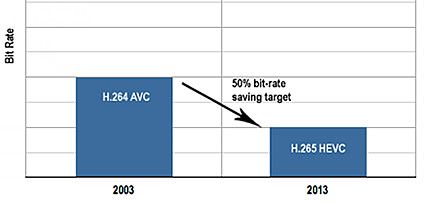
Part 2. Differences between H.265 and H.264: Why H.265 Is Better than H.264
Below is a quick overview of HEVC vs AVC comparison. In a word, compared to H.264, H.265 is more effective with comparable video quality and half the size. H.265 is extremely important in streaming videos with less bandwidth, especially for 4K and higher-resolution videos. However, H.265 requires more computing resource than H.264. So you need to consider your hardware before you choose between HEVC or AVC.
H.265/HEVC |
H.264/AVC |
|
Supported containers |
mkv, mp4, qtff, asf, avi, mxf, ps, ts, 3gp |
mkv, mp4, qtff, asf, avi, mxf, ps, ts, m2ts, evo, 3gp, f4v |
Bandwidth required for 4K transmission |
14mbps |
32mbps |
Storage required for same quality video |
Take only 1/2 of the storage space needed by H.264 |
Massive waste to storage space compare to H.265 |
Specifications |
* Support up to 7680 x 4320 * Support up to 300fps. * 21 profiles and 17 levels. |
* Support up to 4096 × 2048 (30fps or below) * Support up to 59.94 fps. * 3 approved profiles, 13 levels. |
Key improvement (compare to their predecessor) |
* 40-50% bit rate reduction compared with H.264 at the same visual quality |
* 40-50% bit rate reduction compared with MPEG-2 Part |
Main advantages |
* HEVC is higher-quality and more efficient than AVC. * HEVC eequires half the bandwidth compared to AVC. * Better motion prediction and compensation. * H.265 supports 8K at 300fps. |
* High compatibility with device, browser, and container. * Small file szie with incredible video quality. * Uses less computing power |
Main disadvantages |
* Limited support on old hardware, software, and players. * HEVC requires more powerful equipment than AVC. |
* Uses more bandwidth. * No native support for resolutions higher than 4K and HDR videos. |
Main usage |
* High definition videos - resolutions like 4K, 8K. * Next-generation HDTV and satellite TVs. |
* Blu-ray disks. * Streaming internet sources such as Netflix, Vimeo, Youtube. * Cable and satellite systems. |
H.265 vs H.264: Bitrate
H.265 uses only about 50% bitrate otherwise used by H.264 when transmitting images at the same quality. This is because H.265 provides more different tools to reduce bitrate.
AVC uses the integer discrete cosine transform with 4×4 and 8×8 block sizes, HEVC uses integer DCT and DST transforms with varied block sizes between 4×4 and 32×32. HEVC expands the pattern and difference-coding areas from 16×16 pixel to sizes up to 64×64. HEVC also has better block size flexibility, supporting block sizes up to 32×32. The followed graph will give you a technical comparison between those two.
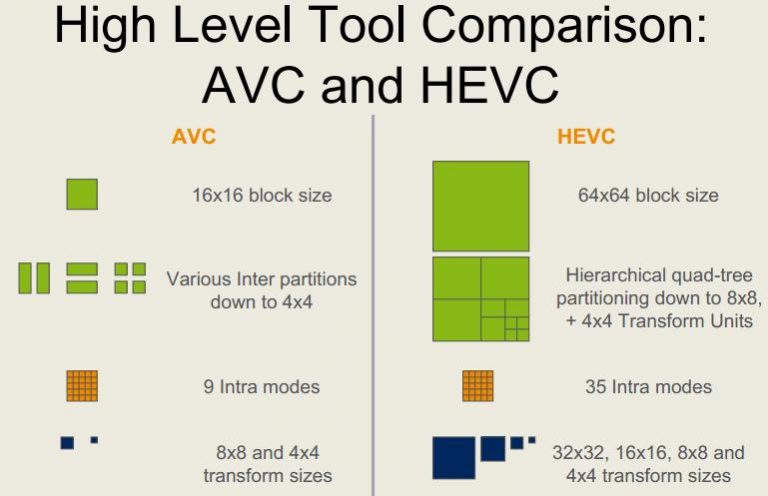
H.265 vs H.264: Quality
Bitrate is one of the factors that affect video quality. Higher bitrate usually leads to higher quality. If H.265 uses the same bitrate as H.264, it will deliver higher quality video.
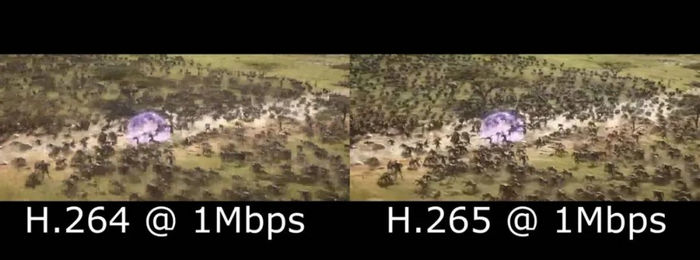
H.265 vs H.264: File Size
First of all, we need to know that we can calculate video file size by multiplying bitrate by duration. Since we have mentioned above that H.265 uses smaller bitrate to transmit the same quality as H.264, we can conclude that H.265 can export smaller file. An H.265 video can be 1-3X smaller than an H.264 encoded video. Therefore, many users choose to convert H.264 to H.265 to save space.
H.265 vs H.264: Bandwidth
Thanks to the high compression ratio, H.265 can reduce bitrate and file size and therefore reduce required bandwidth. For example, H.264 HIGH PROFILE requires 512 Kbps to transmit 720p 30fps image, while H.265 only needs 384 Kbps.
To know more differences between H.265 and H.264 codec formats, check the list below. The list include H.265 and H.264 formats' launch date, bandwidth requirement for 4K transmission, storage, max resolution, frame rate support, and key improvements compared to predecessor.
Resolution |
H.265/HEVC Optimal Bandwidth Required |
H.264/AVC Optimal Bandwidth Required |
HD 1280 X 720 @ 16:9 at 60 FPS |
4300 kb/s or ~4 Mbps |
7200 kb/s or ~7.2 Mbps |
1080P 1920 x 1080 @ 16:9 at 60 FPS |
9400 kb/s or ~9 Mbps |
16000kb/s or ~16 Mbps |
4K 3840 x 2160 @ 16:9 at 30 FPS |
18700 kb/s or ~19 Mbps |
32400 kb/s or ~32 Mbps |
H.265 vs H.264: Conclusion
In general, as the successor of H.264 codec, H.265 is taking advantages in almost all aspects, better graphic displaying, delicate image and bandwidth saving. But H.265 has slower encoding, giving problems when playing back on many devices and players. It's CPU intensive and requires much better hardware for processing. H.264 is a current video standard, provides much faster encoding and plays smoothly on most devices and players. H.264 has better compatibility. So even if H.265 is more advanced than H.264, you may also have to record video in H.264 and convert H.265 to H.264.
Simply put, H.265 is the codec of the future. So, do you want to convert videos files to H.265? In this way, you can downsize HD/4K videos without damaging the quality. So, how to convert videos to H.265? All you need is a H.265 converter to convert videos to H.265.
Check the H.265 vs H.264 Comparison Video from YouTube
Part 3. Convert Videos to/from H.265/H.264 Without Losing Quality
Among all available H.265 video converters in the market, Winxvideo AI claims one of the top H.265 transcoders. It can not only convert H.265 to H.264, but also can convert H.264 to H.265 with several mouse clicks only. Now let's show you how to change video format.
Firstly,  download and install Winxvideo AI or Mac version on your computer.
download and install Winxvideo AI or Mac version on your computer.
Step 1. Open Winxvideo AI and select "Video Converter".
Step 2. Click "+ Video" to load target video file.
Step 3. Click "Target Format", and choose "HEVC Video" under category "General Profiles " as your output profile. To convert H.265 to H.264 video, you should choose a profile with H.264 codec.
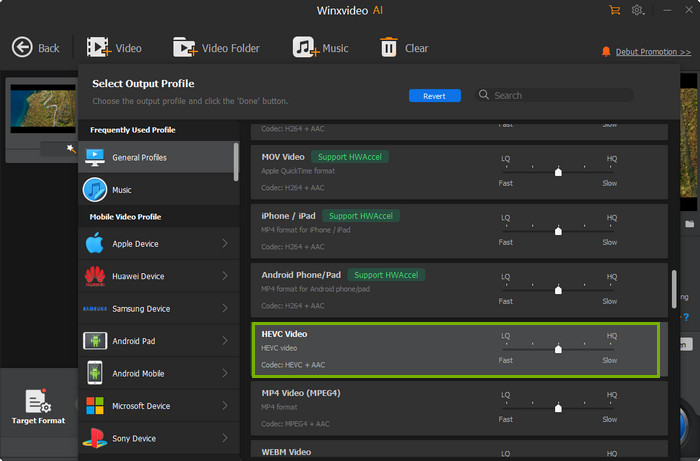
Step 4. Specify output folder to save H.265 video file.
Step 5. Hit "RUN" to begin converting. Then you're able to play H.265 files freely on computer, mobile, TV and more!
According to H.265 vs H.264 (or HEVC vs AVC) comparison, the superiority of H.265 is evident. And with the help of Winxvideo AI, we can convert videos files to/from H.265 effortlessly, including converting H.264 to H.265 and H.265 to H.264.
Part 4. HEVC vs AVC FAQ
1. Does H.265 reduce quality?
No. H.265 uses a high-efficient compression algorithm so that it's able to maintain the same quality at half the file size than H.264.
2. Is H.264 faster than H.265?
In terms of transcoding speed, yes. While H.265 offers compression 50% more efficient than H.264, the efficiency comes at the price of complexity. As a result, it's easier to decode and encode H.264 than H.265, and rendering H.265 videos will take much longer time than AVC.
3. What is the differecen between H.264 and H.265 in size?
HEVC compression is 50% more efficient than AVC, resulting in files of comparable video quality that are about half the size. For example, when you record a video using drone camera, a 44 second 1080P video takes about 22.1MB using HEVC and 58.8MB using H.264.
4. Should I use H.264 or H.265 for 1080P?
To choose H.264 or H.265 when recording a 1080P or higher-resolution videos, here are two main factors you need to consider. First, do you have enough storage to save a large video? For reference, you may see a H.264 video at HD 1080P in an hour and a half taking about 13 GB. Second, does your hardware provide enough power to handle HEVC? Playing a high-resolution HEVC video on an old computer may result in stutters or crashes. If both are not a problem, I will recommend H.265. It provides higher resolutions at lower bit rates, improved color gamut, and better quality.
5. Should I use H.264 or H.265 for Youtube?
You can upload both H.265 and H.264 videos to YouTube. However, HEVC may take longer to process than AVC and may not be playable on all devices. Currently, the best uploading format for YouTube is H.264.
6. Do I need to convert H.265 to H.264?
Yes. When your computer doesn't provide enough power to decode H.265 or when your old player doesn't support the codec, you can choose to convert it to H.264. The best way to convert HEVC to AVC without quality loss is using a good video transcoder. Choose something like Winxvideo AI to avoid quality loss.
Still have trouble about converting videos to/from H.265/H.264? Please feel free to Email Us >>






















