WinX DVD Ripper Platinum
Rip a full DVD to MP4 (H.264/HEVC) in 5 mins. Backup DVD collection to hard drive, USB, etc with original quality. GPU Accelerated.
- DVD to MP4
- Support old/new/99-title DVD
- 1:1 copy DVD
- Full GPU acceleration

• 1:1 copy DVD to ISO/VIDEO_TS keeping menus and all DVD chapters.
• Handle a wide range of (protected) DVDs, no libdvdcss needed.
• Rip DVD to MP4, H.264. MKV (available on Mac version only).
• Deliver superfast DVD copy speed and lossless quality.
"How can I rip a DVD to MP4/AVI/MKV with original DVD menu? My aim is to transfer the DVD movie to computer so that my kid won't have to operate the standalone DVD player. She will just click a shortcut to choose what DVD to play and have the option to choose just as what the original DVD starts with menu option." – From VideoHelp
The digital copy made from DVD is usually a single file which maintains DVD content including videos, audio tracks and maybe forced subtitles but without menus and other extra features. However, sometimes we would like to rip DVD to retain menus with chapter headings in order to conveniently choose a particular chapter for watching, especially when we have many instructional DVDs. Well, can we rip DVD with menus? And How?
MP4 is definitely the most liked format due to its high compatibility. Most people prefer to rip a DVD to MP4 for playback on mobiles or further editing. It is a very optimal result if we get a MP4 copy of DVD with menus. But can it be done?
MP4 is commonly used to store video, audio, subtitle streams and still images. Every MP4 file contains metadata as defined by the format standard. However, it seems that MP4 can't support menus which are often stored on a DVD-video disc in VOB format with video, audio, subtitles and navigation contents. It figures out that menus are probably not included in a MP4 file ripped from DVD as well as MKV files.
So, if you hope to copy a DVD with menus, how to do?
The anwer is: rip DVD to a DVD video format, namely Video_TS folder or ISO image. They can preserve entire data contents (file system included) from disc. The two DVD formats can 1:1 keep all DVD structure, data, info, etc., including menus.
WinX DVD Ripper Platinum is the perfect tool available to copy DVD with menus to ISO image and Video_TS folder. It offers 4 copy modes to help you copy DVD to ISO image, VIDEO_TS folder and a single MPEG2 file from main or full title at 1:1 ratio. All contents on DVD are well maintained and all parameters of video/audio keep original. It also converts DVDs to MP4 (H.264, MPEG4, HEVC), MOV, AVI, WMV, FLV, and 350+ formats & devices.
It is proficient in handling all kinds of DVDs from unprotected home-made DVDs to commercial DVDs encrypted by CSS, region code, UOP, FBI Warnings, Sony ArccOS, Disney DRM and other special schemes on workout DVDs, 99-title DVDs, obfuscation playlist DVDs and more. It is also highly recommended for incredibly fast ripping speed. You can rip a feature-length DVD with menus in only 5 minutes by courtesy of level-3 GPU hardware accelerator.
Now, let's rip DVD with menus following the steps below.
At the very beginning, please download and install WinX DVD Ripper Platinum on your computer.
• For Windows 11 and lower: https://www.winxdvd.com/download/winx-dvd-ripper-setup.exe
• For macOS (10.6 to Ventura): https://www.winxdvd.com/download/winx-dvd-ripper-for-mac-setup.dmg
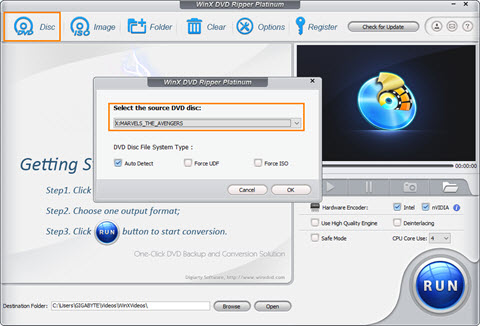
Insert the DVD you want to rip with menus into DVD drive. Launch WinX DVD Ripper Platinum and click the DVD Disc button.
A smaller window appears asking you to select the source DVD disc. Generally speaking, it will automatically detect and select the DVD you just insert. After confirming the selected DVD, click OK.
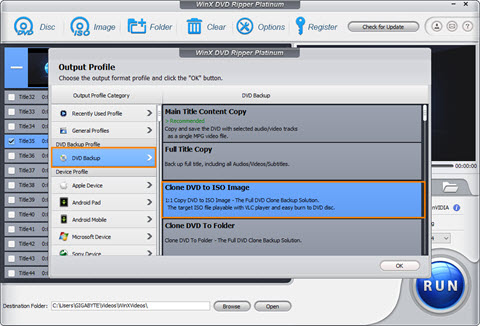
A couple of seconds later, DVD will be loaded with all titles listed and its right title will be auto recognized. Meanwhile, Output Profile window pops up. Move to DVD Backup from output profile category list and select Clone DVD to ISO Image or Folder. Tap OK.
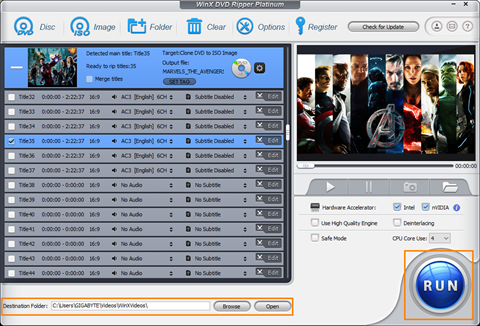
Click the Browse button to define a new destination folder to save the copied ISO image and Video_TS folder file if necessary. Lastly, hit the RUN button to start ripping DVDs with menus.
After whole process is finished, an ISO image and Video_TS folder file with menus will be shown in the destination folder. Now, you can play this file with menus using 5KPlayer or VLC or burning later back to DVD.
Disclaimer: Digiarty Software does not advocate ripping copy-protected DVDs for any commercial purpose and suggests referring to the DVD copyright laws in your countries before doing so.
Related External Sources from Wiki:
DVD-Video: DVD-Video is a consumer video format used to store digital video on DVD discs, and as of 2003 is the dominant consumer video format in Asia, North America, Europe, and Australia...
ISO Image: An ISO image is a type of disk image composed of the data contents from every written sector on an optical disc, including the optical disc file system. ISO image files usually have a file extension of .iso...
1. Can HandBrake rip DVD with menus?
No. HandBrake only allows you to rip DVD to MP4, MKV, and WebM and doesn't support creating an ISO image or VIDEO_TS folder from your DVD. Thus, HandBrake cannot rip DVD with menus.
2. Can VLC rip DVD with menus?
No. Although VLC has the ability to convert DVD, it doesn't have ISO or VIDEO_TS Folder for output options.
3. Is it possible to preserve the menus from DVD via Makemkv?
No, it isn't possible. The MakeMKV Backup feature works only with Bluray disc to preserve the menus, not the DVD disc.
4. How do I rip a DVD with chapters?
There are couples of ways to go. You can use handbrake to rip DVDs with chapters. Read its tutorial if needed.

No.1 fast freeware to rip/copy DVD into MP4 or others!
This article aims to provide you different solutions to flexibly set the DVD movie subtitles during the DVD ripping process with a most helpful fast DVD ripper.
Follow this guide to rip movies from DVD to MP4, AVI, MOV etc, for a backup on hard drive or later playback on PC, Mac, mobiles.
How can I rip a DVD to computer? Here's a guide leading you to copy and convert unprotected or copy-protected DVDs to Windows (10) or Mac computer quickly and easily.
How to free rip/copy DVD to hard drive Windows 10/8/7? Rip/transfer/backup DVD to external hard drive or HDD with the best free WinX DVD Ripper 2018.
Home | About | Site Map | Privacy Policy | Agreement | News | Contact Us | Resource
 Copyright © 2026 Digiarty Software, Inc. All rights reserved
Copyright © 2026 Digiarty Software, Inc. All rights reserved