Create HandBrake iPad Preset Settings to Convert Video/DVD for iPad
How to create Handbrake preset settings for iPad/Pro/Air/Mini?
iPad is popular with many people around the world. HandBrake is widely accepted to convert DVDs or videos for iPhone, iPad, etc. But in most cases, the iPad profile can not address iPad users' needs. So, this article will show you how to do the handbrake preset for ipad and also indroduce the best HandBrake alternative DVD ripper software for those guys fed up with completed HandBrake settings.
Rip DVD to iPad with Best Handbrake Alternative
WinX DVD Ripper Platinum [Clean and Safe] - Best DVD ripping software fully compatible with Windows 10/8/7/Vista/XP OS, enables you to decrypt and rip any (Disney/Marvel/Warner Bros/Sony) protected DVD to MP4, AVI, WMV, MOV, MKV, iPhone Android etc. at one go.
Jump to the part you need:
Part 1. How to Use HandBrake to Rip DVD/Convert Video to iPad with Best Settings
Newest version HandBrake 1.3.1 is available to download now. It has a much improved compilation system, which allows easy 64-bit builds. 64-bit builds tend to perform approximately 10% better than their 32-bit. Though it added more than 1000 features, since released on Nov 23, 2009 (iPad was published on middle of next year), there is no HandBrake preset for specific iPad model (neither handbrake preset for iPhone). Since Apple has strict video encoding guidelines for its devices, like iPod, iPhone, as well as iPad, you can not convert a video onto iPad until add iPad preset settings into HandBrake. This article pays close attention about How to Create Handbrake iPad Preset Settings to Convert Video and DVD to Apple iPad?
Step-by-step Guide for Building HandBrake preset for iPad
Step 1: Open HandBrake folder: Hit Win+R, then paste %appdata%\Handbrake, and you will see two preset files in the folder: handbrake_presets.xml and user_presets.xml. Single click Mouse Right and open user_presets.xml with notepad.
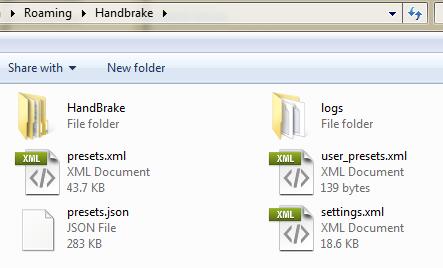
Step 2: Delete all original content and replace the tags below, then save and close notepad.
<?xml version="1.0"?>
<ArrayOfPresetxmlns:xsi="http://www.w3.org/2001/XMLSchema-instance" xmlns:xsd="http://www.w3.org/2001/XMLSchema">
<Preset>
<Name>(1024x768 H264):Excellent Quality</Name>
<Query> -f mp4 -w 1280 -l 768 -e x264 -b 1300 -a 1 -E faac -6 stereo -R 48 -B 160 -D 0.0 -x ref=2:bframes=2:subq=6:mixed-refs=0:weightb=0:8x8dct=0:trellis=0 -v 1</Query>
<PictureSettings>false</PictureSettings>
<Version>0.9.4</Version>
</Preset>
</ArrayOfPreset>
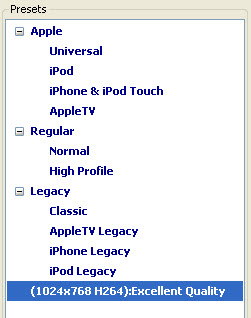
Step 3: reopen HandBrake, and you'll check the handbrake iPad preset in its Presets Windows.
Now you can convert DVD/HD Videos onto iPad using HandBrake iPad preset. However, HandBrake brings you umpteen troubles, as well, including no valid source found, incomplete DVD rip, rip DVD to M4V not MP4, output video audio out of sync, distorted picture after video conversion, etc. In such case, why don't you directly find a HandBrake alternative for converting DVD and HD videos to iPad iPhone iMovie Apple TV, QT or Android, PS5, Xbox without problem?
Part 2. Try Best HandBrake Alternative to Rip DVD & Convert Video to 420+ Profiles with No Error
WinX DVD Ripper Platinum is the best recommended HandBrake alternative for converting DVD to iPad. There are innumerous advantages that surpass HandBrake anyway, like directly convert DVDs to iPad Pro 4/3/2, iPad Air 3/2, iPad mini 5/4/3/2, iPad 7/6/5, etc ; makes perfect 1:1 copy (disc to disk) with 5 minutes, constantly update to support latest DVD copy protections, especially DVDs released by Sony and Disney, which embarrassed HandBrake so long (learn to rip copy protected DVDs with HandBrake VLC 64 bit), support Handbrake unsupported videos and devices, like AVI, Xvid, PS5, Xbox.
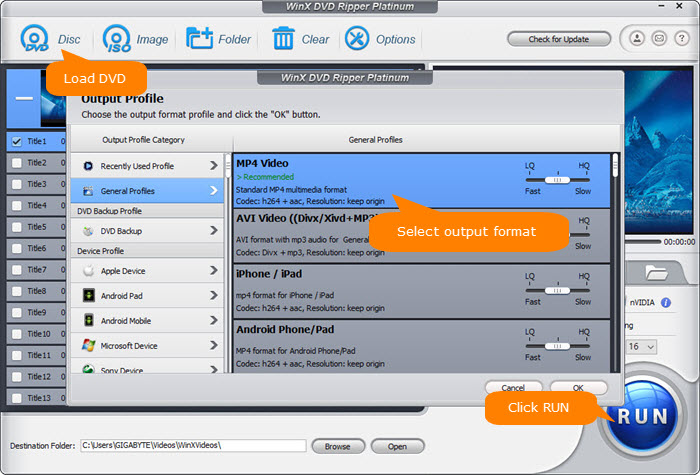
Winxvideo AI is popular HandBrake alternative software, which is especially designed for HD video conversion. It perfectly makes up the codecs lack of Handbrake (MPEG-4 video file or MKV and no more). Buit-in more than 420+ preset profiles, Winxvideo AI will satisfy all you video conversion needs. It enables users to convert videos to iPad Pro 4/3/2, iPad Air 3/2, iPad mini 5/4/3/2, iPad 7/6/5, and more iPad models directly without complicated iPad presetting happening to HandBrake. It is really time-saving and easy-to-use for anyone including the beginners without technical skills.
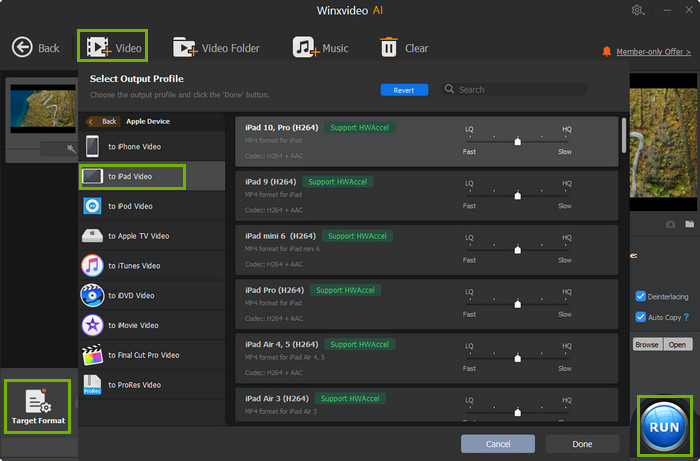
To sum up, rather than complaining HandBrake limited (iPad) presettings, buggy issues or slowly update, you'd better get the HandBrake alternative for DVD/Video to iPad conversion, like Winxvideo AI and WinX DVD Ripper Platinum. They never bring inconveniences. You don't need to add Handbrake preset for ipad manually. And it keeps updating to support the newest DVDs and new iPad, iPhone, Android devices.
Disclaimer: Digiarty Software does not advocate ripping copy-protected DVDs for any commercial purpose and suggests referring to the DVD copyright laws in your countries before doing so.






















