2026 best Fastest GoPro Video Editing Software
Utilize best GoPro video editing software for Windows (10) and Mac to edit GoPro videos to upload or share with friends.
Look for the best GoPro video editing software for beginners to edit the recorded GoPro video footages to upload to YouTube, Facebook, Instagram, etc. or share with friends? Winxvideo AI is top recommended. This best GoPro editing software for both Windows (10) and Mac can easily cut, crop, merge, rotate, flip, convert, compress GoPro videos, as well as add effects/watermarks/subtitles to your beautiful GoPro videos in a few clicks. Check the detailed user guide below of how to easily edit GoPro videos with the best GoPro video editor for PC/Mac – Winxvideo AI.
Best GoPro Video Editing Software for Beginners to Edit GoPro Video on PC/Mac – Winxvideo AI
- Edit video: Cut, trim, crop, merge, rotate, flip (GoPro) video, add effects to video, adjust brightness, saturation, etc.
- Convert video: Convert video to any preferred target format. Fast convert GoPro 4K HEVC, 4K H.264 video, etc.
- Compress video: Fast compress 4K to 1080p, 720p, etc. with best quality. Adjust video resolution, bit rate, etc.
- Download Video: Free download 8K/4K/1080p/720p videos, movies, MP3 songs from YouTube and 1000+ sites.
- Record video: Record computer screen with freely cropped area into MP4 video. Record webcam video.
Best GoPro Video Editing Software for Windows (10)/Mac - Detailed GoPro Video Editing Guide with Winxvideo AI
Free download and install Winxvideo AI on Windows 10/8/7 or Mac, and check the detailed video editing how-to guide below to cut, crop, merge, rotate, flip GoPro video, as well as convert, compress GoPro video for uploading to YouTube, Facebook, Instagram, or sharing with friends your best moments.
1. How to Cut/Trim GoPro Video
If you'd like to find your best moments in your recorded GoPro video and create short video clips to share with friends or upload to social media sites, you can freely cut GoPro video clips with Winxvideo AI.
Step 1. Load GoPro video
Launch Winxvideo AI and click "Video Converter " button on the main interface.
Click "+Video" button to find your GoPro video footage, select it and load it into program. This best GoPro video editing software for Windows/Mac perfectly supports processing large 4K HEVC, 4K H.264 or any other large GoPro videos by utilizing hardware acceleration tech.
Then choose a preferred target output video format like MP4, FLV, AVI, WMV, MOV, M4V, etc.
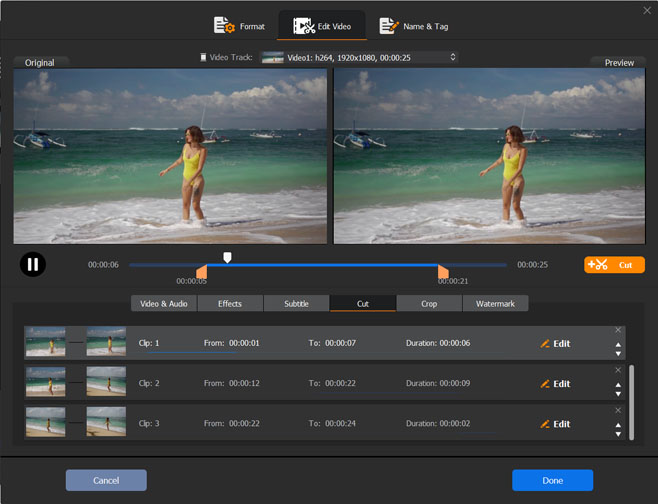
Step 2. Cut GoPro video
Click "Cut" icon to open the video cutting plate.
Drag the two green knobs on the playing line to grab your needed video part, or click "Cut" > "Edit" icon to set specific start time and end time, and click "Done".
You can click "Cut" icon to trim several preferred video clips from the original GoPro video footage, and this software will merge them into one output file. If you don't want them to be merged into one, then cut one video clip one time.
You can click "Cross" to delete any video clip or click "Arrow" to arrange the order of the GoPro video clips.
Step 3. Save GoPro video clips
Hit "RUN" to start the GoPro video editing process and save the trimmed GoPro video clips to computer. The whole process can be completed at lightning speed with this best GoPro editing software for Windows (10) and Mac.
2. How to Crop GoPro Video
If you want to crop the GoPro video to remove some unwanted areas of the video image, or only need one part of the video image, you can use Winxvideo AI to crop video with ease.
Step 1. Open Winxvideo AI and click Video -> +Video -> Import source GoPro video -> Choose one output profile.
Step 2. Click Crop -> Enable Crop -> Drag the dot line on the video preview window to freely crop desired area -> Done.
Step 3. Hit "RUN" to start cropping GoPro (4K) video at ultrafast speed with hardware acceleration.
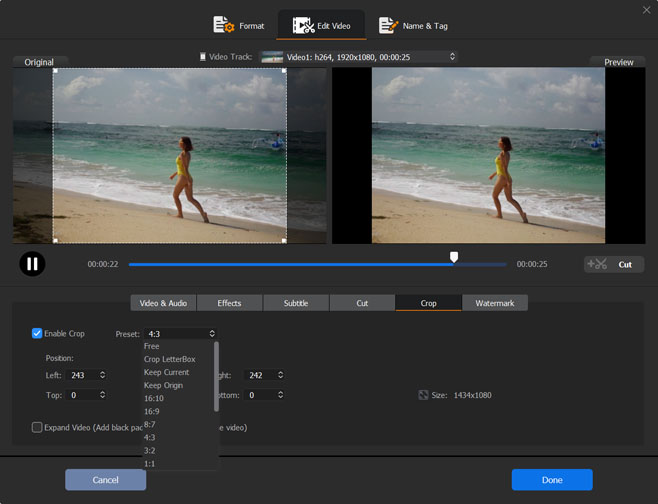
3. How to Merge GoPro Video Clips
You may record several beautiful GoPro video clips or cut some good GoPro video clips with best GoPro video editing software for Windows (10) or Mac like Winxvideo AI, and want to merge them into one to upload to YouTube, Facebook, Instagram or share with friends. Winxvideo AI can fast merge GoPro video clips into one video file.
Step 1. Run Winxvideo AI. Click Video -> +Video or +Video Folder to import the GoPro video clips -> Click Arrow to move the video up or down to set the GoPro video clips in right order.
Step 2. Choose one output video format from the Target Format column.
Step 3. Tick Merge option on the UI -> Hit RUN to start fast merging GoPro video clips into one video file.
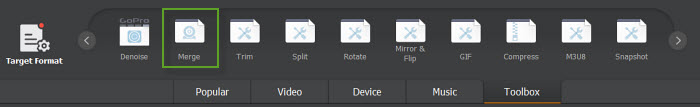
4. How to Rotate/Flip GoPro Video Footage
If you record GoPro videos upside down or sideway and want to fix it to right orientation, you can also use this best GoPro video editing software for Windows (10) and Mac – Winxvideo AI - to flip GoPro video upside down or rotate GoPro video 90/180/270 degrees. Check how to.
Step 1. Open Winxvideo AI and click "Video" -> Click "+Video" to load source GoPro video -> Choose a desired target format.
Step 2. Click "Rotate" -> Flip GoPro video upside down, or left/right rotate GoPro video 90/180/270 degrees.
Step 3. Hit "RUN" to start rotating/flipping GoPro video at amazingly fast speed and save the right orientation video file to computer.
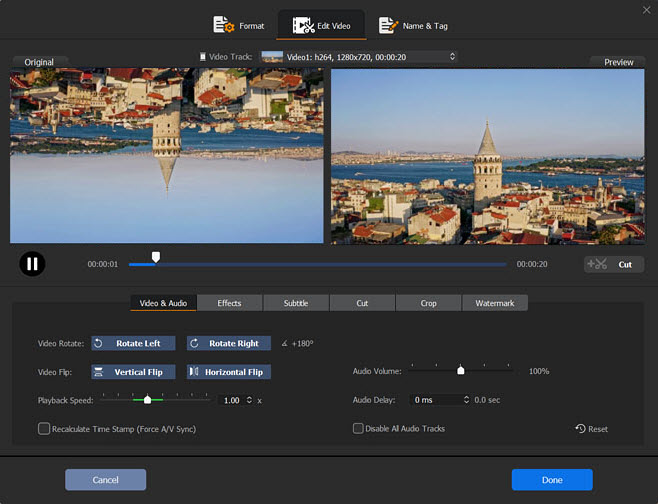
5. How to Convert/Compress GoPro Video
When you edit GoPro video for uploading to YouTube, Facebook, Instagram, you also need to concern the format compatibility and the file size issue. GoPro Hero6 Black can record 4K HEVC video but Facebook, Instagram don't support HEVC codec now. GoPro 4K video often has a large size, and you also need to compress GoPro large 4K video to social media sites accepted file size.
Step 1. Run Winxvideo AI -> Click Video and +Video to Import source large GoPro video.
Step 2. Choose preferred target video format which are compatible with YouTube, Facebook, Instagram -> Click "Codec" option to select video codec, adjust video resolution (like compress 4K to 1080p), bit rate, frame rate, etc. to reduce GoPro video file size.
Step 3. Click RUN to start converting compressing large GoPro (4K HEVC, 4K H.264) videos at superfast speed since this best GoPro editing software for Windows (10) and Mac supports Intel/AMD/Nvidia hardware acceleration.
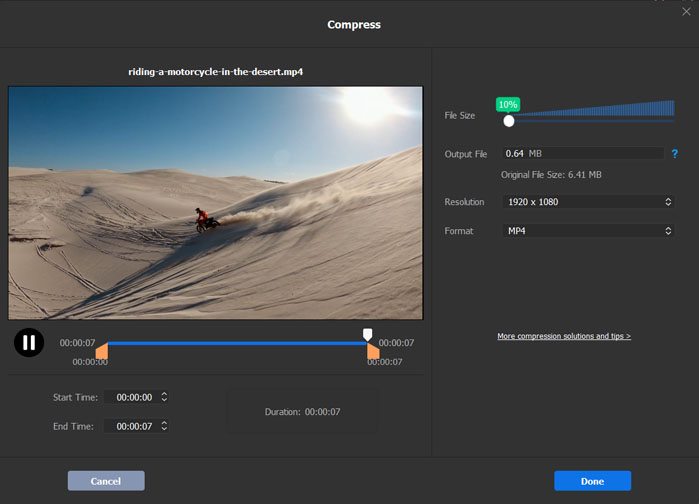
To sum up, the above is the detailed user guide of how to use the best fastest GoPro video editing software for Windows (10) and Mac – Winxvideo AI – to edit, cut, crop, merge, flip, rotate, compress, and convert GoPro videos.





















