Discord File Size Limit 8MB? How to Bypass Discord Size Limit?
How big of a file is you can upload to Discord? Discord file size limit is 8MB for regular freemium users. If you upgrade to Discord Nitro plan, you can get 50MB (for Discord Nitro Classic subscribers) and 100MB (for Nitro users) maximum file size respectively. If you want to bypass Discord file size limit, say sending videos on Discord bigger than 8MB, 50MB, or 100MB, you need some ways that we will introduce below.
Compress Videos to 8MB to Bypass Discord File Size Limit – Recommendation
Winxvideo AI can act as a Discord video compressor to help downsize the large videos like 4K/1080p files to 8MB, 50MB or 100MB for uploading to Discord successfully without annoyances. Fast and high quality reserved.
- Convert videos to Discord supported formats.
- Compress videos e.g. 4K to 1080p from GBs to 8MB, 50MB, 100MB, etc.
- Cut long videos, trim out the bad, crop the black bars.
- GPU-accelerated. 47X faster. High quality.
Table of Contents
Part 1. What Is File Size Limit of Discord?
Part 2. Why Can’t Upload Videos to Discord Larger than 8MB?
Part 3. How to Bypass Discord File Size?
- Method 1. Pay for Discord Nitro Plan
- Method 2. Compress Videos to 8MB
- Method 3. Create a Video Link and Share to Discord
Part 1. What Is Discord File Size Limit?
Discord file size limit is set to 8MB for regular free users. If you upgrade to Discord Nitro Classic or Discord Nitro, you can get upload file size up to 50MB and 100MB respectively.
Discord is a very popular voice & messaging app for gamers to chat during gaming, as well as a platform for individuals to create school club, gaming group and art community to find friends and communicate. If you are trying to upload large videos to Discord, you may receive error message like "Your files are too powerful!" As the maximum file size of a Discord video is 8MB for free users, you even can’t share an 11 seconds 720p video.
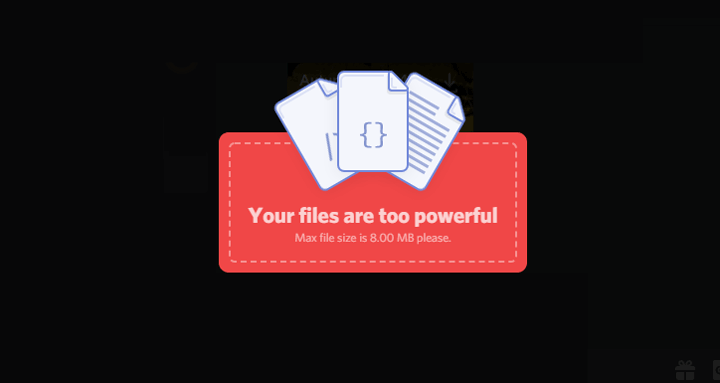
Part 2. Why Can’t Upload Videos to Discord Larger than 8MB?
Discord sets video upload limit to 8MB for regular users, but you can upgrade to Discord Nitro Classic ($4.99/month or $49.99/year) for up to 50MB or Discord Nitro ($9.99/month or 99.99/year) for up to 100MB file size. Why does Discord limit the file size? Of course, making money is one reason. The other one is to help reduce server loading burden, as it is said that Discord stores at least 150 million files per day which will occupy a huge cloud storage without doubt. So, 8MB size limit for a single file is quite reasonable as Discord isn’t a real file and video hosting service.
Despite the fact, how to increase Discord video size limit as you have such a need? Paying for Discord Nitro to get 50MB or 100MB limit, creating a video share link and compress videos for Discord are three main solutions.
Part 3. How to Bypass Discord File Size & Send Large Files on Discord?
Method 1. Upgrade to Discord Nitro
If 8MB file size is too small for you to send a video, Discord offers you other two premium plans: 50MB and 100MB. The two options are not free but they will offer many extra features besides increasing the user’s file upload limit. Discord Nitro Classic costs $4.99/month or $49.99/year to give file size limit up to 50MB, and Discord Nitro asks for $9.99/month or 99.99/year for up to 100MB file size. If interested, you can follow the below guide to upgrade your Discord plan to bypass the file size limit.
- Open Discord app and go to User Settings.
- Open the Discord Nitro tab, click the Subscription button and choose a yearly or monthly subscription.
- Select your payment type, add your credit card information and complete the process.
- Confirm the subscription on your Discord app or in your email.
Method 2. Compress Large Videos to 8MB
Even if you pay for a Discord Nitro plan, you can only get maximum Discord file size up to 100MB. However, the size of a 30-second iPhone recording might be larger than 100MB. So, reduce video size from MBs or GBs to 8MB is the right way to bypass Discord file size 8MB limit.
Here, you can get a step-by-step guide to compress large videos for uploading to Discord with Winxvideo AI. Winxvideo AI is a professional 8MB video compressor and converter with industry-leading technology to help reduce file size of any 1080p/4K/8K videos fast and in super high quality. After testing, it can compress a video by 40% - 90% without visual quality loss. To be more specific, you can reduce the file size of The Revenant (2015) AVI movie from 2.05GB to 331MB and even smaller to send to Discord without issues.
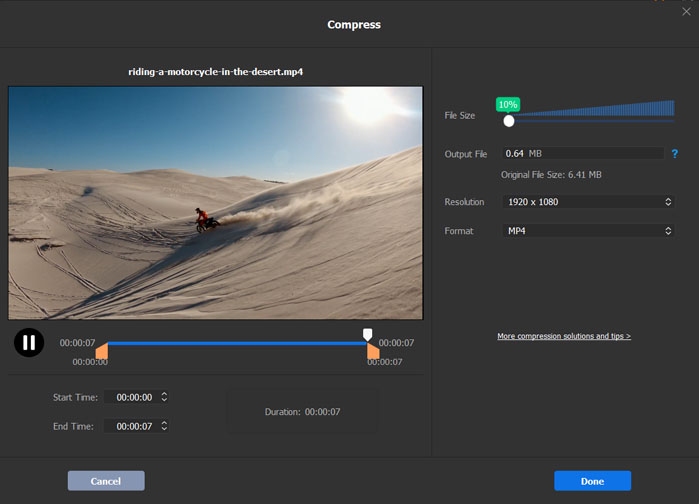
Step 1. Free download Winxvideo AI, install and launch it on your computer.
Step 2. Click on "Video Converter", then "+ Video" button on the main UI to add the large video you want to send to Discord.
Step 3. When the "Output Profile" window pops up, simply choose the correct video format that Discord supports.
- Discord supported file formats: MP4, WebM and MOV.
- Discord supported video codec: H.264 (H.265 is not supported currently).
- Discord AV1 support will come soon.
Step 4. Drag file size slider. Set the parameters that determine the size of a video.
- After choosing the output format, you can switch the quality from "HQ/Slow" to "LQ/Fast".
- Click "Settings" to adjust video resolution, aspect ratio, bite rate and frame rate.
- Click "Edit" button to crop and trim the unwanted parts or black bars from the sides.
Step 5. After that, click "Browse" button to select a destination folder and hit "RUN" to compress video to 8MB for uploading to Discord.
Method 3. Create a Video Link and Send to Discord
Another way to bypass Discord file size limit is to upload your video to Imgur, then copy the video’s link, paste it on Discord and then send it. After that, Discord will automatically convert the link into a video. Imgur is an online image and video-sharing community that allows you to upload your own images and videos and then create a link for you to share to other platforms like Discord. Imgur has a maximum file size limit of 200MB, which is two times larger than the maximum file size limit of Discord. So, if you have a video with file size lower than 200MB, you can use this way to bypass the Discord video upload limit.
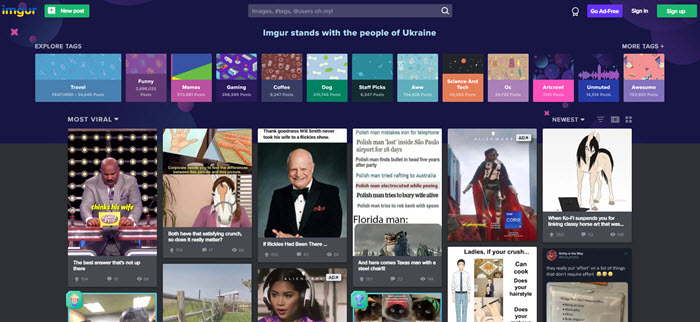
- Go to www.imgur.com and sign in. If you are using Discord on mobile, you need to download the Imgur app as only app lets you upload videos.
- Click on the "New post" button to upload a video. On your phone app, simply tap on the "+" icon to go to the uploading screen and allow Imgur to access your camera roll, and then choose a video to post to Imgur.
- After uploading, navigate to the video by tapping it on your profile.
- Under the video, tap on the right-arrow icon at the bottom of the video and you will see multiple sharing options on your phone. On a desktop, click on the "Share" icon instead.
- Scroll down to find the "Copy Link" tab and tap on it to copy the video’s link.
- Once you have copied the video’s link from Imgur, go to Discord and then navigate to the server or user that you want to share the video.
- Tap on the char field and tap on "Paste" to paste the video link and then send the video link.
- Once the video link is sent, Discord will automatically convert it into a video.
You can also create a video link in OneDrive, Google Drive, Dropbox and then upload the video link to Discord to bypass Discord file size limit.
Part 4. FAQs about Discord File Size Limit
1. How big of a file is Discord?
8MB file size limit is for regular Discord users. You can upgrade to Discord Nitro Classic ($4.99/month or $49.99/year) for up to 50MB or Discord Nitro ($9.99/month or 99.99/year) for up to 100MB file size.
2. How do I bypass Discord file size limit?
To bypass Discord 8MB limit, you can pay for Discord Nitro Classic or Discord Nitro plan. But if your video size is more than 100MB, you have to compress it first with Winxvideo AI.
3. How do I upload more than 8MB in Discord?
To send videos on Discord larger than 8MB, one way is to get Discord Nitro Classic or Discord Nitro plan, and the other way is to compress videos with a Discord video compressor.
4. How do I send files over 100MB on Discord?
To send files over 100MB on Discord, upgrading to Discord Nitro is useless. You can upgrade the video to Imgur which gives you 200MB file size to create a video link and then share the video link to Discord. Alternatively, you can compress the 100MB video to 8MB with a Discord video compressor to send to Discord for free.
5. How to send videos on Discord?
On computer: Simply enter into the channel you want to send the video to > click "+" icon at the Discord messaging bar and select the video you want to send > click "Upload" to upload the video to Discord > after that, people can watch the video.
On iPhone or Android: On the Discord app, hit the username of your friend who you want to send a video > click on the picture button at the bottom of the message list to access to your photo gallery > choose a video to send.
6. How do I reduce the size of a Discord file?
To reduce the file size of a Discord video, you can use a Discord video compressor like Winxvideo AI to downsize the file.
- Download the Discord video compressor, install and launch it.
- Add a video you want to reduce file size to it.
- Choose an output format, adjust the video resolution, bit rate, frame rate, and cut out the unwanted parts.
- Hit RUN to start compressing the video.






















