Best TikTok Video Editors to Polish Your Videos [App, Online & Desktop]
TikTok’s popularity is surging. According to TikTok Statistics 2022, in Quarter 1 of 2023, TikTok had over 1.39 billion monthly active users, with 1.8 billion predicted by the end of 2023. And 83% of TikTok users have posted a video. But obviously, not all the videos go viral. Besides the good content, an eye-catching TikTok video must be edited carefully.
This requires a TikTok video editing tool. But which TikTok video editor to use? This article listed the best TikTok video editors available on iOS, Android, desktop and online to make your TikTok videos absorbing.
Edit & Customize Your Video to Make It Viral on TikTok
Uploading camera raw footage to TikTok directly is not an wise option as it might be dull and not narrative. You need to edit your videos! Winxvideo AI helps you customize videos to make it narrative and eye-catching with high quality.
- Change video resolution to 720 x 1280px or 1080 x 1920px to enhance the video quality.
- Change video aspect ratio, frame rate, bitrate, audio sample rate, resolution and more.
- Trim video length, crop video frame size, add external subtitles, merge several clips into one and more to customize your video.
- Export video to MP4 or MOV format as you like.
Top 10 TikTok Video Editors:
Part 1. Best TikTok Editors for Windows & Mac
Part 2. Best TikTok Apps for iOS & Android
Part 3. Best TikTok Video Editors Online
Part 1.Best TikTok Editors for Windows & Mac
Usually, you have two ways to upload videos to TikTok – from PC and mobile. Uploading from your phone is undoubtedly easier, but desktop has its advantages, such as more professional video editing. Here we'd like to list some of the top TikTok video editors for Windows and Mac to make a TikTok video.
1. Winxvideo AI
- Compability: Windows & Mac
- User Friendliness: 10/10
- Advanced Editing Tools: 6/10
- Video Conversion Ability: 10/10
Winxvideo AI is free yet functional video editor and converter for TikTok. It allows you to edit videos freely, including trim video to TikTok supported 1 minute or 3 minutes length, crop video to 9:16 aspect ratio, merge several segments into one, add external subtitles and more. It's a tool of much ability on converting video between any formats, compress 4K videos to 1080p, and change video parameters etc.
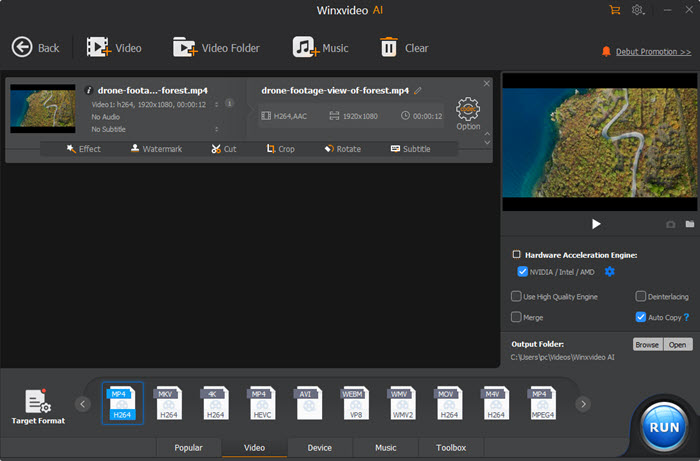
2. Adobe Premiere Pro
- Compability: Windows & Mac
- User Friendliness: 6/10
- Advanced Editing Tools: 10/10
- Video Conversion Ability: 8/10
- Effects for TikTok Videos: 10/10
Adobe Premiere Pro is a well-regarded video editing software with familiar nonlinear editing interface, unmatched ecosystem of tools, and powerful capabilities. Besides editing videos horizontally for YouTube, Facebook, Vimeo, it also allows you to edit videos vertically for TikTok and Instagram. It seems to be a headache for beginners. But that's not true. Once you're familar with this software, you can edit videos for TikTok easily.
Also See: How to export Premiere Pro to MP4 Format >>
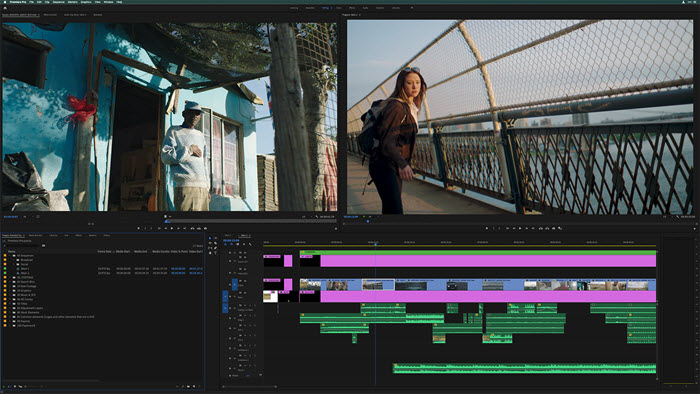
3. Cyberlink PowerDirector
- Compability: Windows & Mac
- User Friendliness: 8/10
- Advanced Editing Tools: 10/10
- Video Conversion Ability: 8/10
- Effects for TikTok Videos: 10/10
PowerDirector 365 is a robust and user-friendly editing software perfect for TikTok videos. It's simple to navigate and provides more tools and effects than most video editors. The loaded filters and effects enables PowerDirector to make offbeat and viral videos, which could help to convert viewers to followers on TikTok. It features with new advanced mask tool that allow to cut and combine images for clips, motion graphic tiles that are customizable, animated sketch templates and intuitive motion tracking in videos.

Part 2. Best TikTok Apps for iOS & Android
4. CapCut
- Compability: iOS & Android
- User Friendliness: 8/10
- Advanced Editing Tools: 10/10
- Video Conversion Ability: 6/10
- Effects for TikTok Videos: 8/10
CapCut is a free all-in-one video editing app that helps you create incredible videos. It comes with easy-to-use features like cut, reverse and change speed, advanced filters and flawless beauty effects, tremendous music library and exclusive copyright songs, top trending stickers and fonts let you fully express your videos, and a range of magical effects.
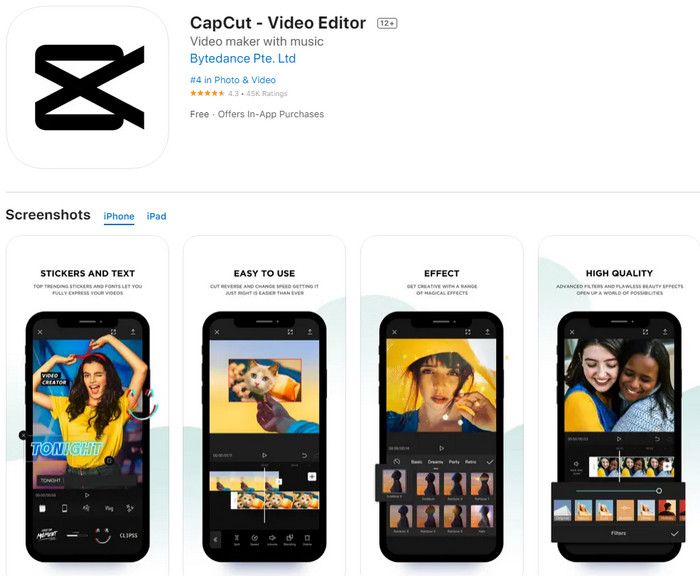
5. InShot
- Compability: iOS & Android
- User Friendliness: 8/10
- Advanced Editing Tools: 9/10
- Video Conversion Ability: 6/10
- Effects for TikTok Videos: 8/10
InShot is a powerful HD video editor and photo editor. It can be used to edit video for TikTok with no watermark. With it, you can trim video, cut/delete middle part of a video, merge video clips, and adjust video speed. It also have a large library of sounds effects and filters. You can add your own music to video, like mp3 files and other format, and add unique effects such as glitch, noise, beats, retro DV, etc.
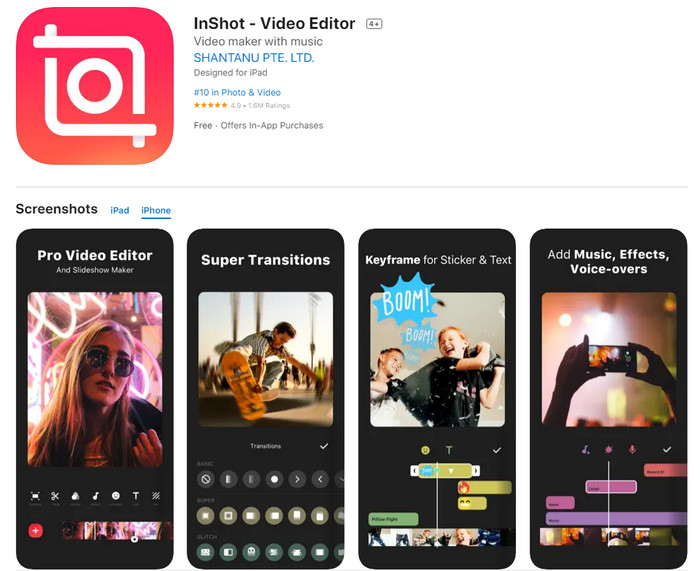
6. iMovie
- Compability: iOS & macOS
- User Friendliness: 9/10
- Advanced Editing Tools: 9/10
- Video Conversion Ability: 5/10
- Effects for TikTok Videos: 8/10
iMovie has always been one of the most reliable video editing apps for iPhone, iPad and Mac users who don't have advanced video editing skills. It allows you to edit videos in 4K resolution and can be used across all Apple devices, for example, you can finish editing the video on your Mac which you started on an iPhone or iPad.
Moreover, it has 29 trailer templates and 8 themes so that you can simplify the video editing process with these ready-made templates. By using iMovie, you're able to enhance videos by adding titles, transitions, travel maps, and 3D globes and create cool soundtracks using sound effects, built-in music, & the iTunes library.
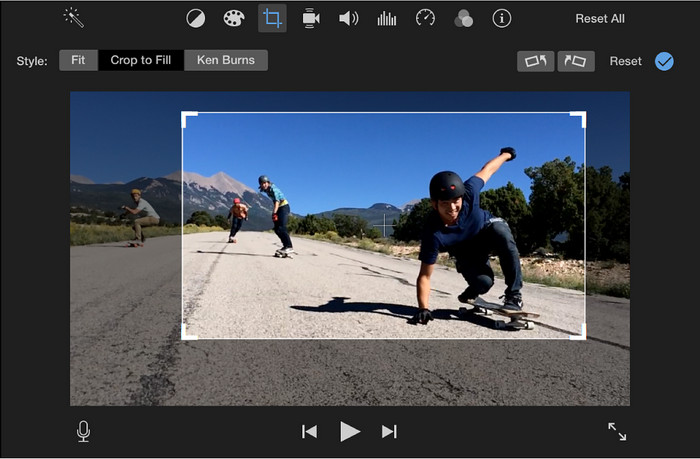
7. Adobe Rush
- Compability: Windows, macOS, Android, iOS
- User Friendliness: 8/10
- Advanced Editing Tools: 9/10
- Video Conversion Ability: 6/10
- Effects for TikTok Videos: 8/10
Adobe Rush is an easy-to-use TikTok video editing software compared with Adobe Premiere Pro. You don't have to be a video editing professional to record and edit videos with it since Adobe Rush makes it easy to create short social media videos. You can not only make the basic editing like adjusting a video's aspect ratio, applying color grading effects or using motion graphics templates, but also advanced customization like adjusting the Exposure, Vibrance or Shadows values in all video clips you import into a project you created in Adobe Rush.
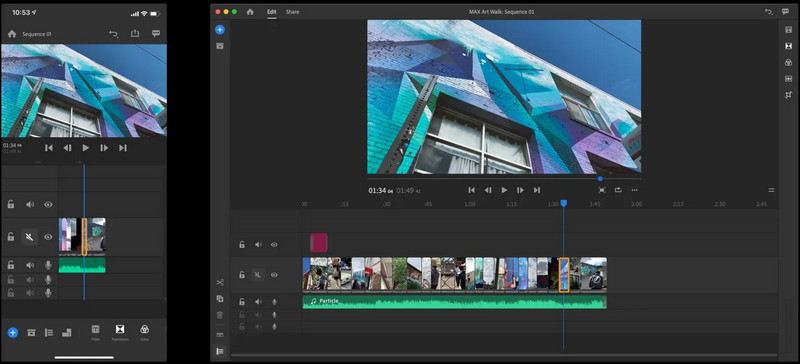
Part 3. Best TikTok Video Editors Online
8. Veed.io
- Compability: Online
- User Friendliness: 10/10
- Advanced Editing Tools: 8/10
- Video Conversion Ability: 5/10
- Effects for TikTok Videos: 5/10
VEED offers users a way to create TikTok videos without having to download anything. It depends more on network connections instead of platforms. Thus you can edit your videos for TikTok on any platforms through your web browsers. You can simply upload your videos from your phone, computer, or camera and it will process them for TikTok with a single click. Additionally, you can use it to do various editing tasks such as trimming, adding subtitles, and more.
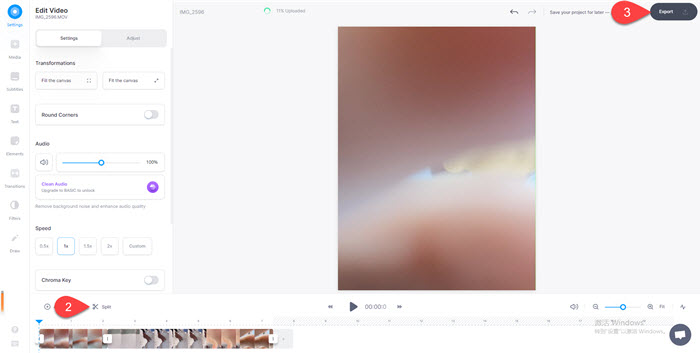
9. Flixier
- Compability: Online
- User Friendliness: 9/10
- Advanced Editing Tools: 8/10
- Video Conversion Ability: 5/10
- Effects for TikTok Videos: 5/10
Flixier enables users to create engaging TikTok videos easily, directly in the browser. Likewise, this online TikTok video editor doesn't require you to download and install any software or plugin. Just add your videos, make the edits and publish the video. All in just a few clicks without any video editing knowledge.
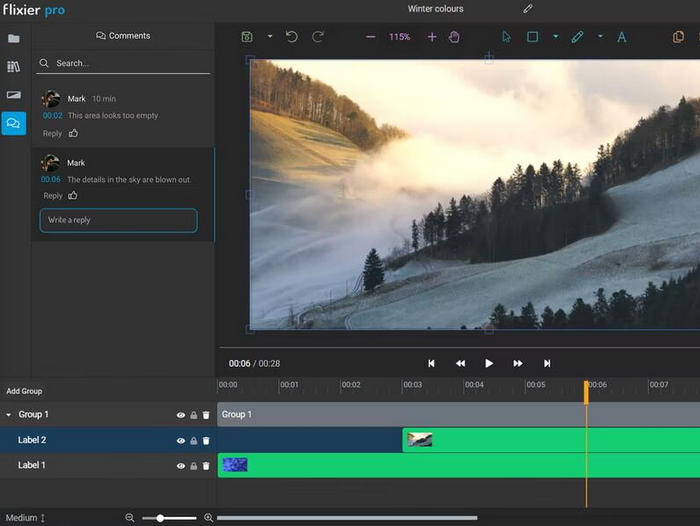
10. Clideo
- Compability: Online
- User Friendliness: 9/10
- Advanced Editing Tools: 8/10
- Video Conversion Ability: 5/10
- Effects for TikTok Videos: 5/10
Clideo is a rising star as an online TikTok video editor to help users create awesome short videos for uploading to TikTok. It allows all basic needs to TikTok video upload, say resizing a video to 1080p, changing a horizental video to 1:1 or 9:16, and exporting to MP4 or MOV and with background music etc. Besides, this tool allows you to edit files for free up to 500MB, which is the maximum file size of a TikTok video.
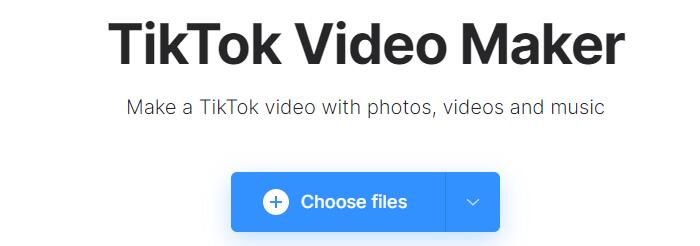
The Bottom Line
TikTok is a media platform that allows users to display their masterpieces and gain popularity from other TikTok users. The viral spread of TikTok video not only depends on the content, but also a TikTok video editor to make the content narrative in high quality. That is why we have listed the best TikTok video editors of desktop, online, and app that can make wonderful TikTok videos. We sincerely hope our suggestion will help you create outstanding TikTok videos in the future.





















