WinX DVD Ripper Platinum
Rip a full DVD to MP4 (H.264/HEVC) in 5 mins. Backup DVD collection to hard drive, USB, etc with original quality. GPU Accelerated.
- DVD to MP4
- Support old/new/99-title DVD
- 1:1 copy DVD
- Full GPU acceleration
This article is focusing on providing simplest way to help people watch free movies on iPad offline. First, It will introduce the best free way to download movies for iPad from YouTube and 300+ sites. Then, it will provide the world's No.1 fast method to transfer movies to iPad along with auto converting any video to iPad compatible MP4 video format. FYI, 1GB movie can be transferred to iPad from computer in about 1 minute with no data loss with this top mobile transfer software.
To watch free movies on iPad offline, the first thing you need to do is to free download movies for iPad from online sites. You can take the aid of a free online movie video downloader to help you easily realize it. WinX Downloader is a 100% free and clean tool enabling users to free download any 4K/HD/SD movies videos from YouTube, Dailymotion, Vimeo and other 300+ video-sharing sites, for instance, free download The Revenant movie, The Angry Birds Movie in HD MP4/3GP/FLV, etc. The downloading speed is super fast and the output quality keeps original.
After successfully free download and install WinX Downloader on your PC (incl. Windows 10), then you can follow the detailed guide below to free download movies for iPad for offline watching.
1. Launch WinX YouTube Downloader and click "+ URL" button to step into the movie downloading interface.
2. Go to youtube.com or other 300+ video sites to search for the movie video you'd like to download to iPad.
3. Play the movie video. Copy and paste its URL to the address bar of the software. Then click "Analyze".
4. You'll get the movie video detailed info in a few seconds. Select a preferred format and resolution like MP4 1080p for the downloading movie.
5. Hit "Download" to start free downloading free movies for iPad for watching offline later.
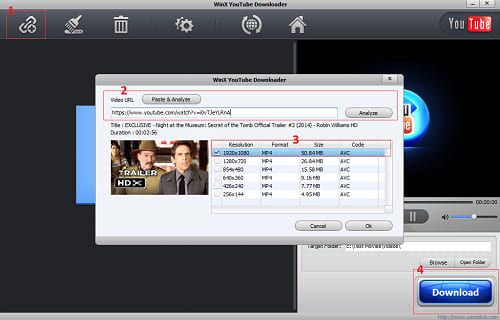
Then, you can jump to step 2 to learn how to transfer movies to iPad without iTunes, after the downloading process is completed, so as to watch free movies on iPad offline on the go.
The second thing you need to do for watching free movies on iPad offline is to transfer movies to iPad. If you have troubles in syncing video to iPad with iTunes, like iTunes causes some data loss of iPad; iTunes is so slow; video format incompatibility, etc. you can try the extremely easy-to-use WinX MediaTrans. It doesn't have all the problems iTunes has and can do much more than iTunes can.
First of all, WinX MediaTrans is 2-in-1 iPad video transfer software and iPad video converter, not only aiding users to transfer movies videos to iPad with no data loss without WiFi, but also auto-converting any incompatible video like MKV to MP4 for playback on iPad. Exporting iPad iPhone videos to computer to free up space can also be easily realized with it.
What's more, this top mobile transfer software helps users to get photos off iPhone iPad to computer, sync music from computer to iPhone iPad or in reverse at fastest transfer speed, manage and edit iPhone iPad music library, transfer iBooks/ringtones and make customized free iPhone ringtones with favorite songs.
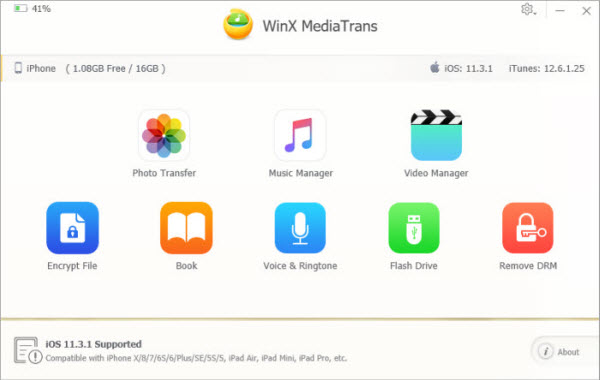
Free download WinX MediaTrans now to transfer videos between PC and iPad iPhone, backup iPhone iPad photos, manage iPhone iPad music, etc.
Watch Free Movies on iPad Offline – Computer to iPad Movie Transfer Guide
Free download and install WinX MediaTrans on your Windows (10) PC or free download Mac version, and follow the step-by-step guide below to transfer movies to iPad Pro, iPad Air 3/2, mini 4/3, etc. with ease.
1. Launch WinX MediaTrans and connect your iPad with computer via USB cable.
2. Click "Video" icon on the main interface to step into the video transfer window.
3. Then click "Add Video" button on the top tool-bar to select target movies videos you'd like to transfer to iPad from computer.
Tips: 1. "Video Recorded" and "Movies" groups in your iPad can not be allowed to import videos.
2. You can also drag the movie video on computer directly into the program.
4. Click "Convert" button if the added movie video is in iPad incompatible video format and this powerful iPad transfer tool will auto convert the movie video to MP4, thus you can watch free movies in various formats on iPad offline.
5. Finally, tap "Sync" at the right bottom to begin transferring movies to iPad from PC/Mac. 1GB movie can be transferred within 1 minute.
In conclusion, watching free movies on iPad offline is an easy task. What you need to do is to save the movies first and then transfer them to iPad with fastest mobile transfer software.
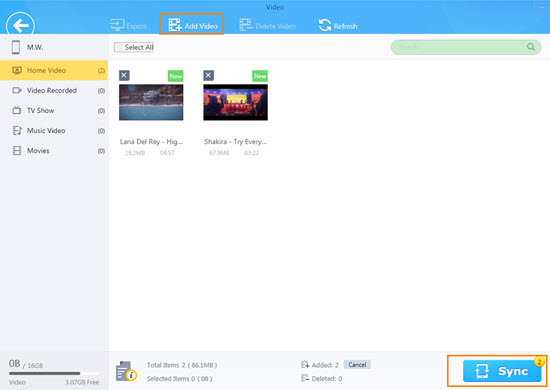
1. Transfer video: Transfer downloaded or other sources 4K/HD/SD movies/videos between iPad iPhone and computer with no quality loss. Auto convert any video to MP4 as well as auto rotate video to fit for iPad iPhone full screen playback.
2. Transfer & manager music: Transfer music/songs between computer and iPad iPhone iPod with zero data loss. Manage and edit iPad iPhone music/playlists freely.
3. Backup photo: Export iPhone iPad photos to PC/Mac hard drive to free up more space for your iPhone iPad at No.1 fast speed.
4. Transfer iBooks, EPUBs, PDFs from/to iPhone iPad. Add, export, delete iPhone ringtones and make free custom iPhone ringtones.
5. No.1 fast transfer speed. Extremely easy-to-use. Smooth and stable. 100% clean and safe.
Unique: It can transfer iTunes music, movies, audio books from iPhone/iPad to PC and turn them into DRM-free MP4/MP3.
iPhone XS: How to Fast Transfer Files from iPhone to PC Without iTunes Syncing
How to fast transfer files (photos, music, videos, etc.) from iPhone XS/XS Max/XR/8/7 to PC including Windows 10/8/7 computer seamlessly with best fastest iPhone to PC transfer software.

 Will You Upgrade to iPhone 17
Will You Upgrade to iPhone 17