How to Transfer Songs from iPad to Computer without iTunes
-"How to transfer songs from iPad to computer? I lost all my songs on iPad after upgrading my iPad from iOS 11 to iOS 12, I have to back up my music now." -"How do I transfer songs from iPad to computer that I purchased on iTunes?"
No matter with what purpose you want to transfer songs from iPad/iPhone to computer, for backup or for fixing iPad storage full, it's a necessity to have an iPad to computer file transfer tool. Surely you can transfer music from iPad to computer with iTunes, but be careful it will erase all your songs on iPad and only save your songs on computer in a place you can hardly find.
Download Tool to Transfer Songs from iPad to Computer
Trust me, transferring songs from iPad to computer is just a workaround way. Imagine that you have a 7 GB songs on your iPad and you want to move them to computer, how long it's gonna take on the internet based iTunes? Thankfully WinX MediaTrans came along and made the whole iPad to computer music transferring much easier and handier.
• With WinX MediaTrans, your iPad won't have to connect to the Wi-Fi.
This iPad songs to computer transfer tool is non-internet based, which means you don't have to connect your iPad to Wi-Fi to transfer songs from iPad to computer. No matter how large your music file is, WinX MediaTrans will help your to transfer music between computer and iPad in a snap.
• With WinX MediaTrans, you won't lose your previous data on your iPad.
Probably you've had a harsh lesson that lost your data after transferring songs, videos or pictures from iPad to computer with iTunes, but this iPad songs to computer transfer tool can literally make your iPad an external flash drive, you can manage and transfer songs on your iPad to computer freely without losing data that you do not intend to delete.
• With WinX MediaTrans, you are able to manage your iPad media files.
Also designed as a beautiful iPad manager, WinX MediaTrans simply boil down the tedious iPad management into the easiest process of one click management. This iPad songs transfer freeware enables you to manage and transfer music (MP3, AAC, M4A, etc.), video (MP4, MKV, MOV, etc.) and all pictures between iPad Mini, iPad Air, iPad Pro and Windows, Mac.
How to Transfer Songs from iPad to Computer with WinX MediaTrans
Step 1. Connect your iPad to your Windows PC or Mac with a USB cable.
Step 2. Open WinX MediaTrans this excellent iPad songs transfer software.
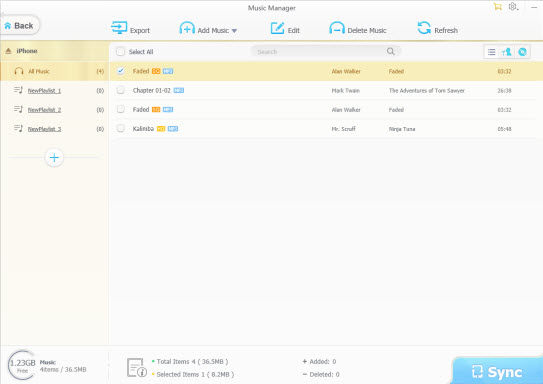
Step 3. Click on the music button on the main interface of this free iPad songs to computer transfer tool.
Step 4. Choose specific songs or choose select all, and then click Export on the top to start transfer songs from iPad to computer.
Note: this songs will be saved under C:\Users\Administrator\Music\MediaTrans, alternatively you can also set your default folder in settings. And this multimedia transfer software will be soon enabled to detect your media files on your iPad and show on your computer.
Apart from transferring songs, videos, photos from iPad/iPhone/iPod to computer, you can also use this iPad songs to computer transfer software as an external drive for convenient and smart storage. You can transfer all your songs, movies, home-made videos, download music from PC to iPad. The built-in video converter will also convert computer videos to iDevice friendly video format and save on your iPad, help you to easily get music, ringtone, and videos, movies into iPad-ready files as well.
















