How to Convert XviD Video to MP4 Format Easily and Quickly
Hey I'm looking for a converter that will convert XviD format videos to MP4 format so I can watch them on my iPod. Is there any recommendation for me? - from Yahoo Answer user
People always share their self-made movie video using XviD format on Internet. This is because XviD can minimize the file size while keeping the original video quality. However, some devices like Apple devices iPhone iPad and even Plex are unable to play XviD, but supports MP4 perfectly. Therefore, if you want to enjoy XviD video on portable devices, it is necessary to convert XviD to MP4 on Windows 10 PC and Mac.
Table of Contents
Part 1. Understanding of Xvid and MP4 Format
Part 2. Top 5 Xvid to MP4 Converters to Convert XviD Video to MP4
Part 1. Understanding of XviD and MP4 Format
What is XviD?
XviD is a video codec library following the MPEG-4 video coding standard, specifically MPEG-4 Part 2 Advanced Simple Profile (ASP). It uses ASP features such as b-frames, global and quarter pixel motion compensation, trellis quantization, and H.263, MPEG and custom quantization matrices.
Xvid is a primary competitor of DivX Pro Codec. Unlike the DivX codec, which is only available for a limited number of platforms, Xivd can be used on all platforms and operating systems for which the source code can be compiled. Both Xvid and DivX codecs are ususally encoded in AVI container.
What is MP4?
MP4 is a container format, allowing a combination of audio, video, subtitles and still images to be held in one single file. Because MP4 is reliable which required a relatively low amount of bandwidth, just about everyone could take advantage of it.
Part 2. Best Software to Convert XviD Video to MP4 on PC/Mac
#1. Convert Xvid to MP4 with Winxvideo AI
Winxvideo AI serves as one of the best XviD to MP4 video converters, which enables you to easily convert any XviD video to MP4, FLV, WMV, MOV, MPEG, H.265, etc with No.1 fast speed while keeping the audio visual quality.
- Built-in more than 370 video/audio codecs, Winxvideo AI supports converting all HD and 4K videos.
- It converts XviD (1080i) video from interlaced to progressive scanning. It will achieve better image quality than original.
- It supports Multi-track video, which helps you play and watch MP4 video with the language track you preferred.
- Apart from converting XviD to MP4, it can also make slideshow from XviD and convert XviD to portable devices, such as XviD to iPhone, Pad, Samsung Galaxy, Huawei, Apple TV, PS5 and more.
- Based on Intel QSV, NVIDIA, AMD hardware acceleration, it's able to convert Xvid to MP4 at 47x real-time fast speed with high quality.
Supported OS: Windows 11/10/8/7 & macOS | Average User Rating: ★★★★★ (based on 339 votes)
Winxvideo AI is a simple-to-use program which comes with advanced features for encoding video files. - Editor's Review from Softpedia
How to Convert XviD to MP4 Format with Winxvideo AI Easily
Preparation: Free download and install Winxvideo AI. For Mac users, WinX HD Video Converter for Mac is the way to go. This XviD to MP4 converting software is perfectly compatible with Windows 11/10/8/8.1/7, macOS.
Step 1. Load XviD video to this XviD video converter by clicking "Add Video" button. Or you can drag your target XviD video into the user interface to import directly.
Step 2. Click General Profiles in the pop-up window, and choose MP4 video. And then tap OK.
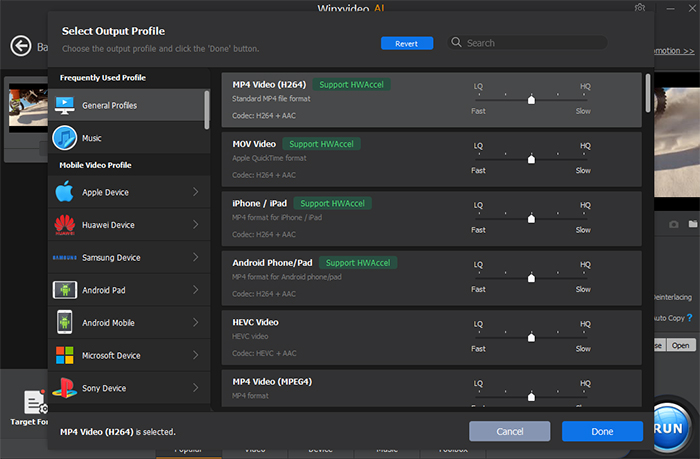
Step 3. Reset the output folder by tapping "Browse" button and start to convert XviD to MP4 by hitting RUN button.
#2. Convert Xvid to MP4 with TalkHelper Video Converter
TalkHelper Video Converter is an all-in-one video conversion tool that enables you to convert to/from most popular media formats including MP4, MKV, AVI, MOV, WMV, Xvid, DivX, MP3 as well as many more rare ones. It has no file size limit, and allows to batch process multiple Xvid files simultaneously. Also, it delivers ultra fast speed, up to 30x faster compared to other converters.
How to Convert Xvid to MP4 with TalkHelper Video Converter
Step 1. Download TalkHelper Video Converter, install and launch it on your Windows PC.
Step 2. Import Xvid video file(s) into TalkHelper Video Converter by clicking on "Add Media"->"Add Files" menu.
Step 3. Select MP4 under "Output Format" drop-down menu.
Step 4. Click "Start Convert" button to encode Xvid video file(s) into MP4 with lossless quality.
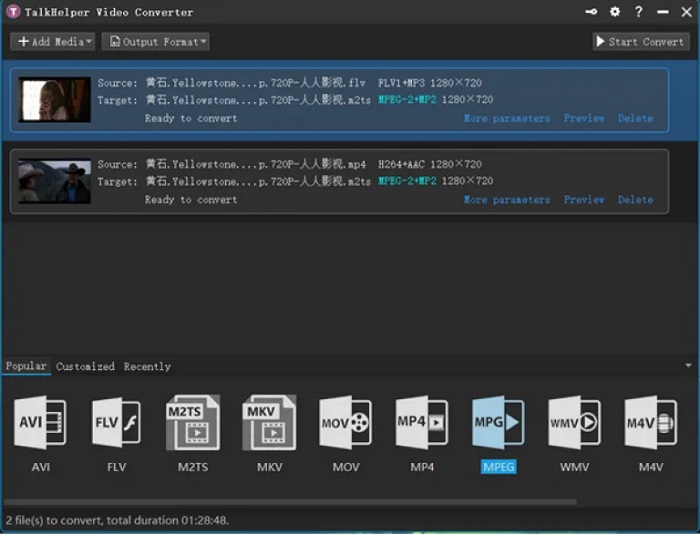
#3. Convert Xvid to MP4 with Wondershare Uniconverter
It's not suprising that Wondershare Uniconverter is able available to convert Xvid to MP4. Wondershare Uniconverter is an all-in-one video converter that supports converting all kinds of videos of any format, codec, resolution and more, including Xvid to MP4, MOV to MP4, H.264 to HEVC, 4K to 1080p etc. Besides, it allows you to compress, edit videos, burn DVDs, and much more.
How to Convert Xvid to MP4 with Wondershare Uniconverter
Step 1. Download and install Wondershare Uniconverter on your computer. Click on the Converter tab, then drag and drop to load Xvid files that you want to convert.
Step 2. Click on the Output profile to open a new window, where you can choose MP4 as the oputput format.
Step 3. Click on the Convert button to start conversion. If you're converting Xvid to MP4 in batch, you can tap the Start All button to activate the conversion altogether.
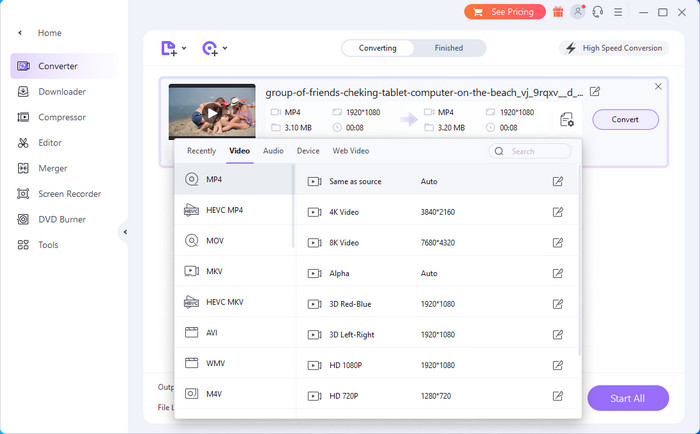
#4. Convert Xvid to MP4 with FreeConvert
FreeConvert is also widely selected to convert Xvid to MP4. As an online video converter, it owns the advantages of easy-to-use, convenient and no extra installation. It's fully compatible with Xvid, MP4, and more formats. Moreover, you're able to change the video and audio parameters before Xvid to MP4 conversion, such as downscale the video resolution, change video frame rate, bit rate, adjust video aspect ratio and more. For unregistered users, they can only import video file that is less than 1GB.
How to Convert Xvid to MP4 Online with FreeConvert
Step 1. Visit the FreeConvert Xvid to MP4 video converter page.
Step 2. Drag and drop, or click on the Choose File button to import a Xvid file that is samller than 1GB.
Step 3. Make sure MP4 is selected as the output format.
Step 4. Adjust the video/audio parameters, and trim videos if necessary.
Step 5. Click on the Convert To MP4 button to start converting Xvid to MP4 now!
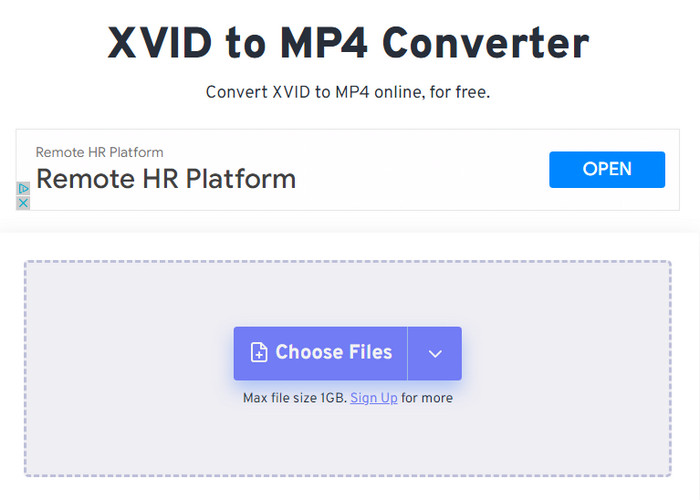
#5. Convert Xvid to MP4 Online with Convertio
Convertio is another online video converter that supports to convert Xvid to MP4 easily. Likewise, it's easy-to-use and doesn't require any third-party software or plugin installation. It also lets users to choose video codec and customize video quality. However, Convertio only allows 100 MB maximum file size for unregistered users.
How to Convert Xvid to MP4 Online with Convertio
Step 1. Navigate to Convertio Xvid to MP4 converter page. Click on the Choose Files button to import the source Xvid file. It supports to import from local, dropbox and google drive.
Step 2. Choose MP4 as the output format. It supports 37 video formats.
Step 3. If you want, you can customize such settings as resolution, quality, aspect ratio and others by clicking the gear icon.
Step 4. Click the button "Convert" to process, then download the converted file after the conversion is done.
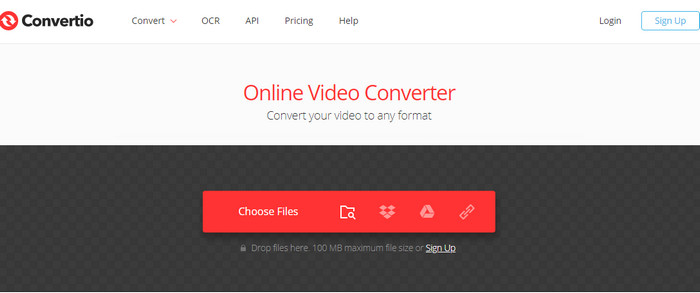
To the Conclusion
As Xvid is a quite common codec that wrapped into AVI, many video converters support to convert Xvid AVI to MP4. If you need to convert Xvid to MP4, you can choose the best fit one for you according to your need. For example, Winxvideo AI, TalkHelper and Wondershare Uniconverter are suitable for desktop conversion with solid quality and fast speed. FreeConvert and Convertio are superior for those who don't want to install any software on the computer.
Still have question on How to Convert XviD to MP4, please feel free to Mail Us >>






















