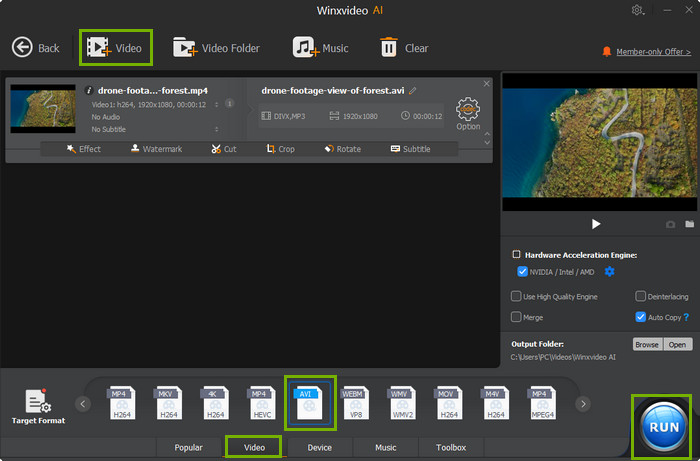How to Convert MKV to Divx on Windows 10 with Fast Speed
MKV video container format becomes more and more popular to contain HD video content, especially on the Internet. As an open-sourced free container/video format, MKV is wildly open to all users and developers. Even someone will convert his HD MKV movie or TV shows onto their iPad for enjoying more flexibly and conveniently. If you have some fantastic MKV videos, do you want to play them with Divx video supported media players such as Windows Media Player?
Why Convert MKV to Divx
The reason to convert MKV to Divx is very simple. MKV now gains popular in the cartoon and anime fan-subbing community (where users create subtitles) since it supports multiple audio and subtitle tracks in the one MKV container. DirectShow player is capable of playing MKV video, but if user doesn't have it, MKV will be unreadable on Windows. Many people own Windows Media Player and DVD player, but they download some MKV format video which can't be played on their players. Divx can support WMP and DVD player, so it is very important for them to convert MKV to Divx. And MKV to Divx converter provides the solution.
Key Features of the Best MKV Video Converter - Winxvideo AI
- ● Convert MKV to AVI, MP4, FLV, WMV, MOV, H.264, HEVC, iPhone iPad, Android, etc.
- ● Free download 8K/4K/1080p/720p videos, movies in MKV, MP4, etc, from YouTube and 1000+ sites.
- ● Cut, crop, rotate, flip, merge MKV video. Add effects/watermark/subtitles to video. Adjust video/audio settings.
- ● Intel/Nvidia/AMD hardware acceleration is supported which ensures fastest MKV video decoding/processing/encoding speed.
For Windows and Mac only. If you are a mobile user, please click here.
Part 1: How to Convert MKV to Divx on Windows 10/8.1/7
Firstly you can free download Winxvideo AI here then install it on your PC.
Step 1: Import your target HD MKV video by clicking + Video button.
Step 2: Choose General Profiles as main category and AVI Video as output format, whose codec is Divx by default. Of course, you can also convert MKV to MP4 container format for better compatibility, or directly convert MKV to iPhone, iPad, Apple TV, PS4, Xbox etc.
Step 3: Set output destination folder by clicking Browse button.
Step 4: Right click RUN button to begin your MKV to Divx conversion.