Best 3 Online MP4 Converters - Convert to/from MP4 Online for Free
MP4 is the most popular file format that can be accepted by almost every device, media player, editing software, video sharing site, etc. Therefore, we often need to convert videos to MP4, such as MKV to MP4, MOV to MP4 and AVI to MP4, to get rid of MP4 playback or importing issue. And there's a time when we need to convert MP4 to other format, such as MP4 to WMV, MP4 to AVI, and MP4 to MP3. If you don't want to install software to perform MP4 conversion, here we round up top 3 online MP4 converters for your reference. Check if there's an online tool that can meet your needs.
Top 3 Online MP4 Converters
NO.1 Cloudconvert.com
- Price plans: Free: up to 25 conversions per day. Packages: start at $8.00 for 500 conversion minutes. Subscriptions: start at $8.00/month to get 1000 conversion minutes per month
- Supported input formats: MP4, MKV, MOV, MXF, WMV, MOD, MPEG, FLV, M2TS...
- Supported output formats: MP4, MKV, MOV, WMV, WEBM, AVI, MP3, AAC...
How to work with cloudconvert to convert to/from MP4 online?
Step 1. Open a browser on your computer and go to https://cloudconvert.com/mp4-converter.
Step 2. Click the Select File button to choose the file you want to convert. Click the drop down arrow and you will find that it allows you to choose file from computer, Google Drive, Dropbox, OneDrive, and by URL.
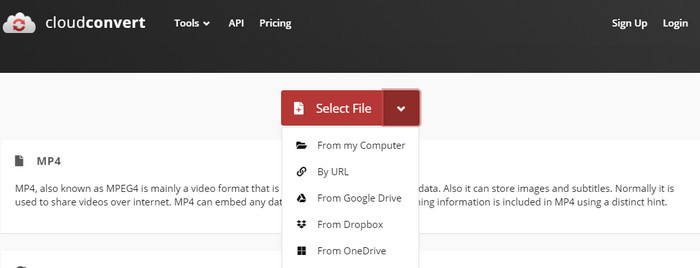
Step 3. Click the drop down arrow besides "Convert to" to specify which format you want to convert to.
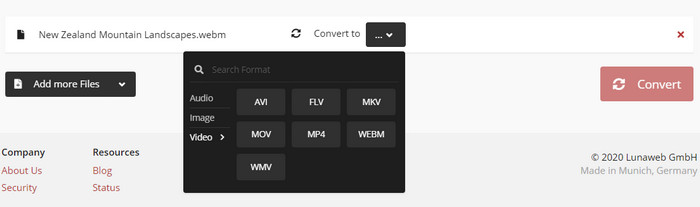
Step 4. Tap the Convert button and then this online MP4 converter will begin uploading source file and processing conversion.
NO.2 Online-convert.com
- Price plans: Free (registered); 24h pass (start at $7.99); monthly subscription (start at $7); yearly subscription (start at $67)
- Supported input formats: not explicitly stated
- Supported output formats: MP4, MPG, OGV, WEBM, WMV, 3G2, 3GP, AVI, FLV, MKV, MOV
How to work with online-convert to convert to/from MP4?
Step 1. Go to video.online-convert.com and you will find a list of video converters. Choose one based on your own needs. Here we choose Convert To MP4 as an example.
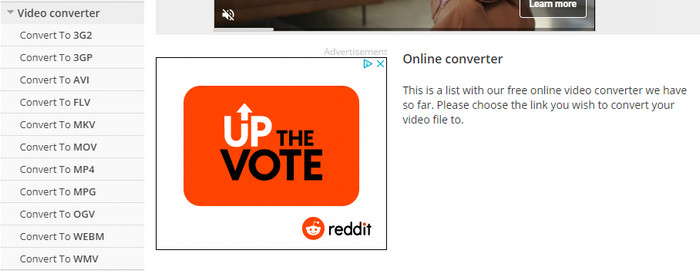
Step 2. Import target file into online-convert.com. This online MP4 file converter also permits selecting files from computer, Dropbox, Google Drive, and entering URL.
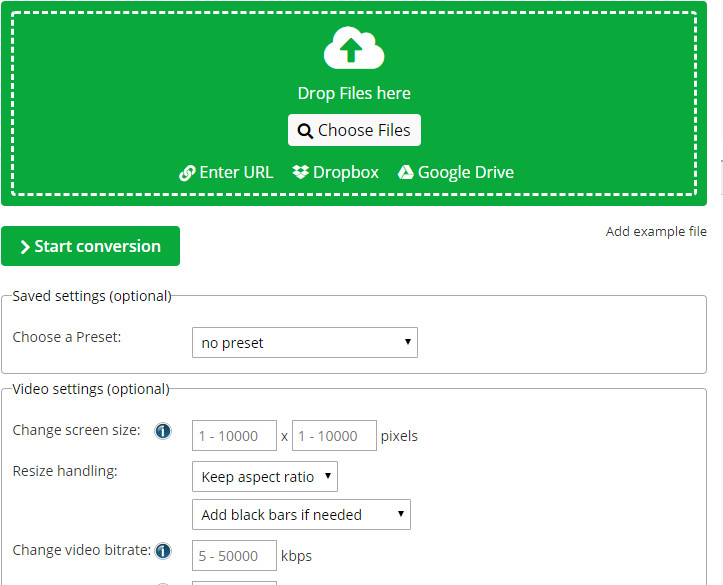
Note: online-convert has maximum file size limit. If your file is beyond that, you will fail to upload file and be directed to a new page asking you to upgrade to a premium service.
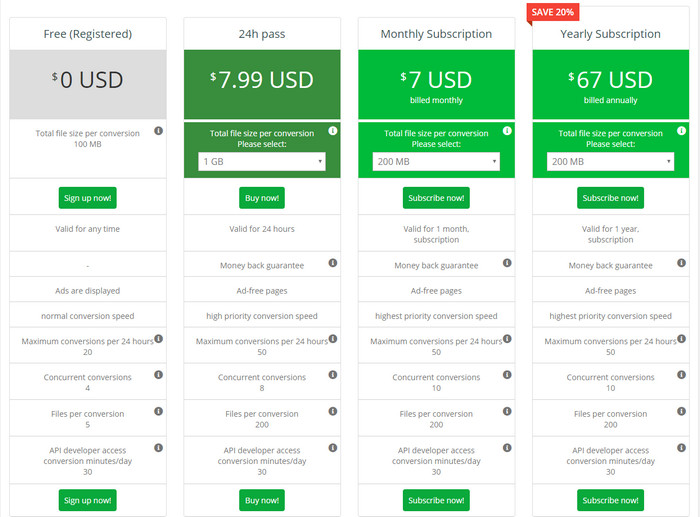
Step 3. While uploading, you can specify saved settings, video settings, audio settings, and save settings.
Step 4. Once you have finished uploading and settings, click Start conversion button. This online MP4 video converter will start conversion and will download the resulting file automatically when the conversion is done.
NO.1 Video2edit.com
- Price plans: free but set limited file size (75MB for unregistered users and 100MB for registered users)
- Supported input formats: MP4, MOV, FLV, AVI, WEBM, OGV, WMV, MKV, 3GP, 3G2
- Supported output formats: MP4, MOV, FLV, AVI, WEBM, OGV, WMV, MKV, 3GP, 3G2
Step 1. Go to https://www.video2edit.com/convert-to-video and choose file to import.
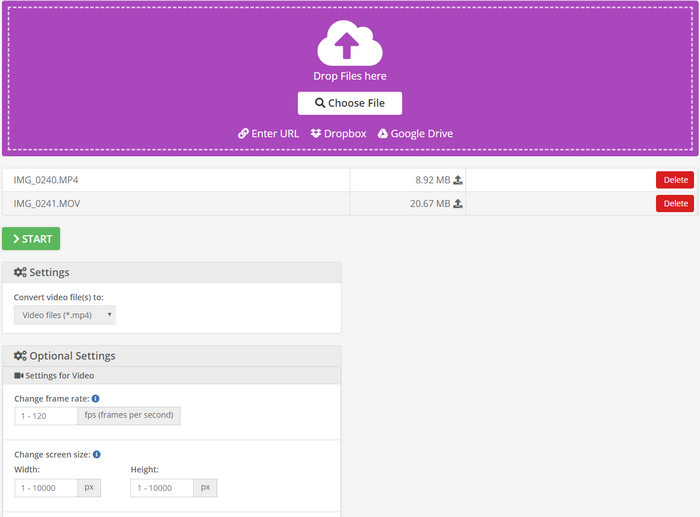
Step 2. Go to Settings and choose which format you want to convert to. There're also optional settings including frame rate, screen size, bitrate and more.
Step 3. Hit START to begin converting video from or to MP4 online.
Not Satisfied with Online MP4 Converters? Check This Alternative
At first glance, online MP4 converters are good choices because we don't have to download and install software on our computer. But when we look a little closer, we will find that online converting services have many disadvantages. For example,
1. There're always file size limit or conversion time limit. To get higher file size or more conversion minutes, we need to pay. All the pricing plans are not cost effective.
2. It takes quite a lot time to finish a conversion, because it relies on internet to upload source file, process conversion, and download the output.
3. Online tools are limited in their functions. They can't satisfy the demands of compressing and editing video.
For these limitations, most users finally switch from online MP4 converters to desktop-based software. Now, let's see a comparison between the top 3 online MP4 video converters and desktop-based Winxvideo AI - one of the best video converters for Windows and Mac.
Also read: 2026 best video converters review >>
|
Winxvideo AI |
Cloudconvert.com |
Online-convert.com |
Video2edit.com |
Supported inputs |
370+ codec formats including MP4 and more |
MP4, MKV, MOV, MXF, WMV, MOD, MPEG, FLV, M2TS... |
not explicitly stated |
MP4, MOV, FLV, AVI, WEBM, OGV, WMV, MKV, 3GP, 3G2 |
Supported outputs |
420+ output profiles including MP4 and more |
MP4, MKV, MOV, WMV, WEBM, AVI, MP3, AAC... |
MP4, MPG, OGV, WEBM, WMV, 3G2, 3GP, AVI, FLV, MKV, MOV |
MP4, MOV, FLV, AVI, WEBM, OGV, WMV, MKV, 3GP, 3G2 |
File size limit / conversion quantity limit |
No |
Up to 25 conversions per day for free users |
100MB for free registered users |
75MB for unregistered users and 100MB for registered users |
Determining factors of conversion speed |
CPU and GPU. |
Network speed |
Network speed |
Network speed |
Bonus features |
Compress video; edit video (cut, crop, merge, deinterlace); download video and music from 1000+ sites; create photo slideshow |
N/A |
N/A |
N/A |
Is it ad-free |
Ad-free |
Ad-free |
Ad-supported |
Ad-supported |
Price plans |
|
Free: up to 25 conversions per day |
Free (registered); 24h pass (start at $7.99); monthly subscription (start at $7); yearly subscription (start at $67) |
Free |
How to work with Winxvideo AI to convert to or from MP4?
Step 1. Download, install, and launch Winxvideo AI.
Step 2. Click +Video button to import target video you need convert. Drag-and-drop is also allowed to use. Tips: if you want to enter a URL and convert URL to MP4, simply click YouTube URL.
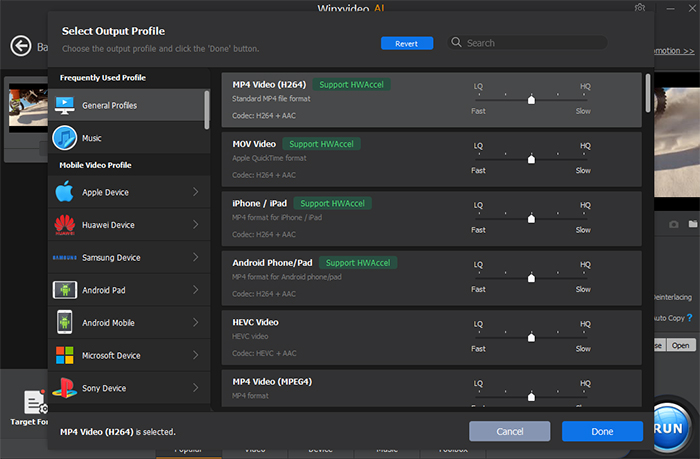
Step 3. Choose desired export format on Output Profile panel. If you want to convert video to MP4, you can go to General Profiles and select MP4 Video.
Step 4. Hit RUN to begin converting. You'll find it is much faster than any online MP4 converter.
Final Word
Online MP4 converter is good when you have some small-sized video file to convert and you don't want to download any third-party software. But if you have large video file and the speed matters you most, it's advised to convert video to MP4 relying on desktop software. Another important thing to note is that most online tools listed here can convert files other than video contents such as PDF, Word, Audio, etc. So just choose the one you like as per your needs.






















