Top 3 Best Free Online Video Converters for PC/Mac
By the lure of no third-party software installed, many users would like to convert their videos with online video converters. But when it comes to choose a free online video converter, they usually feel helpless like a headless chicken. What's the best free online video converter? Is it safe to use online video converter?
To give you a clue on selecting an excellent free online video converter, we've compared severl of them and pick out top 3 free online video converters on security, easy-of-use, the ability of video conversion, converting speed and more.
Also read: 2026 Best video converters review >>
Top 3 Free Online Video Converters
1. Zamzar
Zamzar is an awesome online file converter that allows you to documents, image, videos and sounds. It supports 1200+ formats including MO4, MOV, AVI, FLV, WebM, WMV etc. and aims to finish all the conversion within 10 minutes. It not only allows you to convert local videos from your devices, but also transcode videos from URLs.

Pros:
- No need to install any third-party software or plugins.
- Available to download and convert videos from URLs.
- Support 1200+ file formats
Cons:
- 50MB file size limit for free accounts.
- Need to register to unlock more features, like convert larger videos, or convert video in batch.
- Upload speed is a little slow.
2. CloudConvert
CloudConvert is an free online video converter known as converting anything to anything, regardless of audio, video, document, ebook, archive, image, spreadsheet, and presentation. It offers high quality video conversion and enables users to customize video quality freely. Also, CloudConvert is quite safe among online video converting services. No one except you will ever have access to your files.
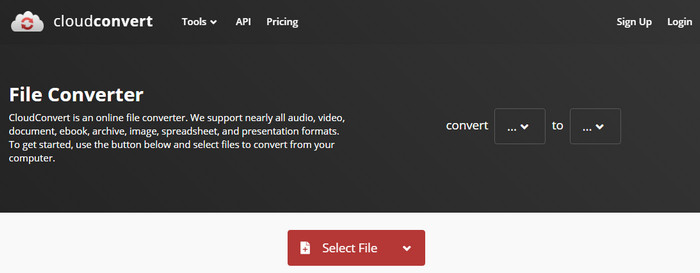
Pros:
- 200+ formats supported.
- Convert video with high quality reserved.
- Easy and safe to use.
Cons:
- The conversion speed is a little bit slow.
- Cannot convert the video more than 1GB for free accounts. You need to buy a package to convert larger files.
3. Convertio
Convertio can convert to or from all kinds of popular formats like MP4, WMV, MOV, AVI, and more rare ones. It claims to support 3256 different video conversions. Built with high quality video processing algorithms, you won't lose quality during conversion. Also, you're free to adjust video resolution, aspect ratio, quality, codec and other desirable settings. As for the security, Convertio will delete uploaded video files instantly and converted ones after 24 hours. Nobody has access to them.
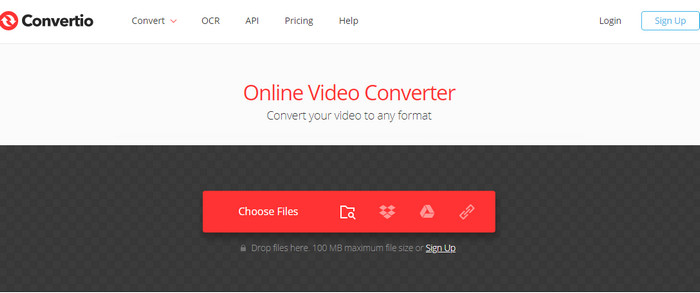
Pros:
- Wide video format supported. Available to convert 3256 different video formats.
- Fast, easy and 100% safe.
- Excellent quality and flexible quality settings.
Cons:
- 100MB max file size limit for free accounts.
- Uploading speed is slower when it comes to large files
What If Your Video is Too Large to Convert Online? Try Winxvideo AI!
Online video converter is surely easier to use as it doesn't require you to install any third-party software or plugins. It's quite convenient for relatively small video files. But when it comes to larger videos, especially oversized 4K UHD videos, online video converters are less qualified to convert them. Still, online video converter depends more on network. Poor connection may lead it not working. So, to convert large 4K/HD videos, you still need a desktop video converter.
Winxvideo AI is able to convert plentiful videos and delivers high quality on Windows 10/8/7 for free. With tons of video & audio codecs, it is competent to free convert online videos to universal video formats AVI, MOV, WMV, MP4 etc, audios MP3, AAC etc, and nearly overall portable devices, even the latest models, such as iPhone, iPad, Samsung, Xbox, PS4/5. Besides, it has super fast speed and is able to output high quality videos with the support of hardware acceleration and high quality engine.
Better still, Winxvideo AI is also an image and video enhancer powered by AI, enabling you to upscale video to 1080p/4K,and image up to 10K, stabilize shaky footage, convert 24FPS/30FPS to 60FPS, 120FPS and even higher with CineAI.
Tutorial on How to Convert Videos with Winxvideo AI
Download Winxvideo AI here. Then you can follow the steps below to convert videos freely.
- Open it and click "Video Converter" option. Click "Add Video" icon to add the downloaded online videos.
- Output Profile dialogue box pops up the moment video is added to convert list. Choose video type from category column and select particular format, for instance, PC General Video – AVI Video.
- Set destination folder and hit RUN button to start online video conversion.
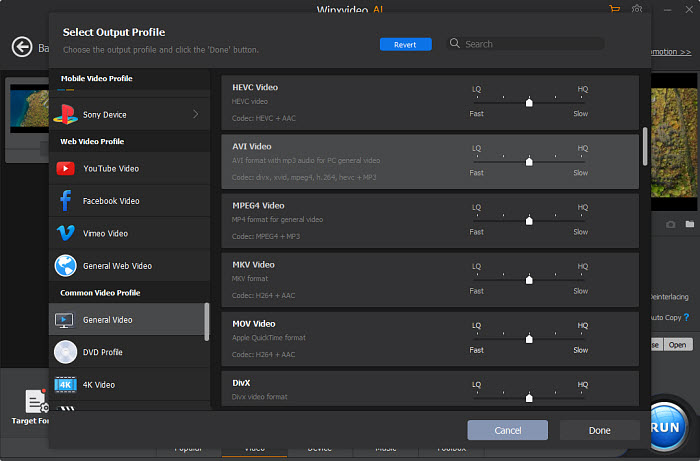
Final Word
These online video format converters are really easy to use, and many tools are designed to make the process streamlined and fast, especially when you upgrade to their premium editions. Hope you would find the best way to convert video online. Just give a try to all the online video converters.
Still have some questions about top 3 free online video converters? Please feel free to Mail Us >>





















