Top 5 Free DVD Player Software for Windows 7 (64/32Bit) of 2024
Best Software to Help Play DVDs on Windows 7 Computer/Laptop
Q1 - "What is the best DVD player software for Windows 7 PC and laptops? Ever since I had my laptop reformatted, I cannot play DVD on it. The Windows DVD Player keeps giving errors like 0x87E10BC6, 0x80040287, and confusing numbers like that. What is the best free DVD player software for Windows 7 or 10 out there (I might upgrade from Windows 7 to Windows 10) and where can I download it for free. Thanks!"
Q2 - "My Dell Windows 7 laptop has a DVD drive, but when I put a DVD in, it doesn't do anything. It will make a sound as if it’s running but nothing happens. I have Windows Media Player. I had the VLC player, but it stopped working. Any other free DVD player for Windows 7?"
Note: Windows 7 is officially discountinued since Jan 14, 2020. But on Windows 10, you will need to pay $15 for the DVD Player to play DVDs. But most DVD players in this post will work on Windows 10. If you want to upgrade Windows 7 to 10, you can try any of the DVD players below.
Hot search: How to Play DVDs on Windows 11 Computers?
Best Free DVD Player for Windows 7:
Hurray! You Can Download Free 5KPlayer to Watch DVD on Windows 7!
- Play almost all DVDs incl. region-locked, encrypted, homemade, old discs, etc.
- Play any videos in 4K/5K/8K/1080p resolution and MP3 AAC APE FLAC music & almost all radios perfectly.
- Built-in AirPlay sender/receiver to stream audio video.How-to ArticlesDownload online videos from YouTube, Dailymotion, Vimeo etc.
Best Free DVD Player Software for Windows 7
To play DVDs on Windows 7 computer/laptop, you need:
- A DVD-ROM drive (default or external)
- A DVD decoder (MPEG-2 decoder) installed on your Windows 7 PC. >> How to download player codec pack
- DVD player software app compatible with Windows 7
#1. 5KPlayer
Being ranked as the first, this Windows 7 DVD player software amazes us for:
- It's free player software that plays DVDs protected with region code, RCE, css, Disney X-project DRM, etc.
- It's a free DVD player fully compatible with 32/64 bit Windows 7, 8, 8.1, 10, and 11.
- It's a free and easy-to-use Windows 7 DVD player with all functions can be accessed from the interface.
- It will play DVD movie on Windows 7 PC without a hitch, with clear and crisp image and Dolby Digital 5.1 surround sound.
- It will play all-region DVDs on Windows 7/8/10/11 computers. E.g., you can play USA Region 1 DVD in UK, play Japanese DVD in USA freely.
- A DVD player software with basic skills and further editions: adjust volume, rotate the video (clockwise or counterclockwise), add external subtitles (.srt and .ssa) or synchronize video with audio/subtitle, etc.
- Bonus features. Except for running as a good DVD player software for Windows (7, 8, 10, 11), 5KPlayer also is capable of downloading videos and AirPlaying DVD and video in MP4/MOV/M4V among iPhone, iPad, Mac, Apple TV and Windows PC.
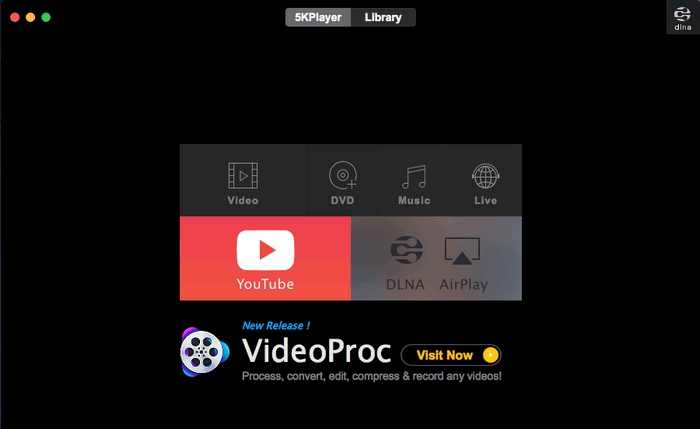
#2. VLC DVD Player Software for Windows 7
- Supported OS: Windows (7/8/10/11), Mac OS X, Android, iOS, Ubuntu
- Video Filters: Deinterlace, cropping, rotate, mirror
- Supported media types: DVD, CD, VCD, digital file formats MPEG-2, AVI, WMV, MP4, MOV, MKV, FLV, etc
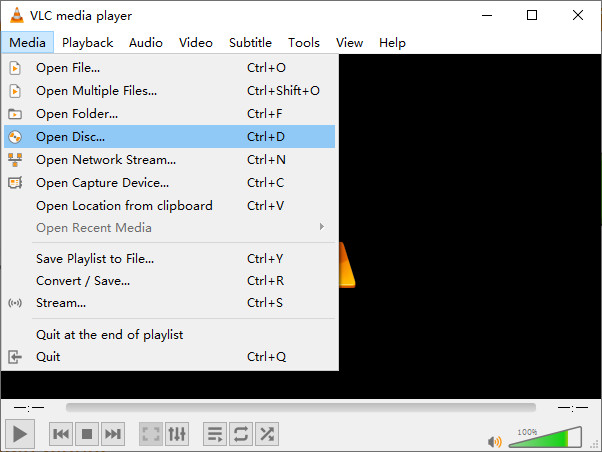
#3. Default DVD Player for Windows 7 - Windows Media Player
- Supported OS: Windows 7 and others
- Video Filters: Graphic equalizer, synchronization of audio/video, video smoothing
- Supported media types: DVD, CD and digital formats
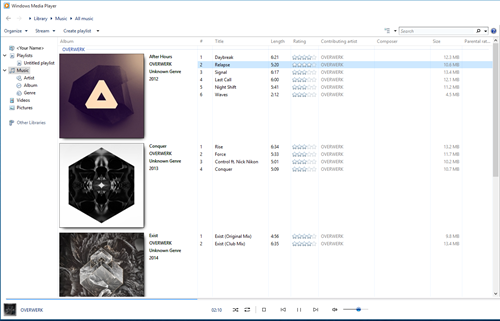
#4. KMPlayer
- Supported OS: Windows 7 (32bit)
- Video Filters: Brightness/contrast, control over movie/audio/subtitle menus
- Supported media types: DVD, RTS, MPEG1, MPEG2, AAC, WMA7, WMA8, OGG, etc

#5. GOM Player
- Supported OS: Windows 7, 8, 8.1, 10
- Supported media types: DVD and digital video audio formats
- Video Filters: Built in with codec finder to search for the missing codec
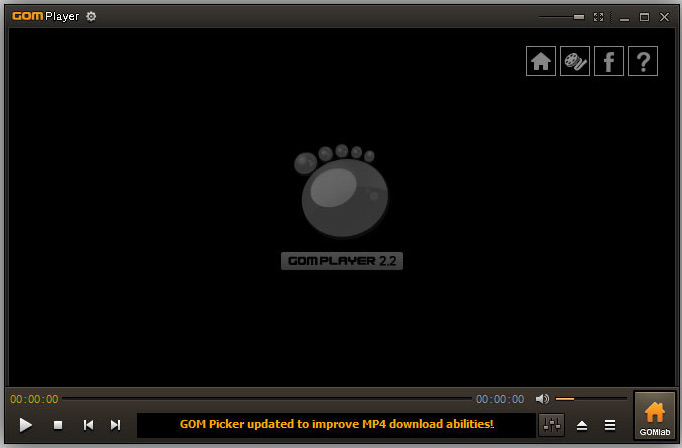
Summary
5KPlayer tops on the list of 5 best DVD player software for Windows 7 for its ablity to play all-region DVD discs. VLC Media Player is also a good choice for playing DVDs on Windows 7 in spite of occasional errors. If you don't want to try a new DVD player, the default DVD player for Windows 7, Windows Media Player is the best option.
How to Play DVDs on Windows 7
Here we take 5KPlayer as an example.
- Free download and intall 5KPlayer software on Windows 7 PC following the setup wizards.
- Insert your movie DVD disc into the DVD drive.
- Click "DVD" button on the main interface of 5KPlayer.
- Choose the source DVD disc, press button OK and it starts playing DVD on Windows 7.

If you need to Rip and Backup DVD movies to Windows 7
- Download WinX DVD Ripper from its product page or by clicking the download button below.
- Open the program and click "Disc" to load your DVD content.
- Choose an output format from "PC General Video" option for Windows 7.
- Press button "RUN" and start ripping DVD on Windows 7.

















