Some Facts We Bet You Don't Know about New Microsoft Windows 10 Media Center
What you're gonna do since there is no more Windows Media Center for Windows 10?
Windows 10 free upgrade is available on July 29, 2015, without Windows Media Center. What're you gonna do if you need to download and install Windows Media Center on Windows 10? Surely, Windows Media Center can manage your music files, rip and burn CDs, sync and share songs and stream your media, and have more concealed talents. But here are some facts and secrets we bet you don't know about Windows 10 Media Center.
This article will lead you to the following tricks:
* Why We Need to Download Windows Media Center for Windows 10?
* What Are Goods and Bads about Windows Media Center?
* How to Enjoy Media Files without Windows 10 Media Center?
Sadly, Microsoft Windows 10 comes without Windows Media Center (WMC), just as WMC was not featured in Windows 8 and Windows 8.1. It means that Windows 10 or Windows 8 does not have the interface or feature set for this. In this case, you need to download the best Windows Media Center alternatives for Windows 10.
How to Play Media on Windows 10?
The ultimate goal of downloading Windows Media Center is playing media. 5KPlayer is 100% FREE and CLEAN! Windows 10 media center player that can play any media, (AirPlay) stream audio videos, download online videos from YouTube, and 1000+ online video sites.
Why We Need to Download and Install Windows 10 Media Center?
What is Windows Media Center? It is a free application for media playing and digital video recording available in Windows XP Media Center Edition, Windows Vista Home Premium and Ultimate, Windows 7 Home Premium, Professional, Enterprise and Ultimate. (Windows Media Center is an add-on for Windows 8 in which we need to pay a small fee for it.)
Regarding its traditional vivid features, we expect to rely on Windows Media Center for Windows 10 to play music, videos, pictures, slideshows, TV recordings and new Internet TV clips from hard drives, stream movies in combination with Netflix. Recordings can be burned to Video DVDs without copy restrictions, and be transferred to a portable media player. By connected to the Internet, Windows media Center can reach out for DVDs, albums, audio video info and the like to scheduled recordings and Internet Services.
What Are Intrinsic Goods and Bads about Windows Media Center?
Admittedly, Windows Media Center is powerful and welcome. For example, one of the good parts of WMC is PlayReady which works with encrypted channels, HBO and most of the cable channels. But conformance to the "standard" is often a matter of opinion and conjecture, and different stakeholders have different views. Similar to Windows 10 errors, it also has received respectable complaints as may be listed in a stack of real user feedbacks below:
Complaints:
1. WMC on Windows 7 can barely handle MKV format. If I can have a network-shared Media Center experience (like Netflix, where you can see what you've watched from any source, and resume anywhere, etc.), I will be forever grateful.
>> MKV Player to Play HD MKV Video Files on Windows 10
>> Windows Media Player MKV Codec for Windows 10/8(.1)/7
2. I think the number of consumers who run their cable (or whatever TV service) through their PCs represents an extremely small niche audience that has continued to shrink over the years. It sucks for people who used it though. In another way, you have basically no choice if you want to watch encrypted channels but to use WMC.
3. Please please include an improved Windows Media Center. I need a program to automatically organize and keep track of my media.
4. I just had to install the Winodws 7 drivers in compatibility mode as there were no drivers for 8. The one caveat is that they removed DVD burning.
>> How to Burn ISO Back to DVD on Windows
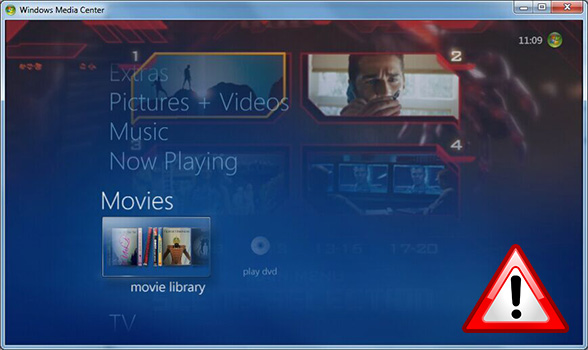
How to Enjoy Media Files without Windows 10 Media Center?
The functions of Windows Media Center are essential for just every one for entertainment. Regarding Windows 10, Windows Media Center should be a feature one will need to enable in the control panel's Programs and Features. However, it is missing from Windows 10, which would be a show stopper for most Windows users, potentially changing from Windows 10 to Mac OS X 10.10. WMC wasn't in Windows 8 either, the highest OS it was released in was Windows 7. To cover the shortage, we need to find out some Windows Media Center alternatives for Windows 10, or say, 3rd party solutions. The following are the best alternatives for each component of WMC for Windows 10.
How to play various media (audio, video, DVD) and burn DVD if our new Windoow OS computer has no Windows Media Center? You can go to the Windows 10 media software download page to select the ones you need. And each of the following solutions may be taken for your reference:
1. How to Play Media without Windows Media Center on Windows 10 PC?
5KPlayer helps you play videos, audios, DVDs and radio on any Windows PC. It is the best free AirPlay-enabled media player available on both Windows and Mac computers. Perfectly compatible with Windows 10, it would be the best alternative to Windows Media Player because of its up-to-date and cover-all traits. Not only can it play 4K, HD, SD videos, DVDs, music and radio, but it also downloads online movies and videos without boundaries. In addition, with AirPlay native support, it can receive and send AirPlay streams to help stream music and videos from iPhone iPad to PC, Mac, Apple TV, etc, and manage your media library. It is to say, you can play any media files at free will even without the Windows Media Center.
2. How to Burn Videos to DVDs without Windows Media Center on Windows 10/11 PC?
DVD burning function has been removed from Windows 8 to Windows 10. If you need to achieve burning DVDs on Windows 10 PC, please download the free Windows 10 DVD burner softwrae - WinX DVD Author. It is characteristic of burning videos from DVDs, e.g., MKV to DVD, YouTube to DVD, as well as MP4, FLV, MPEG, MOV, RM, RMVB, H.264, AVI to DVD to create home video DVDs. You can also personalize videos with DVD chapter menus and SRT subtitles with it.
3. How to Convert, Rip or Copy Your DVDs without Windows Media Center on Windows 10 PC?
Instead of messing around with disks, you can get your DVDs ripped to the hard drive for flexible playback. WinX DVD Ripper Platinum is the best Windows 10 DVD Converter that can rip a DVD to MP4, AVI, WMV, MTS, MOV, FLV, or to Microsooft Xbox, Surface, WP8, Apple iPad/iPhone, and Android tablets compatible videos, etc. It is outstandingly fast enough to back up DVDs by copying DVDs to ISO images, MPEG files or DVD folders.
(Note: If you desire to clone a DVD to a DVD, please turn to the best Windows 10 DVD Copy Software. It can bypass Disney's Fake, Sony ARccOS, region codes, CSS, RCE, and UOP, support scratched DVDs, and fix bad sectors in a DVD. However, you should refer to the DVD copyright laws in your country and make DVD copies for personal use only!)
4. How to Convert HD Videos without Windows Media Center on Windows 10 PC?
WinX HD Video Converter Deluxe is another must-have Windows 10 Media Center alternative mainly for converting or shrinking HD/UHD video files. After conversion, all kinds of video files can be played back on any of your portable devices or player software. It wins for the abilities to:
● Make incompatible video files to the media formats supported by Windows (10) natively, say, convert MKV to WMV/MP4/AVI, AVCHD to MOV (QuickTime movie file), FLV to M2TS, etc;
● Download online YouTube videos for playing back on PC, Surface Pro, WP8, Xbox, iPad, iPhone, Android, HDTV, PSP and more;
● Make slideshows out of your beautiful photos and funny images;
● Add subtitle to the videos created by yourself or movies downloaded from the internet;
● Edit your video media files through trimming, cropping, merging and so on.
Tips: Although there will be no native Windows Media Center for Windows 10, you can use WinX HD Video Converter Deluxe, WinX DVD Ripper Platinum, WinX DVD Copy Pro and the like software to achieve better audio video enjoyment. All of them are listed in WinX official download page where you can choose any other multimedia utilities.
For directly playing and streaming videos, music, DVDs and radios on your Windows PC, please try 5KPlayer.
















