How to Rip and Copy a DVD on Windows 7 with Free DVD Ripper
I'm a big fan of DVD movies and I plan to backup my DVD collections to computer for better save. I have been using HandBrake to rip DVDs for 2 years and it works excellent. But when I recently upgraded my operating system from Windows XP to advanced Windows 7, it cannot perform the same as on XP. It usually stops working or even craps my laptop. Why? And can you recommend a free DVD ripper for Windows 7?
With the release of Windows 7 in Oct 2009, it has won thousands of accolades worldwide. It features in the aesthetical UI, responsiveness and stability. Today, even though Windows 11 has been released, Windows 7 still controls 10.63% of the desktop Windows version worldwide market. So, we can't ignore this group of users' needs for ripping DVDs. But, how to rip a DVD on Windows 7? First of all, we need to download and install a DVD ripper that is compatible with Windows 7.
Table of Contents
Part 1. Best Free DVD Ripper for Windows 7 64/32 Bit
WinX DVD Ripper is the best choice for ripping DVD on Windows 7 for free. Compared to other open-source & free DVD rippers for Windows 7 such as Handbrake, it can natively support encrypted DVD without installing libdvdcss. Meanwhile, Handbrake with libdvdcss still only rips DVD protected by CSS and region codes, unable to crack other encryption techs. WinX is different. It can independently remove CSS, Region codes 1-6, as well as UOPs, RCE, Disney X-project, Sony ARccOS, Lionsgate fake playlist from DVD and rip DVDs to MP4 MOV MKV, AVI, VOB, MPEG, etc. with 350 preset profiles.
It can copy DVD to Windows 7 computers in ISO image/DVD folder with original quality and data at about 5x faster than other Windows 7 free DVD rippers with support for Nividia/Intel/AMD hardware acceleration, Multi-core CPU, Super Encode Engine based on MMX- SSE & 3DNow! and Hyper-threading tech.
Please DO NOT use WinX DVD Ripper to rip rental DVDs
Although Microsoft has ended support for Windows 7, WinX DVD Ripper is still fully compatible with Windows 7 and is also continuously updated to provide good user experience.
Part 2. How to Rip DVD on Windows 7 Computers?
Preparatory work:
- Download and install WinX DVD Ripper on your Windows 7 computer.
- Insert the DVD you want to rip into the DVD drive.
Step 1. Open the DVD.
Launch this WinX DVD Ripper on your Windows 7 computer and click the "DVD Disc" button to select the DVD you insert before.
Step 2. Choose output format.
Select a target video format such as MP4 Video. There're 350+ output presets for you.
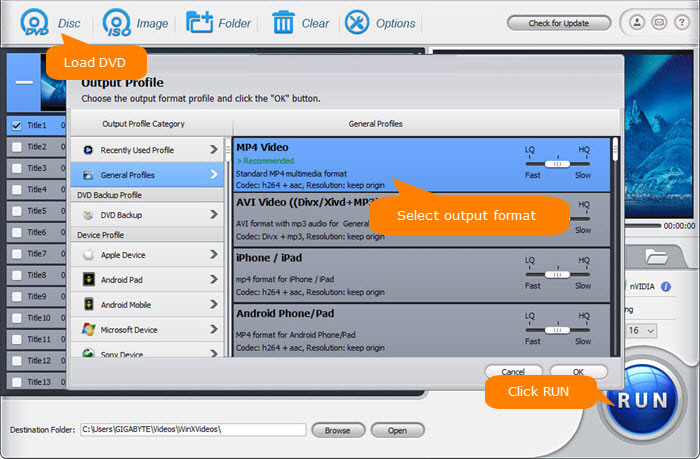
Besides, this free DVD ripper for Windows 7 covers optimized presets for popular devices, such as iPhone, iPad, Apple TV, PS4, Xbox, etc. You just choose one target device instead of video format.
Step 3. Choose DVD title.
WinX DVD Ripper will choose the right main movie title for you automatically. But if you want to select other titles to convert, you need to do it by your self.
Step 4. Begin ripping DVD on Windows 7.
Click the "Browse" button to select a folder to store the ripped DVD movie file. And then, hit "RUN" to begin ripping DVD to Windows 7 computer.
Disclaimer: Digiarty Software does not advocate ripping copy-protected DVDs for any commercial purpose and suggests referring to the DVD copyright laws in your countries before doing so.
If you want to watch a video tutorial about how to rip DVD on Windows 7, play the video below.
Want to burn and copy DVD to DVD on Windows 7?
Try WinX DVD Copy Pro! It can help make an exact copy of your home-made or purchased DVD on Windows 7 and other Windows systems. No data loss and no quality loss. Besides burning and copying DVD to DVD, it can also copy DVD to ISO image, DVD folder, and MPEG2, mount ISO as a virtual drive, and burn ISO file or DVD folder to DVD.

















