Top 7 Free Open Source DVD Rippers for Windows and Mac
Summary: It’s good to know that most open-source DVD ripper are free to use. This guide compares 7 top-rated open-source DVD ripping tools—like HandBrake, MakeMKV, VLC, and FFmpeg, across platforms including Windows, macOS, and Linux.
Before we review those 6 open source free DVD rippers, we'd like to explain what "open source software" means. It's software whose source code is freely available to anyone to inspect, modify and enhance. It doesn't mean that the software is free of charge, but in most cases it does. Below are 6 free open source DVD rsippers that we want to share with you. How do they do with free DVD ripping? Let's check now.
Best Free DVD Ripper to Rip Protected DVDs Easily
WinX DVD Ripper - a free DVD ripper that's more powerful than open source DVD rippers in ripping protected DVDs:
- Copy DVDs encrypted by CSS, region code, RCE, AACS 2.0, Sony ARccOS, UOPs, Disney DRM, etc. without using any third-party tool. Rip movie DVDs (including Disney 99-title DVDs), damaged DVD disc, TV show DVDs, workout DVDs, and more without hassle.
- Free rip DVDs to MP4, MOV, AVI, WMV, FLV, ISO, iPhone, iPad, Android, TVs, and 350+ optimized presets.
- Rip DVDs 5x faster than other open source DVD copiers as it supports Nvidia/AMD/ Intel GPU acceleration, Multi-core CPU, Super Encode Engine based on MMX- SSE & 3DNow! and Hyper-threading tech.
- Various options to adjust video audio parameters, edit, merge, crop, adjust subtitles, and more.
- Rip DVDs in 3 clicks. Keep regular update. Free tech support.
Please DO Not use WinX DVD Ripper to rip rental DVDs.
For Windows and Mac only. If you are a mobile user, please click here.
2026 Best Free Open Source DVD Ripper/Copier |
|||
Software |
Operating system |
Best for |
Rating |
Windows, macOS |
Rip protected DVDs to MP4, ISO, and various formats in fast speed. |
||
Windows, macOS, Linux, others |
Open source DVD ripper for ripping unprotected DVDs to MKV AND MP4 with customizing settings. |
||
Windows, macOS, Linux |
Create a 1:1 MKV copy of protected DVDs and Blu-ray discs. |
||
Windows |
An open-source DVD/Blu-ray ripper to rip the contents of DVDs and Blu-ray discs to digital. |
||
Windows |
Create backups of DVDs in smaller file size. |
||
Windows, macOS, Linux, Android, iOS, others |
A media player also works as a basic open-source DVD ripper. |
||
Windows, macOS, Linux, others |
An open source command-line tool to rip unprotected DVDs with flexibile settings. |
||
How we test:
We've evaluated the features, supported platforms and formats, support for copyright protections, etc., tested the DVD ripping performance, speed, and output quality, looked through user reviews on numerous forums, and more to assist you in choosing a good free open-source DVD ripper. Lastly, we have compiled a list of the top 7 open-source DVD ripping programs for you, which includes VidCoder, Handbrake, and MakeMKV. It's a good idea to test out these tools to discover which one best suits your needs, as each has pros and cons of its own.
1. WinX DVD Ripper
System: Windows, macOS
WinX DVD Ripper is a free DVD ripper that delivers stronger performance than other free open source DVD rippers. Unlike other open-source DVD ripper such as Handbrake, VidCoder, or VLC, it's able to rip DVDs protected by Region Code, CSS, AACS 2.0, Sony ArccOS, UOPs, Disney X-project DRM, and almost all copy protections without the need to install third-party software. You can use it to freely convert DVDs to MP4, MOV, AVI, WMV, ISO, MPG, iPhone, Apple TV, Android, TVs, and 420+ profiles. The overall DVD ripping speed is about 5x faster than free open source DVD rippers like Handbrake.
Follow the 3 simple steps below to rip DVDs using this free open source DVD ripper/copier on Windows 11/10/Mac.
Step 1. Download the free DVD ripper, open it and insert your source DVD into the computer's optical drive. Then click the "DVD Disc" button to load the inserted DVD movie. The ripper will start to analyze and remove the copy protection on the disc.

Step 2. After a few seconds, it will auto-detect and select the right main DVD movie title for you. Then an output format will popu up automatically. Select the output video format or device. For example, you can go to General Profiles on the left column and choose to rip DVD to MP4 with the open source DVD ripper.

Step 3. Click Browse in the Destination Folder section and choose where you would like to save the ripped DVD video. Then hit the "RUN" button to begin ripping DVDs. It will rip a DVD at a 5x faster speed than most open source DVD ripper freeware on the market.
Pros:
- Support DVDs with different copy protections.
- Rip DVDs to various formats with high quality.
- Fast speed.
Cons:
- It doesn't support Blu-ray discs.
2. HandBrake
System: Windows, macOS, Linux, others
HandBrake is undoubtedly the most popular one among all those open source DVD rippers. It is free, clean, and available for Windows (10/11), Mac, and Linux. Plus, it is rich in features. HandBrake allows users to rip DVD disc, VIDEO_TS folder, and also ISO image to MKV or MP4. Additionally, it has a collection of output presets for some popular devices such as iPhone, iPad, Android, and Windows Mobile. Apart from format and preset, this open source DVD ripper and copier also gives you a great many options about dimensions, filters, video, audio, subtitles and chapters. It is great for advanced users, but probably not for newbies. They will be get confused and export poor-quality files because of improper settings.
Before you begin ripping DVD with HandBrake, however, we have to tell you another important thing. HandBrake itself cannot handle copy-protected DVDs. If you stick to HandBrake, you need to install HandBrake libdvdcss to help read and decrypt region-coded and CSS-encrypted DVDs, or other powerful programs to decrypt the DVD copy protection schemes first.
Note: The current version of Handbrake is 1.7.3, requiring Windows 10 or later (Windows version), and macOS 10.13 High Sierra or later (macOS version). The free open source DVD ripper for Windows 10 also requires Microsoft .NET Desktop Runtime 6. According to Handbrake update log, the latest version updated Intel Quick Sync to use the Intel oneAPI Video Processing Library and fixed FFmpeg AAC audio encoder quality mode scale range.
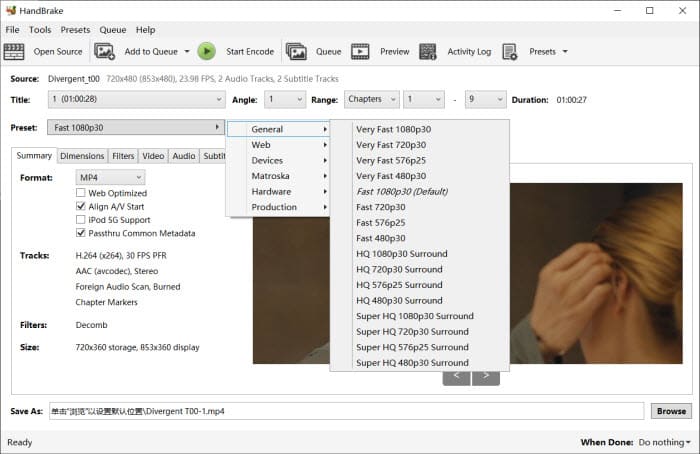
Pros:
- Rip DVDs with fast speed and high quality.
- It supports chapters, subtitles, cropping, various filters, and settings to customize the output video.
Cons:
- It requires libdvdcss to rip protected DVDs (region codes and css).
- HandBrake doesn't always make it obvious which setting you may need to adjust the video.
3. MakeMKV
System: Windows, macOS, Linux
MakeMKV is a semi-open source DVD ripper for Windows, Mac, and Linux. Its GPU, MKV multiplexer, and optical drive query library are open source. It offers free MakeMKV keys for 30 days, and after that, it charges for Blu-ray converting and streaming functionality after 30-days trial period, but it is free for DVD conversion. What makes it popular is its ability to rip protected DVDs and Blu-ray discs without using additional software. It's also easy to get started. So MakeMKV is great open-source software to copy protected DVDs to MKV.
But inevitably, MakeMKV is unable to please all people and keep good performance all the time. Its output is limited to MKV. Very restrictive. And the file size of resulting file is always a few gigabytes. Most people have to downsize it using a third-party program. Additionally, this program will crash when dealing with some movie DVDs, make some subtitles screw up, make video audio out of sync, and other issues, according to users' feedback online.
Note: The latest version of MakeMKV is v1.18.2 (September 25, 2026). This update improved handling of discs with mastering errors and included small bug fixes and internal optimizations. However, some issues remain, for example, ripping with certain DVD drives can still be very slow, often limited to about 0.5x–0.6x speed.
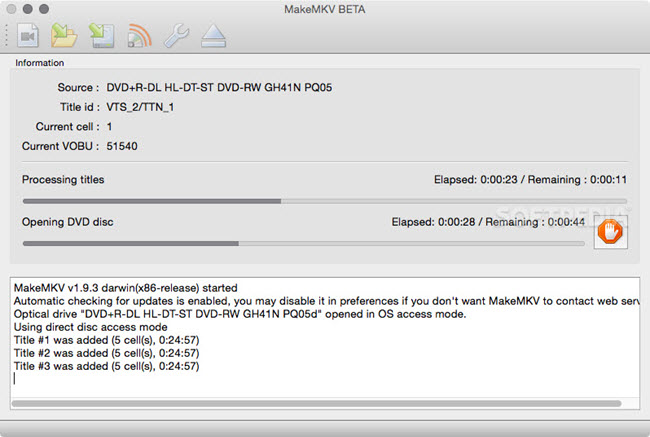
Pros:
- It rips DVDs to MKV with original quality.
- It supports protected DVDs and Blu-ray discs.
Cons:
- It takes very lone time to rip Blu-ray discs sometimes.
- Except MKV, there are no other file formats available for choice.
4. VidCoder
System: Windows
Similar to Handbrake, VidCoder is an open-source DVD ripping and video transcoding program for Windows 11/10/8/7. It is only available on Windows operating system. The open-source DVD ripper uses Handbrake as encoding engine and rips DVDs to MP4 or MKV format. You don't have to install HandBrake for the tool to work but VidCoder requires .NET 6 Desktop Runtime(pre-installed on Windows 10). You will be prompted to download and install it to run the free open source DVD ripper software on Windows 10/11.
Note: This open-source DVD ripping program doesn't work with encrypted DVD discs. All the commercial DVDs can not be decrypted by VidCoder. To remove such encryption, you have many other better choices, such as WinX DVD Ripper or MakeMKV. The current version of VidCoder is 8.25 (79.8MB), which has no worth mentioning update. It increased the max number of pictures preview to 60 and Croatian translation is added. But you can update to the latest version that may fix some bugs.
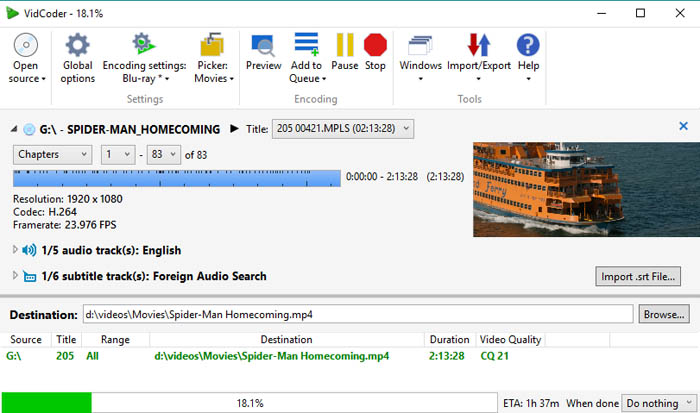
Pros:
- An open source DVD ripper with easier UI than Handbrake.
Cons:
- It doesn't support protected DVDs.
5. DVD Shrink
System: Windows
DVD Shrink is another free open source DVD ripper you can use to copy and rip DVD to ISO image or DVD folder. DVD Shrink is not the best open-source software to convert DVDs to MP4 or other mainstream video formats. If you like, you can use DVD Shrink to copy DVD to ISO file or DVD folder first and then use another tool to convert ISO or DVD folder to your desired video format. The best part is, this Windows-based open source DVD ripper is possible to rip some copy-protected DVDs using its inbuilt decryption algorithms. But as it has been discontinued for years, it may not be able to deal with newer copy protection schemes.
Note: DVD Shrink can only work on Windows. Its development has stopped at version 3.2.0.15, from May 2005. Now you cannot find the download link in its official site, but you can still get it from some software download sites. However, you must be careful because there're some fake versions created to scam your money. It has ended update since 2004. Don't expect this open source DVD ripper to handle new DVD releases.
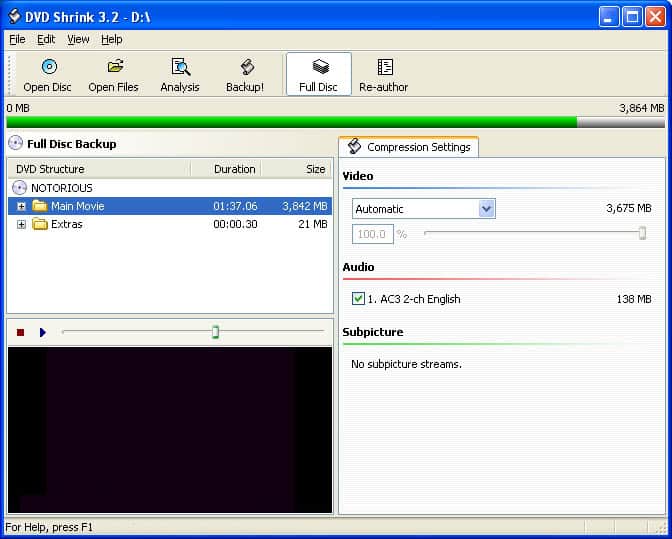
Pros:
- Compress DVDs to smaller file size.
- It will preserve the quality of the original content as much as possible.
Cons:
- It has been updated for long time and may cause imcompatibility with new DVDs.
- It doesn't support Blu-ray discs.
6. VLC Media Player
System: Windows, macOS, Linux, Android, iOS, others
As its name implies, VLC is a media player. However, it is also a free and open-source DVD ripper that can convert DVD, ISO image, and VIDEO_TS folder to MP4, MOV, AVI, MKV, and more, on Windows, Mac, or Linux. There are also some basic settings to adjust the video codec, bitrate, frame rate, subtitles, etc.
Here're the steps to rip DVD with open source VLC: open VLC -> Media -> Convert /Save -> click Disc tab -> choose DVD under Disc Selection -> go to Disc device and select target DVD -> select title, chapter, audio and subtitle track -> click Convert / Save button at the bottom -> choose desired profile from Convert panel -> specify destination file -> click Start to begin ripping DVD with this open source software.
Admittedly, VLC doesn't do DVD ripping as well as the playback. First, VLC is not an open-source DVD decrypter as it doesn't support copy protections. It contains libdvdcss but that is mainly used for decoding protected DVDs during the playback (so the open source DVD rippers Handbrake and VLC is a popular combination). There are also complaints such as VLC can't read certain DVD, VLC crashes, VLC delivers a file without audio, VLC shows nothing after clicking Start, and other different kinds of errors.
Also read: how to rip DVDs to MP4 with VLC
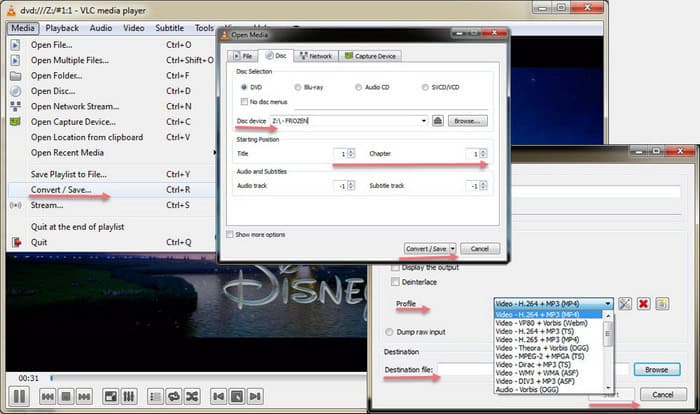
Pros:
- It a popular open-source software to play DVDs and other media.
- Ripping DVDs to various digital files is easy.
Cons:
- It's limited in features and settings compared to other open-source DVD rippers.
- It takes longer time to rip a DVD than others.
7. FFmpeg
System: Windows, macOS, Linux, others
Another well-known free open source DVD ripper we want to introduce to you is FFmpeg. It allows you to convert DVD to virtually all video formats. However, only unencrypted DVDs are supported. FFmpeg is a command line utility, so its DVD ripping workflow is quite different from above open source DVD rippers. You need to type in commands just like the image shows. This way may be a little bit difficult to operate for some people. FFmpeg is cross-platform and can run on Windows, macOS, and Linux.
FFmpeg can rip some DVDs well with the CLI tool dvdbackup. However, some users had big issues with backing up Disney discs. You'd better use another open source DVD ripper and decrypter, such as MakeMKV, WinX DVD Ripper, to decrypt the DVDs first. Then FFmpeg can handle the resulting single file. The output file won't contain chapter information.
Check how to rip DVD with FFmpeg.
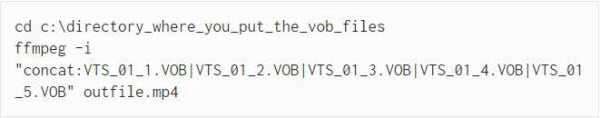
Pros:
- The FFmpeg command line program can convert literately any media file into literately any media file.
- It is easy and quick to rip DVDs where you don't have to open another application.
Cons:
- There's a learning curve with using the command lines to perform the DVD ripping tasks.
- It doesn't support protected DVDs.
Wrapping up
Few open source DVD ripper tools can handle commercial discs. VidCoder, FFmpeg, and VLC Media Player only offer solutions to rip homemade discs. Handbrake may support some protected DVDs with third-party help. MakeMKV and DVD Shrink can handle some encrypted discs out of the box. But DVDs and Blu-rays from Disney, Lionsgate, 21st century etc. are still headaches for most open-source DVD copying software.
If none of them works for your discs, you might as well try WinX DVD Ripper Platinum. It is a commercial program, but it is worth the price. This software is built with the most advanced DVD decryption mechanism, and keeps updating and upgrading constantly. Therefore, it can bypass the latest and most complicated copy protection schemes and handle the newest DVDs.
Additionally, it is the fastest DVD ripper empowering you to rip a DVD within 5 minutes only, owing to the utilization of Intel QSV and NVIDIA CUDA/NVENC powered level-3 hardware acceleration technology.
for Windows and Mac only. If you are a mobile user, please click here.
FAQ about Open Source DVD Rippers
1. Are all the open source DVD copying software free?
No. An open source DVD copier doesn't necessarily mean that it's free. Open-source means that it's available for the public to use, modify, repackage, and redistribute. Most of the open-source DVD rippers are free, but not all of them. Freeware means that users can use the software for free, but the developer still maintains its copyright. For common users, open-source DVD rippers and free DVD copying software work the same.
2. What is the best open source software for copying DVDs?
The above free DVD copiers such as WinX DVD Ripper, Handbrake, MakeMKV, and DVD Shrink all provide the ability to make an exact copy of DVDs. Simply choose the one that works the best for you.
3. What is the best open source software for copying protected DVDs?
When talking about ripping a protected DVD, you need an open source DVD decrypter. The best open source DVD ripper with decryption ability is MakeMKV. You can also try DVD Shrink and Handbrake to remove some common copy protections.
4. What are the best open source DVD burners for Windows and Mac?
In addition to free open-source DVD rippers and copiers, there are also open-source DVD burning tools. Below are some options to choose:
- ImgBurn
- CDBurnerXP
- Brasero
- K3b
- BurnAware Free
- InfraRecorder
- DVDStyler
- OpenShot Video Editor
- DeVeDe
- Bombono DVD
5. Is there any open source CD ripping software for Windows and Mac?
If you're looking for open-source software to rip CDs, so we also list some most popular open-source CD rippers below:
- Clementine is a free and open-source music player and library organizer for Linux, Windows, and macOS. It can rip CDs to a variety of formats, including MP3, FLAC, Ogg Vorbis, and WAV.
- DeaDBeeF is a free and open-source audio player. It's also an open-source CD ripper to rip CDs to MP3, FLAC, Ogg Vorbis, and WAV.
- GStreamer is a free open-source multimedia framework for Linux, Windows, and macOS. It can rip CDs to MP3, FLAC, Ogg Vorbis, and WAV.
- K3b is a free and open-source CD burning and ripping software for Linux, Windows, and macOS. It can rip CDs to MP3, FLAC, Ogg Vorbis, and WAV.
- VLC Media Player can rip CDs to a variety of formats, including MP3, FLAC, Ogg Vorbis, and WAV.

















