MakeMKV Key 2026: Fix Expired Error & Get Latest Beta Key
Does anybody have a new registration key please? -- from Reddit
Searching for a working MakeMKV Beta Key? You’re not alone. Many users find themselves stuck when MakeMKV suddenly displays the "Evaluation Period Expired" or "This application version is too old" error. While MakeMKV is free during its long-standing beta phase, it requires a fresh registration key roughly every two months. These keys are issued by the developer to ensure users stay on the latest version, but delays in posting new codes can often leave your software temporarily non-functional.
In this 2026 updated guide, we help you bridge the gap and ensure you stay ahead of the "MakeMKV Key Hunt" so you don't have to stop ripping your discs:

Free MakeMKV Alternative with Reliable Register Key (100% Work)
Stuck in the "Key Gap" between MakeMKV updates? Or frustrated that MakeMKV only outputs massive MKV files? You don't have to wait.
WinX DVD Ripper offers a reliable, safe, and professional solution for DVD backup and digitization:
- No Key Required: Install and start ripping immediately—no bimonthly registration codes needed.
- Advanced Decryption: Successfully rips Lionsgate "99-title" DVDs and Disney "Fake Playlists" that often fail in MakeMKV.
- Compressed MP4 Support: Convert DVDs to MP4 (H.264/HEVC) to save 80% disk space while maintaining 1:1 quality.
- 5X Faster Speed: Full GPU Hardware Acceleration digitizes a DVD in as little as 5 minutes.
For Windows and Mac only. If you are a mobile user, please click here.
Part 1. MakeMKV Beta Key Status (Checked Feb 2026)
If you’ve ever had your MakeMKV key expire, you’ll be familiar with an error message like this:
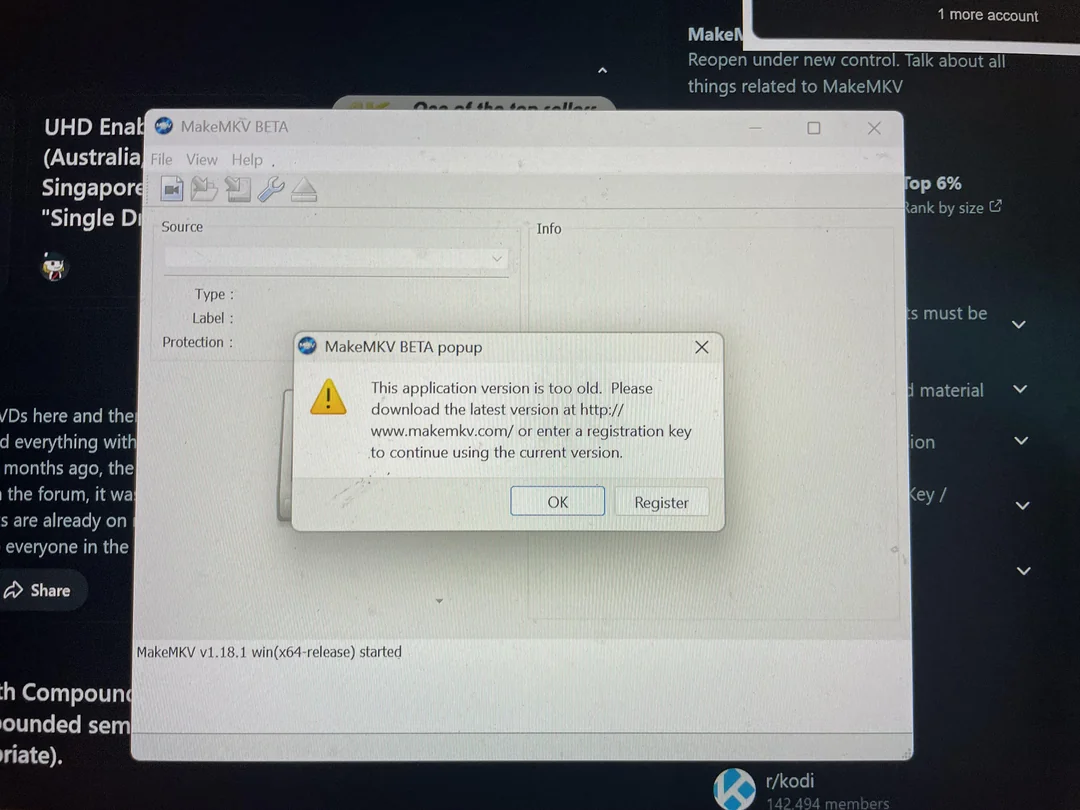
Finding a valid MakeMKV beta key can feel like a race against time. Because each code is designed to expire after about 60 days, you need a source that tracks these updates in real-time.
As of February 03, 2026, the new beta key is still pending. Here is the last official key (expired Jan 31):
T-USSm3IxiXEKzraO1BIr0HAlRVzySlsOvlJMknCoq2G1NuNBvDv4xbSgUpueTH5nUdl
(Note: This key expired on Jan 31, 2026. We are monitoring the forum for the Feb-Mar update.)
Current Status: Official Key Pending / Delayed
As of February 03, 2026, the MakeMKV developer has not yet released the new beta key on the official forum. This temporary "key gap" is common at the start of the month, leading to the "Evaluation Period Expired" error for many users.
After you get a valid beta key, you can enable its full functions (Blu-ray support) by clicking Help on the top menu bar, selecting Register, and entering the code into the box.
However, if the new 2026 key is not yet available and you need to rip discs immediately, you have several options: try the free MakeMKV alternative (no keys required), use the system date workaround below, or purchase a lifetime key to bypass the beta cycle entirely.
What to do when the MakeMKV beta key expires?
1. Check the Official Thread: The developer updates the beta key frequently. You can check the latest status directly on the MakeMKV forum:
👉 Update the MakeMKV beta key here (Official bimonthly thread)
2. The Date Fix: You can adjust the Date/Time of your system back to mid-January 2026 to temporarily re-activate the software until the new key is released.
3. Use the Public API: For advanced users, there is a public API that automatically updates the beta key. You can retrieve it in various formats depending on your needs:
- api.php?json: For web apps and JavaScript integration.
- api.php?xml: XML formatted output for data parsing.
- api.php?text: Plain text (Name=Value) for apps without parsers.
- api.php?raw: (Recommended) Returns only the key string for easy copying.
- api.php?reg: Generates a Windows Registry File for instant user import.
4. Re-download or Purchase: If the evaluation period has expired, try re-installing the latest version from the official site. If you find the bimonthly key hunt frustrating, the most stable solution is to purchase a Lifetime License. This removes all trial limits and supports ongoing development. .
MakeMKV System Requirement
- OS: Windows XP+, macOS 10.7+, Linux
- Hardware: Intel Core i3 or AMD FX; 1GB RAM recommended. Lower RAM memory can result in slow converting speed.
- Disk Space: 10MB of for installation, but ensure to have enough storage space as an MKV from a DVD takes around 4-8 GB. An MKV file of a Blu-ray movie can take as much as 30GB.
MakeMKV Tutorial: How to Rip DVD to MKV Using MakeMKV
Part 2. How to Get a MakeMKV Lifetime Registration Key?
MakeMKV offers free DVD conversion indefinitely, but the ability to rip Blu-ray discs is considered "Shareware" functionality. After your initial 30-day trial expires, you must either find a new beta key every two months or purchase a Lifetime Registration Key for $50. A permanent key removes all expiration dates and trial pop-ups, providing a seamless experience. Use the steps below to buy the MakeMKV lifetime registration key.
- Go to the MakeMKV purchase page, click the Buy Now button, fill in the information, pay for it, and receive the MakeMKV registration key.
- Open MakeMKV on your computer.
- Click the Help button at the top menu bar and select Register from the drop-down menu.
- Copy the lifetime key from your email and paste it into the "License Key" box, then click OK to activate MakeMKV with the full registration/activation key.
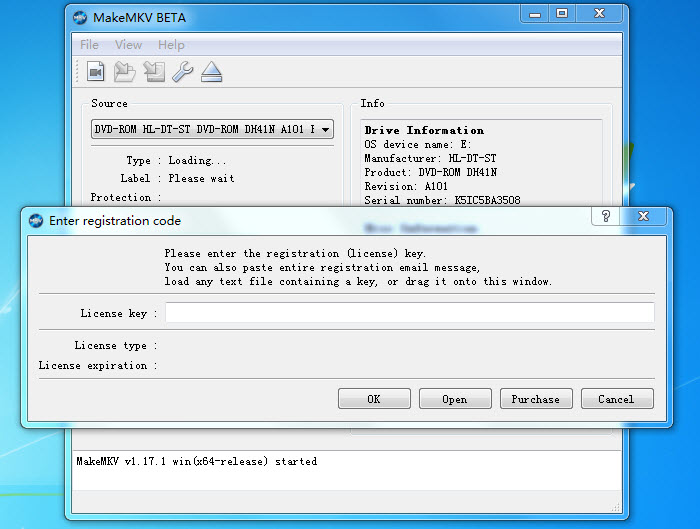
Note: Compared to the beta key, the lifetime MakeMKV registration code won't expire, and you can enjoy all the updates in the future. But before you decide to buy the full MakeMKV registration key, it's highly suggested that you download and try it with the free MakeMKV keys. If you're not satisfied with MakeMKV after a purchase, you can't ask for a refund.
Part 3. The Truth about MakeMKV Cracks and Serial Keys
Many users search for a "MakeMKV crack" or "serial number generator" to bypass the 60-day beta key cycle. However, as of 2026, there is no evidence that a functional crack for MakeMKV exists. Most sites promising a "full version crack" are untrustworthy and may pose security risks to your computer if you perform the dangerous actions:
- Uninstalling your antivirus programs and similar software. This opens your system to immediate infection.
- Downloading unverified WinRAR file from high-risk domains. These files may contain hidden trojans.
- Running the Configuration files that are often disguised malware or ransomeware.
STOP: Never uninstall your antivirus or run unverified .exe configuration files. Most "MakeMKV Cracks" are identity-theft traps.
Why You Should Avoid MakeMKV Cracks in 2026:
- Blacklisted Keys: The common serial keys found online (such as MJV5X-SEC6V-YJV3D-TGA9M-MJC4X, JD3C6-GV2X9-LUV5R-NGZ3C-JFU6V or so) are widely blacklisted. They do not work with the latest MakeMKV v1.18.2 and often cause the software to crash.
- Security Hazards: Disabling your security to install a crack is a major red flag that can lead to malware, ransomware, or identity theft.
- Decryption Failure: MakeMKV relies on constant updates to bypass the latest AACS and BD+ protections. A cracked, outdated version will fail to rip new 2026 disc releases since it cannot handle the latest encryption protocols.
- Better Free Options: Why risk a virus when the developer provides a free beta key officially? Or, you can use a verified safe alternative like WinX DVD Ripper that doesn't require constant patching.
What's New in the latest MakeMKV v1.18.2 (Official Update)
- Improved handling for discs with mastering errors.
- Added support for AACS v82.
- Small improvements and bugfixes.
- Fixed crash on Mac OS 15.4
Part 4. Tired of the "MakeMKV Key Expired" Loop? Here's a Permanent Fix.
Let’s be honest: hunting for a new MakeMKV beta key every two months is a hassle. While MakeMKV is a fantastic tool for 1:1 MKV backups, the constant "Evaluation Period Expired" errors and the dependency on forum updates can disrupt your library digitizing process.
If you are looking for a more stable, "set-it-and-forget-it" solution, WinX DVD Ripper offers a seamless alternative that doesn't rely on time-limited keys.
Why Many MakeMKV Users are Switching to WinX DVD Ripper in 2026:
- No More Keys, Period: Unlike MakeMKV, WinX DVD Ripper doesn't lock you out every two months. Once installed, it stays functional without the "version too old" headache.
- Save 80% of Disk Space: MakeMKV creates massive files (often 4GB-7.5GB for a single movie). WinX DVD Ripper uses high-quality compression to convert DVDs to MP4/HEVC, giving you the same visual clarity at a fraction of the file size (generally under 1GB).
- Handle "Unrippable" Discs: Still struggling with Disney's 99-title DVDs or Lionsgate's fake playlists? WinX DVD Ripper's advanced unique title check mechanism is updated frequently to bypass the latest protections that often trip up MakeMKV.
- 47x Real-Time Speed: Leveraging Level-3 Hardware Acceleration, this tool can digitize a full DVD in about 5 minutes (depending on your hardware)—significantly faster than traditional MKV extraction.
Pro tip: you can keep MakeMKV for your raw 1:1 DVD backup and archival, but use WinX DVD Ripper for your daily DVD library. It's the most efficient way to build a plex or mobile-friendly media collection without the subscription or key-hunting stress. Below are the steps to backup DVD without monthly key updates.
Get Your Permanent Alternative - No Key Needed
[OFFICIAL] WinX DVD Ripper Platinum Free License Code/Registration Key
Step 1. After you get WinX DVD Ripper installed and activated on your computer, insert your DVD disc into the DVD drive. Click the DVD Disc button at the top menu bar of the DVD ripper, choose your DVD disc to load. During the quick title reading process, the DVD ripper can recognize the right DVD title and select it automatically.
Step 2. The Output Profile window appears when the DVD title is selected. Choose an output profile. MakeMKV only outputs MKV format, while WinX DVD Ripper offers lots of outputs with preset profiles for HDTVs, mobile devices, and more. You can copy DVDs to MP4 H.264, iPhone, iPad, hard drive, or back up DVDs to ISO images, TV folders.
Step 3. Click the RUN button to start copying DVDs. The MakeMKV alternative will finish ripping your DVD at super fast speed as it supports multi-core CPU and GPU hardware acceleration.

Other MakeMKV Alternatives for PC/Mac
1. Handbrake - Handbrake is a free alternative to MakeMKV that doesn't need license keys. It's able to rip DVDs and Blu-rays to MP4 and MKV. You can use it for free and no longer need to seek a valid registration key when the evaluation period has expired. But it can't handle DVDs with copy protections.
2. Leawo Bluray Ripper - This MakeMKV alternative for PC/Mac is designed to convert Blu-ray DVDs to various different digital formats, such as MP4 and MKV. The best part is that, it supports Blu-ray discs with AACS, BD+, and the latest MKB protection, and CSS-DVD discs. It costs ($99.95 for a lifetime key) more than MakeMKV.
3. DVDFab Blu-ray Ripper - DVDFab is one of the most powerful Blu-ray ripper alternatives to MakeMKV. It has some advanced features, such as GPU acceleration, lossless conversion, AI enhancement, protection removal, etc. Note that some features are sold separately.
Part 5. FAQs on MakeMKV Registration/Activation Key
1. Is MakeMKV Still in Beta?
Yes. MakeMKV beta version is available to anyone at any time. You can go to the MakeMKV official site to free download MakeMKV beta version and register it using the MakeMKV beta keys shared above. Open its website, you should see "Welcome to MakeMKV beta. The green "Download MakeMKV for Windows" button is on the left side of the website.
2. Is MakeMKV Still Free?
MakeMKV Beta version is free and can be activated using the MakeMKV beta key. The program has freeware and shareware, and their functionality is different. The MakeMKV registration key listed here is valid for all versions on Windows/macOS/Linux. MakeMKV is a free limited DVD ripping software, that offers a 30-day free trial.
3. Is MakeMKV Safe to Use and Buy?
Yes. MakeMKV comes with no computer virus, computer worm, trojan, spyware, or the like. Most users who have purchased the full registration code are happy with it. It's very powerful and there are many useful updates. It's well worth the money to reward the programmer for an excellent product.
4. Is MakeMKV Faster than Handbrake?
MakeMKV is faster than Handbrake since MakeMKV directly converts DVDs to MKV format, while Handbrake needs to re-encode the DVD file. HandBrake ripping speed depends more on the CPU power and settings. To learn more about the comparison, check MakeMKV vs Handbrake in terms of DVD ripping speed, output quality, file size and more.
5. Does MakeMKV Remove Copy Protections?
Yes. MakeMKV is able to remove Blu-ray disc protections AACS and BD+, structure protection, and DVD region codes. However, there are many other encryptions that MakeMKV fails to handle, such as playlist obfuscation/fake playlists.
6. Does MakeMKV Lose Quality?
No. MakeMKV is very popular among users, not only because of the free MakeMKV beta keys. One important reason is that MakeMKV won't make any change, to the content of the source DVD/Blu-ray discs. It will simply extract the source data, such as the sound tracks, subtitles, video, and audio streams, and put them into a separate MKV file. Therefore, the output MKV is almost as large as the size of the source DVD or Blu-ray discs.
7. What format does MakeMKV use?
As its name suggests, MakeMKV uses MKV as the output format. That means it won't make any changes to the original DVD video and data. So it is an ideal choice if a user wants to keep the maximum DVD quality. On the other hand, the MKV files also come in very large sizes, especially when you rip a Blu-ray disc to MKV using MakeMKV.
8. Why is MakeMKV not reading Blu-ray?
While all features (including Blu-ray decryption and processing) are free during beta, some Blu-ray and DVD discs are not fully supported. Meanwhile, the ability to convert or stream Blu-ray discs is shareware functionality. So you can always use it free to rip DVD discs. But for Blu-rays, you will have to pay for an activation key after a 30 day trial period. Or, MakeMKV will stop reading Blu-ray discs once the 30-day trial ends.


















