Best Free DVD Ripper Converts DVDs without Watermark or Limitations
There are many free DVD rippers available in market. In fact, we still find some problems in this saying free, because most of the DVD rippers said to be free are not really free. Some of them are just free trial version, which means the trial version usually has time limitation or it will leave a watermark in the middle of the video you converted. Watermark and limitations will be resolved untill you purchase the full version. Another kind of free ripper, alright, no fee indeed, but the poor function disappoints you. The worst result, not clean, spyware, malware, adware usually hide in it.
To be honest, it is really hard to find a really free DVD ripper with no watermark or limitations, but it does exist.
Get a Free DVD Ripper that Won't Attach Annoying Watermark on Your Video
- Accept any DVDs no matter what kind of copyright protection your DVD is encrypted with.
- Rip DVDs from any region. Bypass all region restrictions.
- Convert DVD to MP4, AVI, and mainstream formats fast without watermark.
- Make an exact copy of DVDs. Save DVD copy as ISO file or VIDEO_TS folder.
- Provide optimized output profiles for iPhone, iPad, Android, Xbox, PS4, TV, PC, Mac, etc.
- Edit video: trim, merge, crop, subtitle, etc.
Get a free license here to use it without limitations.
If you're a mobile user, please click here. And please DO NOT use WinX DVD Ripper to rip rental DVDs
Is There Any Free and Safe DVD Ripper without Watermark/Limitations?
The answer is YES. WinX DVD Ripper is the best choice for you if you are looking for a free DVD ripper without watermark. It is not trial version, so you are unnecessary to worry about the limitation here. You can watch your favorite movies without watermark in the middle of the video at ease. There's no time limit, too. What's more, it is 100% clean, no spyware, no malware, no adware and no virus.
WinX DVD Ripper facilitates ripping the content of a DVD to popular video formats. It supports all fashionable video formats for wide use, helping easily rip copy protected DVDs to MP4, AVI, WMV, FLV, MOV, MPEG, and other video formats. You can use it to rip Disney 99-title DVDs, workout DVDs, special Japanese DVDs, and so on.
How to Convert DVD to MP4 without Watermarks with This Free DVD Ripper
To begin with, you should download and install it on your computer.
-
 Download Free DVD Ripper for Windows (Windows 7, 8, 8.1, 10, and 11)
Download Free DVD Ripper for Windows (Windows 7, 8, 8.1, 10, and 11) -
 Download Free DVD Ripper for Mac (Mac OS X 10.6 - macOS Sonoma)
Download Free DVD Ripper for Mac (Mac OS X 10.6 - macOS Sonoma)
Get a free license code here and then enter the license to activate this DVD ripper. Once activated, you can use it without limitations and export DVD rip files without watermark.
Step 1. Load DVD Movies
After running WinX DVD Ripper, load DVD movies by clicking "DVD Disc" button. Tips: it also allows you to import DVD folder and ISO image for later converting to mainstream file format.
Step 2. Select Video Format
After loading DVD, select an output video format. Ripping DVD to MP4 is highly recommended for its wide compatibility. MP4 Video profile can be easily found in the General Profiles category.
WinX DVD Ripper is also a free DVD to AVI converter without watermark. To convert DVD to AVI, you can go to General Profiles and choose AVI Video.
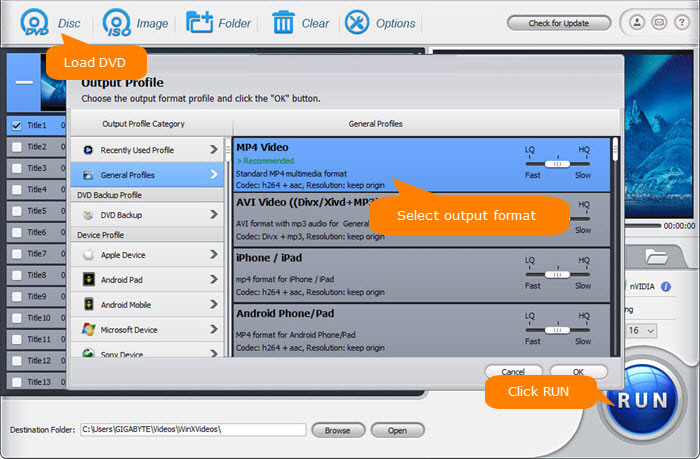
Step 3. Set Output Folder
Click "Browse" button in output setting area, select a destination folder, then click "OK".
Step 4. Convert File
Click the "RUN" button to start the conversion. You can view and cancel the converting process at anytime. Once done, you can find there is no watermark on your DVD rip file.
Disclaimer: Digiarty Software does not advocate ripping copy-protected DVDs for any commercial purpose and suggests referring to the DVD copyright laws in your countries before doing so.
[YouTube Video Tutorial] How to Free Rip DVD without Watermark

















