Best Instagram Video Converter - Convert Video for / from Instagram
Either your source movie is too long/large for Instagram, or the video format/codec is not preferred by Ins, this Instagram video converter can help you make video accepted by Instagram easily.
It is a popular way to post videos on Instagram. However, sometimes it seems not an easy job. Some users said that they can't click Next in Instagram app after they have selected target video for uploading. How could this happen? This is probably because your video file is encoded with a format that Instagram doesn't support. You need to convert video to Instagram compatible format.
Someone uploads videos to Instagram and someone wants to download favorite clips from Instagram. But Instagram doesn't provide a mechanism to do so. Thankfully, this can be done with an Instagram to MP4 converter. Well in this post we'll introduce an ace Instagram video converter which can help you convert video for uploading on Instagram and can also convert Instagram video to MP4, MP3, or other desired format.

Well in this post we'll introduce an ace Instagram video converter which can help you convert video for uploading on Instagram and can also convert Instagram video to MP4, MP3, or other desired format.
|
Instagram Feeds |
Instagram Stories |
IGTV |
Format |
Container format: MP4 or MOV |
Container format: MP4 or MOV |
MP4 |
Frame rate |
30 fps or below |
30 fps or below |
At least 30 fps with a minimum resolution of 720 |
Dimensions |
1080p or less |
Aspect ratio: 9:16 |
Vertical 9:16 or horizontal 16:9 |
Length |
Maximum: 60 seconds |
Maximum: 15 seconds |
Upload from mobile: up to 15 minutes |
File size limit |
15MB |
15MB |
Videos up to 10 minutes can be 650 MB maximum; longer videos can be up to 3.6 GB |
[Free Download] Instagram Video Converter - Winxvideo AI
This is an easy to use video converter that can convert any video to Instagram supported format while keeping high quality. Conversion is processed very fast by utilizing Intel QSV, NVIDIA CUDA/NVENC, and AMD GPU hardware acceleration.
Besides changing file format, it also allows you to adjust video audio parameters like bit rate, frame rate, aspect ratio, and resolution, and edit videos like cut and crop to meet the requirements of Instagram.
Winxvideo AI also has video download function. It can download and convert videos from Instagram, YouTube and other sites (1000+ sites are supported) to MP4, MP3, or other media format.
Free download this Instagram converter to have a try!
[Guide] How to Convert Video to/from Instagram?
Part 1. How to convert video to Instagram
Step 1. Launch WinX Instagram video converter and click + Video button to import the video you want to upload to Instagram. You can upload two or more videos if you want to join a few video clips together or perform batch conversion. WinX can read any video format and support HD and 4K UHD videos.

Step 2. On Output Profile panel, choose a format that Instagram supports. The MP4 profile with H.264 and AAC codecs is the best format for Instagram uploads.
● Frame rate must be 30 or lower:
If your source video is high-speed slow motion video with 60, 120, 240 or higher fps, you must manually adjust it to 30 or 29.97.
● Resolution must be 1080p/720p or lower:
You have no change to 4K video to Instagram unless you downsize it to 1080p or 720p. Do remember IGTV only loves video at 720p or lower.
● Aspect Ratio is recommended at 9:16:
We often record 4:3 or 16:9 video that is not perfect for Ins. Therefore, change it to 9:16 here
Step 3. Adjust video audio parameters and edit video if your video doesn't meet the above requirements. Get access to these features by clicking the gear icon and Edit icon.
Step 4. When you have settings done, just hit RUN to start converting video to MP4 for Instagram.
Part 2. How to convert video from Instagram to MP4 MP3
Step 1. Go to Instagram.com, locate the Instagram video post you want to convert to MP4 or something, tap the three vertical dots button and then tap Copy Link.
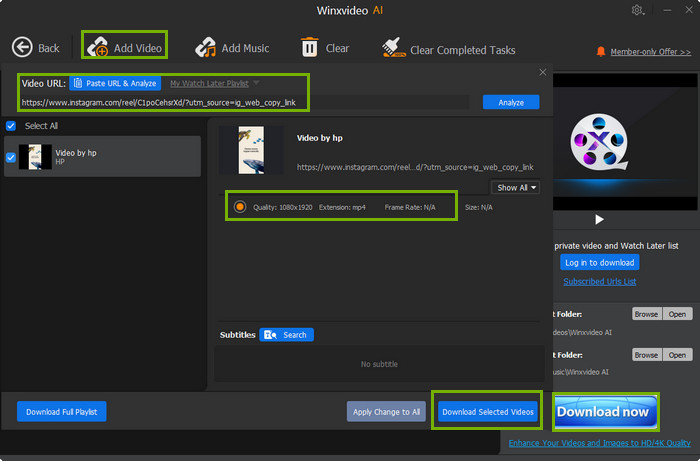
Step 2. Open Winxvideo AI, select Downloader, click the Add Video button, and hit Paste & Analyze button to parse your Instagram video. Once finished, click Download Selected Videos.
Step 3. Hit Download now to start converting Instagram video to selected format.
Warning: it is against the terms of service of Instagram to download unauthorized copyright-protected videos. And, don't repost downloaded Instagram video as your own when there's no consent from copyright holder.






















