HD Video Converter – Convert 720p to HD 1080p without Watermark
Although there is an escalating trend for 4K videos, 1080p is still the dominated video resolution as it can balance better quality and smaller size simultaneously. The videos recorded by camcorders or digital cameras (DSLR, GoPro, drone etc.), mobiles, or the Blu-ray disc video that are exposed to in daily life are mainly in 1080p. There are times when you need to convert 720p to 1080p. To do that, 1080p HD video converter program is required.
The Fastest High-quality 1080p HD Video Converter [No Watermark]
Winxvideo AI - An all-in-one 1080p HD video converter. Look at its main features below.
- Convert videos to HD 1080p quality without watermark, from low resolution to high resolution.
- Convert and compress 1080p Full HD video to 720p, 480p, etc.
- Support a wide range of HD video formats, including MKV, WMV, AVI, MOV, MP4, HEVC, H.264.
- No.1 fast HD video conversion speed with support for level-3 hardware acceleration.
- High Quality Engine and De-interlacing tech makes the program output great quality after transcoding.
For Windows and Mac only. If you are a mobile user, please click here.
Top 7 Desktop & Online Free 1080p HD Video Converter
Part 1. Best 1080p HD Video Converter for Windows and macOS
Winxvideo AI tops on the list of the best HD video converter. It supports 420+ built-in preset device profiles and over 320 video codecs & 50 audio codecs. The program lets you convert 720p to 1080p, upscale 1080p HD to 4K, convert AVI to MP4, MKV to MP4, MOV to MP4, to name a few. With 370+ built-in video & audio codecs, you can rest assured that all kinds of standard 1080p HD videos can be unexceptionable converted and compressed to fit your media players or portable devices in an easy way.
WinX ultilizes graphic cards (with full support of Intel, NVIDIA and AMD) to greatly speed up HD video encoding, decoding and processing while freeing up CPU. So, you can get an extremely fast video conversion performance and low CPU usage/temperature. The computer can run smoothly without crash problem.
In detail, launch Winxvideo AI, add your 1080p HD video by drag and drop, choose your desired output format. Then you're free to change resolution by tapping the Setting button located at the right side of main interface. A wide range of resolutions like 4096×2160, 3840×2160, 2560×1440, 1920×1080 (1080p), 1280×720 (720p), 960×640, 720×480, 640×480, 480×320, 320×240 etc. are available for your choice, and you can even customize it optionally. Besides, you're able to alternate aspect ratio, frame rate, bit rate as well in this interface.

How to Convert 720p to 1080p with this 1080p HD Video converter?
Free download and install this 1080p converter according to the platform you're running. Then you're able to convert 1080p full hd videos freely with the following steps.
 Download Winxvideo AI on Windows
Download Winxvideo AI on Windows
 Download Winxvideo AI on macOS
Download Winxvideo AI on macOS
Step 1. Launch the program and click button "Video Converter", + Video to load your 1080p video. You're allowed to import multiple video clips for batch conversion.

Step 2. Choose output video format from the automatically popped up Output Profiles window. Converting 1080p videos to MP4 H.264 is always praised for its wider compatibility on mobiles, PCs/Mac, HDTV, XboX, PS etc.
Step 3. Click the Gear button to adjust settings: resolution, codec, bitrate, etc. And choose the resolution 1280x720, then click OK to save the change. By the way, if you have loaded a 4K video and attempt to convert 4K UHD video to HD, select the resolution as 1920x1080 and click OK.
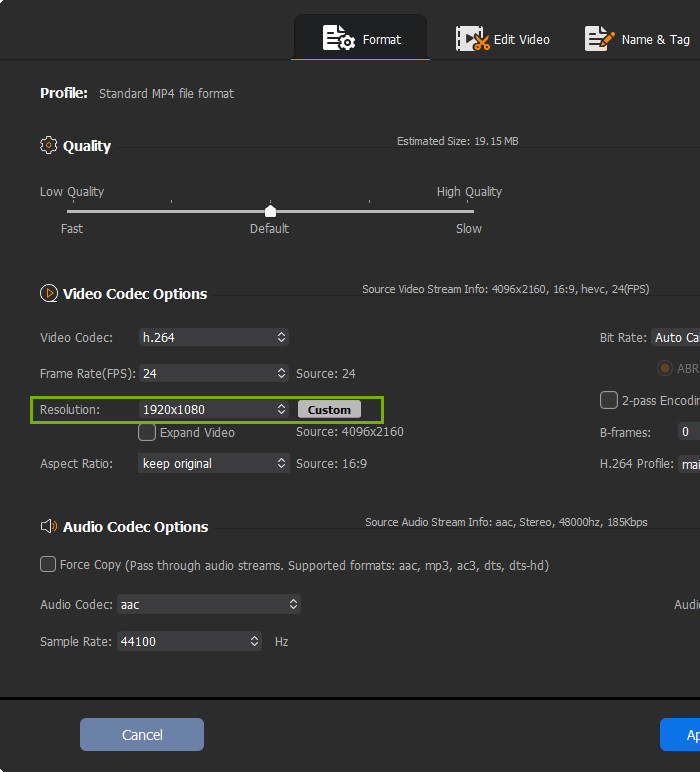
Step 4. Click the Browse button to choose a destination folder for the converted file. Then click the Run button to start converting videos to 1080p without watermark. That's it! Simple yet effective.
Part 2. Top Free Online 1080p HD Video Converter [Limited]
There are a number of free online video converters to HD 1080p services. Most have file size limits, redirects, ads, or other restrictions. Many free online HD 1080p video converter services only allow users to convert videos smaller than 100-200MB, HDconvert has no file size limits for users without paying for premium.
#1. Video Converter to HD 1080p Online Free - HDconvert
Here we pick HDconvert, an online service developed for converting videos from low-resolution 720p to HD 1080p online free. Its website is clean, though not well designed. HDconvert can convert videos to 1080p online without watermark (premium package). Free version outputs videos in 720p or lower with watermark on the video. To convert low resolution 360p, 480p, 720p to 1080p online with watermark in faster speed, you have to update to its advanced version.
It accepts MP4, AVI, MOV, MKV, and other video formats. Supported devices include iPhone, Android, Mac, PC, Windows, tablets, etc. The video uploading may take a long time to complete. According to our test, it took 10 minutes to upload a 720p video smaller than 100MB. Only with premium, you can convert video to high quality online at high speed, about 36x faster speed.
How to Convert Video to HD 1080p Online Free via HDconvert.com
Step 1. Head to HDconvert.com, click the CONVERT VIDEO RIGHT NOW button to open the online HD video converter page.
Step 2. Select the video you’d like to convert from your device. The video should upload quickly.
Step 3. Click the Next button and select output format from the format page. Click the Next button to continue.
Step 4. Do the advanced video settings. This is optional. You can change video codec, adjust video bitrate, audio bitrate, and audio track.
Step 5. Click the CONVERT 1 FILE button to start converting 720p video to 1080p HD online. It only outputs 720p video for free. Premium members have access to convert 720p to 1080p online without watermark.
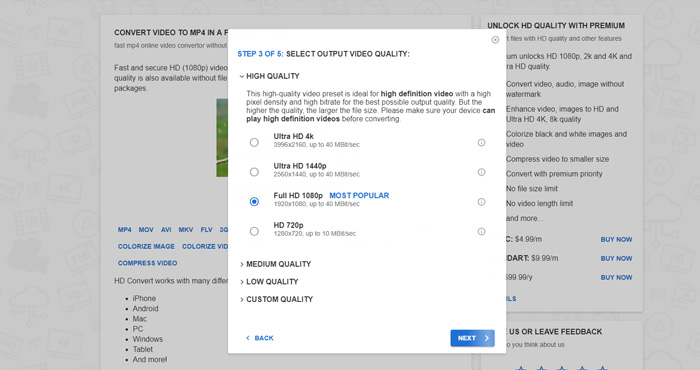
#2. Video Converter to HD 1080p Online Free - ACONVERT
ACONVERT supports a wide range of video formats, from commonly used video formats MP4 to VOB. It can convert videos to 1080p free online by adjusting video resolution. Batch HD video conversion online is supported, you can upload multiple videos at a time. Supported video and audio formats cover MP4, MOV, AVI, MKV, FLV, 3GP, MP3, WAV, FLAC, OGG, AIFF, etc.
In free mode, the online HD video converter outputs videos with a watermark. The quality is limited to 720p, meaning you can only convert low resolution to 720p HD free online. If you want to convert MP4 videos to HD 1080p or higher definition, you have to upgrade your plan to premium. Click to see more video converter without watermark >> The free online HD video converter has popping up ads, which is a bit annnoying. Use the following steps to convert 720p video to 1080p online free without watermark.
How to Convert 720p to HD 1080p Online Free via ACONVERT
Step 1. Go to ACONVERT page, select Video on the left side to open the Video Converter page. Click the FILE button and choose a video to load for converting. You can upload video files from your local drive, online, Google Drive, and Dropbox.
Step 2. Click the Options drop-down icon and choose "Change size, bitrate or frame rate". to show more video and audio settings.
Step 3. Click the Video size drop-down icon and choose 1920x1080 (1080p) to convert videos to 1080p free online.
Step 4. Click the Convert Now button to start converting videos to 1080p free online.
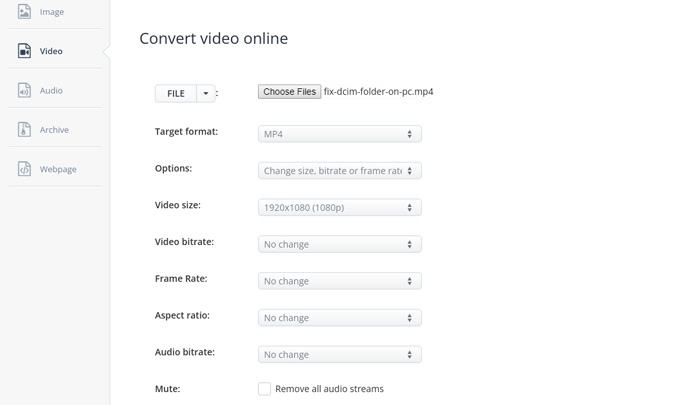
#3. Video Converter to HD 1080p Online Free - VidConverter
VidConverter is a clean online 1080p video converter. It supports most video and audio formats, such as MP4, M4V, MOV, AVI, FLV, WMV, MP3, AAC, FLAC, and more. The max file size it supports is 200MB. The website design is clean and has no ads, redirects. It requires no register, just upload video file, select format and output quality, and click CONVERT. All the data you upload is secure and well protected. If you want to convert videos to 1080p online, use the following steps.
Step 1. Open the free online video to 1080p converter, click the CONVERT VIDEO FILE button to open the video converter page. Click the UPLOAD FILE button and choose a video file to upload.
Step 2. Choose the output file format under the video tab, MP4 is recommended.
Step 3. Click the Video Quality drop-down icon, select HD 1080p.
Step 4. Click the CONVERT button to begin converting video to 1080p online for free.
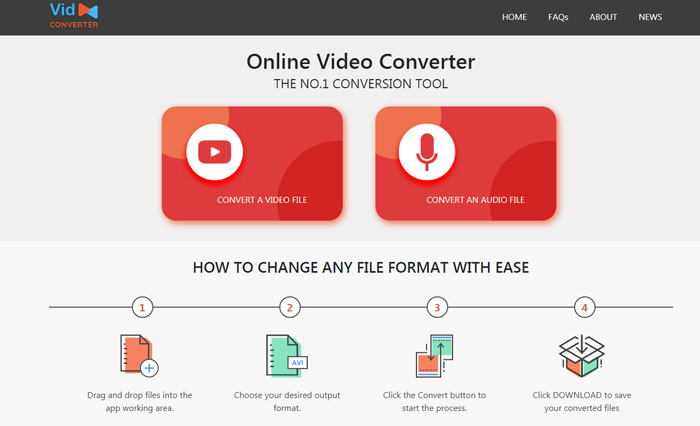
#4. ANYMP4 Free HD Video Converter Online
ANYMP4 Free HD Video Converter Online is an easy-to-use online 1080p HD video converter that comes with clean interface. It accepts max 50MB file size for free. You can sign up for max file size 100MB. The video upload process is quite fast. It offers three Quality options: Standard, High Quality, and Custom. High Quality is recommended for converting 720p to 1080p HD. Other video and audio settings include video/audio encoder, resolution, frame rate, bitrate, sample rate, etc. Here's how to convert videos to HD 1080p online free without watermark.
Step 1. Open ANYMP4 Free HD Video Converter Online website. Click the Add File to Convert button, select the video you’d like to convert to 1080p. Make sure the video you upload is smaller than 50MB, otherwise, it will fail to upload. You can convert 720p video to 1080p Higher Quality.
Step 2. Click the Output format drop-down icon and select a format for the output. You won’t go wrong with MP4 format.
Step 3. Click the settings button to get more video and audio settings options. You can change the Quality to High Quality under the Video section. Click the OK button to save the settings.
Step 4. Click the Convert to MP4 button to start converting 720p to 1080p online free without watermark. Then download the converted file to your device.
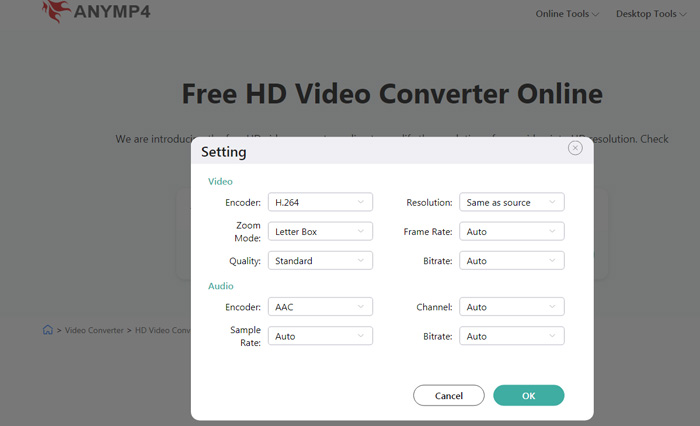
Other top free online video converters to HD 1080p include FreeConvert, CloudConvert, and Notta online video converter. We'll test and review them later. Click to see more online video converters >>
Part 3. Desktop HD Video Converter vs Online Video Converter to 1080p
WinX outputs better quality
The HD Video Converter embedded High Quality Engine and "Yadif Double Frames" De-interlacing Engine can optimize image quality dynamically, reduce noise and adjust definition to make the output video more clear. On top of that, all bitrate and resolution parameters are regulable to balance the video quality and the file size.
WinX delivers much fast processing speed
Winxvideo AI delivers fast speed when converting video to HD 1080p, 1080p to 720p, 4K to HD videos, 1080i to 1080p, AVCHD M2TS to AVI or any other resolution and formats you desired breezily. As one of the top 3 fast HD video converters, it provides you with much faster than that online HD video converters due to the support for level-3 hardware accelerated video encoding and decoding powered by Multi-core (up to 8) Intel® CPU, NVIDIA® and AMD® and other cutting-edge technologies.
More versatile features
Except video's resolution, it also support for converting HD videos to 420+ different output profiles which is facilitate to play your favorite videos on varies digital devices. With feature-rich custom settings including adjust audio volume, add subtitle, crop & expand, trim, snapshot and change resolution, batch conversion function, this video converter to HD 1080p can offer you more experience and possibility which are beyond your imagination.
No file size limits
HD videos have relatively big file size. 1 minute HD video is about 100MB. Most free online HD video converters have max 200MB limit for free users, which means users can only convert 2 minutes 1080p HD video. Winxvideo AI enables users to convert 1GB, 2GB, and more HD videos without file size limits.





















