5 Ways to Convert Instagram Video to MP4 (Feeds, Stories, IGTV etc.)
Instagram has gathered lots of excellent yet interesting videos in various formats. For these users who want to enjoy Instagram videos (feeds, stories, Reels and IG Live) offline on a portable device or computer, they may need to convert the video format like MP4, etc. And in this post, we will focus on helping users safely save and convert Instagram videos to MP4 in various ways.
Disclaimer: We don't encourage users to save any copyrighted contents from Instagram. Actually, downloading the copy-protected content is illegal. Please check the copyright law in your country and download videos for fair use.
Table of Contents
- Part 1. How to Convert Instagram Video to MP4 with Desktop Instagram Converters
- Part 2. How to Save Insta to MP4 Using Online Tools
- Part 3. How to Convert Instagram Videos to MP4 through Mobile Apps
- Part 4. How to Download IG to MP4 via Browser Extensions
- Part 5. How to Save Instagram Videos to MP4 with Screen Recording Tools
- Part 6. FAQs
Part 1. How to Convert Instagram Video to MP4 with Desktop IG MP4 Converters
Just as you know that, Instagram does not allow downloading videos or photos. To save Instagram feeds video, stories, reels or lives to MP4 on your computers offline, you can turn to some desktop Instagram video converters. There are plenty of Instagram converters available to save Instagram videos to MP4. On the safe side, Winxvideo AI is highly recommended to fulfill the job since it gives guarantee of no privacy breach.
By using Winxvideo AI, you can not only save Instagram feeds videos or stories locally, but also convert them to MP4, MOV, WebM, WMV etc. with your desired resolution, aspect ratio, frame rate and more. Also, the built-in hardware acceleration tech and high-quality engine ensures a 47x real-time faster converting speed and almost zero loss of quality.
How to Convert Instagram Video to MP4 with Winxvideo AI
Step 1. Navigate to Instgram site and open your desired Instagram video, click on the three-dots option at the right top corner, then tap on the "Copy Link" button to copy the URL of the video.
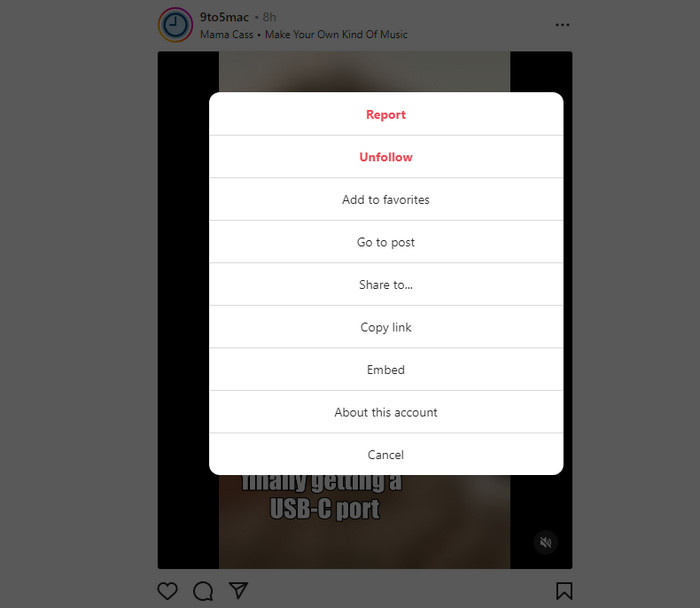
Step 2. Open Winxvideo AI on your computer, select "Downloader", and choose "Add Video" option. Click on the "Paste & Anayze" button to paste the copied URL to the blank space and start analyzing it automatically.
Step 3. Select the video with extension: MP4,then click "Download Selected Videos ". There may be several MP4 videos in the available format list varying from the resolution, frame rate and size.
Step 4. Press the "Download now" button to start saving Instagram video in MP4 format.
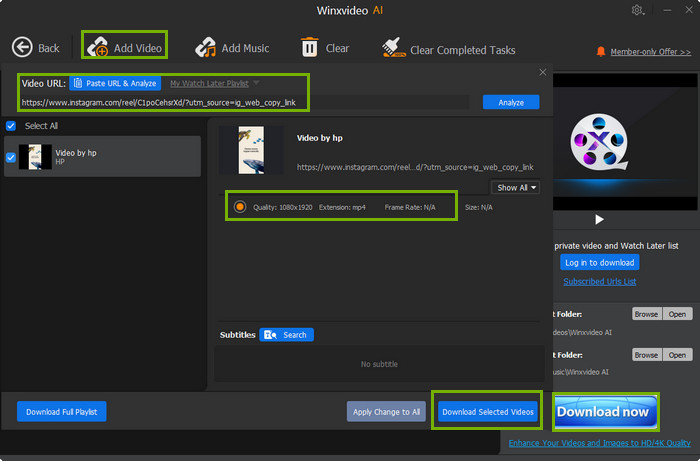
Note: Besides Instagram, it also supports downloading and converting videos from YouTube, Facebook, Instagram, Vimeo, Dailymotion, Twitter, and other 1000+ video websites.
Part 2. How to Save Insta to MP4 Using Online Tools
Online tools are also popular choices for downloading Instagram feed videos and stories in MP4 format. Compared with desktop Instagram video converters, the web-based services have plenty going in two aspects. You don't need to install anything. Meanwhile, it's compatible with any platforms through your browsers. Save Insta is one of such websites that allows you to download Instagram Reels, videos, stories to MP4 online for free. Better yet, it's very easy to use.
How to download Instagram video to MP4 on your computer
Step 1. Visit Instagram site, log in your account , and view the video you want to download from Instagram.
Step 2. Click on the three-dots option on the right top corner, and tap the "Copy link" button to copy the URL the paste board.
Step 3. Navigate to Save Insta page, paste the URL to the blank bar. Click on the "View" button to analyze the video details.
Step 4. Tap on the "Download" button to enter the download page. Here you'll see the full video. Click on the three-dots option, and choose "Download". You'll get the downloaded MP4 video on your computer.
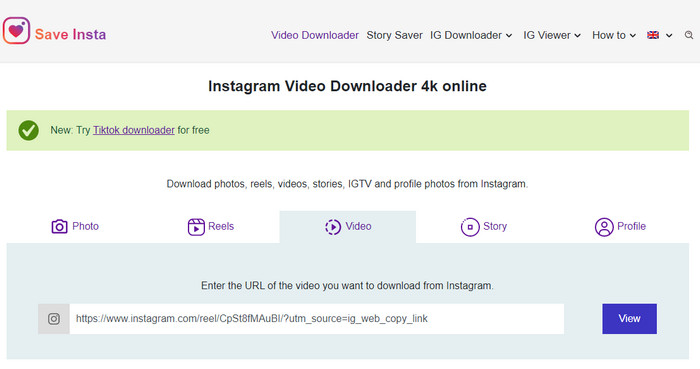
Part 3. How to Convert Instagram Videos to MP4 through Mobile Apps
As an app with lots of mobile users, certainly there are many people willing to convert Instagram videos to MP4 on mobiles. There are several apps available on both iOS and Android platforms that can convert Instagram videos to MP4 format. Some of these apps include Video Downloader for Instagram and FastSave for Instagram.
Take FastSave as an example, it's the most loved app for save photos and videos from Instagram more than 10 Million download. The coolest thing is that you don't need to launch FastSave app whenever you want to download Instagram video to MP4.
Easy steps to convert Instagram videos to MP4 using FastSave
Step 1. Download FastSave app on your mobile. Open it and turn on the switch to start the service.
Step 2. Go to Instagram. On the video you want to save, tap on the three-dots located on the right corner. Tap on the "Copy Share URL".
Step 3. After you've done, your video will be automatically download to your device. Make sure you have a good condition network during the process.
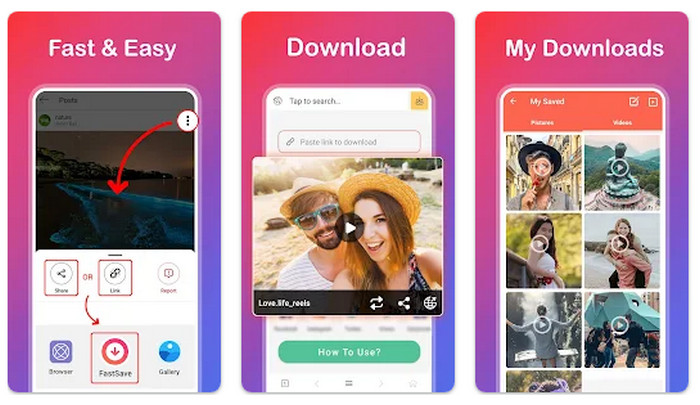
Part 4. How to Download Instagram to MP4 via Browser Extensions
Using web browser extensions is another free method of converting Instagram videos to MP4 without having to download any software. Due to Instagram's immense popularity, there are numerous extensions that can extract videos and photographs from this application. You won't need to copy and paste Instagram links if you use this technique. IG Downloader is an awesome extension for Chrome to save and convert Instagram to MP4.
Let's check how to download Instagram to MP4 with this browser extension.
Step 1. Open your Chrome browser. Search IG Downloader extension and open it.
Step 2. Log in your Google account, and click on the "Add to Chrome" button to add IG Downloader plugin to the Chrome.
Step 3. Visit the Instagram page, and log in your account. Just click on the "Download" button at the lower right corner of the post. If you have enter the post, click the Download button still.
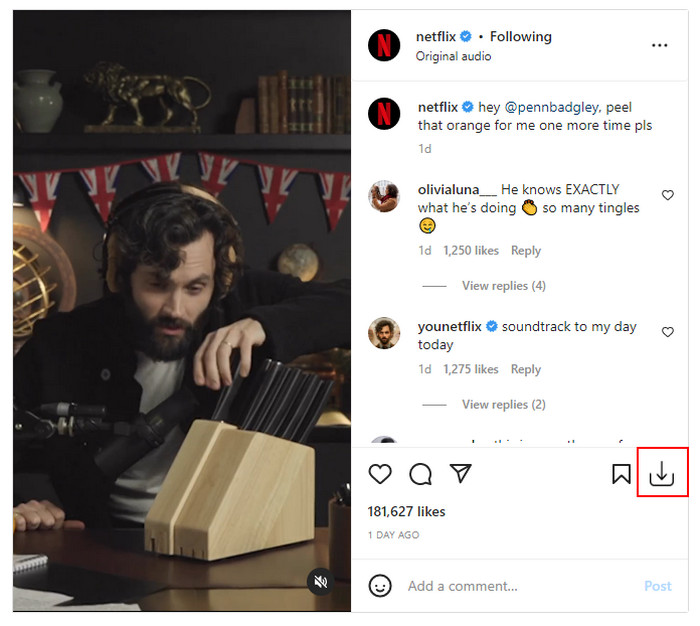
Part 5. How to Save Instagram Videos to MP4 with Screen Recording Tools
If you want to download an Instagram story or live video that cannot be downloaded directly, you can use a screen recording tool to capture the video and then save it as an MP4 file. Most devices have built-in screen recording tools, or you can download a third-party screen recording apps, like Camtasia, QuickTime Player, MacX Video Converter Pro and more. Take MacX Video Converter Pro as an example, it enables users to screen record Instagram videos in .mp4 and .mov format.
How to screen record Instagram videos to MP4 with MacX Video Converter Pro
Step 1. Free download MacX Video Converter Pro on your Mac or Windows computer. Open it and press the "Screen Recorder" button on the main interface.
Step 2. Customize the video game footage by selecting "Keep Full Screen" or "Crop Region".
Step 3. Hit "Start Record" button to begin recording game on your Mac. You can stop the screen capturing process at any time.

Part 6. FAQs
Q1: Isn't there a program to change Instagram video to MP4 without quality loss?
There are plenty of programs that can help you change social media videos to MP4. However, If you’re looking for a program to convert Instagram to MP4 without quality loss, then the truth is that only a few software can complete this task, like the tool we have just recommended above, and some other professional online video converters.
Q2: Best free Instagram MP4 converter
To be honest, lots of Instagram video converters in the market are free and excellent. If we are forced to recommend some of the best Ins converters, here we would like to recommend Winxvideo AI, for three highlights: 100% clean & safe; No annoying ads; Comprehensive functions.
Q3: How does the mp4 format work?
MP4 is an abbreviation for an MPEG-4 video file. It is based on QuickTime container format and identical to QuickTime container format. MP4 is also a compressed file format that can contain video, audio, subtitles, and images.






















