4 Ways to Convert M3U8 to MP4
Have you got an M3U8 file but can’t open it? Actually, M3U8 is not a video format but a playlist format that needs a special player to play. So, most of the time, we suggest you convert M3U8 to MP4 format to increase its compatibility.
To successfully convert M3U8 to MP4, you need to first learn about the M3U8 format. M3U8 is an HTTP Live Streaming based file format for containing multimedia playlists like internet radio stations, music playlists, or a series of videos. These media playlists are stored in a list of .ts videos in an M3U8 file. So, you can consider that M3U8 is the container format to contain these .ts files. That is to say, you need to convert and merge all the .ts files in the M3U8 file and then get a complete MP4 video.
Since M3U8 is a very special file format, a few tools can support it. So, we list all the tried-and-true ways for you to choose from. Some of them can directly analyze the M3U8 format and convert it to MP4, and some of them need to merge the .ts videos into one MP4 file. Whatever, you can get an MP4 video from an M3U8 file with the help of them.
Table of Contents
- Way 1. Winxvideo AI
- Way 2. VLC Media Player
- Way 3. online-convert.com
- Way 5. FFmpeg
Way 1. Download M3U8 to MP4 with Winxvideo AI
Winxvideo AI is also a powerful format converter you can utilize to convert an M3U8 file to MP4. As we have explained at the very beginning, .ts videos contained in an M3U8 file are the real videos we need. One .ts video last a few seconds, and a list of .ts clips form one M3U8 video. Namely, to watch a video without interruptions, you need to first merge all the .ts video clips into one video and then convert it to MP4 format.
Therefore, Winxvideo AI gives you a new way to convert M3U8 to MP4, say merging .ts files contained in the M3U8 file. The way is more complicated but workable.
Step 1. Download Winxvideo AI, install and launch it on your computer.
Step 2. On the main UI, click "Video Converter" and "+Video Folder" to add your M3U8 folder which consists of several .ts files.
Step 3. After adding, click the "Video" section at the bottom and choose "MP4".
Step 4. Choose a destination folder to save the converted file by clicking on the "Browse" button.
Step 5. Tick the box before "Merge" to merge the .ts clips into one MP4 video, and then hit the "RUN" to finish the merging and conversion task.
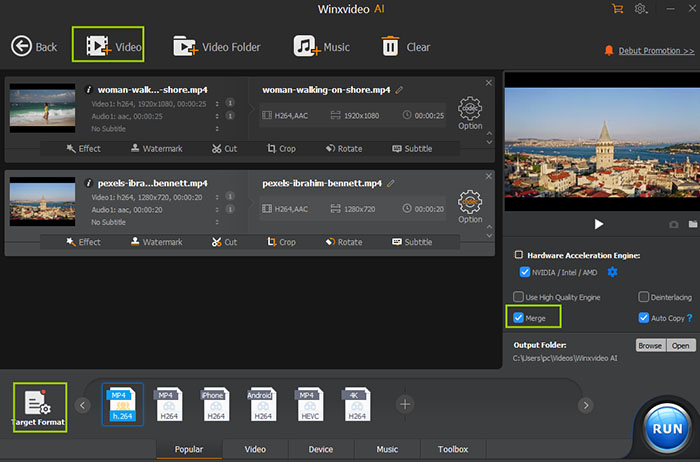
Way 2. Convert M3U8 to MP4 with VLC Media Player
VLC also supports streaming protocols HTTP that is used for media streaming among various servers. That is to say, you can throw an M3U8 file or M3U8 link to it to play directly. Besides playback, VLC Media Player is also one of the workable M3U8 to MP4 converters you can make use of.
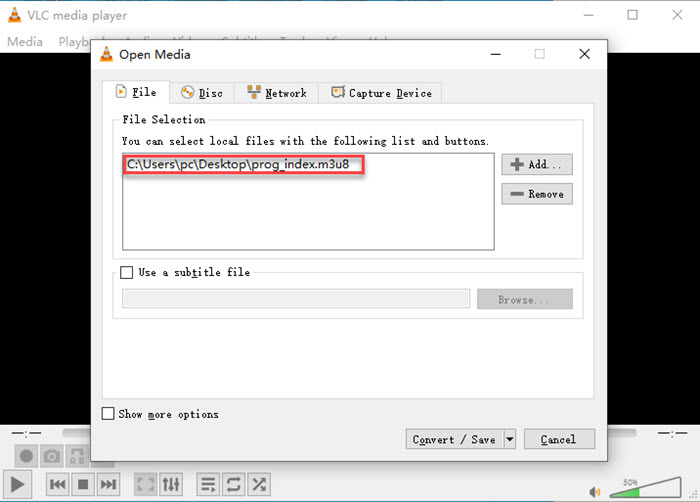
Step 1. Free download VLC Media Player from its official website, install and launch it.
Step 2. On the main UI, click "Media" and select "Convert / Save".
Step 3. In the new window, click the "+ Add" button in the "File" section, then choose the M3U8 file you want to convert.
Step 4. After adding, click on the "Convert/Save" button at the bottom to continue.
Step 5. Now, a new window pops up where you can specify the output format by choosing "Video – H.264 + MP3 (MP4)" from the drop-down menu of "Profile". Also, you need to choose a destination folder to save the converted video by clicking on the "Browse" button.
Step 6. When everything is OK, click the "Start" button and VLC will start the M3U8 to MP4 conversion.
Way 3. Convert M3U8 to MP4 Online with online-convert.com
Also, you can convert M3U8 to MP4 online. After testing, online-convert.com is proven to be workable to process the M3U8 file. It is also an MP4 converter that can convert many file formats to the MP4 format. Simply upload your M3U8 file, and it will do the rest job for you.
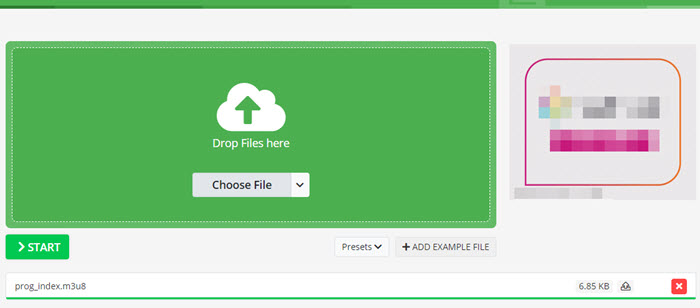
Step 1. Go to the website of online-convert.com M3U8 to MP4 webpage: https://video.online-convert.com/convert-to-mp4.
Step 2. Click on the "Choose File" button to upload your M3U8 file.
Step 3. After uploading, click on the green "START" button, and this online tool will start converting the M3U8 file for you.
Step 4. Once the process is finished, download the MP4 file to your computer.
Way 4. Convert M3U8 to MP4 with FFmpeg
FFmepg is a versatile multimedia framework users can make use of to convert, record, download, stream, and edit videos and audio files. Also, it does well in M3U8 to MP4 conversion..
Step 1. Download FFmepg from www.ffmpeg.org website. Then create a folder for this program as well as its unpacked files. Finally set the Environmental Variables to C:\FFmpeg\bin.
Step 2. Search "Command Prompt" in the box of Search Windows and open it. Paste the command line to it as the picture shows, then press Enter.
ffmpeg -i "http://host/folder/file.m3u8" -bsf:a aac_adtstoasc -vcodec copy -c copy -crf 50 file.mp4
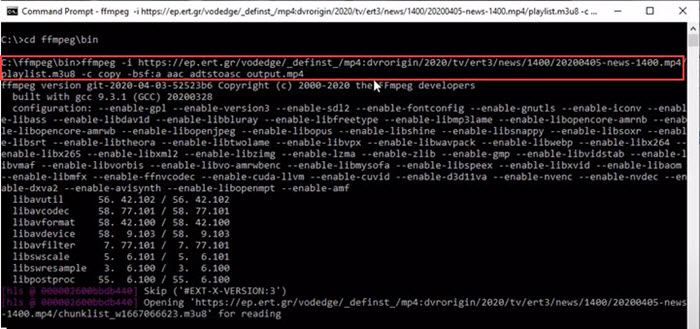
Step 3. Once the process completes, you can find the MP4 video according to the path before the command line, C:\ffmpeg\>bin, for example.
In conclusion, there are mainly 2 ways to convert M3U8 to MP4. You can use Winxvideo AI to download MP4 video from an M3U8 link or simply merge multiple .ts videos into one MP4 file using Winxvideo AI. You can either use an online way or open-source FFmepg to that end as you please. Of course, it is more convenient for VLC users to convert M3U8 files to MP4 format. Whatever, hope these ways can help you.
Frequently Asked Questions
1. How do I convert M3U8 files to MP4?
You can use a special downloader to download an MP4 video from an M3U8 link, or merge the .ts videos in an M3U8 file into one MP4 video with a video converter.
2. What plays an M3U8 file?
The tailor-made M3U8 player can play the M3U8 files. Good examples include VLC Media Player, 5KPlayer, Castr Player, livepush, etc.
3. How to get M3U8 files?
Step 1. Open a video site that uses the m3u8 format.
Step 2. Find the video you need and play it.
Step 3. Right-click the video to click on Inspect to see the HTML interface.
Step 4. Choose Network and click Media, then there will pop up an m3u8 link.
Step 5. Just copy the link address to an M3U8 converter like Winxvideo AI to convert to MP4.






















