30FPS vs 60FPS: The Benefit and Short Between 30FPS & 60FPS
In a fast-paced digital media world where visual content dominates our screens, understanding the nuances of frame rates is critical. Frame rate, measured in frames per second (FPS), plays a pivotal role in determining the quality and fluidity of videos and gaming experiences. This article will delve into the comparison between two widely used frame rates :30fps and 60fps.
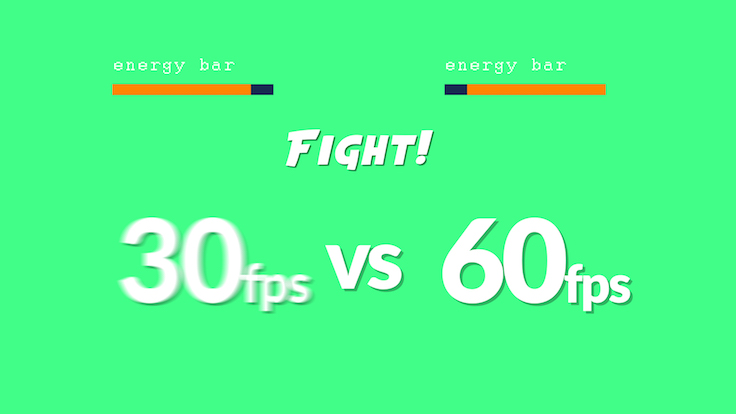
Best Video Converters to Converter Between 30FPS and 60FPS
Table of Contents
Part 1. What is FPS?
The term "FPS" usually stands for "Frame per second". As the name suggests, it means "how many frames that appear in 1 second". The higher the frame rate, the smoother the motion appears to the viewer. In the context of gaming and video production, FPS becomes a critical factor in delivering a seamless and enjoyable visual experience.
30FPS: The Standard
Historically, 30fps has been a standard frame rate, particularly in television broadcasts. It strikes a balance between smooth motion and resource efficiency. However, with the evolution of technology and the demand for more immersive experiences, 30fps has faced challenges in keeping up with the expectations of modern audiences.
60FPS: The Advancement
In contrast, 60fps represents a leap forward in visual fidelity. This frame rate has become the standard in gaming and is widely adopted on online video platforms. The higher frame rate not only enhances motion clarity but also contributes to a heightened sense of immersion, making it particularly popular among gamers and content creators. As of now, 60PS is widely accepted as the best frame rate for 4K videos.
Part 2. Compare 30FPS and 60FPS in Different Scenarios
The benefit of high framerate has already widely accepted, in both gaming, video recording & streaming, along with social sharing. Both high & low framerate has a beneficial point via different situation.
1. Gaming
Generally, most gamers agree that anything less than 30fps is unplayable and higher frame rate results in smoother gaming. 120 or 240pfs is accordingly said to be the best. But there is not realized easily, since 120 fps gaming is realized on condition that the monitor is 120-165hz refresh rates, together if you have a powerful high-end gaming pc.
In the most situation, games running at 60fps offer smoother animations, quicker response times, and an overall more enjoyable gameplay experience. Of course, titles that require fast reflexes and precision, such as first-person shooters and racing games, significantly benefit from the increased frame rate.

2. Video Recoding & Social sharing
The video we could find on the internet & access on the video platform like Youtube, Vimeo. 60 & 30 fps, which offers a better motion to represent when compare it to a lower framerate. When compare 30fps to 60fps, the most internet optimized framerate is 30fps, which giving the priority to video quality & saving space with in the sametime.
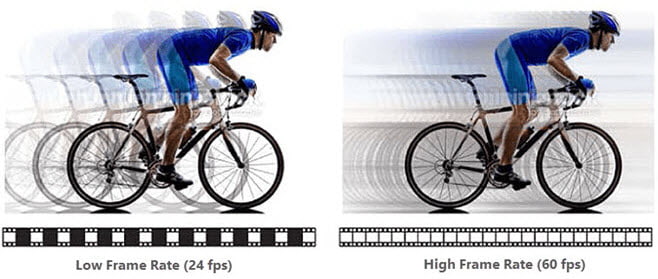
3. Sports filming, Drone filming
For sports games, a higher to 120fps filming is required to capture the motion of athletes. Modern drone filming can also achieve high FPS filming for special usage or motion catching. And on the audience side, a 60fps sports streaming will have better experience than 30fps. Talk about the drone filming, many devices, like DJI’s new product line – Zenmuse series support full optical lens & 60fps, 3840x2160 resolution filming.
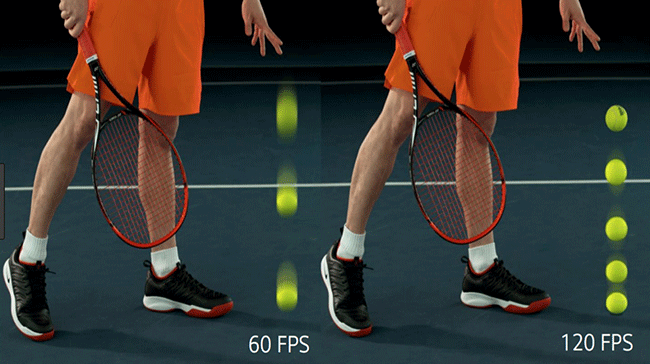
Despite the advantages of higher frame rates, challenges exist. Not all hardware can smoothly handle 60fps, and the increased demand on resources might lead to compromised visual quality or system performance. Additionally, some content creators may intentionally choose 30fps for a specific aesthetic or to align with traditional standards.
In conclusion, the choice between 30fps and 60fps involves a careful consideration of the intended audience, content type, and creative goals. While 30fps remains a reliable standard, 60fps offers a superior visual experience, especially in the gaming world. As technology continues to evolve, the debate between these frame rates is likely to persist, with content creators and consumers alike benefiting from the ongoing advancements in digital media.
Part 3. How to Convert 60FPS to 30FPS or Vice Versa
As you see, users may need different frame rate for various scenarios. Generally speaking, 30fps video has the best quality & space-saving balance, and 60fps will keep the video with better motion graphics. While sometimes the video is not encoded with the frame rate you need, thus, you need to change the frame rate with a frame rate video converter, such as Winxvideo AI, BeeCut, the SVP converter, and the Wondershare Uniconverter. Take Winxvideo AI as an example.
How to Use Winxvideo AI to Increase & Decrease the Frame Rate
Free download Winxvideo AI on your computer and install it. Now open it and let's get started.
Step 1: Choose Your Favored Video
The first step in modifying the frame rate of a video is to select the video file you wish to work on. This could be a gaming clip, a cinematic sequence, or any video content that you want to enhance by adjusting its frame rate.
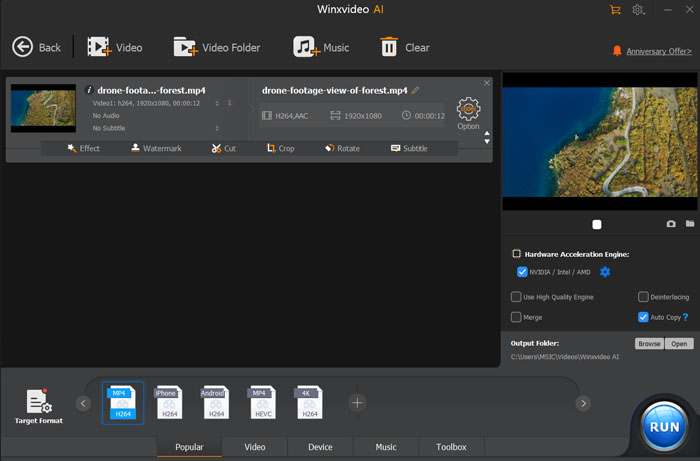
Step 2. Select a Preferred Output Preset
Once you've chosen your video, it's time to select a preferred output preset. Output presets are pre-configured settings that determine the parameters of the modified video. These presets often include details such as resolution, codec, and, most importantly, frame rate. Choose a preset that aligns with your intended use for the video, whether it's for online streaming, social media, or personal playback.
Step 3. Click the Gear Button for Advanced Settings
To further customize the frame rate modification, click the gear button or navigate to the advanced settings menu. This is where you gain more control over the specific details of the output.
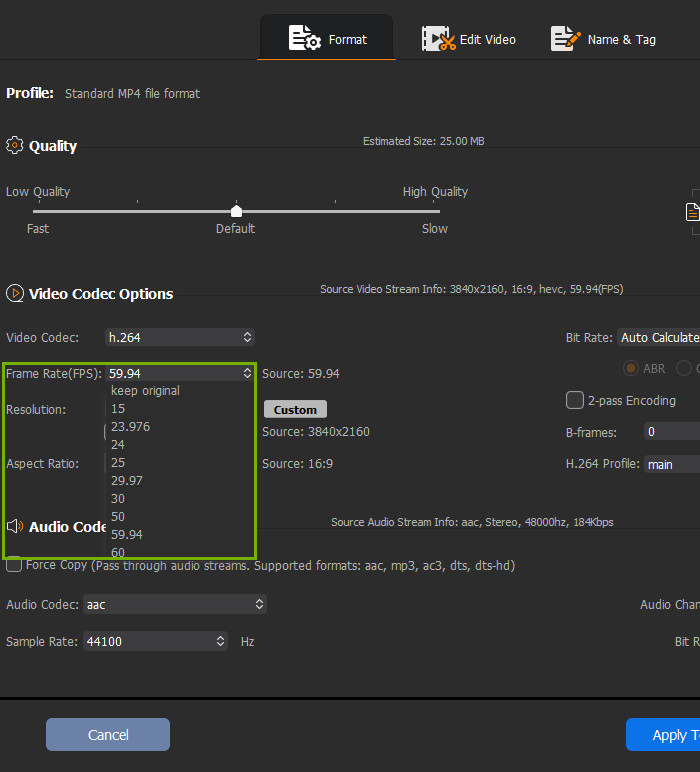
In the advanced settings menu, adjust the template settings to fine-tune the output according to your preferences. This may include choosing a specific frame rate value, adjusting the aspect ratio, or making changes to the video codec.
Step 4. Press "RUN" button to start converting video frame rate
Back to the main interface, tap on the blue "RUN" button at the right corner to start converting 60FPS to 30FPS or vice versa as you selected.
Final Words
I believe FPS is not the majoy factor for when you're recording memories like parties, weddings, baby growth dairies and more events. The memories that are captured are what matter in this case. If you have recorded your video in improper frame rate, just convert video frame rate as you need. Don't let frame rate limit your determination for recording good memories.






















