What Is the Best Frame Rate for 4K Video?
 Mike Rule
Mike Rule
Updated on
Usually, 60FPS is considered the best frame rate for 4K video in the realm of videography and filmmaking. This frame rate will provide more pictures and make motion look smoother than 24FPS and 30FPS. However, it is not the only choice for 4K videos based on different situations.
As how well we enjoy a 4K video is greatly impacted by the frame rate, we will dive deep to find what FPS is and help you get the best FPS for 4K video.
Winxvideo AI, an AI-powered 4K video converter can convert your video to 60FPS, 120FPS, or higher for 4K video. The built-in AI Frame Interpolation function can double, triple, quadruple, and quintuple your video FPS to let you smoothen animation/anime or create slow-motion videos at will.
Give it a try, it will allow you to convert any FPS to the best frame rate for 4K video.
 Free Download
Free Download
 Free Download
Free Download
Winxvideo AI is for PC, while Macxvideo AI (from our MacXDVD brand) is for macOS.
Part 1. What Is Frame Rate?
When we watch a video, we simply witness a collection of still images. The speed at which those images are displayed provides the impression that they are moving. We call these still images "frames". The frame rate is the number of images that are shown in a time interval, usually one second.
The unit for frame rate is FPS which stands for "frames per second". For example, if a video is played at 30fps, it means there are 30 individual frames in a sequence displayed in one second of time. The higher the FPS value, the smoother the video motion appears to the human eye. At the same time, there will be more details.
So, a 4K video with the right FPS will offer you the best viewing experience.
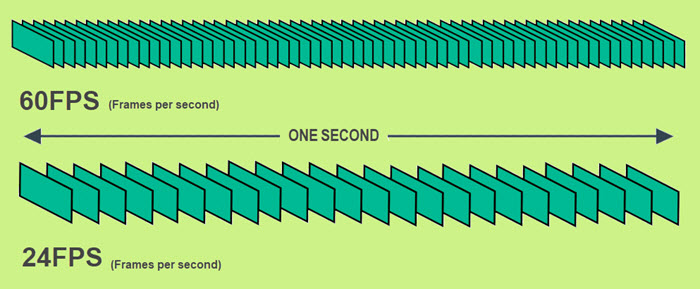
Part 2. Why Is 60FPS the Best Frame Rate for 4K Videos?
60FPS is the standard for UHD and slow-motion videos, so 60FPS comes first as the best frame rate for 4K video and best frame rate for slow motion. When a video is in 4K video resolution, the details are incredibly sharp and you can see pores or zits on an actor’s face through the screen. To enjoy 4K videos in the best status, the frame rate is the key factor. Video resolution and FPS have an inextricable relationship, and the appropriate numbers of each will give the greatest watching experience.
Below are some reasons why 60FPS is currently claimed as the best 4K video frame rate.
- Higher resolution means more pixels and clearer images. The way to show these details in a butter-smooth and realistic condition is by using a higher FPS like 60FPS. 24FPS and 30FPS can also serve 4K videos, but they will make your video look poor quality.
- YouTube uses 4K 60FPS as the standard for high-definition videos at present to give users a better viewing experience. This also shows 60FPS is as of now the best frame rate for 4K video.
- Most devices like 4K TVs capable of playing 4K videos have a 60hz display that will sync well with 60FPS without FPS dropping errors.
- If you need clear fast-moving motion videos or create slow-motion videos, 60FPS is the standard FPS you should choose.
In reality, 60FPS is not the only frame rate for 4K videos. The most palatable frame rates, according to research, are 30 and 60 frame rates. This is because 30 and 60FPS have the most natural and realistic motion to the human eyes. If you’re not sure what frame rate is best for 4K videos, we strongly suggest you go with 60FPS because it has more details. Of course, there are also 24FPS and 120FPS frequently used in daily life for 4K videos.
FYI: How convert videos to 60FPS >>
Obviously, besides 60FPS, you can also choose other frame rates for 4K video under different circumstances.
Part 3. Other FPS Options for 4K Video in Different Situations
If you use your 4K video for different purposes, you need to choose the corresponding FPS for a better experience. Below are some explanations about which frame rate should be chosen for 4K videos considering motion, region, device capacity, device storage, etc.
24FPS: 24FPS is the standard for a cinematic look, and for recording normal and gentle movements, like human movements, walking, and interviews. This is also the minimum frame rate required for a video to be captured with convincing motion as it resembles how we experience the world most. Besides being used in movies, 24FPS is also the standard for anime. You can use it for your 4K videos, but motion blur is obvious if you capture videos at 24fps in complex scenarios.
25FPS (UK and Europe) and 30FPS (US and other places): It is the standard frame rate for TV content. 30 FPS is more fluid than 24FPS. 30 frames per second provides a somewhat smoother visual presentation and detailing at a quick rate. But when slowed down, the video may appear fake and might even have a soap opera feel.
50FPS (UK and Europe) and 60FPS (US and other places): 60FPS is admittedly claimed as the best frame rate for 4K video, and also the standard for slow-motion videos. Most sports events, action films, and game recordings use this frame rate due to its quick response, smoothness, clarity, and viewing experience. If you need slow-motion videos, convert videos to 60FPS, 120FPS, or higher.
120FPS: 120FPS is typically used for slow-motion videos. Photographs of a great football kick, a racing car spinning, or a baseball hitter swinging his bat taken at 120 or even 240 frames per second are wonderfully fluid and clear. Realistic and fast-paced gaming is defined as 120 frames per second or above. A more powerful hardware setup will enable the game to run more quickly.
| FPS | Video Types |
|---|---|
| 24fps |
|
| 25fps |
|
| 30fps |
|
| 50fps |
|
| 60fps |
|
| 120fps |
|
| 240fps or higher |
|
Notice:
- You are suggested to convert 24fps to 30fps if you want to smoothen anime while also keeping the anime feeling.
- When boosting FPS, more frames require more time to export.
- Higher FPS like 120FPS requires bigger files and more bandwidth. That’s why YouTube currently chooses 60FPS as the best frame rate for 4K video.
- As of now, only YouTube is the mainstream video hosting site supporting 4K video @60FPS. 30FPS is a widely accepted FPS for all video streaming sites like Facebook, Twitter, Snapchat, etc.
Part 4. How to Convert FPS to Best 4K Video Frame Rate?
You need Winxvideo AI, an AI-powered video/image enhancer that you use to upscale, stabilize, interpolate, etc. videos. Here, it offers two ways to let you convert FPS to the best FPS for 4K video.
Way 1. Use the conversion function.
Step 1. Download Winxvideo AI, install, and launch it.
 Free Download
Free Download
 Free Download
Free Download
Winxvideo AI is for PC, while Macxvideo AI (from our MacXDVD brand) is for macOS.
Step 2. On the main UI, click the "Video Converter" button and then "+ Video" to add your source video file.
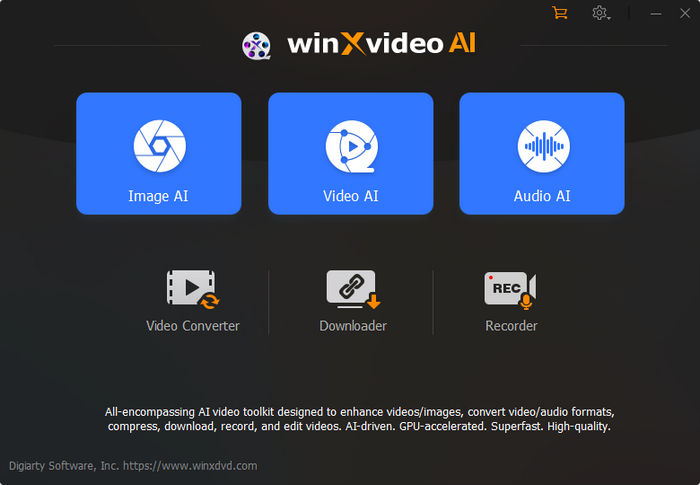
Step 3. After loading your video, click the "Target Format" option to choose an output format
Step 4. Now, double-click the output format you choose, and then choose an FPS like 60FPS from the drop-down menu of "Frame Rate" in the new popup window. Then, click "Done".
- Also, you can adjust video codec, bitrate, resolution, aspect ratio, etc. here.
- If needed, you can switch to the "Edit Video" section to cut, crop, rotate, add effects/watermark/subtitles, etc.
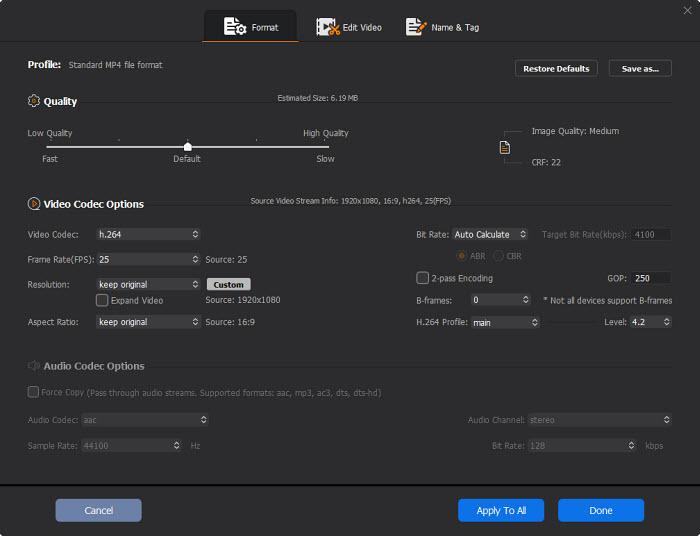
Step 5. In the "Target Format" section, you can choose an output format if you need to change the video format. Of course, MP4 H.264 is always the best choice.
Step 6. When everything is OK, choose a destination folder by clicking on the "Browse" button. Then, hit the "RUN" button to start converting the video to the best 4K video frame rate.
- You are suggested to check "Nvidia/Intel/AMD" option to turn on the hardware acceleration mode to speed up the whole conversion process.
Way 2. Use the frame interpolation function.
More than a 4K video converter to change video frame rate, Winxvideo AI can also be used as an AI frame interpolation software to help boost video FPS.
Step 1. Go back to the main UI and click on the "Video AI" icon to open a new window.
Step 2. Import the video you need to interpolate.
Step 3. On the right part, choose from 2X, 3X, 4X, and 5X to set the desired FPS. For example, if you have a 30fps video, you can choose 2X to turn the video into 60fps.
Step 4. Choose a destination folder and then hit the "RUN" button to start interpolating.
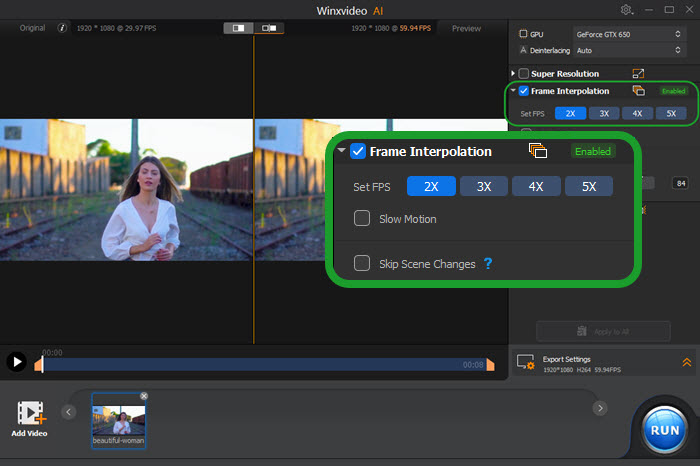
In conclusion:
The frame rates significantly affect how a video looks and how we watch it. Higher frame rates are required for faster motion for smoother playback. For instance, frame rates less than 60FPS don’t work well for action movies, but 60FPS is not very suitable for anime. The video quality is impacted by using a high resolution, quick frame rate, and an acceptable bitrate number, so 60FPS is considered the best frame rate for 4K video by most people.
 FAQs
FAQs
It depends. If you need smooth motion, your hardware is high-end, your platforms is compatible with 60FPS, and your bandwidth is strong, 4K 60FPS is better. But if you want to upload a video to Facebook or Twitter, you have to use 4K video @30fps.
Ideally, you should use 4K@60fps as 24fps may cause motion blur.
Currently, most people think 60FPS is the best frame rate for 4K video.
It varies. At present, video recording devices can capture 4K@24fps, 4K@30fps, 4K@50fps, 4K@60fps, 4K@100fps, and up to 4K@120fps videos.

















