Best SVP Alternative for Video FPS Conversion
 Mike Rule
Mike Rule
Updated on
SmoothVideo Project (SVP) is a popular frame interpolation software known for its ability to increase video frame rate to create a smoother viewing experience. By generating intermediate frames between existing ones, SVP makes motion appear more fluid, enhancing the viewing quality of movies and videos. However, despite its benefits, users may seek an SVP alternative for various reasons, ranging from seeking different features, compatibility issues, or desiring improved performance. This article explores the reasons for choosing an alternative to SVP (SmoothVideo Project) and introduces the best option available for AI video frame interpolation.
FYI: We recommend Winxvideo AI [1] as the best alternative to SVP. To ensure a seamless experience, we conducted a performance comparison by converting a 30fps video to 60fps using both SVP and Winxvideo AI. See the results and feel free to choose Winxvideo AI.
- The test video: https://www.pexels.com/video/person-woman-girl-steps-4990427/ (13s / MP4 / 1080x1920p / 30fps / 7.96MB)
- The test PC: GeForce GTX 650, Intel(R) Core(TM) i5-4430 CPU@3.00GHz, 8GB RAM, Windows 10 64bit.
- The test metrics: We test the performance including the ability, speed, output quality, stability, and CPU/GPU usage when using the two tools to convert the video from 30fps to 60fps.
Quick Pick: SVP(SmoothVideo Project) vs. SVP Alternative
| Comparison |  |
|
|---|---|---|
| SVP(SmoothVideo Project) | Winxvideo AI | |
| 30 to 60 fps time | 12 minutes | 8 minutes |
| GPU/CPU load | High | Moderate |
| Stability Issues | Occasional crashes | None |
| Output quality | Good | Good |
| FPS set | x3, x4, x5, x6, etc. | x2, x3, x4, and x5 |
| Max fps | 240fps (with plugin) | 480fps |
| Slo-mo mode |  |
 |
| Detect scene changes |  |
 |
| Easy use |  Complex installation and operation Complex installation and operation |
 |
| GPU acceleration |  |
 |
| 4K/HDR support |  |
 |
| Other AI features |  Only frame interpolation Only frame interpolation |
AI upscaling/stabilization, noise reduction, AI image enhancement |
| Price | From $19.99 | $34.95 (1-Year Plan / 3 PCs) $54.95 (Lifetime / 1 PC) $79.95 (Family / 3-5 PCs) |
Free download Winxvideo AI as the best SVP alternative to convert video FPS
 Free Download
Free Download
 Free Download
Free Download
Reasons to Choose an SVP(SmoothVideo Project) Alternative
SVP (SmoothVideo Project) has made a name for itself by providing video interpolation, effectively improving the smoothness of video playback. The technology behind SVP analyzes video frames and interpolates new frames in between, increasing video frame rate, and making motion appear more fluid. ACG enthusiasts have commended SVP for its skill in converting videos to 60fps, 120fps, and even 240fps.
However, there are some drawbacks leading to a need for an alternative solution. Running SVP requires a considerable amount of CPU and GPU power, which can be problematic for users with less powerful hardware. Additionally, SVP's compatibility with various video players and formats can sometimes be limited. Some users also report a "soap opera effect", where the increased frame rate makes cinematic content appear unnaturally smooth, detracting from the director's intended visual style. These factors contribute to the demand for an SVP alternative that can offer similar or improved video frame interpolation features without the downsides.
SVP Pros:
- Various FPS multiple options: x3, x4, x5, x6, etc.
- Diverse FPS presets: 45fps, 48fps, 50fps, 60fps, 72fps, 75fps, 90fps, 120fps, 144fps, and 240fps.
- Especially useful for action movies and animation videos’ frame interpolation.
- Supports GPU acceleration.
- Allows for installing plugins.
SVP Cons:
- It is quite complicated and time-consuming to install this software.
- The user interface is not beginner-friendly.
- The free version of the software includes a watermark.
- Users can only use 30 days for free.
- Crashes often.
- No preview window.
- No slow-motion mode.
Best SVP Alternative for Video Frame Interpolation
- Winxvideo AI G2 rating: 4.0/5
- Excel at converting FPS for anime, animation, fast-motion movies, and old videos.
Here comes Winxvideo AI, an AI-powered video enhancer to upscale video quality, stabilize videos, and boost video FPS.
Winxvideo AI emerges as the leading alternative to (SVP) SmoothVideo Project, offering advanced AI video interpolation technology. Winxvideo AI leverages artificial intelligence to analyze and interpolate frames, resulting in even smoother and more natural-looking video playback.
By utilizing its AI frame interpolation feature, you can adjust the video frame rate to 2X, 3X, 4X, and 5X with a single click. For instance, Winxvideo AI will seamlessly transform a 30fps video into 60fps, 90fps, 120fps, or 150fps based on your selected FPS preference. Also, this SVP alternative not only enables you to identify and prevent interpolation during scene transitions to prevent artifacts but also facilitates automatic interpolation of necessary frames, allowing you to divert your attention away from the screen.
Besides its video frame interpolation feature, Winxvideo AI boasts a range of additional AI functionalities. These include video upscaling, video stabilization, noise reduction, video compression, and video conversion, making it a versatile tool for video editing and playback enhancement. The AI-driven process ensures high-quality results, preserving the original artistic intent while providing a fluid viewing experience.
Pros:
- Sets FPS by 2X, 3X, 4X, and 5X up to 480fps.
- Allows for detecting scene changes to interpolate similar frames and not interpolate different frames.
- Supports slow motion videos.
- Many AI features: AI video upscaling, AI video stabilization, AI noise reduction, and AI image enhancer.
Cons:
- Can’t directly choose 30fps, 60fps, 120fps, etc. when interpolating.
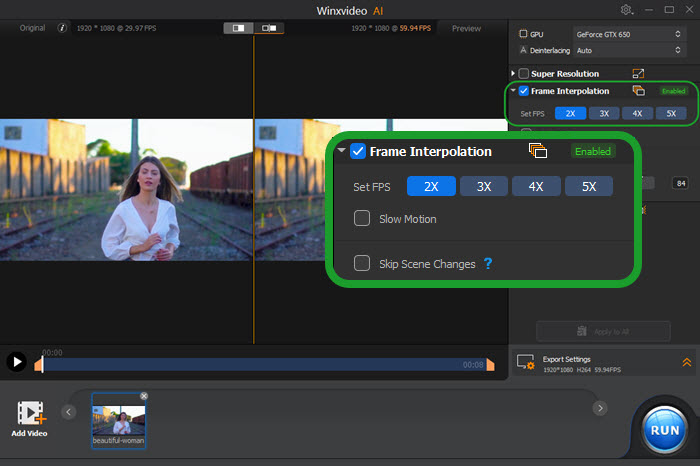
[Guide] How to use Winxvideo AI frame interpolation function.
Step 1. Download Winxvideo AI, install and launch it on your Windows PC.
Step 2. Go to the main UI and click on the "Video AI" icon to open a new window.
Step 3. Import the video you need frame interpolation.
Step 4. On the right part, choose from 2X, 3X, 4X, and 5X to set the desired FPS. For example, if you have a 30fps video, you can choose 2X to turn the video into 60fps.
Step 5. Choose a destination folder and then hit the "RUN" button to start interpolating.
 Free Download
Free Download
 Free Download
Free Download
Winxvideo AI is for PC, while Macxvideo AI (from our MacXDVD brand) is for macOS.
Winxvideo AI latest released: Introduced four AI models in Super Resolution, two for AI video enhancement and two for AI image enhancement, and a "Fast Mode" for much faster video upscaling and enhancing. With new Winxvideo AI, it is never easier to enhance videos and images. Check new Winxvideo AI >>
While SVP has been a go-to choice for video frame interpolation, alternatives like Winxvideo AI offer significant advancements in terms of AI technology, efficiency, and additional AI video upscaling features. Whether you're a professional video editor or a casual viewer seeking to improve your video-watching experience, exploring these SVP alternatives can provide you with superior results and a wider range of options.
 FAQs
FAQs
Besides video frame rate conversion, you can also build SVP into VLC, Plex, or Media Player Classic to stream online videos and turn them into videos with higher FPS in real time. If you don’t want to play videos with an SVP player, you can turn to an SVP alternative like MX Player, Celluloid, Windows Media Player, or Miro Player.
To increase FPS with SVP, you would typically adjust the settings within the software to specify the desired frame rate.
Step 1. Proceed to the official SVP website at https://www.svp-team.com/ to download, install, and open the software.
Step 2. Navigate to the main user interface and select "Video profiles", then click on the button labeled "Do frame rate conversion".
Step 3. Import the video file that you wish to convert frame rate.
Step 4. You have the option to select x2, x3, x4, etc., or simply opt for "Fixed frame rate xx fps" to adjust the video frame rate.
Step 5. Upon completion, initiate the video interpolation process using SVP.
SVP offers a free version with basic features, but there are premium versions available that unlock additional functionalities and improved performance.
SVP can work with YouTube videos when used in conjunction with specific video players that support streaming content, although this setup might require additional configuration.
Aside from SVP, other software options as an SVP alternative for frame interpolation include Winxvideo AI, Topaz Video AI, FlowFrames, DAIN-APP, and SVFI.
External sources:
- "Winxvideo AI Review: AI-powered Video/Image Enhancer". Software Testing Help

















