Best Frame Rate for Slow Motion Videos
 Mike Rule
Mike Rule
Updated on
The slow motion effect can add drama, emphasis, and cinematic flair to visual storytelling. Slow motion effect occurs when the shooting frame rate is higher than the playback frame rate. For example, you get a slow-motion effect when playing a 60fps video at 24 frames per second.
60fps is claimed the industry standard for slow motion video, while 120fps, 180fps, 240fps, etc. are all high frames used for slow motion. Before selecting the best frame rate for slow motion, you are suggested to learn something about each slow motion frame rate.
Part 1. What Is Slow Motion?
Usually, videos are captured at a higher frame rate, such as 60fps, and then slowed down to or played at 24fps or 30fps will create the slow-motion effect. To be more specific, when recording a video at a speed of 120 frames per second and subsequently playing it back at 30fps, the playback will appear to be four times slower. This is because it requires 4 seconds for those same 120 frames to be displayed when played back at a rate of 30fps.
Higher frame rates will capture more frames within the same time duration, resulting in continuous and more detailed slow-motion playback. Also, the higher the frame rate during shooting, the slower the motion will appear when played back.
60fps, 120fps, and 240fps are common frame rates for slow motion, while 480fps, 960fps, and 1,000fps are common frame rates for super slow motion. Each of them is suitable for a specific scenario. So, to choose the best FPS for slow motion video, you should choose FPS at least at 60fps, and consider what content will be captured.
Part 2. The Best Frame Rate for Slow Motion
Including 60fps, all frame rates higher than 60fps can be used to create slow-motion videos. Below are some explanations for the slow motion frame rates.
1. 60FPS
* Best slow motion frame rate for slow actions, such as people walking.
60fps is the standard frame rate for capturing slow-motion videos and also the best frame rate for 4K videos as of now. This frame rate is commonly used in Hollywood movies and slow actions to create dramatic scenes. By shooting at 60fps and displaying at a lower frame like 24 or 30fps, the slow-motion effect is achieved.
60fps allows for capturing the emotions of the characters effectively. 60fps is the best slow frame rate for situations where the action is already slow, such as people walking, blowing off candles on a cake, or getting dressed. It enhances the smoothness of the action and provides more detailed and realistic visuals.

2. 120FPS/180FPS
* Best slow motion frame rate for fast-paced actions and fast-moving subjects, such as pets running.
120fps is for capturing things that move slightly faster, such as people and pets running. When shooting slow action at 120 frames per second and displaying at 30fps, the video will play four times slower than the real life, but the output will be too slow and visually unpleasant. Therefore, it is recommended to use 120 fps for shooting fast action scenes.
Other fast action scenes you can display with 120fps or 180fps include playing fast-paced sports, drifting a car, horse riding, riding a bike, showcasing football kicks/baseball bat swings, recording fast-paced action games, etc.

3. 240FPS
* Best slow motion frame rate for things that are happening too quickly for the eyes to see, such as things splashing.
240FPS is the best frame rate for capturing an action that occurs too quickly for the human eye to perceive. For example, when observing fast-paced sporting events such as skiing, our eyes are unable to fully comprehend all of the movements taking place. By recording these scenes at 240fps, the resulting video will appear more visually pleasing and comfortable for viewers.
The use of 240 fps is particularly prevalent in sports such as cricket to allow viewers to closely analyze bat and ball strikes. Also, 240fps is usually used in action movies in which the hero delivers a powerful punch to the villain's face, and the audience can see the shattering of skin and muscle on the villain's face.

4. 480FPS, 960FPS, or 1,000FPS
* Best frame rate for super slow motion for extremely fast actions, such as a bullet passing through an egg, a volcano eruption, or flashing lightning.
To achieve super slow-motion video, a frame rate of 480 fps is required. This frame rate serves as the foundation for capturing super slow-motion footage. To create more enhanced super slow-motion videos, an even higher frame rate like 960FPS is required.
The super slow motion frame rate is particularly useful to showcase extremely fast movements. Scenarios include the moment a bullet being fired from a gun and passing through a watermelon, slicing a vegetable with a knife, dropping a water-filled balloon onto the floor, or performing skateboard tricks.

In conclusion:
The slow motion frame rates in daily life include 60fps, 120fps, 180fps, and 240fps, while the super slow motion frame rates include 480fps, 960fps, and 1,000fps. The standard slow motion shot at 60fps, while the standard super slow motion goes to 960fps. The faster the action, the higher the FPS required.
Notice: Most LCDs possess a refresh rate of 60Hz. Regardless of whether you utilize 120fps or a higher fps, the outcome on these displays will remain indistinguishable from that of 60fps. So, for common use, 60fps is the best frame rate for slow motion.
Part 3. How to Convert Frame Rate for Slow Motion?
If you want a video @60fps or higher and then played back at a rate of 30 fps or 24fps to get a slow-motion effect, you can try to increase video FPS with Winxvideo AI.
Winxvideo AI is an AI-powered video enhancer, stabilizer, and FPS booster that you can utilize to convert video FPS to 60fps/120fps/240fps/480fps to create a slow-motion video.
Step 1. Download Winxvideo AI, install and launch it.
 Free Download
Free Download
 Free Download
Free Download
Winxvideo AI is for PC, while Macxvideo AI (from our MacXDVD brand) is for macOS.
Step 2. On the main UI, click on the "Video AI" button to open the FPS conversion window.
Step 3. Import the video you want to convert to 60fps or higher.
Step 4. On the right part, check the box "Frame Interpolation" to turn on the AI frame interpolation feature, and then check "Slow Motion". Then, you can slow down your video to 2X, 3X, 4X, or 5X to make a slow-motion video. For example, if you have a 30fps video, you can choose 2X to turn the video into 60fps.
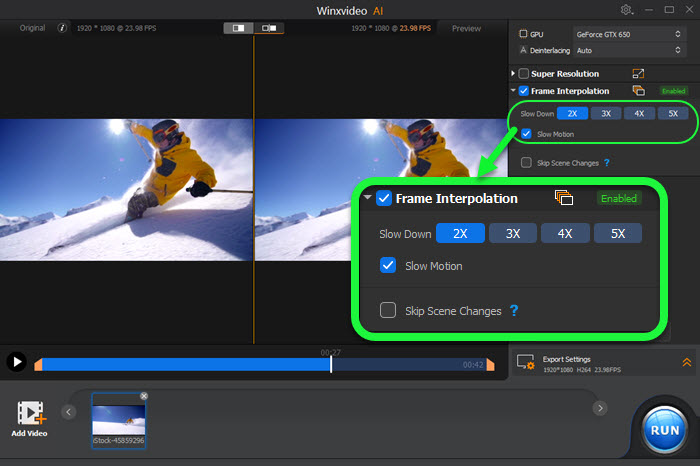
Step 5. Click on "Export Settings" to specify the output video/audio codec, quality, and GOP; and choose a destination folder.
Step 6. Hit the "RUN" button to start to convert video FPS to make a slow-motion video with Winxvideo AI.
 FAQs
FAQs
60 fps is the standard slow motion frame rate. Usually, it is the best fps for slow motion video when capturing slow and some fast actions. Also, 60fps can perfectly match with most LCDs which come with a refresh rate of 60Hz.
No. 30fps is not good for slow motion. The basic standard slow motion frame rate is at 60fps. If you capture a video with 30fps and play it back at 24fps, there will be choppiness.
There is no exact answer to what the best frame rate is for slow motion. It entirely depends on the subject matter being captured. 60fps is widely accepted as the standard for slow motion for appropriate for slow actions. The faster the action being captured, the higher the frame rate should be. You can choose 120fps or 240fps based on different scenarios. To achieve a seamless super slow motion effect, shooting at 480 fps is recommended. Frame rates higher than 480fps like 960fps and 1,000fps are more suitable for capturing slow-motion explosion videos.

















