What is Frame Rate | How to Choose 30FPS, 60FPS for Gaming and Video
You may see the jargon of 60fps, 120fps, 240fps, and more swirling around when describing videos. What is FPS? Is higher FPS better? What's the difference between 30fps vs 60fps vs 120fps? If you're not clear, no worries. In this article, you will learn all the info about frame rate and get to know how to choose the best frame rates for 1080P/4K, camera, gaming, YouTube, Instagram, etc.
Table of Content
- Part 1. What is Frame Rate?
- Part 2. What's the Difference between 24fps, 30fps, 60fps, etc.?
- Part 3. How to Choose the Best Frame Rate for YouTube, Instagram, etc.?
- Part 4. How to Change Frame Rates?
- Part 5. VFR vs CFR, which is better?
- Part 6. FAQ about FPS
Part 1. What is Frame Rate?
A video is made up of a sequence of individual images (called frames), each frame representing a time slice of the scene. These frames are played back at such a fast rate that they appear to be in fluid motion in human eyes. The higher the number of frames in any given second, the smoother the video will appear.
Frame rate, also known as "frames per second" or FPS, refers to the speed of how a number of frames appear within a second. So when you see a 60fps video, it means 60 individual frames are captured in a second. Frame Rate means the same in computer graphics, film and video cameras, and motion capture systems.
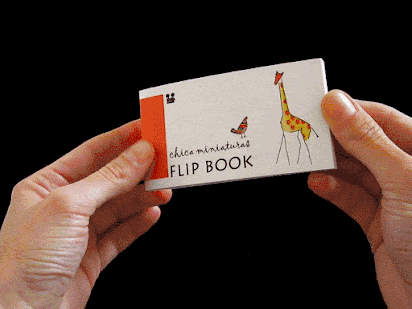
Why Frame Rate Matters?
The human eye and brain can process up to 10-12 images per second and distinct the pictures being shown individually. So we will perceive images as fluid motion if recorded at 18fps to 26fps. That means at a lower frame rate, viewers will experience choppy quality, and there could be lags during the video playback. 24fps is the minimum frame rate before the videos become jagged.
Higher frame rates make the video playback faster and smoother. It's especially important for gaming and live streaming as they involve more actions. For example, with a higher FPS, you can see the next frame as the opponent(s) faster and respond more promptly.
Part 2. What's the Difference between 24fps, 30fps, 60fps, etc.?
Videos recorded from various cameras and shooting modes come in different types of frame rates, such as 24fps, 30fps, 60fps, 120fps, etc. What are the differences? 30fps vs 60fps vs 120fps, which is better? How to select the best FPS for your video? Let's learn some of the most common frame rates.
- 24fps – 24fps, often referred to as the "cinematic" frame rate, is the lowest FPS for the human eye to perceive realistic motion. It's the standard frame rate for feature films, most TV, streaming video content, and cinema. But when you capture video with lots of movements, it can result in blur or stutters.
- 30fps – Compared to 24fps, 30fps means 25% more frames are processed in the same amount of time. It's able to display more motions clearly in real-time. Therefore, it's the standard for live TV broadcasts such as sports and news, and most TV shows. It’s also widely used by video recording apps for smartphones like Instagram, the majority of console games, and some low-end PCs.
- 60fps – 60fps is a high-speed frame rate commonly used to create slow-motion videos and video games. Also, it is widely accepted as the best frame rate for 4K videos. VS 30fps, 60fps captures much more details, it's widely used for high resolutions from 720P, 4K to 8K. When a 60fps video plays at 24fps, it will create a smooth slow-motion effect. 60fps is also the maximum frame rate of regular monitors and TVs.
- 120fps and higher – 120fps is the maximum frame rate of most current cameras. This speed can produce ultra-slow motion and record games involving fast-moving actions. The main difference between 60fps and 120fps is the noticeable smoother visual. Many professional gamers prefer 120fps. Going from 120fps to higher like 240fps, you can hardly notice any difference. But higher FPS means higher hardware costs.
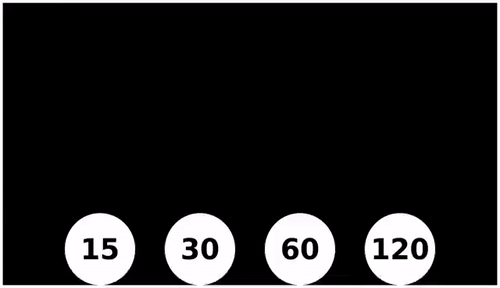
Part 3. How to Choose the Best Frame Rate for YouTube, Instagram, etc.?
The use of 30fps vs 60fps vs 120fps mainly depends on many factors. For example, what are you going to record? Will there be a lot of motions in the video? Are you going to use 4K or HD? Will you upload your video to the internet or play it on your TV, computer, or mobile?
Platforms |
FPS |
24fps |
• If someone is speaking. |
30fps |
• Sports and other fast-moving content. |
60fps |
• When the subject needs a more graceful appearance. |
120fps |
• Best frame rate for slow motion to create the perfect slow-motion videos. |
Before you make and upload a good vlog, you should check the supported frame rate of the social media where you're going to share. Below we list the best frame rates for YouTube, Instagram, TikTok, etc.
Platforms |
FPS |
YouTube |
24fps, 25fps, 30fps, 48fps, 50fps, 60fps. |
30fps |
|
30fps recommended |
|
Twitter Ads & Native Videos |
30-60 fps |
TikTok |
Up to 60fps |
Zoom |
Up to 30fps |
Part 4. How to Change Frame Rates?
You may need to increase the video frame rate in order to make videos smoother and less jumpy or reduce it in order to upload to social media, like convert 4K 60fps to 30fps for Instagram. You can change the frame rate in Premiere, Davinci Resolve, Final Cut Pro, AE, etc. during editing, which can be complicated and time-consuming. Here is a faster and easier way.
Winxvideo AI – Convert video frame rates among 24fps, 30fps, 60fps, etc. freely. Decrease the frame rate to create slow-motion video and also reduce the file size, or increase the frame rate to make it smoother. It supports HD, 4K, and even 8K videos with different frame frequencies from GoPro, DJI, HD cameras, Blu-ray, iPhone, etc. HEVC, MP4, MOV, MTS, AVCHD, MTS, and 370+ video codecs are supported. Adjust the bit rate, resolutions, file size, edit the video, trim, merge, and do more!
Surprisingly, Winxvideo AI is also an AI-powered video enhancer, allowing you to convert 24FPS/30FPS to 60FPS, 120FPS and even higher with CineAI. This will bring your video to incomparable fluency.
Step 1: Load your video source
Free download this frame rate converter and open it up. Select "Video Converter" Then click "+ Video" or drag-n'-drop to import the source video into it. You can select one or multiple videos into the converter.

Step 2: Choose an output format
Select an output format for your video. For example, in "Popular" section, choose "MP4 (h264+aac)" for better compatibility. If you simply need to convert frame rate without re-encoding the video, select the same format, codec and resolution as the input.
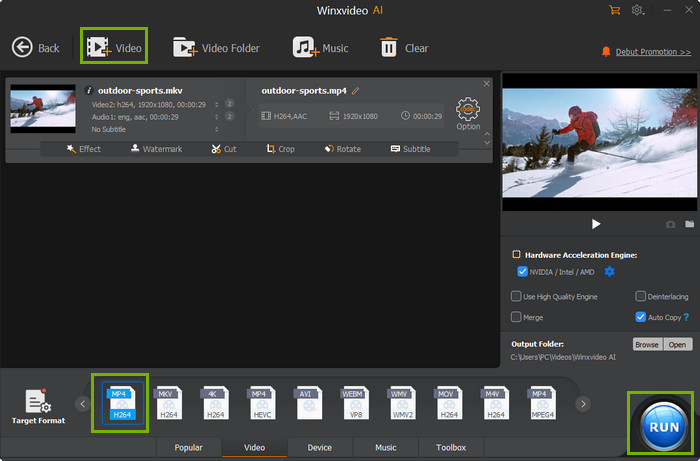
Step 3: Change the frame rate
Back on the main interface, click on the gear-shaped settings button next to the selected profile and enter into the video parameter window. Find and open the Frame Rate dropdown menu and select the frame rate you want. You can change your video from 24fps to 60fps, 60fps to 30fps, convert the frame rate for YouTube, Instagram, TikTok, etc.
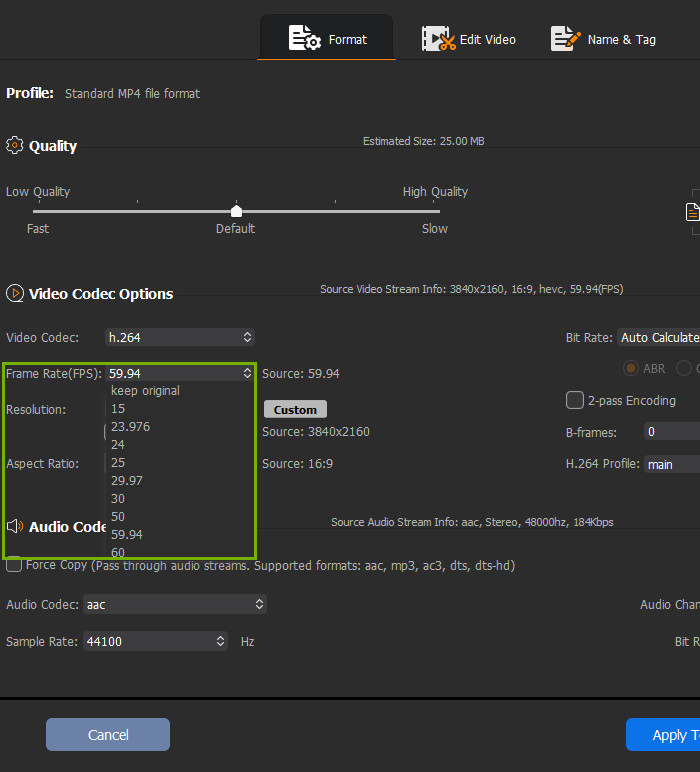
Step 4: Start to convert the frame rate
Click on the blue "RUN" button at the right corner of the main interface and the converter will start to work. Several minutes later, you will get a video with the desired frame rates for slow motion, YouTube, Instagram, etc.
Part 5. VFR vs CFR, which is better?
Variable frame rate (or VFR) or Varispeed on some high-end professional cameras, refers to a recording method where the frame rate changes during video recording to achieve either slow-motion or speed ramping in-camera. It's mostly used by smartphones, webcams, game-play recording software, screen capture applications, etc.
Variable frame rate (or VFR) means the video is recorded at a fixed frame rate. In comparison, VFR is better than CFR as it allows smoother quick or slow motions - and also smaller file size - of the video based on the content.
VFR video playback and editing errors:
- While VFR uses different frame rates to record different motions and reduce file size, it requires more processing power during playback or editing. That means you will need a more powerful computer system, or you will see juddering or lagging errors due to the extra drain on the system.
- While most video players support VFR, many video editors don't. The VFR video A/V out-of-sync errors are very common on Adobe Premiere, Camtasia, CyberLink's PowerDirector, Magix Movie Edit Pro, Lightworks, Corel VideoStudio Pro, etc. Therefore, before you import VFR videos to the editor, you’d better convert VFR to CFR.
How do I know if my video is VFR?
You can check if your video is CFR or VFR with MediaInfo. Or you can also import your video to Premiere Pro and here is how to check:
- Import the media file in Premiere Pro;
- Right-click on the media file and select Properties;
- If the video is VFR, you will see Variable Frame Rate Detected at the bottom of the panel.
How to convert VFR to CFR?
- Step 1. Launch HandBrake and import the VFR video into it.
- Step 2. On the right of the top menu bar, open Presets and select your preferred output profile.
- Step 3. Click the Video tab and select a video encoder. Then change the Framerate (FPS) from Same as source to Constant Framerate. You can modify the frame rate as well.
- Step 4. Finally, click the top green Start Encode button to start to change the VFR to CFR. Check VFR to CFR detailed steps here
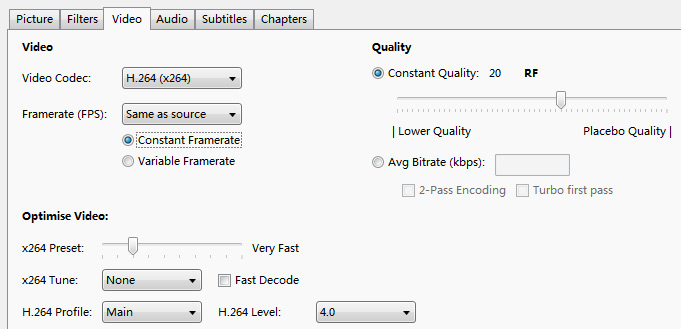
Part 6. FAQ
Is Higher FPS Better?
Higher frames per second mean smoother visuals and more data provided in the same amount of time. That being said, a higher frame rate doesn't necessarily mean better quality and you don't always need a higher FPS. Here are things to consider when selecting a high frame rate:
- High-end Hardware – Higher frame rate means more data need to be processed a second. To provide high frame rates, it requires a powerful GPU and CPU, or you will painfully find your PC struggling to handle the video or game. The monitor's display rate should be enough to not cap the high FPS. All the high-end hardware comes at a high cost.
- File size – More frames per second will result in larger file size and more bandwidth consumption. If you're uploading the video to Instagram, YouTube, email, other platforms that have a size limit, a very high frame rate may not be the best choice.
- Resolution - As the GPU needs a longer time to render the frames per second, the resolution will suffer. For example, to deliver a 4K 60FPS video, more pixels being rendered per second force the graphics card to work harder and it has to lower the resolution in order to render the image. Users of the common monitors may not notice the difference as most monitors use 30Hz which will cap the maximum fps. But the quality loss is noticeable on high-end hardware.
Is Shutter Speed the Same as Frame Rate?
No, but frame rate and shutter speed are two closely associated and confusing camera settings. Shutter speed, always expressed in fractions of a second such as 1/20, 1/50, 1/100, etc., refers to how long the camera shutter is open. The faster the shutter speed, the LESS light that gets into the camera. The slower the shutter speed, the MORE light. The current film industry also indicates the shutter speed as a shutter angle ranging from 0 to 180 degrees.
- Frame rate = How many individual frames are created each second.
- Shutter speed = How long each individual frame is exposed for.
How is shutter speed related to frame rate? The shutter speed should be around twice the frames per second. For example, the shutter speed for 30fps should be around 1/60 seconds and the shutter speed for 60fps should be 1/125 second. If the shutter speed is set too low or too high, you will get wired video. Shoot at a slower shutter speed will result in blurred movement and a higher speed will create a staccato look.
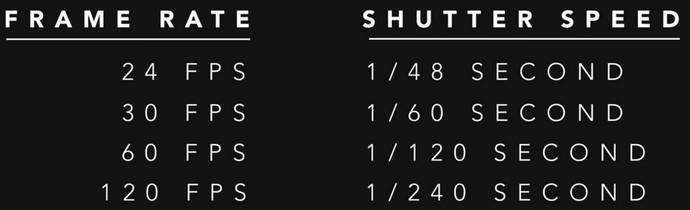
Is Refresh Rate HZ the Same as FPS?
No, while many may think that the 120Hz and 120fps, 60Hz and 60fps are interchangeable, they are actually two different things. The refresh rate is related to the computer monitors and other types of displays. It refers to how quickly a monitor's display can refresh a new image in a second, expressed in hertz (Hz). High refresh rates are important to make gaming and video playback smoother and more lifelike. Simply put, the higher the refresh rate on a monitor, the better.
- Frame rate = How many frames the computer is creating.
- Refresh rate = How many times the monitor refreshes the image on the screen.
What's the difference between refresh rate and frame rate? The refresh rate caps the maximum FPS. For example, a 60Hz monitor can only display a maximum of 60fps. That means even if the GPU can produce 300fps, you will only see as many frames as the monitor’s refresh rate allows. When frame rate and refresh rate are out of sync, it will result in screen tearing.





















