How to Download Windows Movie Maker for Windows 7 (32 & 64 bit)
Note: Support of Windows 7 was discontinued on Jan 14, 2020, please upgrade to Windows 10 for safe movie making and editing.
Windows Movie Maker was initially shown to the public with Windows ME in 2000. Through several updates and improvements, Microsoft released an announcement to discontinue this video editing software with no longer download and development from January 10, 2017. Dose it declare the death of Windows Movie Maker? Not exactly! The installed Windows Movie Maker is still available to be used. But how to get Windows Movie Maker on PC if there is no installation before? Here, we will lead you to download Windows Movie Maker for Windows 7.
If You Need a Windows Movie Maker Alternative for Windows 7/8/10…
Winxvideo AI is a competent video editor for Windows 7/8/10!
- Offer a editing toolbox to cut, crop, split, merge, rotate videos; add effect watermark and subtitle to videos; deshake image, denoise audio, correct fisheye lens and more.
- Available to adjust frame rate, bit rate, resolution, apsect ratio and other video/audio parameters.
- Also work as a video transcoder to change video format to H.264, HEVC, AVI, MOV etc, for later playback, editing or uploading.
Table of Contents
Part 1: Windows Movie Maker for Windows 7 – Download, Features and Review
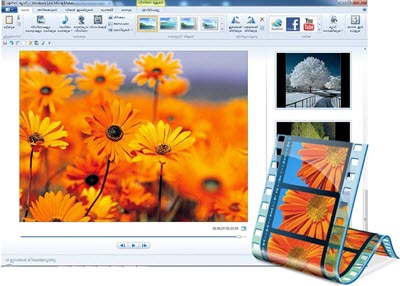
1. Windows Movie Maker for Windows 7 History
When coming to 2009, Windows Movie Maker is renamed as Windows Live Movie Maker with a redesigned interface and released a product of Windows Live Essential suite, which supports Windows Vista and 7. Meanwhile, Windows Live Movie Maker is not natively attached with Windows 7 as an independent program but should be obtained through Windows Live Essential suite, which may be pre-installed on some PCs by manufactures. In 2012, Microsoft replaced the brand Windows Live with Windows. Windows Movie Maker 12 included in Windows Essentials was released, which can run on Windows 7/8.1 (32 & 64 bit).
2. Windows Movie Maker for Windows 7 Download
Either Windows Live Movie Maker or the latest Windows Movie Maker 12 has been terminated now. You may have tried to find a downloadable file from software download sites like CNET, Softonic after the official site removed downloads but only get a message of no longer available to download. Some downloads may contain malware, adware, plugins, viruses, redirects, and the like.
Fortunately, the genuine copy of Windows Movie Maker for Windows 7 can be downloaded from particular sites, for example windows-movie-maker.org, winmoviemaker.com. Open one site and click Download button. Then you will get an .exe file of Windows Essential suite. Double click the .exe file and install following the wizard. During installation, you can customize to only install Photo Gallery and Movie Maker.
Windows Movie Maker for Windows download for Windows 10
Microsoft is bundling the Clipchamp app into Windows 11 that can work as a great Windows Movie Maker alternative. You can also download Clipchamp for Windows 7 to trim, split, add transitions, and do some basic video editing job. This Clipchamp app requires the latest version of Microsoft Edge. It is available on Microsoft Store.
3. Windows Movie Maker for Windows 7 Features & Review
After Windows Movie Maker has been installed, you can make and edit video using it. Before getting started, let's have an overview of Windows Movie Maker features.
Support importing a wide range of video, audio and photo files, embracing AVI, WMV, M2TS, MP3, WMA, M4A, JPG, PNG, GIF, BMP, ICO etc, on Windows 7 for video making or editing. With necessary codecs installed on Windows 7, it can also support MP4 (H.264), FLV, 3GP, MOV and AAC.
- Provide basic editing features. Clips in the timeline can be copied, removed, rotated, split, trimmed.
- Apply automovie themes, special visual effects, and animated transitions with customized duration/speed to clips.
- Add text with style settings (font type, size, bold, italic, transparency, and presentation effect and more).
- Import background music from hard drive or online sites. You can adjust music volume, make the sound fade in/out or trim special part off.
- Upload made/edited video to OneDrive, Facebook, YouTube, Flickr for sharing.
Windows 7 Movie Maker is an easy-to-use video editor with zero cost. It gives essentially primary editing and effects features helping users quickly create a video or personalize existing videos. But some advanced editors don't think it is a good choice because functions are seemingly missing or incomplete for deep editing.
Part 2: Windows Movie Maker for Windows 7 – Alternative
Although the installed Windows Movie Maker is usable on Windows 7, it is pretty fragile to be infected by virus due to no support and improvement provided. In addition, many users complain that Windows Movie Maker not working, no sound, missing files and other errors happen from time to time. Is there a good Windows 7 Movie Maker alternative which can help edit videos on Windows 7 safely and stably?

Winxvideo AI, which is picked as the best alternative to Windows Movie Maker for Windows 7, boasts its ability to edit and convert videos. Thanks to built-in toolbox, it empower users to cut, crop, split, merge, rotate, flip and more. Also, it can help you make a vivid video by adding effects or deliver better visual effect by fixing shaky image, reducing audio noise and correcting fisheye lens. It also enables you to add watermark, subtitle to videos.
Apart from video editing, it can convert and compress any HD/4K video to MP4/MKV (H.264/HEVC), AVI, WMV, MOV etc, for playing on Apple/Android/Windows devices, Xbox, PS3/4/5; uploading to YouTube, Facebook, Instagram, Twitter; or futher editing in other programs.
It takes full advantage of level-3 hardware acceleration with integration of Intel QSV, NVIDIA NVENC, AMD VCE to greatly speed up video processing while delivering high quality, nearly lossless.
Free Download this best Windows Movie Maker alternative to convert, edit and make videos on Windows 7/8/10.
It also comes with a Mac version running on macOS Monterey and earlier.
Related External Source from Wiki:
Windows Movie Maker - Discontinued video editing software by Microsoft. It is a part of Windows Essentials software suite and offers the ability to create and edit videos as well as to publish them on OneDrive, Facebook, Vimeo, YouTube, and Flickr...
Part 3: FAQs about Windows Movie Maker for Windows 7
Is Windows Movie Maker available for Windows 7?
Windows Movie Maker is not available for Windows 7 and Windows 8.1 on Microsoft Store. Windows Movie Maker 12 has been terminated. The genuine copy of Windows Movie Maker for Windows 7 can be downloaded from some software sites, such as windows-movie-maker.org, winmoviemaker.com. Some downloads may have malware, viruses, redirects, and plugins.
Can you download the old Windows Movie Maker?
Yes. Microsoft provided Windows Essentials that included Movie Maker 2012. You can use the old version of Windows Movie Maker on Vista. Copy the files from a Vista PC that has Windows Movie Maker and register DLLS, create a shortcut in the start menu on Windows 7.
How do I install Windows Movie Maker on Windows 7?
To download and install the copy of Windows Movie Maker for Windows 7, open the site that has the copy, click the Download button. Be careful of any plugin, redirects, and adware. You should get an .exe file of Windows Essential suite. Double click the .exe file and install Windows Movie Maker on Windows 7. During installation, you can choose to only install Photo Gallery and Movie Maker for Windows 7.
What is the best Movie Maker for Windows 7?
You have a few free video editing software for Windows 7 PC, such as Lightworks, OpenShot, Shotcut, VSDC Free Video Editor, DaVinci Resolve, VideoProc, Movavi, to name a few. There are tons of free Movie Maker alternatives for Windows 7, Windows 8, or Windows 10.






















