4K MP4 Video Free Download/Convert/Play Solutions for PC/Mac
Summary: How to free download 4K MP4 videos, convert 4K MP4 videos, and play 4K MP4 videos smoothly?
4K is a display device or content having horizontal resolution on the order of 4,000 pixels. 4K UHD videos nowadays are more popular than 720p 1080p HD videos, owing to the release of more and more 4K cameras, for example, GoPro Hero 9, DJI Mavic Air, etc. What's more, phones like iPhone 12 are equipped with the capability of 4K video recording. 4K videos can be in MP4, MOV, AVCHD, MKV, and more formats. Of course, 4K videos can present us unprecedented full-on visual experience. But we may have the following questions:
- Video sites like YouTube have gorgeous 4K videos, how can I download 4k MP4 video for offline watching without buffering and ads?
- I have a 4K MP4 file shot by a 4K camera, but can't import it into Final Cut Pro. How can I convert 4K MP4 video for common video editor?
- I want to play my 4K MP4 video clips on my computer, but it seems that the computer can't play 4K MP4 video. Any solutions?
If you have similar questions about 4K videos, you have come to the right place to find answers.
Table of Contents:
All-in-one 4K MP4 Videos Downloader, Converter, and Editor
It is a big challenge to download and convert 4K MP4 videos as the 4K resolution requires high resource. But with Winxvideo AI, you can process 4K MP4 videos with smooth performance.
- Free download 4K MP4 videos movies from YouTube, Vimeo and 1000+ other 4K-supported sites in 4K quality.
- Convert 4K MP4 videos to the formats/codecs/resolutions compatible with video editing software like iMovie, Final Cut Pro, Premiere Pro, for uploading to online websites like YouTube, Facebook and Vimeo, etc., or for playback on devices like PC, Mac, iPhone, iPad, Apple TV, Android, Chromecast, and more.
- Download and convert 4K MP4 videos at world's No.1 fast speed thanks to the support for Intel QSV, MMX-SSE, Nvidia CUDA/NVENC, Hyper-threading and AMD 3DNow! Technologies. And embedded High Quality Engine ensures that you get high output quality.
- Compress 4K MP4 videos by 90% smaller without visual quality loss.
- Upscale 4K images/videos, record 4K MP4 videos, edit, merge, split, crop, and more.
Part 1. How to Free Download 4K MP4 Videos
Simply download and install Winxvideo AI. Afterwards, just follow the tutorials below to download a 4K MP4 video from online sites.
Step 1. Run Winxvideo AI and select "Downloader".

Step 2. Click "Add Video" button to paste an URL of a 4K video to the text field. Next, tap "Analyze" button beside the text field, and a few seconds later you will be presented with the 4K video information, including title, duration and output options with different formats/resolutions. To download 4K MP4 video, make sure you choose an output with MP4 format in 3840 x 2160 resolution.
Step 3. Specify a destination folder to store downloaded 4K MP4 video, and hit "Download now" to begin 4K MP4 video downloading instantly. It is worth to mention that it can even download 4K 60fps videos and download 8K videos.
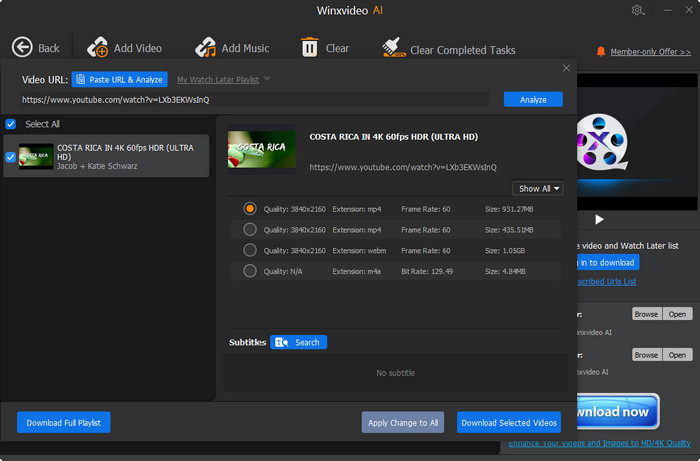
Part 2. How to Convert/Compress 4K MP4 Videos for Editing, Uploading, Playing
Step 1. Launch Winxvideo AI and select "Video Converter".

Step 2. Hit the "+Video" button to load one or more 4K MP4 video clips. Alternatively, you can directly drag and drop target 4K MP4 source video(s) to the main window.
Step 3. On the Target Format section, you should choose one from hundreds of options based on your own needs.
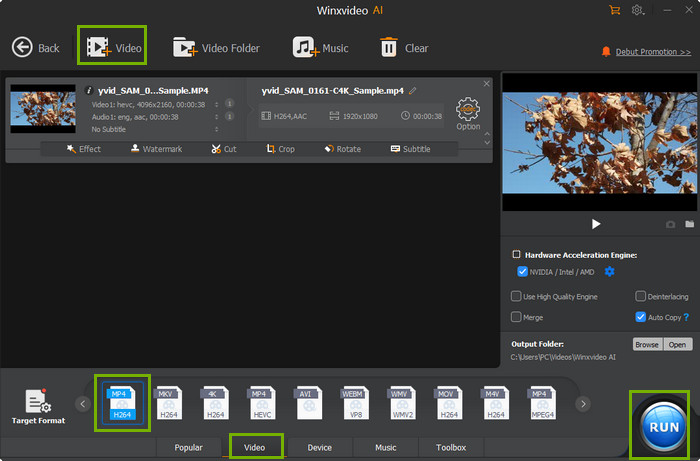
Tips:
- If you need to customize the output video by changing video audio parameters like resolution, bit rate and frame rate, just tap the Codec Option icon.
- You can also click the Effect or other buttons below the video information to trim off unwanted part, crop black bars, merge multiple video clips into a single one, etc.
- Click Toolbox > double-click on Compress. Then you can compress a large 4K MP4 video. Drag the File Size bar to adjust the compression ratio.
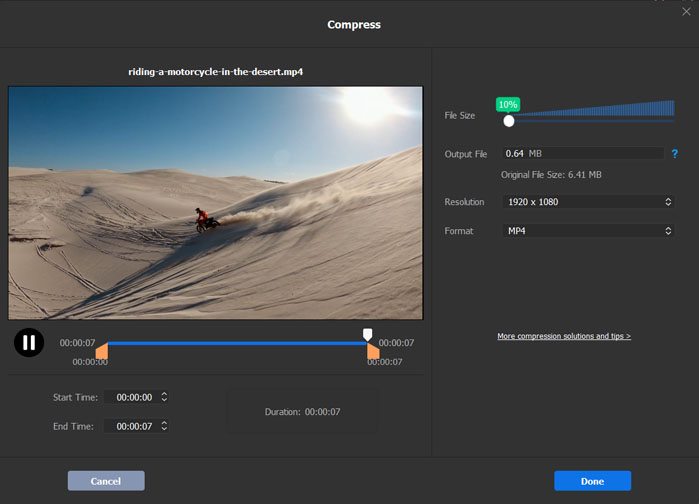
Step 4. When all settings are done, you can click "RUN" button to begin converting/compressing 4K MP4 video.
Apart from converting 4K MP4 videos, it is also able to convert 4K videos in other formats like MKV, AVCHD. Furthermore, it has been updated to convert 8K videos.
Part 3. Best 4K MP4 Player for PC/Mac
If you want to play 4K MP4/MTS/M2TS/AVCHD/MKV/XAVC/MXF videos on PC or Mac computer, you can give 5KPlayer a try. This 4K video player is 100% free and clean. It supports playing any SD/HD/4K/8K videos in any format. It supports GPU acceleration in decoding 4K MP4 videos so you won't experience any stutter or freeze during the 4K video playback.






















