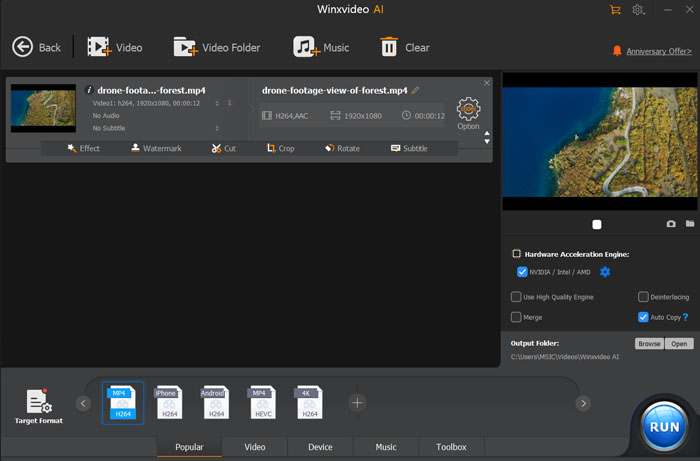Free Download 4K Codec for Windows 10/11 and Mac
Launch of 4K UHD TV expands limited concern on the next-generation resolution to the public. Meanwhile, wide application in digital camera, streaming video and a part of portable devices raises popularity of 4K. Even so, there are still many secrets that you may be curious about 4K. And in this article, we will discuss 4K codec, one of the most important factors influencing 4K video playback, including 4K video codec types, 4K codec download and a solid 4K video encoder and decoder that will be introduced for those who wants to play, edit, or compress 4K videos.
Best 4K Video Converter to Encode/Decode 4K Videos
Most 4K video codecs, such as HEVC, VP9, Prores, CineForm, and DNxHD, may cause playback issues due to codec incompatibility issues. Winxvideo AI, the No.1 fast 4K video converter, can easily convert 4K video codecs HEVC, VP9, AV1, H.264, CineForm, Prores, etc. into more common format like MP4, MKV, MOV to AVI, WMV, and more. You don't need to install any 4K video codec. Decode 4K codecs for any platform & device at 5x faster speed with GPU acceleration.
Table of Contents
Part 1. Top 8 Codecs for 4K Video Encoding and Decoding
There are two main types of 4K video codec. One is HEVC (H.265) and another is VP9 codec. Both HEVC and VP9 are popular in use. Most modern 4K TVs, mobile devices, computers support these two 4K video codec transcoding. AV1 is the future of 4K video codec for the web.
#1. HEVC (H.265) Codec
Formally released in June, 2013 as a video compression standard, HEVC is developed to support higher resolutions (2160P 4K/4320P 8K) and offer a more efficient video coding compared to its predecessor H.264/MPEG-4 AVC. It means that H.265 only takes half bit rate to deliver the same video quality as H.264 due to twice data compression ratio. Head to download HEVC (H.265) codec.
#2. VP9 Codec
Developed by Google as a successor to VP8, VP9 is the biggest rival of HEVC supporting 4K with the use of superblocks of 64x64 pixels. It also boasts the high compression efficiency than VP8 and even HEVC (as announced). VP9 is considered as one of the best video formats for online streaming and well supported by HTML5 video on mainstream browsers and YouTube.
Speaking of differences between the two 4K codecs, HEVC is a commercial standard requiring payment for a patent license, while VP9 is royalty free. On the other hand, reports and tests from geeks figure out that HEVC 4K video has better image quality than VP9 but VP9 is more appropriate for streaming.
#3. AV1 Codec
AV1 is open and royalty-free, making the codec have a promising future. The new 4K video codec has 30% better compression than HEVC. AV1 is not ready to donimate among 4K video codecs. Most software and hardware lack support for AV1 codec. To know more about AV1 codec and AV1 vs HEVC advantages and disadvantages, check a brif intro to AV1 codec.
#4. H.264 Codec
H.264 is a widely adopted codec for 4K video, known for its efficient compression and broad compatibility. While it offers good quality, it may not match the compression efficiency of newer codecs like H.265 (HEVC). Nonetheless, it remains a practical choice for 4K video streaming and storage.
#5. ProRes
ProRes is originally deveoped for high-quality editing in Final Cut Pro. It is widely used for 4K video editing and offers excellent image fidelity and efficient compression, making it the most popular codec in professional post-production workflow. It therefore ensures high-quality results while managing large 4K video files effectively.
#6. DNxHR
DNxHR (short for Digital Non Linear Extensible, High Resolution) is proprietary codec developed by Avid. The codec is newer, released with MC8.3, is commonly used for 4K video, which delivers high-quality compression that's ideal for post-production. In additoin, the 4K codec is well-regarded for preserving video quality while keeping file sizes manageable in the professional video industry.
#7. CineForm
The CineForm codec, created by GoPro, is widely recognized for its user-friendly interface and is often the go-to option for 4K footage. In terms of video quality and compression, CineForm outperforms other codecs such as H.264, making it a top pick among filmmakers and video experts who prioritize maintaining high-quality content without sacrificing manageable file sizes.
#8. XAVC
XAVC is a high-quality video codec developed by Sony, primarily used for 4K video. It offers efficient compression, preserving excellent image detail and color accuracy. This codec is widely adopted in professional video production and widely compatible with industry-standard editing software and devices.
Note: 4K codec poses some challenges when it comes to playing or sharing 4K content. While advanced codecs like HEVC and AV1 offer efficeint compression, they are computer-intensive, due to the complexity and therefeore results in compatibility issues on aging devices. On the other hand, the codecs demand higher during post-production and therefore make storage and editing more computer-intensive. Moreover, as 4K video becomes more prevalent, codec compatibility can be a concern, as not all software and devices support the latest codecs, leading to potential playback issues. Therefore, resorting to a 4K video codec pack or 4k-focused video converter in advanced is a wise option to solve the issue.
Related posts: HEVC vs AV1, HEVC vs H.264
Part 2. List of 4K Video Codecs (Pack) for Free Download
Windows 10 users can fully access to 4K playback thanks to native support for HEVC, yet other Windows systems and Mac users still need to install third-party codec to watch 4K videos or movies on PC/Mac without hassle. You can choose one of the following 4K video codec or codec pack to free download for 4K UHD video transcoding.
#1. Media Player Codec Pack (for Windows)
Media Player Codec Pack (for Windows) collects almost all mainstream video compression and file types, including HEVC for Windows Media Player 12/11/10 on Windows (32 & 64 bit). This 4K codec pack also can be installed on any DirectShow compatible player.
#2. K-Lite Codec Pack Full (for Windows)
It is another favorite video codec pack for Windows XP and later versions gathering a diverse of video/audio codecs (HEVC and VP9 included) for SD, HD and 4K contents playback.
#3. FFmpeg (for Windows/Mac)
With added native VP9 and an open source HEVC decoder from October 2013, this multi-platform project for handling multimedia data offers users an option to run 4K on PC and Ma.
#4. libvpx (for Windows/Mac)
It is an official free VP9 codec library released by Google under New BSD License. This 4K video codec is also compatible with multiple operation systems as FFmpeg, such as Windows, Mac OS X, Linux and other Unix-like operation systems.
Note: these video codec packs can offer benefits like improved video playback compatibility and support for various file formats, they can also come with many disadvantages. For example, some codec packs might conflict with existing codecs installed on your system, they may not be trustworthy and potentially contain malware, adware or other malicious software, and even make it challenge to properly decode and play some other files. So you are also suggested to download best 4K video converter to solve the 4k codec issue.
Part 3. Download 4K Video Convreter to Solve 4K Codec Issues Once and for All
Video codec packs are used in distinct scenarios to address issues related to 4K video playback and compatibility. But they can also be problematic. For example, codec packs often introduce a myriad of unnecessary and potentially conflicting codecs into your system, which can lead to instability, conflicts, and poor performance, especially when dealing with high-resolution content like 4K video. Additionally, codec packs may contain outdated or unlicensed codecs, potentially raising legal and security issues. It's a better practice to use reliable 4K video converter that can automatically handle a wide range of codecs and formats, reducing the need for codec packs and the associated risks they entail.
Winxvideo AI is such a prefect program that can totally satisfy you. This 4K converter software is capable of making HEVC encoded videos from other video files and compressing 4K (HEVC) videos to 2K MP4, H.264, AVI, WMV, MOV, MPEG, FLV, 3GP with resolution of 1080P, 720P, 360P etc, with high image/audio quality for better viewing on devices, online uploading or editing.
Owing to GPU acceleration (Intel QSV/NVIDIA NVENC), Winxvideo AI can manage 4K videos reaching an excellent and super fast speed while keeping high quality (almost lossless) of resulting file.
Still have some trouble about this WinX 4K encoder/decoder, please feel free to Email Us >>