[Solved] DVD Won't Play on Windows 10/11? Fixed Here!
Why does my DVD not play on Windows Media Player after upgrading to Windows 10/11? This is because Microsoft has removed WMP's built-in DVD codec to save licensing fee. As a response, Microsoft released Windows DVD Player on Windows Store. However, Microsoft makes it free only for those who upgrade from Windows 7 Home Premium, Professional or Ultimate, Windows 8 or 8.1 with Windows Media Center. Otherwise, £11.59 or $14.99 will be charged for this DVD player software.
On top of price, the unfavorable user experience it caused also makes it downgraded to the 2nd option. It's not unusual for users to receive playback error messages like 'The text associated with this error code could not be found. 0x8004027d' during DVD playback via Windows DVD Player. Thus, a quite low rating (average 3.2) and a spate of negative reviews emerge on Internet.
- Windows DVD Player just crashes since installing kb4013429 cumulative update.
- I restarted my computer twice and it still would not play my DVD. It keeps giving me an error message.
- It reads some DVD but others it says it cannot decode them. Windows NEEDS to debug this app.
Also see: How to play DVDs on Windows 11 computers
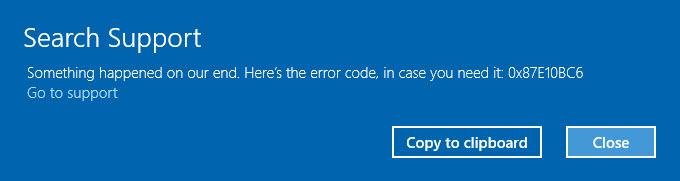
Tortured enough by 0x8004027d, 0x80040287, or 0x87E10BC6 error code? Why not ditch away Windows DVD player and try the following solutions to escape from "DVD won't play on Windows 10 computer" problem?
Table of Contents
Solution 1. Disc to Digital: Rip DVD to Video and Play with Windows Media Player
While Windows Media Player on Windows 10/11 can't play DVDs, it's capable of playing other video formats such as WMV, AVI, MP4, MOV, M2TS. If your DVD won't play on Windows 10/11, rip DVDs to file types acceptable by Windows Media Player.
WinX DVD Ripper Platinum, which has over 70 million users since 2009, is a reliable disc to digital converter. It is capable of ripping DVD to MP4, AVI, WMV, MKV, 3GP, MPEG, M4V, etc. Windows media player supported video formats for playback on Windows 10 without any extra codec pack or DVD decoder add-ons.
It can accept whatever you feed it, be it 99-title DVDs, oversized 75GB DVDs, AACS 2.0/CSS protected DVDs, DVDs with bad sectors, DVDs with multiple playlists or region 1-6 DVDs. It can successfully detect DVDs, analyze main title and make full DVD rips, all on its own!
Integrating with High Quality Engine, Super Encode Engine, Hyper-threading Tech and level-3 GPU hardware acceleration, this Windows 10 DVD ripper can deliver possible highest quality (98% quality kept) and a super fast conversion speed (5X faster). In addition, it offers copy modes helping you 1:1 clone DVD to ISO image, VIDEO_TS folder or save main/full title to MPEG2 file for a long-time storage on hard drive.
Free download the DVD ripper to make DVD playable in Windows Media Player without any codec issue!
[Tutorial] How to Make a Digital Copy of DVD Disc using WinX
Download and install WinX DVD Ripper Platinum first. Then, follow the steps to convert DVD for Windows 10.
Step 1: Click DVD Disc to load the source DVD.
Step 2: After Output Profile window appears, select an format accepted by Windows 10, for example General Profiles > MP4 Video. Click OK.

Step 3: Click Browse button to set a new destination folder. Next, click RUN to start ripping DVD.
Disclaimer: Digiarty Software does not advocate converting copy-protected DVD discs to digitals for any commercial purpose and suggests referring to the DVD copyright laws in your countries before doing so.
Solution 2. Download and Install Third-party DVD Player for Windows 10/11
A plenty of Windows 10 DVD players gather in the market. Some of them are recognized as the best Windows DVD Player alternatives not only because they can easily solve "Windows 10 won't play DVD" issue but empower you to play DVD on Windows 10 for FREE.
5KPlayer is a favored DVD player worthy our recommendation. It is designed as a multi-platform media player available to play DVDs, videos, audios on Windows (10) and Mac, without any installation of DVD codec on Windows 10. It can bypass region codes to play a European DVD in United States and support all copy-protected DVDs with removal of CSS, RCE, Sony ArccOS, Disney DRM etc.
In addition, it can keep DVD video quality originally without compression. Furthermore, it works as a video downloader allowing you free download movies, TV shows, music videos, sports etc, from 1000+ sites and an AirPlay receiver/sender to stream videos, music from iPhone, iPad, iPod to Windows, Mac computer with larger screen. 5KPlayer is verified as 100% clean and safe bundled no adware, malware or virus.
How to play DVD on Windows 10 with 5KPlayer: open 5KPlayer -> click DVD button in the main UI of 5KPlayer -> choose DVD source -> hit Play and the disc should play immediately.
VLC is another option when Windows 10 DVD player not working problem happens to you.
How to play DVD on Windows 10 with VLC: launch VLC media player -> click Media from the menu bar and then choose Open Disc... -> select your disc -> hit Play button at the bottom and then VLC will start playing DVD on Windows 10.
Fix VLC not playing DVD on Windows 10:
1. Reinstall VLC. Upgrading VLC to the latest version might help.
2. Installing libdvdread, libdvdcss, and libdvdnav can help decode copy-protected DVDs for successful playback.
For more fixes, check: How to Play DVD on VLC and Fix DVD Not Playing error
Watch Video Tutorial: How to Play a DVD on Windows 10/11
Solution 3. Download DVD Codec for Windows 10/11
On top of the above-mentioned solutions, there is another one you might ignore - DVD codec for Windows 10. If you insist on Windows media player to play DVD disc on Windows 10, free download and install DVD codec package like media player codec pack, K-Lite codec pack on your Win 10. Afterwards, you can get your DVD content playable on Windows 10 without extra issue.
Additionally, How to Do if DVD Won't Play on Windows 10/11 Caused by DVD Drive Not Working
• If DVD drive shows up in Device Manager but with a yellow exclamation mark or red x symbol, you need to reinstall the driver. Open Device Manager by directly searching it with search box on the taskbar. Expand DVD/CD-ROM drivers and right-click DVD device to select Uninstall. Click OK on pop-up box. Restart computer and the DVD drive will be reinstalled automatically.
• If you don't find DVD drive in Device Manager, you may have gotten a cable connection error or broken DVD drive.
Please check if the DVD drive cables are probably connected. If no, re-connect securely and properly. If yes, you may need to replace the probably bad drive with a new one.





















